So, get ready to unlock the full potential of your website with these DIY SEO tools.
Let's dive in!
What is a DIY SEO Software Solution?
A DIY SEO software solution refers to a tool, platform, or software application that enables you to optimize your website for search engines, without relying on external agencies or experts.
With a DIY SEO software solution, you can:
- Find trending topics for content creation.
- Conduct keyword research to identify relevant keywords for your content.
- Optimize your website's on-page SEO elements, such as meta tags, heading tags, and URLs.
- Optimize your content with relevant keywords, phrases, and headings that complement search intent.
- Track your website's search performance and keyword ranking positions in the SERPs.
- Analyze your website's backlinks’ quality and identify opportunities for link building.
- Monitor and analyze competitor websites to gain insights and stay ahead in the search rankings.
- Generate reports and gather data to evaluate the effectiveness of your SEO efforts.
Most DIY SEO software tools provide user-friendly interfaces, multiple SEO features, and knowledgebases to help you take control of your SEO strategies.
A List of the 10 Best DIY SEO Tools & Software for 2024
There are many SEO tools available in the market. Buckle up as I reveal the top 10 must-have do-it-yourself SEO tools that will revolutionize your website's performance.
1. Semrush – All-in-One DIY SEO Tool
Semrush is an all-in-one suite of 55+ tools and reports that can help you with different aspects of SEO, including keyword research, competitive analysis, keyword rank tracking, link building, and content optimization.
Semrush lets you analyze your website traffic and the keywords you rank for in the SERPs.
![the 10 best diy seo tools & software for [year] 1 semrush organic traffic and keyword ranking report](https://wordpress-890923-3114958.cloudwaysapps.com/wp-content/uploads/2023/06/semrush-organic-traffic-and-keyword-ranking-report.png)
You can also compare the numbers between you and your competitors.
![the 10 best diy seo tools & software for [year] 2 competitor analysis by semrush](https://wordpress-890923-3114958.cloudwaysapps.com/wp-content/uploads/2023/06/competitor-analysis-by-semrush-1024x175.png)
With Semrush’s Keyword Research tool, you can research the best keywords for your website based on their search volume, keyword difficulty score, search intent, and CPC. Find related keywords for your seed topic.
![the 10 best diy seo tools & software for [year] 3 semrush keyword research](https://wordpress-890923-3114958.cloudwaysapps.com/wp-content/uploads/2023/06/semrush-keyword-research-1024x541.png)
You can select keywords and build lists in the platform itself or export them as CSV files. For more info, check out my comprehensive guide on how to do keyword research.
With Semrush’s Writing Assistant, you don’t need to create complex SEO guideline docs. This feature lets you optimize your content for semantic SEO in a smarter way. It has helped bridge the gap between my SEO and content team.
![the 10 best diy seo tools & software for [year] 4 semrush writing assistant](https://wordpress-890923-3114958.cloudwaysapps.com/wp-content/uploads/2023/03/semrushs-writing-assistant-seo-and-readability-check_1.jpg)
Key Features
- Keyword research – search volume, keyword difficulty score, search intent
- On-page SEO audit to check your website’s health and fix issues
- Keyword rank tracking
- Competitor SEO analysis – their best keywords and content, backlinks, position changes
- Traffic analytics – traffic growth, mobile and web share, top-performing pages
- Link building – lost and new backlinks, backlink gap, link quality audit
- Content marketing – topic research, performance tracking, SEO recommendations
- SEO writing assistant (SWA) – keyword recommendations, ALT text, broken links readability check
Pricing
- Pro plan: $129.95/month
- Guru plan: $249.95/month
- Business plan: $499.95/month
- Custom plan on request
- You can save up to 17% if you pay annually.
2. SEOptimer – SEO Audit and Reporting Tool
SEOptimer is an easy-to-use SEO audit and reporting tool. You can check your website’s SEO health, identify issues, and optimize your site for improved search performance.
This DIY SEO tool can track your current ranking positions and website content to suggest keyword opportunities with high search volume and low competition.
You can also search for keywords related to a specific search term or seed keyword, instead of your domain.
![the 10 best diy seo tools & software for [year] 5 seoptimer keyword research](https://wordpress-890923-3114958.cloudwaysapps.com/wp-content/uploads/2023/06/seoptimer-keyword-research.png)
You can also track changes in your keyword ranking positions with SEOptimer.
It gives you access to a free SEO toolbox with 55+ tools, including title tag and H1 checker, canonical tags checker, and SERP preview tool.
SEOptimer also offers a special DIY SEO plan for website owners.
Key Features
- Website audit
- SEO crawler – ranking potential of each web page, detailed SEO recommendations
- Keyword research – search volume, competition, CPC, first page search results
- Keyword rank tracking
- White label reporting – useful for marketers and agencies
- Audit tool – embeddable to generate leads from your website with a custom form
Pricing
- A 14-day free trial
- DIY SEO plan: $19/month
- White Label plan: $29/month
- White Label & Embedding plan: $59/month
3. Google Analytics (GA4) – Website Performance and User Behavior Analytics
Google Analytics helps you track your website traffic and compare its growth over a period of time.
You can get insights about:
- The number of unique visitors to your website
- Traffic sources – direct, organic search, referral, social media, ads
- Daily user sessions
- Pages that drive maximum traffic
![the 10 best diy seo tools & software for [year] 6 ga4 traffic analytics](https://wordpress-890923-3114958.cloudwaysapps.com/wp-content/uploads/2023/06/ga4-traffic-analytics-1024x358.png)
Other than traffic analytics, Google Analytics is also a powerful tool for understanding your audience better.
It tells you:
- Who is visiting your website?
- Where do they come from?
- Which keywords do they search for?
- How do they interact with your website?
![the 10 best diy seo tools & software for [year] 7 google analytics user demographics insights](https://wordpress-890923-3114958.cloudwaysapps.com/wp-content/uploads/2023/06/google-analytics-user-demographics-insights-1024x404.png)
With this DIY SEO tool, you can identify the keywords and content that are driving maximum traffic and engagement for your website. You can identify pages where users spend the most time on.
![the 10 best diy seo tools & software for [year] 8 google analytics - pages with maximum views](https://wordpress-890923-3114958.cloudwaysapps.com/wp-content/uploads/2023/06/google-analytics-pages-with-maximum-views.png)
These insights on website traffic and user behavior can help your SEO content strategy for higher search rankings and greater user engagement.
Google Analytics data is the most accurate of all SEO tools. That’s because it directly gathers data from your website through a JavaScript tracking code.
Key Features
- Website traffic analytics – visitors per day/month/year, traffic source, traffic growth over a period of time
- User acquisition analytics – new users, engagement rate, sessions per user
- User demographics – country, city, gender, age, interests, language
- Users by platform, browser, operating system, app version
- Content performance tracking – pages with maximum views, landing page user activity
- Conversion tracking for custom events like newsletter signups and product purchases
Pricing
- Free to use for most websites
- For websites with millions of sessions per month, you’ll need the Google Analytics 360 plan, which can cost a million dollars.
4. Moz – Powerful SEO Tools for Link Analysis and Site Audits
Moz is another all-in-one DIY SEO software that offers a number of useful tools for site audits, keyword research, rank tracking, and backlink analysis.
With Moz Pro, you can quickly crawl your website to identify technical issues like 4xx, redirects, missing heading tags, and critical crawler issues.
![the 10 best diy seo tools & software for [year] 9 moz pro site audit](https://wordpress-890923-3114958.cloudwaysapps.com/wp-content/uploads/2023/06/moz-pro-site-audit.png)
You can search keywords related to a seed keyword and create keyword lists. Moz also gives you insights about the keywords that your competitors’ sites are ranking for.
Track your keyword rankings for different terms and see if you’ve moved up or down the SERPs.
![the 10 best diy seo tools & software for [year] 10 moz rank tracking](https://wordpress-890923-3114958.cloudwaysapps.com/wp-content/uploads/2023/06/moz-rank-tracking-1024x407.png)
This do-it-yourself SEO tool makes it easy to analyze links and identify link building opportunities by comparing your link profile with that of your competitors.
![the 10 best diy seo tools & software for [year] 11 moz link profile analysis](https://wordpress-890923-3114958.cloudwaysapps.com/wp-content/uploads/2023/06/moz-link-profile-analysis-1024x395.jpg)
It has a specific product called “Moz Local” to help you optimize your local business listings and manage reviews and sentiment around your brand.
Moz is one of the few tools with an SEO Chrome extension.
Key Features
- Technical site audit
- Keyword research
- Keyword rank tracking
- On-page optimization
- Content suggestions for higher rankings
- Link research
- Backlink analytics
- SEO insights and reporting
- Competitor intelligence
- Real-time local distribution
- Custom reporting
- Business listings management
- Automated duplicate listings deletion
- Review management
Pricing
- Moz Pro
- Standard plan: $99/month
- Medium plan: $179/month
- Large plan: $299/month
- Premium plan: $599/month
- Save 20% when you pay yearly.
- Moz Local
- Lite plan: $14/month
- Preferred plan: $20/month
- Elite plan: $33/month
Also, check out where Moz stands against Semrush.
5. Google Search Console (GSC) – Essential Insights and Optimization Tips From Google
Google Search Console (GSC) is a free DIY SEO tool by Google that gives you useful insights and reports about your website’s search traffic and performance. It also helps you find and fix issues to improve your search visibility.
![the 10 best diy seo tools & software for [year] 12 google search console website performance report](https://wordpress-890923-3114958.cloudwaysapps.com/wp-content/uploads/2023/06/google-search-console-website-performance-report-1024x417.png)
You can get access to details like:
- Which search queries bring users to your website?
- How many impressions and clicks your website gets on the SERPs?
- Which URLs on your website have SEO issues?
- How can you improve your website’s mobile usability?
- How can your recipes or other content feature in Rich snippets?
![the 10 best diy seo tools & software for [year] 13 google search console - top queries that drive traffic to your website](https://wordpress-890923-3114958.cloudwaysapps.com/wp-content/uploads/2023/06/google-search-console-top-queries-that-drive-traffic-to-your-website-1024x351.png)
Key Features
- Website performance in the search results – impressions, clicks, average position, average CTR
- Indexed pages
- Sitemap submission
- Page experience report to identify and fix issues
- Core Web Vitals report
- Links report – top internal and external links, top linking pages, top anchor text
Pricing
- You can use it for free.
You may also want to check out other free Google tools for marketers and developers.
6. Ahrefs – Advanced Backlink Analysis and Competitor Research
Ahrefs offers a suite of DIY SEO tools for competitor research, website audit, keyword research, content ideas, link building opportunities, and keyword rank tracking.
Ahrefs dashboard is clean and simple. You can see your website’s overall search and traffic performance at a glance — organic traffic, organic search keywords, and backlinks — all in one dashboard.
![the 10 best diy seo tools & software for [year] 14 ahrefs seo tool dashboard](https://wordpress-890923-3114958.cloudwaysapps.com/wp-content/uploads/2023/04/ahrefs-dashboard-1024x576.png)
It can be integrated with both Google Analytics and Google Search Console for greater data accuracy.
You can use Ahrefs for advanced competitor research to find content gaps. You can create content on topics for which your competitors are ranking, but you aren't.
Similarly, you can use its backlink insights to build a rich link profile for your brand, keep tabs on new and lost backlinks, identify opportunities to gain links from your competitor’s referring domains, and more.
AhrefsBot is the most active web crawler among most Ahrefs alternatives, which is why you can trust its data.
Key Features
- Site explorer – website traffic, top pages, organic search keywords
- Site audit – redirects, HTTPS, etc.
- Competitor research
- Keyword research – search volume, CPC, keyword difficulty, clicks
- Content analysis – content ideas, social shares, clicks, engagement, backlinks
- Backlink analysis – linking domains, link quality, link building opportunities, new and lost backlinks
- Rank tracker – keyword positions, traffic, SERP features
Pricing
- Lite plan: $99 per month
- Standard plan: $199 per month
- Advanced plan: $399 per month
- Enterprise plan: $999 per month
- Pay annually to get two months of free usage.
I’ve covered how to use Ahrefs for your website SEO in detail in my Ahrefs review post.
7. Jasper – AI-Powered Content Generation and Optimization
Jasper is an AI-powered content assistant that helps you create on-brand content for your social media captions, emails, meta descriptions, and even blog posts.
![the 10 best diy seo tools & software for [year] 15 jasper content generation templates](https://wordpress-890923-3114958.cloudwaysapps.com/wp-content/uploads/2023/06/jasper-content-generation-templates-1024x529.png)
You can train it about your brand voice, product catalog, and company profile to ensure it generates content that aligns with your brand’s voice and values.
What helped Jasper make it to my list of DIY SEO software tools is its ability to optimize your content for SEO by taking account of relevant search data.
To unleash the true potential of this tool, you should use it in collaboration with Surfer. Using the Jasper x Surfer combination will help you generate content that ranks.
![the 10 best diy seo tools & software for [year] 16 jasper x surfer for generating content that ranks](https://wordpress-890923-3114958.cloudwaysapps.com/wp-content/uploads/2023/06/jasper-x-surfer-for-generating-content-that-ranks-1024x549.jpeg)
Key Features
- Generating AI-powered content for social captions, emails, blogs, etc.
- Getting trained on your brand’s voice, identity, and data
- Picking insights from search data
- Optimizing content for SEO and performance ranking
- Scoring your content on its SEO potential (powered by Surfer)
- Checking your content for grammar and language errors
- Helping you research content with human-like conversations
- Generating content using 50+ templates
- Translating content into 30+ languages
- Rephrasing and rewriting specific content sections
- Checking your content for plagiarism
Pricing
- A 7-day free trial for Creator and Teams plans
- Creator plan: $49 per month
- Teams plan: $129 per month
- Business plan: Custom pricing from their sales team
- Save 20% when you pay annually.
8. Surfer – Advanced Content Optimization for SERP Rankings
Surfer helps you research, write, and rank your content in the search results of relevant queries.
From creating briefs with unique headings and questions to giving NLP-based keyword suggestions to include in your content, Surfer does it all.
It also provides you with insights about your content structure, word count, number of images and headings, and NLP-ready keywords to increase your post’s ranking potential.
It integrates seamlessly with Google Docs, WordPress, and Jasper. So, you can write and optimize your content in real time without switching your platform.
With Surfer’s Keyword Research tool, you can research and create keyword clusters to build your authority in a specific niche. It lets you filter keyword suggestions by their search intent and search volume.
![the 10 best diy seo tools & software for [year] 17 surfer keyword research](https://wordpress-890923-3114958.cloudwaysapps.com/wp-content/uploads/2023/06/surfer-keyword-research-1024x544.png)
You’ll never run out of content ideas again and will be able to accelerate your content marketing strategy in no time.
Key Features
- Built-in content outline builder
- Keyword research
- Real-time keyword suggestions for better content optimization
- Plagiarism checker
- Integration capabilities with Google Docs, WordPress, Jasper, etc.
- SEO audit
- SERP analyzer
Pricing
- Lite plan: $29 per month
- Essential plan: $89 per month
- Advanced plan: $179 per month
- Max plan: $299 per month
- Enterprise plan: Custom pricing
- Add-ons like:
- Surfer AI: $29 per article
- Grow Flow: $9 per domain
- Audit: $49 for 100/month
- SERP analyzer: $29 for 100 per day
- Save up to 34% when you decide to pay annually.
9. KWFinder by Mangools – Keyword Research and Analysis Tool
KWFinder by Mangools stands out among the do-it-yourself SEO software solutions available, especially for beginners. It offers affordability and provides essential data for your SEO tasks.
I had the opportunity to use it some time ago when I was seeking an alternative to the Google Keyword tool, and it exceeded my expectations. The user-friendly interface and intuitive design made it a pleasure to navigate.
With KWFinder, you can effortlessly explore long-tail keywords with low SEO difficulty scores by entering a seed keyword or your domain.
![the 10 best diy seo tools & software for [year] 18 kwfinder keyword research by domain](https://wordpress-890923-3114958.cloudwaysapps.com/wp-content/uploads/2023/06/kwfinder-keyword-research-by-domain.png)
You can get metrics like search volume, estimated monthly visits, CPC, and keyword difficulty of all keyword suggestions that this DIY SEO tool offers.
When you select one particular keyword, you can get more insights about its SERP data. This includes details about the top-ranking pages and their DA, PA, and link profile strength.
![the 10 best diy seo tools & software for [year] 19 serp analysis of a keyword by mangools' kwfinder](https://wordpress-890923-3114958.cloudwaysapps.com/wp-content/uploads/2023/06/serp-analysis-of-a-keyword-by-mangools-kwfinder.png)
You can use these insights to evaluate keyword metrics, filter out unprofitable options, and organize your selected keywords into keyword lists.
You can also do competitor keyword analysis to find untapped keyword opportunities for your brand by entering their domain.
Other than the KWFinder, Mangools also offers a set of other useful SEO tools such as SERPChecker for analyzing SERP results, SERPWatcher for rank tracking, LinkMiner for identifying backlink opportunities, and SiteProfiler for website performance metrics.
![the 10 best diy seo tools & software for [year] 20 siteprofiler by mangools](https://wordpress-890923-3114958.cloudwaysapps.com/wp-content/uploads/2023/06/siteprofiler-by-mangools-1024x456.png)
All these features make Mangools an all-in-one DIY SEO software tool that is fairly easy to use.
Key Features
- Keyword research – search volume, estimated monthly visits, CPC, keyword difficulty
- Local keyword research
- Competitor keywords rankings analysis
- SERP analysis for any location
- Keyword rank tracking in any location, on any device
- Competitor backlink analysis – linking domains, link placement, anchor text
- Link opportunities list
- New and lost links view
- Website metrics – domain authority, top-performing content, link profile health
Pricing
- A 10-day free trial
- Mangools Basic plan: $49/month
- Mangools Premium plan: $69/month
- Mangools Agency plan: $129/month
- Save about 35% when you pay annually.
10. Google PageSpeedInsights – Site Loading Speed & User Experience Optimization
Google PageSpeed Insights is a valuable DIY SEO tool for optimizing your website loading speed and improving user experience. It plays a crucial role in enhancing your website's SEO performance.
The loading speed of your website has a significant impact on user engagement, conversions, and search engine rankings.
Slow-loading pages can lead to higher bounce rates, lower user satisfaction, and decreased visibility in search results. Therefore, it's vital to prioritize site speed optimization, and that's where Google’s PageSpeedInsights helps.
This free tool by Google helps you analyze your website’s performance based on factors like:
- Server response time
- Render-blocking resources
- Image optimization
- CSS and JavaScript delivery
- Caching techniques
- Core web vitals
It provides you with a detailed report and a score for both desktop and mobile versions of your website, along with recommendations for improvement.
![the 10 best diy seo tools & software for [year] 21 google pagespeedinsights report](https://wordpress-890923-3114958.cloudwaysapps.com/wp-content/uploads/2023/06/google-pagespeedinsights-report.png)
It also highlights improvement opportunities and critical issues that can be pulling down your website’s search performance and user experience.
![the 10 best diy seo tools & software for [year] 22 google pagespeedinsights improvement opportunities](https://wordpress-890923-3114958.cloudwaysapps.com/wp-content/uploads/2023/06/google-pagespeedinsights-improvement-opportunities-1024x500.png)
Key Features
- Website page loading speed checker for mobile and desktop devices
- Website performance and SEO scores
- Overall SEO health checker
- Core web vitals issue analyzer
- User experience and user satisfaction analyzer
- Improvement opportunity recommendations
Pricing
- Free to use
A Comparison of the Best DIY SEO Software Solutions
Now that we’ve discussed what each tool on this list does and how you can use them to improve your search visibility, let’s take a closer look at where they stand against each other.
I’ve put together this comprehensive comparison table to make it easier for you to analyze the pricing and key features of the top 10 tools. This will help you find the perfect DIY SEO software for your business.
Platform | Pricing | Key Features |
Semrush |
|
|
SEOptimer |
|
|
Google Analytics - GA4 |
|
|
Moz |
|
|
Google Search Console |
|
|
Ahrefs |
|
|
Jasper |
|
|
Surfer |
|
|
KWFinder by Mangools |
|
|
Google PageSpeedInsights |
|
|
FAQs
1. Can you do SEO by yourself?
Yes, it is possible to do SEO by yourself.
As an SEO expert, I can assure you that with the right knowledge, tools, and dedication, you can effectively optimize your website for search engines.
While hiring professional SEO services can provide additional expertise, self-learning and implementing SEO strategies can still help you get positive results for your website's search visibility and organic traffic.
2. Can you do SEO for free?
Technically, you can do SEO for free by implementing the basic SEO strategies on your own. There are many free DIY SEO tools that can help you optimize your website to a certain extent, most suitable for beginners.
However, you’ll require a more comprehensive approach, advanced SEO strategies, and investment in paid tools or professional assistance to achieve significant results.
Advanced SEO tools like Semrush will also make your job easy by providing valuable insights into improving your search visibility.
3. How can you select the best DIY SEO software tool?
When selecting the best DIY SEO software tool for your business, consider the following factors:
– Does the tool offer a comprehensive set of features like keyword research, on-page optimization, backlink analysis, rank tracking, and competitor analysis?
– Is the tool easy to navigate for your level of SEO knowledge?
– Does the DIY SEO tool provide accurate and up-to-date data?
– Can the tool integrate with other platforms and tools you are already using, such as Google Analytics or your CMS?
– Does the tool fit your SEO budget? Is it value for money based on the features it offers?
– Does the tool offer reliable customer support?
By considering these factors and assessing your specific requirements, you can select a DIY SEO software tool that can help you achieve optimal results.
4. What is the most effective tool for SEO?
The most effective tool for your SEO needs will depend on your specific goals, budget, and the features that align with your requirements.
However, some popular and widely regarded SEO tools include:
– Semrush for its comprehensive suite of SEO features
– Ahrefs for its robust backlink analysis capabilities
– Moz for its range of SEO tools and a helpful toolbar, MozBar, for quick SEO insights while browsing
– Google Analytics for its valuable data about your website's traffic and user behavior
I’d recommended that you explore and experiment with different tools to find the one that best suits your needs and SEO goals.
5. Can you do SEO without tools?
Yes, it is possible to do SEO without relying solely on SEO tools (but you’ll need them for valuable insights and automation).
You can do these SEO tasks manually but they will consume much of your time and efforts:
– Brainstorming relevant topics and manually conducting keyword research on search engines
– Analyzing competitor websites and industry trends to identify target keywords
– Optimizing elements on your web pages, such as meta tags, headings, URL structure, and content by following the best practices recommended by SEO experts
– Creating high-quality, unique, and engaging content that answers common queries and addresses relevant topics within your niche
– Reaching out to niche influencers and publications to build high-quality backlinks
– Manually monitoring your SERP positions (for the first two pages)
Doing all of these manually can be exhausting and can do more harm than good. It’s always better to use DIY SEO software solutions to track your SERP performance and identify and fix issues.
That’s the best way to increase your SEO efficiency and results.
Get the Best DIY SEO Platform for Your Business
Do-it-yourself SEO tools play a vital role in empowering you to optimize your website for search results.
In this article, I helped you explore 10 popular DIY SEO tools, highlighting their key features, pricing, and even provided a handy comparison table for quick analysis.
These tools, such as Semrush, Ahrefs, Google Analytics, and others, offer a wide range of functionalities to assist your SEO journey with keyword research, on-page optimization, backlink analysis, rank tracking, and more.
Likewise, using the tools will help you gain valuable insights, make data-driven decisions, and implement effective SEO strategies.
However, it's important to remember that selecting the most suitable SEO tool depends on your individual needs, budget, and preferences. Carefully consider your specific SEO requirements, and factors like ease of use, accuracy, and customer support, to make an informed choice.
Are you ready to dive into the world of DIY SEO? Try out a few tools before settling on one!
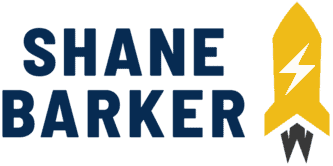
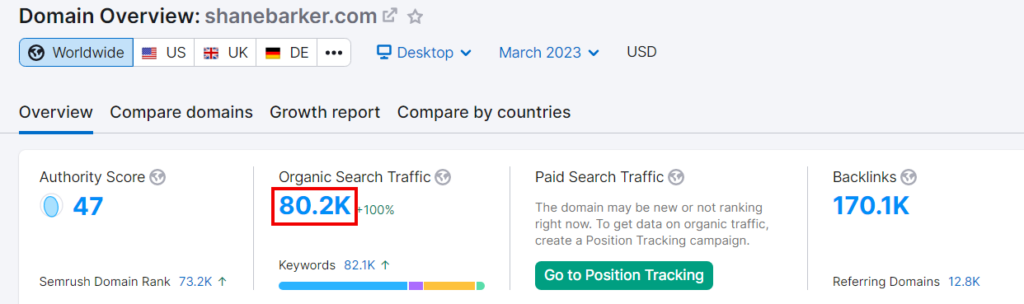
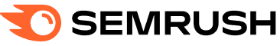


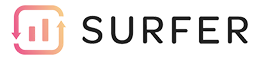







Related Articles
15 Best SEO Tools For All Marketers (Free + Paid Platforms)
Learn How to Do an In-Depth Technical SEO Audit in 9 Steps
20 Best SEO Chrome Extensions That You Need to Know in 2024
8 SEO On-Page Factors That Can Affect Your Search Results Rankings
15 Best SEO Audit Tools
20 Best SEO Plugins for WordPress You Need To Know Right Now