Are you looking to take your TikTok videos to the next level? One of the key factors in creating captivating content on the platform is mastering the art of video editing.
While TikTok itself offers some basic editing tools, many creators turn to third-party TikTok editing apps for more advanced features and effects.
In this article, I will explore the best TikTok editing apps that can help you upgrade your videos, add unique elements, and make your content stand out from the crowd.
Whether you're a seasoned TikToker or just starting out, these apps are sure to enhance your editing skills and bring your creative vision to life. Let's dive in and discover the best tools to unleash your TikTok editing potential!
11 Best Editing Apps for TikTok
There are hundreds of free and paid editing software for multiple devices which aren’t always user-friendly and can complicate things, especially when you just want to edit your short video and post it on TikTok.
That’s why I’ve put together this list of tried and tested and easy-to-use TikTok video editing apps just for you.
1. Lightricks
Lightricks Videoleap app is an AI-powered video production and editing app that can take your TikTok videos to the next level. This app, like other Lightricks products, comes with an intuitive interface and features, which means less learning curve and faster content creation.
The Videoleap app is appropriate for both beginners and advanced creators. You can simply use it to cut and combine clips from your favorite moments or do pro-level editing for full-fledged video ads.
Its pre-made promotional and tutorial video templates for viral TikTok videos allow you to create content quickly and easily, lowering the entry bar for becoming a successful TikTok creator.

You might want to check out other useful TikTok tools to grow your followers and engagement on the platform.
Key Features
- High-end video editing features
- Cutting and combining clips
- Pre-made video templates
- Video effects, filters, and transitions
- AI infinite zoom videos from a single image
- Object removal from videos
- Video backgrounds swapping
- Video speed controller
- Text tools for video subtitles and captions
- Royalty-free soundtracks library
Pros
- Intuitive interface
- AI generative features
- Video editor app available for both iPhone and Android phone users
Cons
- Limited content libraries
Pricing
- Free version available with limited access
- Videoleap Pro version: Starting from $7.99/month
2. TikTok (How to use the TikTok video editor)
TikTok offers its users the ability to produce and share videos, initially with a maximum duration of 15 seconds. However, due to increasing user demands for longer video options, and competing against other platforms like YouTube, the platform responded by expanding the time limit to one minute and subsequently extending it to three minutes.
As of now, TikTok enables users to create videos lasting up to 10 minutes in duration.
TikTok has its very own video editor, where you can quickly record, edit, and post your videos on the platform. If you’re looking to get more views on TikTok, you’ll have to know how to use the editor correctly.
To create a new video, tap on the icon with the “+” symbol.
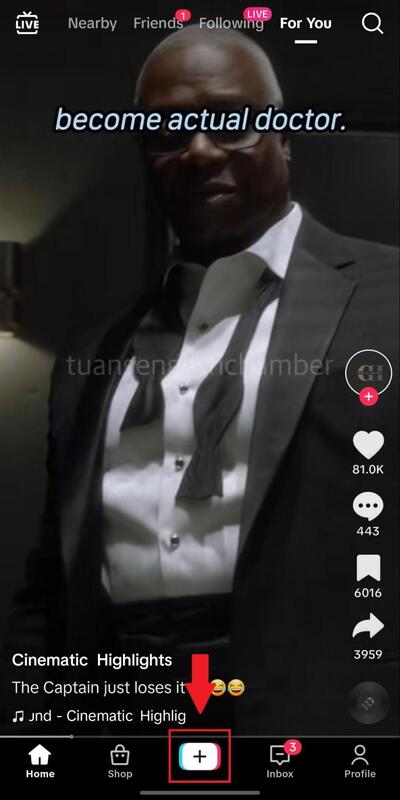
From there you can either choose to upload a video from your gallery, or start recording a video through your phone’s camera.
To record a video press the button in the center bottom.
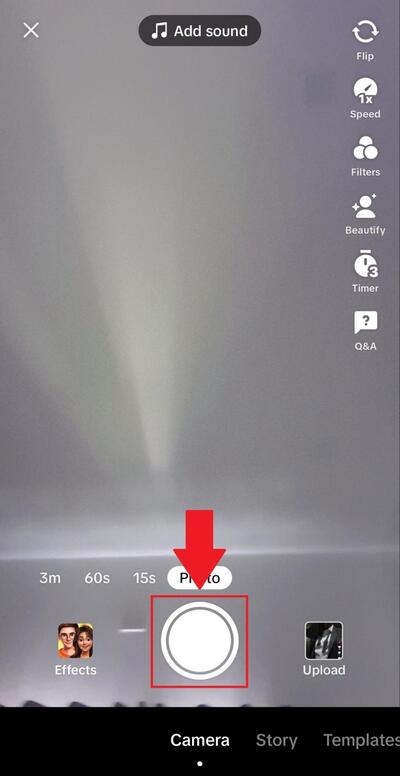
You can also choose how long you’d like the recording to be.
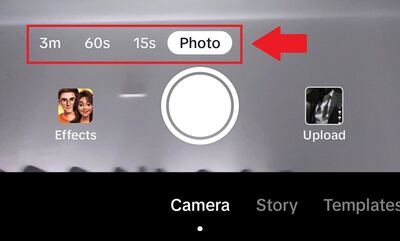
TikTok also has a wide range of filters and effects you can choose from when recording your video. These range from beauty filters, games, activities, and effects.
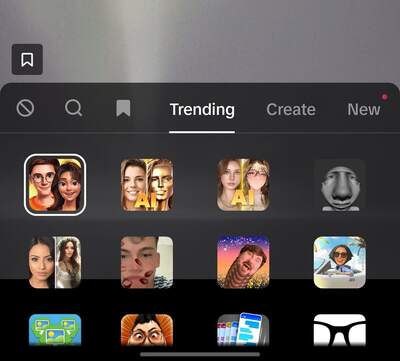
Once recorded, you can also add background music to your video. To do so, simply click on the music button in the top center of your screen.
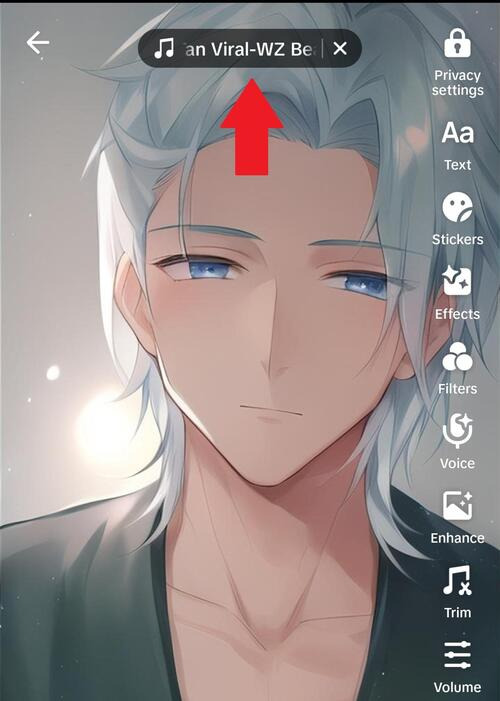
You’ll find a large selection of music from TikTok.
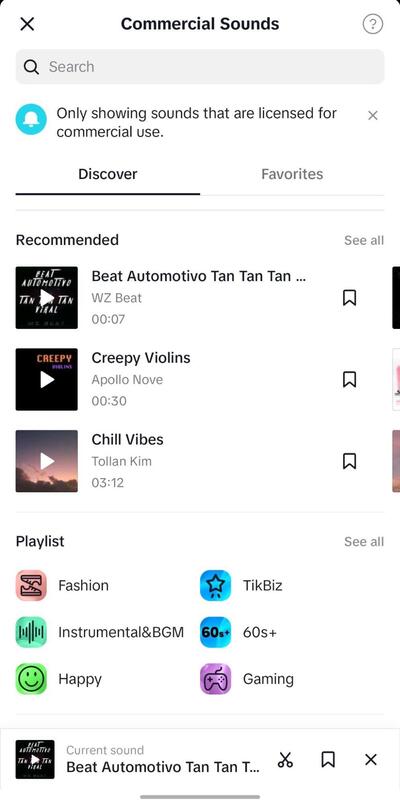
Once your video is ready, you’ll need to add your captions as well as other data such as tags, location, and some other options. You can also choose to share the video on other platforms if you like.
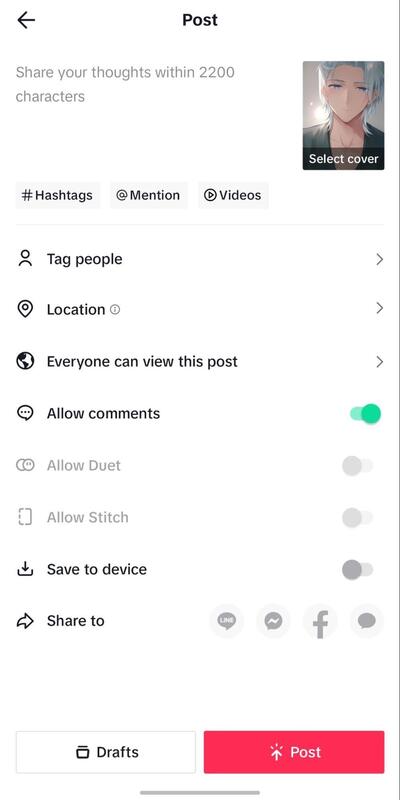
Key Features
- Trim and cut timeline editor
- Background sounds and music
- Filters and stickers
- Free with TikTok
Pros
- No need to install a different application
- Easy to use for beginners
- Licensed music through TikTok
Cons
- Lacks more advanced editing features
- Unable to edit videos after uploading them
Pricing
- Free
3. Canva
Canva is a versatile graphic design tool that allows users to create visually stunning and engaging content for various purposes. From social media posts and presentations, to posters and videos, Canva provides an array of features and templates to unleash your creativity.
In addition to its popularity for creating static designs, you can also use Canva to create TikTok videos, offering convenience for content creators. If you plan on making money on TikTok, having beautiful videos and pictures is a must!
One of the primary reasons for using Canva for creating TikTok videos is its wide range of features and templates. Canva has numerous pre-designed video templates specifically tailored for social media platforms like TikTok. These templates provide a head start with their professionally designed layouts, fonts, and animations that would capture the attention of your viewers.
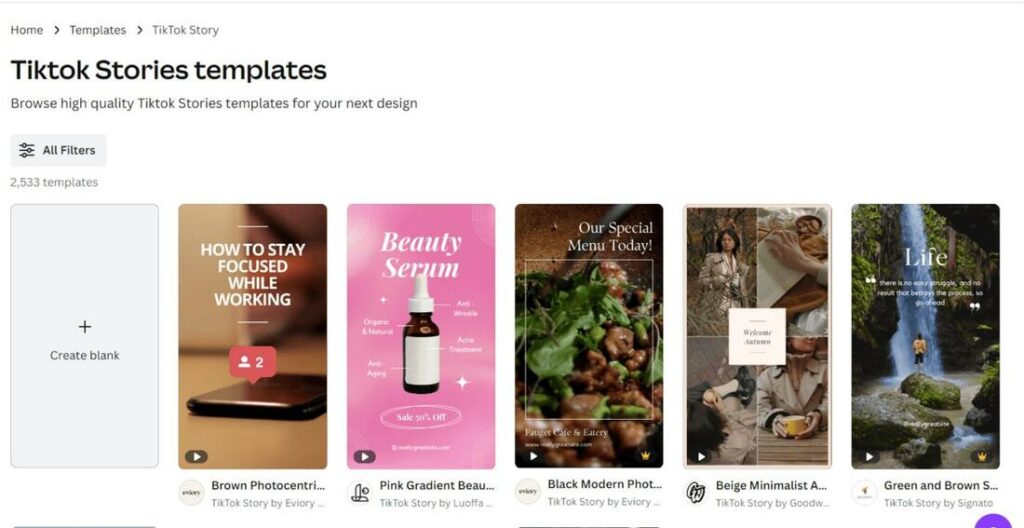
Canva's drag-and-drop interface makes it incredibly intuitive to add text, graphics, and effects to your videos. You can experiment with various fonts, colors, transitions, and animations to create engaging and visually appealing content.
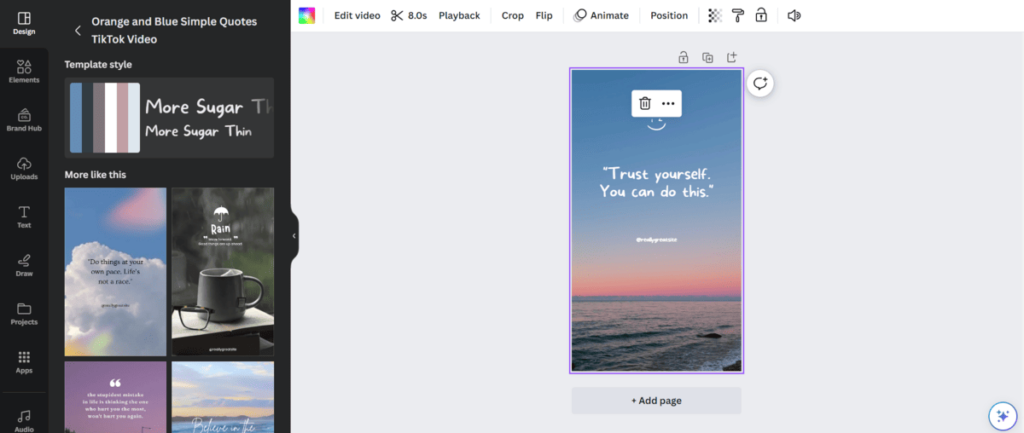
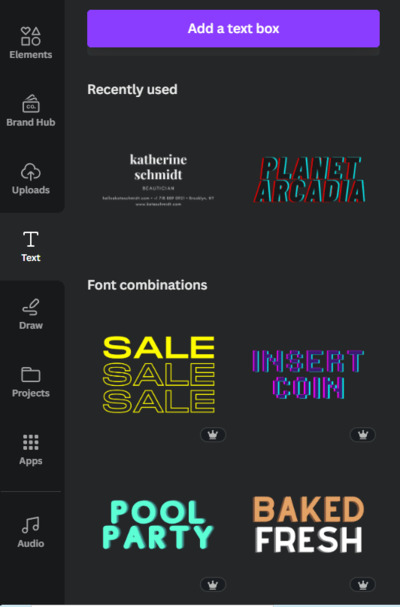
One of the most useful features of Canva is its bulk video creating tool that lets you automate certain aspects of a video such as text, by simply uploading a CSV file with the information and selecting which information goes into which text box.
This allows you to create up to 30 videos at a time, all with different text. It’s a great way to make short, text-based videos for TikTok.
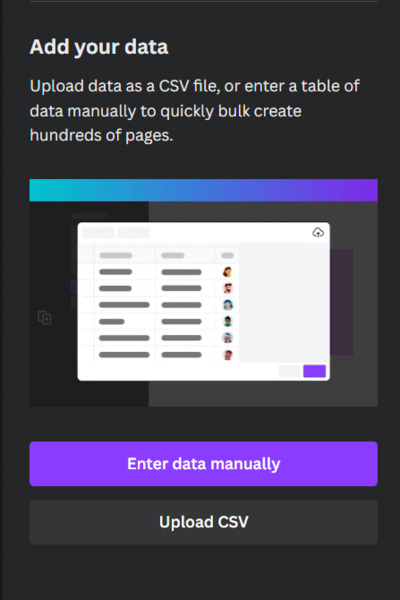
Once you’ve created your video, Canva lets you upload that to different platforms automatically, or download it to your local drive if you want.
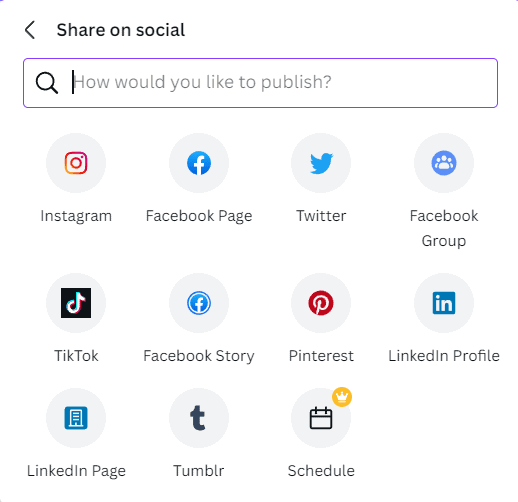
Key Features
- Numerous templates and layouts
- Various typography options
- Basic filters and effects
- Seamless music and audio integration and editing
- Pre-made stickers, animations, and images
- Customization function for branding and logo
- Collaboration and sharing options
Pros
- Great collaboration feature that allows a team of people to work together on a project
- Plenty of stickers, fonts, themes, and templates to choose from
- Easy navigation in creating and saving branded templates and themes
- Secure cloud storage allows you to store and edit your designs from any device
Cons
- Limited music and sound effects selection
- Advanced template designs are locked behind a paywall
Pricing
- Free
- Canva Pro plan: $12.99/month
4. Filmora
Filmora has a user-friendly interface and a wide range of features, making it another popular choice for content creators. You can use Filmora to effectively create TikTok videos, enabling you to enhance your content and engage with your audience in unique and creative ways.
Filmora provides several key features that make the process smooth and efficient. One of the main advantages of using it is the intuitive timeline-based editing interface.

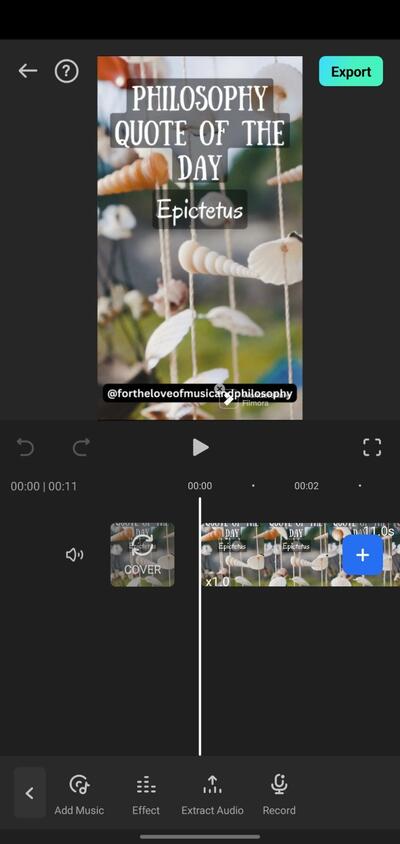
This allows you to easily import your video clips, arrange them in the desired order, and make precise edits. The timeline view provides a clear visual representation of the video's structure, making it easy to trim, split, and rearrange clips to create seamless transitions and engaging storytelling.
Filmora also has a wide range of visual effects and filters that can add flair and creativity to TikTok videos. With just a few clicks, you can apply filters to enhance the color grading and mood of your videos.
If you feel like you need some inspiration, Filmora also has a large selection of templates, with a trending tab to find the latest TikTok video templates.
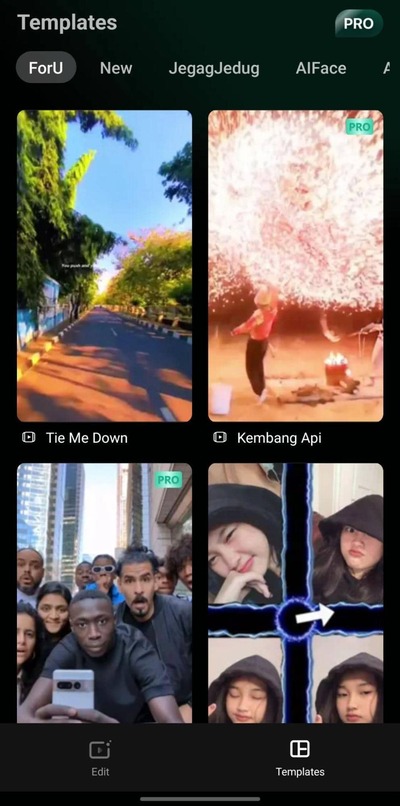
You can also choose from a vast library of motion graphics, overlays, and transitions to add dynamic elements that would grab your viewers' attention. These features help you make their TikTok videos visually striking and captivating.
Filmora's text and title features also enable you to add engaging captions, subtitles, and animated text to your TikTok videos. This is particularly useful for conveying messages, providing context, or adding a touch of creativity to the content.
One of the standout features of Filmora is its advanced editing tools. You can take advantage of features like green screen (chroma key) effects to create captivating visual effects and merge different video clips seamlessly.
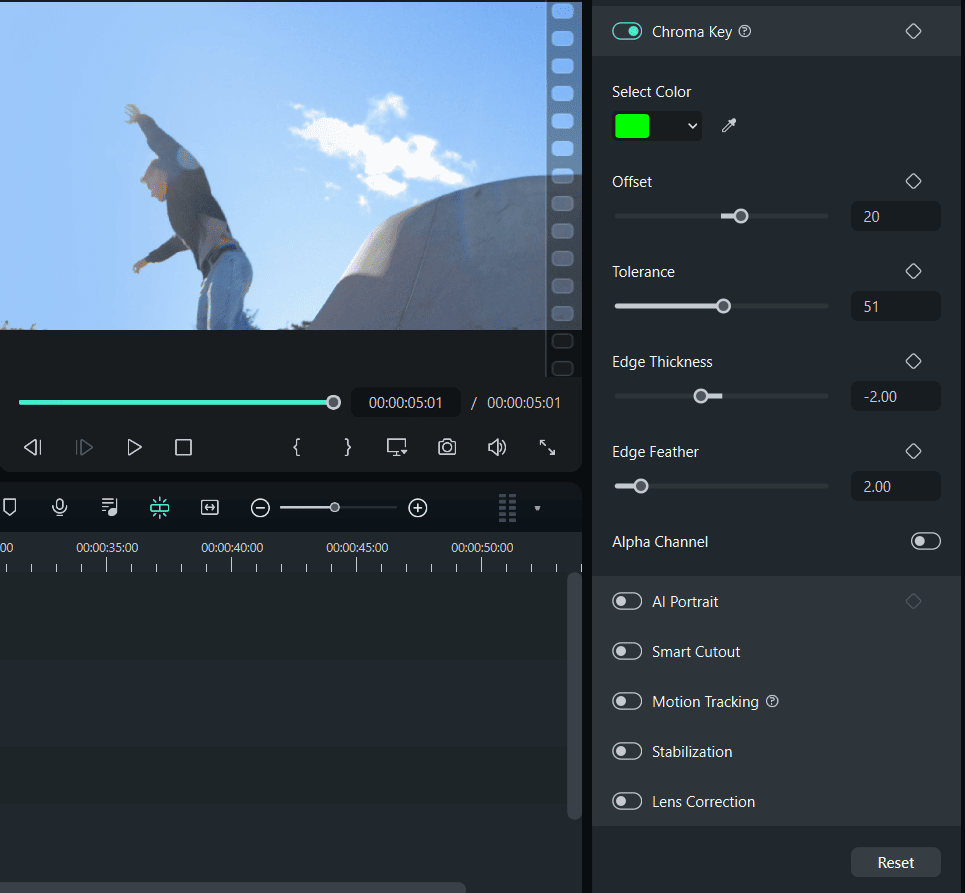
Additionally, Filmora offers speed control, allowing you to speed up or slow down your footage for dramatic or comedic effects.
Filmora also simplifies the process of sharing TikTok videos. Once the editing is complete, you can directly export your videos in the appropriate format and resolution for TikTok. This saves time and ensures that the final video is optimized for the platform, and ready to be shared with the TikTok community.
Key Features
- Intuitive video editing tools
- Multiple effects and filters library
- Easy text and titles customization
- Creative transitions and overlays
- Wide selection of audio editing and sound effects
- Advanced color correction
- Green screen effects
- Split screen and picture-in-picture capabilities
- Direct sharing and export options
Pros
- With cloud saving option, you can edit your projects from anywhere, on any device
- The desktop version provides an in-depth video editing experience similar to more expensive tools
Cons
- The best effects and filters are locked behind a paywall
- The mobile app feels limited compared to the desktop version
Pricing
- Annual Plan: $49/year
- Perpetual Plan: $79.99/lifetime
- For additional effects and plugins, such as Filmora’s NewBlue- and Boris FX, you’ll need to pay a monthly subscription of $20.99/month.
5. Zoomerang
Zoomerang is a mobile-specific application designed to create and edit short videos on the go. With its intuitive interface and a wide range of features, Zoomerang offers an accessible platform for users to craft engaging and eye-catching TikTok videos.
What makes Zoomerang the perfect option, especially for beginners, is its user-friendly video editing capabilities. The app allows you to import video clips, trim them, and arrange them in the desired order using a simple drag-and-drop interface. This makes it easy to create seamless transitions and captivating storytelling within your TikTok videos.
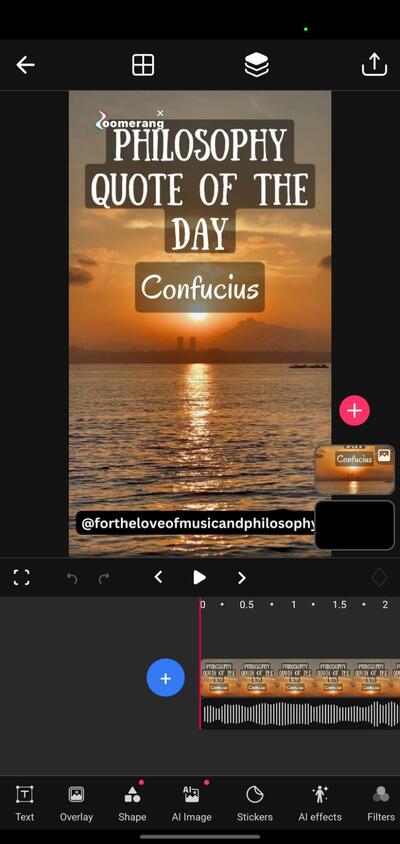
Zoomerang also provides a wide selection of templates and effects that you can use to elevate the visual appeal of your TikTok content. These templates offer professionally designed layouts, stylish transitions, filters, and text overlays.
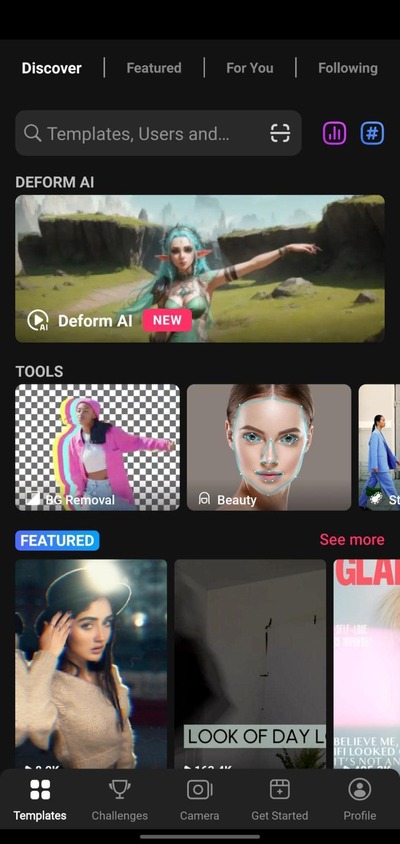
The best part about Zoomerang is that even though it’s a third-party editing tool, you can still record a video with your camera directly from the app, edit it there, and directly post to your linked TikTok account.
Zoomerang also comes with a free AI image creator. It does show an ad for every image you create, but the ads I received weren’t time-based with an “x” to quickly remove it.
Here’s an image I prompted the AI to create.
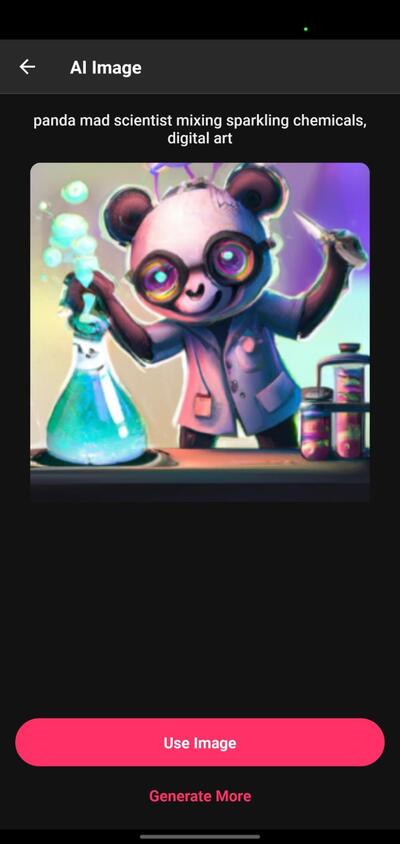
Zoomerang's convenient sharing options make it easy for you to export and share your TikTok videos directly from the app. Once you've finished editing your video, you can quickly export it in the appropriate format and resolution for TikTok, ensuring a seamless and hassle-free sharing process.
Key Features
- Wide library of creative filters and effects
- Easy text and captions customization
- Seamless music library and audio integration
- Adjustable speed control and slow motion effects
- A lot of collaboration and remixing options
- Direct sharing to TikTok and other social media platforms
- Unique AI image creator
Pros
- Beginner-friendly
- Unique AI image creator
- Clever trending template page
Cons
- The camera recording options on the app are very basic.
- Only a weekly or annual subscription for the premium version is available.
Pricing
- Starter Plan: Free
- Prime Plan: $29.99/year
6. CapCut ‑ Video Editor
CapCut is a mobile video editing application developed by Bytedance, the same company behind the popular social media platform TikTok. Famous TikToker Bella Poarch uses CapCut. And her video which has the most views on TikTok ever, made use of it.
Using CapCut to create TikTok videos is a seamless and efficient process. The app allows you to import video clips, images, and audio files directly from your device's gallery. Once imported, you can trim, split, and arrange the clips in the desired order through CapCut's user-friendly interface.
This makes it easy to create visually appealing and engaging TikTok content with precise editing control.
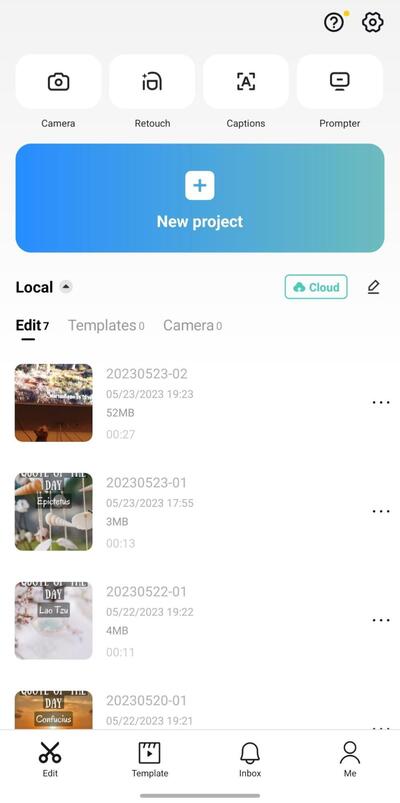
CapCut's intuitive interface and user-friendly design make it accessible to both beginners and experienced video creators.
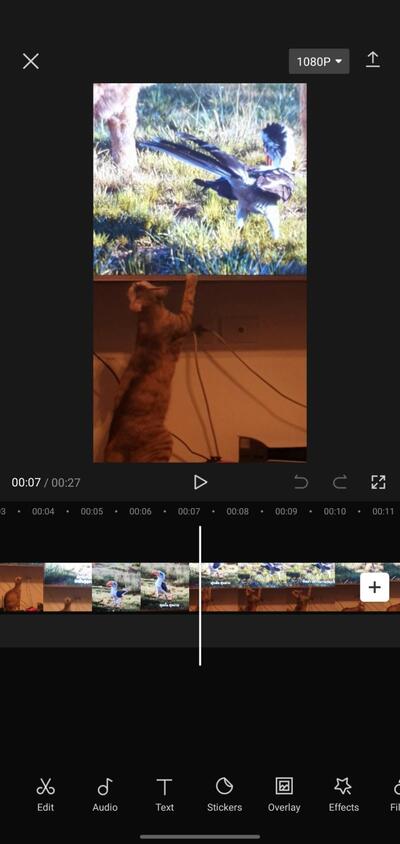
CapCut also has a variety of features specifically designed for TikTok video creation. One of the standout features is its extensive collection of video effects and filters. You can choose and play with the app’s artistic filters, transitions, and visual effects to enhance your videos and give them a unique look. These effects help capture attention and make your TikTok videos more interesting.
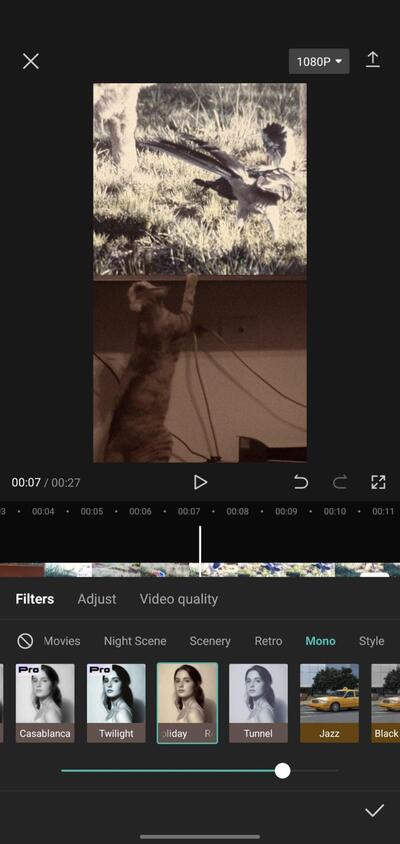
You can add text overlays, captions, and subtitles to your videos using a variety of fonts, colors, and animations. This feature is particularly useful for conveying messages, providing context, or adding a creative touch to your TikTok content.
My favorite thing about CapCut is that you can search video templates by just using trending hashtags on TikTok.
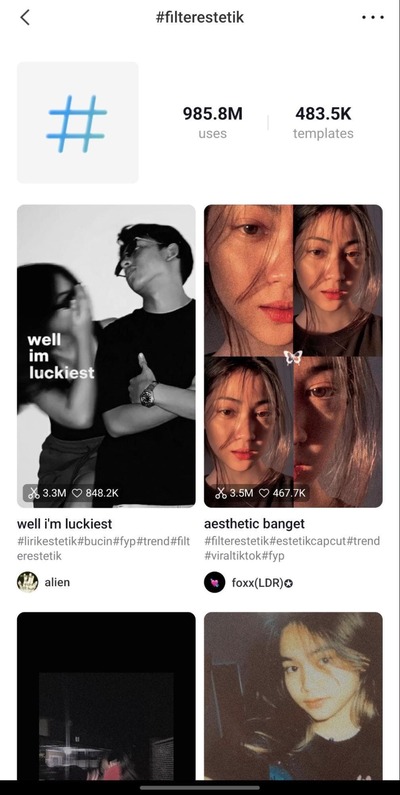
CapCut's vast library of audio files is also great, allowing you to use any of them without the copyright worries. This is especially true if you're looking to sing songs on TikTok. This ensures that your videos won’t get taken down due to copyright issues.
Additionally, CapCut lets you use a wide range of aspect ratios for your videos, ensuring that they are perfectly optimized for TikTok.
Key Features
- Large filters and effects library
- Ability to customize text and titles
- Plenty of licensed music and audio
- Large variety of transitions and animated stickers
- Easy template search using hashtags
- Uncomplicated video layering and picture-in-picture capabilities
- Advanced color correction
- Quick integrates of edited videos to TikTok
Pros
- Integrates perfectly with TikTok, since it’s from the same developer
- Searchable video templates using trending hashtags
Cons
- Lacks more advanced editing and VFX features
- Cloud storage is only offered for premium users
Pricing
- Free
- CapCut Pro Plan: $7.99/month
7. Adobe Premiere Rush (Mobile Version)
Adobe Premiere Rush is a powerful video editing application developed by Adobe Systems. It is designed for creating and editing videos for various platforms including TikTok. With its intuitive interface and robust features, Adobe Premiere Rush provides content creators with a comprehensive toolkit to produce high-quality TikTok videos.
Using Adobe Premiere Rush on mobile to create TikTok videos is a straightforward and efficient process. The app does feel bare bones compared to other apps such as Filmora and Zoomerang.
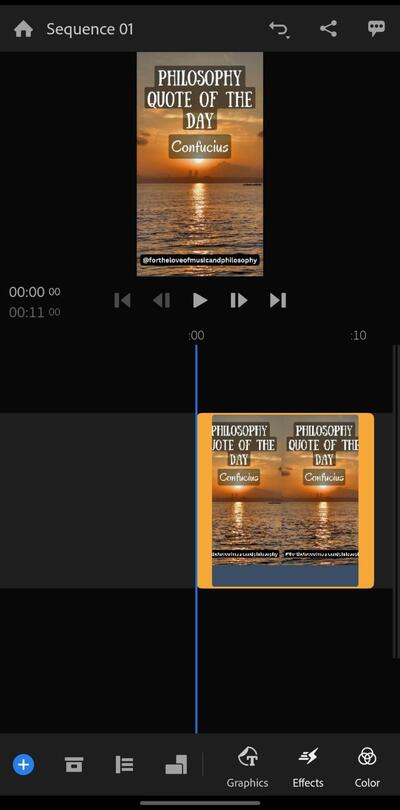
The app allows you to import video clips, images, and audio files from your device's gallery or directly capture footage within the app from your mobile device. Once imported, you can arrange and trim the clips on the timeline, ensuring smooth transitions and precise editing control.
I found the effects and graphics offered were basic, with nothing special or really fit for creating viral TikTok videos. This editor comes across as any other free video editor you can download on Android or iOS.
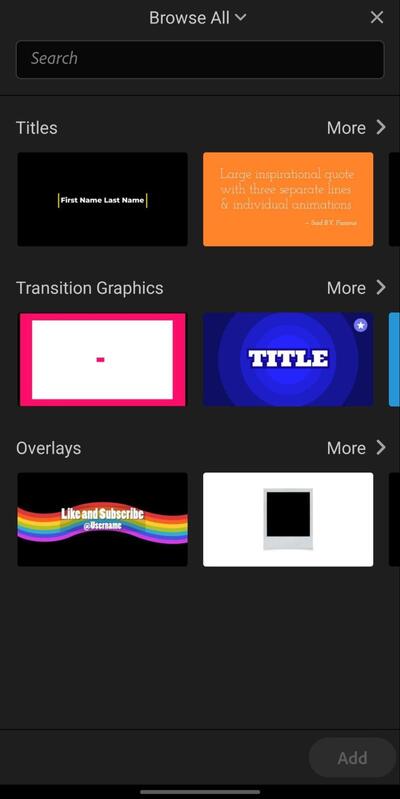
I’d also recommend Adobe Premiere Rush if you also own Adobe Premier on their desktop for seamless integration with Adobe Creative Cloud, allowing you to access and sync your projects across different devices.
This feature enables you to start editing on your mobile device and continue working on your TikTok videos using the desktop version of Adobe Premiere Pro, if needed.
It also allows you to add text overlays, captions, and subtitles to your videos. You can choose among different fonts, in various sizes and styles, to create visually striking text elements.
Adobe Premiere Rush also provides seamless integration with Adobe Creative Cloud, allowing you to access and sync your projects across different devices.
The built-in social media functions are fine, with easy integration to most social platforms you’d expect. Once you have finished editing your TikTok videos, you can directly share them to your TikTok account or export them to other social platforms in its appropriate format.
Key Features
- User-friendly interface
- Various text and titles customization and styles
- Decent audio editing capabilities
- Slow motion effects for dynamic video pacing
- Seamless scene transitions using animated graphics
- Various color correction and color grading options
- Direct sharing to TikTok and other social media platforms
- Cross-Device syncing for editing videos across multiple devices
Pros
- The workflow is similar to most free or freemium editors that makes it easy to use by beginners
- Convenient accessibility of your project from the cloud if you own Adobe Premier
Cons
- Lacks interesting filters and effects
- Outdated templates that aren’t that great
Pricing
- Premier Rush Starter Plan: Free
- Premier Pro: $20.99/month
8. Funimate Video & Motion Editor
Funimate provides content creators with a comprehensive toolset to produce engaging and visually appealing TikTok content.
The app allows you to import video clips, photos, and music directly from your device's gallery or choose from Funimate's extensive library of assets. Once imported, you can arrange and trim the clips on its timeline, ensuring smooth transitions and precise editing control.
Funimate offers a variety of features tailored to TikTok video creation. One of its key features is the wide collection of visual effects and filters. You can choose from an extensive selection of effects to enhance your videos, including animations, transitions, and overlays.
What makes the effects so great is that each effect is on its own timeline, and can be edited throughout the video.
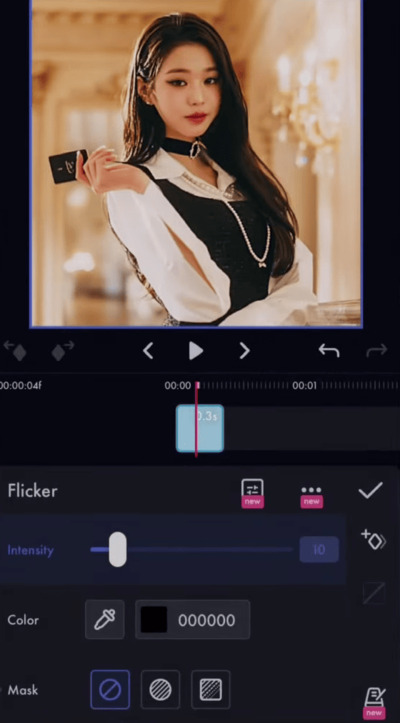
These effects help add a touch of creativity, personality, and visual interest to your TikTok content, making it stand out from the crowd.
In addition to visual effects, Funimate Video & Motion Editor provides a range of text and sticker options. You can add colorful and animated text overlays, captions, and emojis to your TikTok videos.
Funimate offers a comprehensive sound library. You can choose from a wide selection of royalty-free music tracks or import your own audio files.
Funimate enables you to synchronize your chosen audio with the video, adjust volume levels, and apply creative sound effects, ensuring that your TikTok videos have a captivating and immersive audiovisual experience.
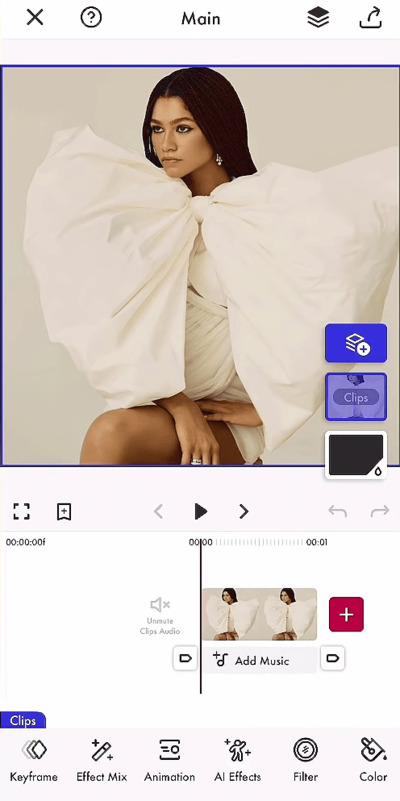
Funimate Video & Motion Editor also provides seamless sharing options for your TikTok content. After editing your videos, share them directly to your TikTok account or other social platforms in its right format.
Key Features
- Wide selection of effects and filters
- Customizable text and titles
- Swift music and audio Integration
- Adjustable speed control
- Creative transitions and animated stickers
- Adjustable aspect ratio
- Shareability of finished videos directly to social platforms
Pros
- Plenty of options to edit and adjust the filters and effects
- Stunning AI effects
- Decent sound library
Cons
- Although there are plenty of options to edit filters and effects, it can be overwhelming for beginners
Pricing
- Free
- Funimate PRO plan: $2.99/weekly
9. InShot ‑ Video Editor
Inshot is another excellent TikTok video editor that works great for beginners or individuals who just want the basics. It provides you with an intuitive interface and a wide range of creative options to produce engaging TikTok videos.
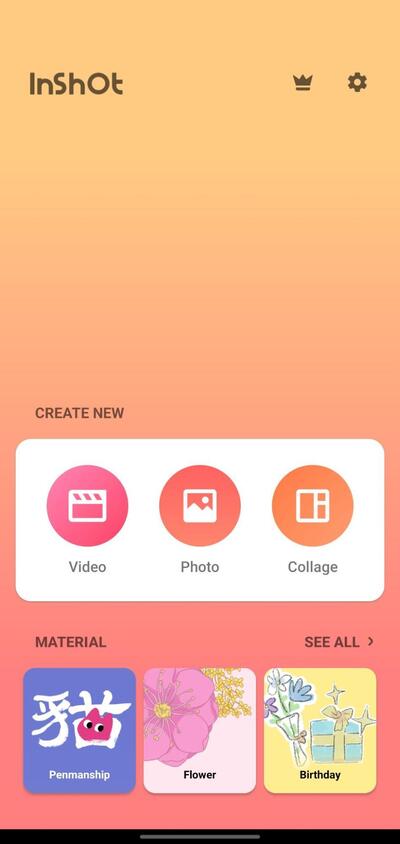
Using InShot – Video Editor to create TikTok videos is a straightforward and user-friendly process. The app allows you to import video clips, photos, and music directly from your device's gallery. There’s no recording function from the app, so you’ll need to capture your video with your camera app first.
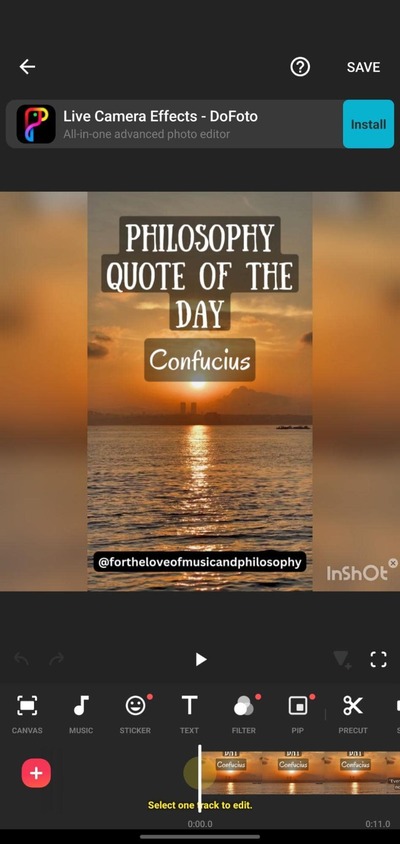
One thing I quickly noticed while using the app was the intrusive ad placement that was very distracting.
You can apply filters, adjust colors, and add visual effects to make your content more visually striking and engaging. Another downside is It doesn’t have any templates and there’s only a few effects and stickers that you can use compared to other platforms such as Filmora.
It does allow you to overlay text, stickers, and emojis on your videos to convey messages, add captions, or inject a touch of fun and personality into your TikTok content.
On their YouTube channel, they show you just how easily and quickly you can create a text effect behind a person using the app.
Audio functionality and editing is decent too. You can import background music or sound effects to accompany your videos, adjust the volume levels, and even extract audio from video clips.
InShot is able to optimize videos for various social media platforms, including TikTok. It offers a variety of aspect ratios, allowing you to choose the optimal dimensions for your TikTok videos. This is a quick way to make sure the video is formatted correctly, without messing around too much.
Key Features
- Effects and filters library
- Text and titles customization
- Music and audio integration
- Speed control and slow motion effects
- Transitions and animated stickers
- Crop and aspect ratio adjustment
- Video collage and split screen
- Background blur and blurring effects
- Direct sharing to TikTok
Pros
- Easy to use and beginner-friendly
- Cute theme and template selection
Cons
- The editor is very basic, with few effects and filters
- On-screen ads are irritating
Pricing
- Free
- Pro plan: $3.99/month or $34.99/lifetime
10. iMovie
iMovie is a video editing application developed by Apple Inc. It is a versatile tool available on Mac and iOS devices that allows users to create professional-quality videos, including content suitable for TikTok. With its user-friendly interface and powerful features, iMovie provides a seamless editing experience for creating captivating TikTok videos. So if you are an Apple user, I highly recommend using this tool to create your videos.
Creating TikTok videos is a straightforward and intuitive process on iMovie. You can easily import files from any of your linked Apple devices, making editing on-the-go easy, and worry-free.
Once imported, you can arrange and trim the clips on the timeline, ensuring smooth transitions and precise editing control over the duration of your TikTok videos.
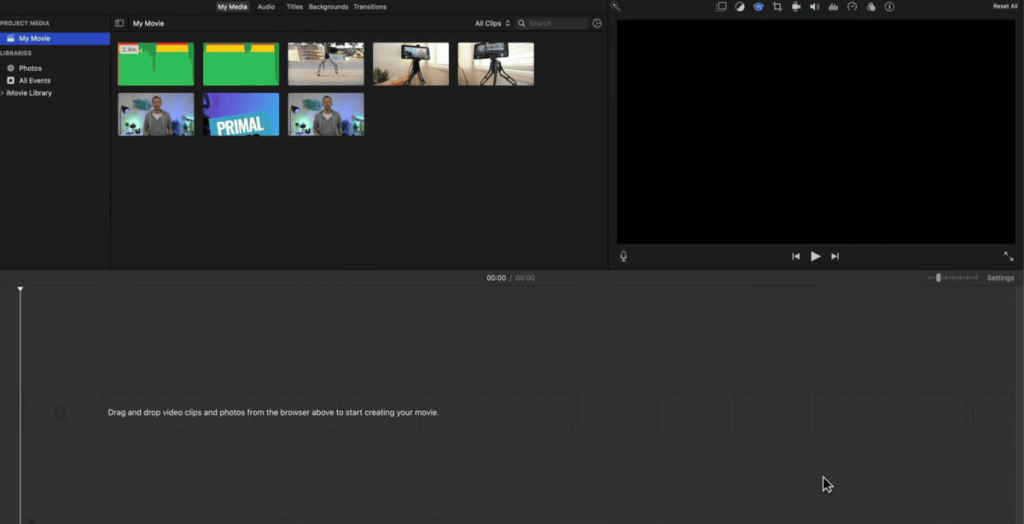
If you’ve ever worked on any sort of editing platform, you’ll be right at home with its dashboard. You have on it the import tool, the timeline where you can edit, the effects and files on the left of the screen, and a window on the right to view the video.
Feature-wise, you have everything you need on this app to create a short video for TikTok. One of its notable features is the ability to adjust aspect ratios to fit the TikTok platform perfectly.
You can apply filters, adjust colors, and add visual effects to make your content visually appealing and engaging. iMovie also offers advanced editing options such as split-screen effects, picture-in-picture overlays, and green screen effects, allowing you to add creative elements to your TikTok videos.
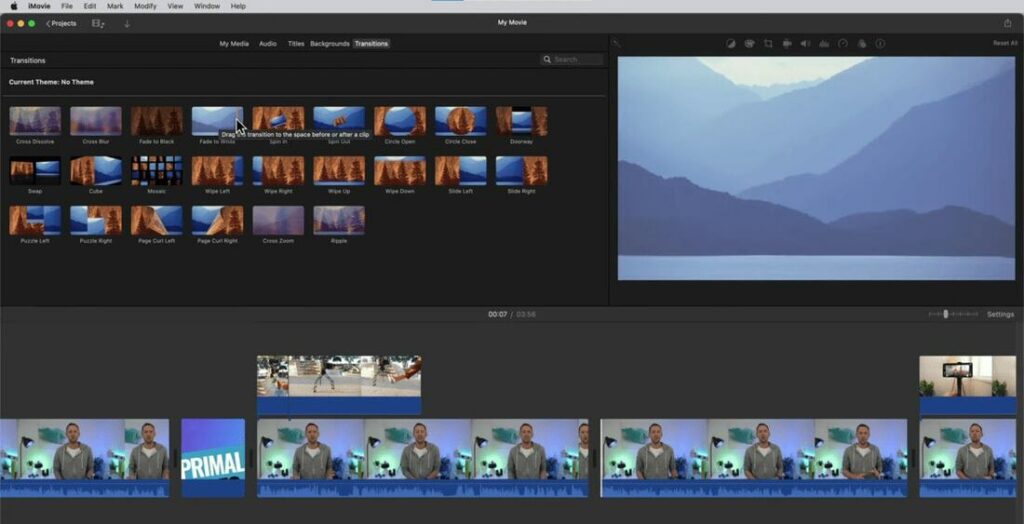
What it lacks, especially for beginners, is the number of interesting or trending templates and filters/effects that platforms such as CapCut and Filmora have. However, it makes up for it in the number of editing choices and high-quality filters and transitions you can create.
But like most users that are creating short videos for TikTok, you might not want to spend as much time learning how to professionally create videos.
iMovie provides comprehensive audio editing capabilities. You can add background music, sound effects, or voiceovers to your videos, adjust volume levels, and precisely synchronize audio with video clips.
iMovie provides seamless integration with other Apple applications and devices. You can easily import videos and photos from your iCloud Photo Library, access music from your iTunes library, or even control iMovie on your Mac using your iPad or iPhone.
When you're satisfied with your TikTok video, iMovie offers straightforward sharing options. You can export your videos directly to TikTok or save them to your device's library. iMovie supports various video resolutions, ensuring compatibility and optimal quality for TikTok.
Key Features
- User-friendly interface
- Theme selection
- Transitions and titles
- Music and sound effects library
- Voiceover recording
- Video stabilization
- Picture-in-picture and split-screen effects
- Green screen effects (chroma key)
- Direct video sharing on TikTok and other social media platforms
Pros
- Offers a range of professional filters and effects
- Integrates well with all your connected devices so you can edit anywhere, anytime
Cons
- Available only on Apple devices
Pricing
- Free for all iOS and Mac users
11. Vizmato
Using Vizmato to create TikTok videos is fairly simple with its simplistic dashboard. When you open the app, you’re greeted with a simple, intuitive home screen.
Here you can choose where the source of your video comes from. You can choose pictures or videos from your gallery, make use of slideshow, GIF, or record a video directly with your camera.

Recording options are simple, and the filter options when recording, minimal.
Once your video is recorded, there are plenty of editing options and visual effects to choose from, but the menu isn’t very intuitive.
All options to add to your video are bunched together at the bottom; to navigate and select an effect, you need to keep sliding across the menu, one by one.
A lot of the features are also locked behind a paywall, and the few left in the free version aren’t as intuitive as other apps. You can’t do much to the effect, other than adding it to your timeline.
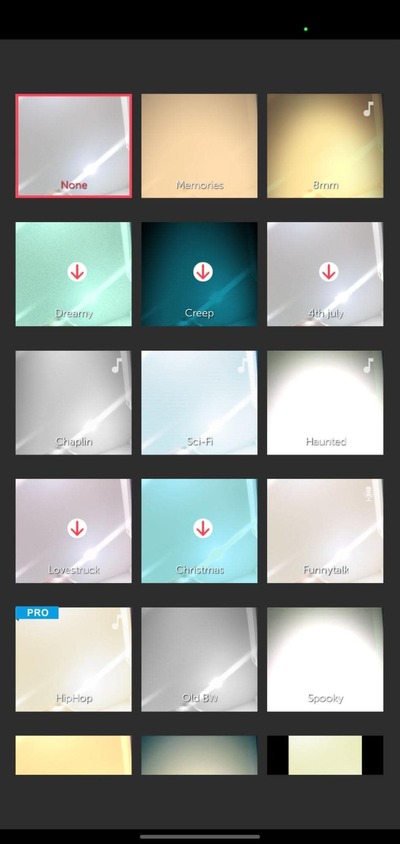
In addition to visual effects, Vizmato provides a range of text and sticker options. You can add colorful and animated text overlays, captions, emojis, and stickers to your TikTok videos.
Vizmato does have sound effects, but there aren’t many, and most sounds aren’t really usable. Some examples include “chipmunk noise” and “scary noise.”
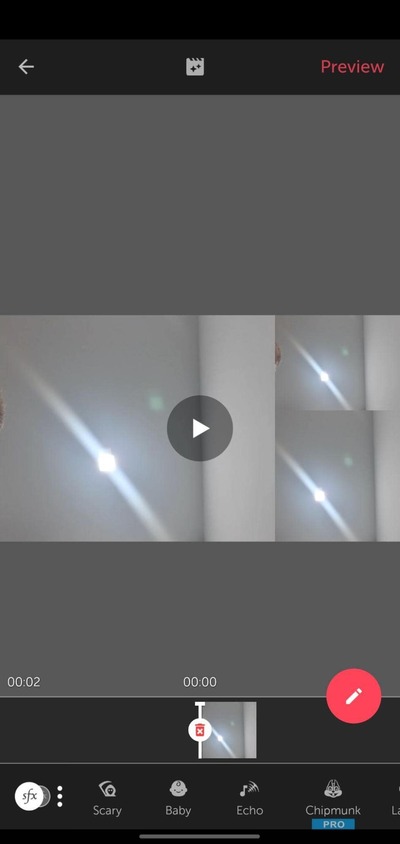
The video collage is a great addition though. You can create dynamic and engaging TikTok videos by combining multiple clips into a single frame using customizable collage templates. This feature allows you to tell a story, showcase different perspectives, or add variety to your TikTok videos, making them more visually appealing and captivating.
Vizmato does offer seamless sharing options for your TikTok content, which means you can directly upload your finished video to TikTok.
Key Features
- Decent effects and filters library
- Text and typography customization
- Audio integration
- Transitions and animated stickers
- Video collage and picture-in-picture
- Crop and aspect ratio adjustment
- Voiceover recording
- Share your videos on social media platforms through the app
Pros
- Excellent UX
- Good for basic editing and beginners looking to create short videos
Cons
- Limited and basic filters
- Not many sounds to choose from, and the ones on offer sound cheap
Pricing
- Free
- Vizmato PRO: $11.99/yearly
Edit Your Next Viral TikTok Video with Ease Today!
With these 11 best TikTok editing apps, you can open up a world of possibilities as a content creator looking to make your videos shine. By harnessing the power of these tools, you can add professional-grade effects, transitions, and enhancements to your TikTok content, bringing it to new heights.
It doesn’t matter if you're aiming for viral fame or simply want to enhance your storytelling abilities, these apps provide the means to unleash your creativity and capture the attention of viewers. So, go ahead and explore these apps, experiment with different features, and let your imagination run wild. It's time to take your TikTok videos to the next level and make your mark.
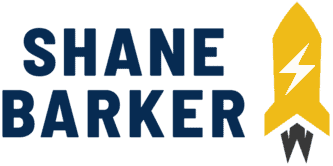

Related Articles
The Right Time to Post on Social Media: A Reliable Guide
7 Best B2C Marketing Channels for Social Media in 2024
How to Grow Social Media Organically: 19 Tools You Need To Use in 2024
30 Best Social Media Marketing Tools in 2024
7 Social Media Analytics Best Practices You Should Follow
19 Best Social Media Management Tools for Marketers in 2024