Similarweb is an advanced platform that can help you check your clients’ as well as competitors’ web performance. Through this digital intelligence tool, you can also check engagement rate, traffic sources, keyword ranking, and other important metrics.
| Similarweb Pricing Plan | Cost (Per Month) |
|---|---|
| Research Intelligence Plan | Free |
| Research Intelligence Premium Plan | Essential: $249/month Advanced: $449/month Ultimate: Custom Pricing |
| Sales Intelligence Plan | Please contact their sales team |
| Investor Intelligence Plan | Please contact their sales team |
| Shopper Intelligence Plan | Please contact their sales team |
Similarweb Review: Key Features
Who Should Use Similarweb?
OR
Anyone who wants to improve their SEO strategy
Anyone who wants to track web analytics
How Did I Come Across Similarweb?
I was reading up on the latest SEO trends in 2022 and came across Similarweb in an online article. What struck me about Similarweb was that you can analyze any industry and get the latest trends about it.
Being curious, I decided to give it a try. For industry research, they have three main features. Check them out here:
![similarweb review [year] : is it the best for website analysis? 1 similar web features](https://wordpress-890923-3114958.cloudwaysapps.com/wp-content/uploads/2022/03/image-1.webp)
In addition to this, they also have a host of other tools for shopper intelligence, sales intelligence, investor intelligence, and more. Even before I started to use the tool, I understood that it’s rich in functionality.
While having so many features is awesome, I wanted to mainly focus on two aspects: SEO and competitor analysis. In this review, I’ll discuss features that are related to them.
To get started, I went to their homepage and entered my domain name in the analysis search bar. From traffic and engagement to geography and digital marketing channels, the free report has it all. I can even check visits on my website over a specific time period. Check it out:
![similarweb review [year] : is it the best for website analysis? 2 similarweb check visits](https://wordpress-890923-3114958.cloudwaysapps.com/wp-content/uploads/2022/03/image-4.webp)
Detailed Review: How to Use Similarweb For Website and Competitor Analysis
As soon as you log in to Similarweb’s Digital research Intelligence platform, you get a complete overview of their offerings. Here is what you can see.
![similarweb review [year] : is it the best for website analysis? 3 similar web offerings](https://wordpress-890923-3114958.cloudwaysapps.com/wp-content/uploads/2022/03/image-11.webp)
For a complete overview, you can enter your domain name in the search bar on the homepage. Sounds straightforward, right? Here’s what I got to see when I entered “wordpress-890923-3114958.cloudwaysapps.com” into the search bar:
![similarweb review [year] : is it the best for website analysis? 4 similarweb overview](https://wordpress-890923-3114958.cloudwaysapps.com/wp-content/uploads/2022/03/image-7.webp)
As I keep scrolling, there’s a lot more to check out:
It’s a treasure trove of SEO knowledge that you get just with a few clicks.
What I really like about Similarweb is that all the data is presented in a visually appealing way. It is presented with colorful graphs and lists that are easy to navigate. On the left, there is a toolbar that lets you check out the other important metrics in detail.
Here’s what you can see on Similarweb’s screen:
![similarweb review [year] : is it the best for website analysis? 5 similarweb left toolbar](https://wordpress-890923-3114958.cloudwaysapps.com/wp-content/uploads/2022/03/image-12.webp)
As you can see in the screenshot above, there are five main categories: Website Analysis, Segment Analysis, App Analysis, and Company Analysis.
Let’s check out the first option here. In the Website Analysis section, I want to check out my audience demographics and their interests. Here is the demographic distribution for my website based on data from November 2021 to February 2022:
![similarweb review [year] : is it the best for website analysis? 6 similarweb demographics](https://wordpress-890923-3114958.cloudwaysapps.com/wp-content/uploads/2022/03/image-2.webp)
My main audience is in the age group 25-34. When it comes to gender distribution, there is almost an equal distribution. Almost!
Next, let’s check out the industry and topic distribution. I love this feature! Using it, I figured out that “google,” “social media,” and “business” are some of the top words that appear in high density on my website.
![similarweb review [year] : is it the best for website analysis? 7 similarweb industries](https://wordpress-890923-3114958.cloudwaysapps.com/wp-content/uploads/2022/03/image-10.webp)
Now that is an insight that can shape up the way I choose blog post topics. Even for my SEO strategy, it’s a good guiding point.
Moving on, Segment Analysis and Competitor Analysis sections are available only in the paid version. So, I can’t include them as a part of this review here. What is still available is the App Analysis part.
Here’s how it works on Similarweb:
You can enter the name of any app in the search bar to get insights into their digital strategy. Let’s try to find out what Facebook’s strategy is like based on their mobile app data:
![similarweb review [year] : is it the best for website analysis? 8 similarweb app analysis](https://wordpress-890923-3114958.cloudwaysapps.com/wp-content/uploads/2022/03/image-5.webp)
In just one month (January 2022), Facebook’s app has had 71.3 million monthly downloads. Isn’t that crazy?
![similarweb review [year] : is it the best for website analysis? 9 similarweb app performance](https://wordpress-890923-3114958.cloudwaysapps.com/wp-content/uploads/2022/03/image-9.webp)
In the same section, you also get to check out audience interests, engagement, ranking history, and more. Most of these features are locked, so you can access them only in the paid version.
Next, let’s take a look at the Market Analysis section. It’s right above the Competitive Research section in the left-side toolbar.
![similarweb review [year] : is it the best for website analysis? 10 similarweb market analysis](https://wordpress-890923-3114958.cloudwaysapps.com/wp-content/uploads/2022/03/image-8.webp)
I want to check the latest trends for the “Online marketing” industry. As you can see in the screenshot below, Similarweb shows the top five leaders. For the rest of the list, you need to opt for the paid version.
![similarweb review [year] : is it the best for website analysis? 11 similarweb tends](https://wordpress-890923-3114958.cloudwaysapps.com/wp-content/uploads/2022/03/image-6.webp)
Another interesting feature that Similarweb has is the “App Category Analysis.” using this feature, you can find market trends and audience interests for any category.
Let’s try out the results for the “Games” section. You get to see all the top mobile apps for the Google and Apple stores.
![similarweb review [year] : is it the best for website analysis? 12 similarweb top apps](https://wordpress-890923-3114958.cloudwaysapps.com/wp-content/uploads/2022/03/image-3.webp)
There’s a lot more to Similarweb but most of it is for the paid option. Before committing to the paid plans, make sure you give the free version a go!
Similarweb FAQs
Q1. Is Similarweb free?
A. Yes, Similarweb does have a free version. Their Research Intelligence plan is free. You can check it out from their pricing page.
Q2. How reliable is Similarweb?
A. In my experience, the data from Similarweb seems quite reliable. All the traffic estimates and engagement metrics seem on point. You can also compare it with results from other SEO tools if you are not sure.
Q3. How does Similarweb collect data?
A. Similarweb collects data in four different ways:
- Direct Measurement – Similarweb collects data from millions of mobile apps and websites to share first-party analytics.
- Contributory Network – Similarweb has a collection of products that can aggregate anonymous behavioral data from devices.
- Partnerships – Similarweb works with global organizations that can collect “digital signals” over the Internet.
- Public Data Extraction – Similarweb comes with an advanced algorithmic engine that can capture and index public data from multiple apps and websites.
For more information on how Similarweb collects data, check out this post on their website.
Q4. How does Similarweb calculate traffic?
A. Similarweb calculates traffic from multiple sources. They use public data sources, third-party data providers, as well as anonymized panel data from different browser extensions that are located on visited sites. Along with this, Similarweb also uses indirect data that they get from website owners.
Q5. How can you cancel Similarweb’s free trial?
A. You can terminate your Similarweb subscription from within the platform. Alternatively, you can also send an email requesting the cancellation of your subscription at billing@Similarweb.com.
Q6. What do you use Similarweb for?
A. You can use Similarweb for content marketing and SEO analysis. It’s a tool that can help you estimate the exact amount of website traffic you and your competitors get. You can also check out traffic sources, competitors, search keywords, and more.
Q7. How much does Similarweb cost?
A. You can create a free account on Similarweb for a limited period. Their paid plans start from $249 per month. They also have multiple custom plans that you can discuss with their sales team.
Q8. Can you connect Google Analytics with Similarweb?
A. Yes, you can connect your Google Analytics account to Similarweb. You can choose either of the two connections: private or Public. Here is how you can connect to Google Analytics from within the Similarweb platform:
- Log into your account
- Connect via the Google Analytics icon
- You can also look for the, “Is this your website?” prompt on these pages (Engagement, Traffic, Website Performance, Marketing Workspaces, Dashboards, others).
What Are Others Saying?
Similarweb Review: Case Studies
You’ve read my Similarweb review and what others have to say about it. But what about the results?
In this review section, let’s take a look at some case studies. It’ll help us understand how Similarweb is impacting businesses.
Case Study #1: How Airbnb Used Similarweb to Penetrate the Israeli Market
When Airbnb was set to enter the Israeli market, they wanted to understand what their competitors were doing. Using Similarweb’s Industry Analysis module, they identified the top local leaders in the hospitality industry.
Using the tool, they even sorted out their final list by the overall change in traffic. They tracked it all over the course of two months to understand top players and their growth strategies.
Similarweb data showed Airbnb that the following strategies were working for the top players in the market:
- Advertising with local online news publishers
- Running AdWords display and search campaigns
- Building partnerships with strong niche websites
- Engaging in local social media networks via organic and paid campaigns
Based on this analysis, Airbnb decided that they wanted to allocate most of their resources to social media marketing, partnerships, and display and search ads.
They focused on specific publishers, keywords, partnerships, and social sites that were the top traffic sources for their analyzed competitors.
With this data, Airbnb was able to identify key competitors, optimize media buying, plan a successful PPC and social media campaign.
Case Study #2: How Staysure Pivoted their Digital Strategy Amid COVID-19 Crisis With Similarweb
At the onset of the COVID-19 crisis, the travel industry was faced with changing rules and a lot of cancellations. For those who were still flying, travel insurance became necessary.
With the help of Similarweb insights, Staysure introduced fresh product features that could provide information on cancellations, repatriation, and medical expenses. They relied on this tool to get real-time updates on the competitive landscape as well.
They used Similarweb’s Industry Analysis module to find out which keywords people were using the most across the travel industry. Through the tool, they found out that people wanted to know if other people were still traveling and what was the industry breakdown for hotels, cruises, and flights.
With Similarweb Dashboards, they could create specific groups for airport parking, airlines, hotels, general travel, train businesses, and other categories. This enables them to get a 360-degree bird’s eye view of the entire travel marketplace and its trends.
In addition to this, they also used it for customer segmentation and competitor benchmarking. They tracked their competitor’s marketing strategies via Similarweb’s Marketing Channel analysis. They reviewed their engagement and traffic and found out what was helpful in driving visitors to their site.
Based on the analysis, they found out that they didn’t just need to change their marketing approach. Instead, they needed to change their product offering.
Case Study #3: How Admitad Affiliates Use Similarweb to Identify Highly Qualified Leads
Admitad Affiliates was using keywords like “10 online shops in France” on Google to discover new partners or distributors.
However, it was very tedious and unproductive. So, they decided to experiment. They used Similarweb’s extension to get an idea of the total traffic that was going to their partners.
To find new partners, their company checked key metrics like website category, monthly visits, and country on Similarweb. Based on that, they could qualify better partners for their professional network.
This helped them save time that their sales representatives would have otherwise spent on prospecting. It ensures that they spend that time on selling.
Similarweb Review: What’s The Final Verdict?
Similarweb has a lot to offer in terms of web analysis. Along with the rich functionality, what I liked about the tool is that it condenses complex data so that even a newbie SEO analyst can understand what’s happening on their website.
But is it better than Semrush, Ahrefs, or the other SEO tools out there? It definitely is in the top league. If you find it better or not, that’s subjective. But I can vouch for the fact that it has some amazing features.
With Similarweb, you can keep a tab on industry trends which can help you shape your SEO strategy in a better way. That’s one of the major highlights for me.
Of course, it has a long learning curve. So, if you are planning to move to Similarweb, I’d recommend that you invest some time into going through their educational resources.
Should you give it a try?
RIGHT AWAY!
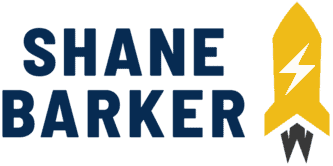


Related Articles
What is Digital Marketing? Everything You Need to Know
Best Blogger Outreach Tool – 21 Tools to Minimize Your Outreach Efforts
33 Free Google Marketing Tools for Marketers and Developers
22 Best Online PR Tools to Build and Monitor Media Relations
Digital Marketing for Startups: The Strategies to Use in 2024