Do you want to find the right keywords for your SEO and PPC campaigns?
Then you need to know the right tools to use. After all, keyword research is the backbone of these str
ategies. One of the most popular tools for this is Google Keyword Tool.
One of the reasons for its popularity is that you can use it for free. Using the free version, you can generate more than 750 long-tail keyword suggestions for each search term. It’s a goldmine for digital marketers.
Best Free & Paid Google Keyword Tool Alternatives
But if you are scouting for more options and looking for Google Keyword Tool alternatives, I’ve got you covered. Here is a list of the best alternatives to Google Keyword Tool that you should check out.
1. Semrush
This SEO tool is one of the most popular tools because of its versatility. While it’s great for keyword research, there is so much more you can do with it. It gives you access to a complete SEO package.
What does this mean?
It means that you can see your ranking keywords, backlinks, and even get insights into your site traffic. Using this Keyword Tool alternative, you can look for organic keywords and find out the difficulty level for ranking.
In addition to this, Semrush also has a tool that can help you build backlinks.
And the best part?
You can directly link your social media accounts to the tool. This makes it easier for you to see the statistics from the account. Read my full Semrush Review for detailed information about all of the platform's features.
Image via SEMrush
![11 best google keyword tool alternatives to try in [year] 2 semrush free 14 days trial](https://wordpress-890923-3114958.cloudwaysapps.com/wp-content/uploads/2022/06/semrush-banner-inside-content-1024x451.jpeg)
2. Ahrefs
Ahrefs is a rich tool that allows you to monitor your competitors, research your niche, and grow your search traffic. Ahrefs has a lot of features but we’re not going to look at all that it has to offer. Since we are discussing Google Keyword Tool alternatives, let’s focus on its Keywords Explorer.
It’s one of the best keyword tools out there. While it has a lot of advanced options, it may take a while to understand how it functions. Let’s see how you can use this Keyword Tool alternative.
Image via Ahrefs
How do you use Ahrefs’ Keyword Explorer tool?
Once you login, go to Keywords Explorer and type some keywords that are related to your niche or topic into the search box. You can type upto 100 keywords there. Next, choose your target country and press the search button.
On the results page, you’ll be able to check the keyword difficulty level of your target keyword. The higher the difficulty level, the more challenging it will be for you to achieve a higher rank.
Scroll down and you’ll see another section titled, “Keyword Ideas.” This is what you should refer to if you are trying to find content ideas. This section shows results for your target keyword as well as other keywords from the top ranking pages.
Want to get more information about each keyword?
Click on the “Get Metrics” option. The clicks column gives you a fair estimate about the number of clicks you can expect if your content appears in SERPs. So, it’s an indicator of the amount of traffic you can expect.
Another interesting feature of this Keyword Tool alternative is the “Parent Terms.” Ahrefs divides each search term into categories in which each one is placed under a parent category. For instance, “content marketing” will be the parent category for “B2C content.” This function allows you to discover new subtopics that you can rank for.
Not sure if this alternative is a good choice for you?
If you aren’t sure if this Keyword Tool alternative is for you, you can try it out for their weekly trial. You can get it for just $7. After that, for $99 per month, you can get access to their Content and Site Explorer, Keyword Tool, and more.
3. Raven Tools
In each monthly plan, with this Keyword Tool alternative, you can include 1200 ranking position checks. For an added price, you can even track keywords on the basis of per keyword.
So, you don’t need to upgrade to an advanced plan if you only want to do keyword research for a few terms.
Raven Tools’ SERP Tracker allows you to set custom parameters for the keywords that you are targeting. These parameters include location, search engine, devices, and more. In addition to this, you can also compare how your rankings fare up to your competitors.
Image via Raven Tools
How do you use their SERP Tracker?
Open the SERP Tracker and click on “Add Keywords.” Next, choose your keywords or keyword phrases and select the frequency for checking.
You can choose from daily, weekly, and monthly. Add the search engines from which you want to see results. Then set the parameters for types of devices and locations.
Once you have filled all the details, click on “Review and Confirm.” This will show you details of your keyword rankings on your dashboard. You can toggle to see your average position, latest position, and your ranking keywords.
4. KeywordSpy
KeywordSpy may be your best bet if the main purpose of your keyword research is to find out more about your competitors. This keyword tool alternative provides comprehensive data about your competitors’ keywords. You can find detailed information regarding organic traffic and PPC.
Image via KeywordSpy
On KeywordSpy, you can choose any of the following accounts based on your requirements: Research, Tracking, and Professional.
With a KeywordSpy Research account, you can look at PPC ads, PPC keywords, organic keywords, and your competitors in organic and PPC results. You get access to their 1000 top sites with the Research pack.
What’s more?
A KeywordSpy Tracking account is useful to keep a tab on your coverage in real-time across Bing, Google, and Yahoo. It also allows you to benchmark your own data with the scraped data of your competitors. Other notable features include landing page intelligence, PPC and organic overlap data, and more.
Their Pro account combines the features of the Research and Tracking accounts. Additionally, you get access to advanced features like Affiliate Reports and Affiliate Intelligence.
5. BuzzSumo
This tool is your all-in-one solution for content creation, content insights, brand monitoring, competitor analysis, and influencer marketing. Using this tool, you can create alerts for any keyword that you want. In this way, you can see what’s trending.
To manage it all, you can create a list of keywords that are related to your products, brand, or even competitors. Every day, you’ll get alerts delivered directly to your inbox.
What else?
Another unique feature of BuzzSumo is that it allows you to find out your competitors’ strategies. All you need to do is to enter your URL and you’ll be able to see the content they have shared the most as well as their links.
Image via BuzzSumo
6. Answer The Public
This Keyword Tool alternative can give a sneak peek into the kind of questions your target audience is asking.
How does this tool work?
For this, you need to type out your search term in the search box given on the homepage.
Using the onscreen selector, you can also change the language. Next, click on, “Get Questions.” This will redirect you to another page that has all the questions related to your search term. By default, all of the questions are displayed in a giant wheel. Each key word in the question is linked to other related questions.
Most of the questions are in the form of “what,” “where,” “why,” “how,” and “when.” Some of them also begin with “can” and “will.”
If the wheel format is not comfortable for you, you can switch to the normal format as well by clicking on the “Data” button above the section.
When you click on any question from the section, you’ll be redirected to the Google search page for that search term. This Keyword Tool alternative is great to explore new content ideas and to learn the art of repurposing your old content.
![11 best google keyword tool alternatives to try in [year] 7 answer-the-public-keyword-tool-alternative](https://wordpress-890923-3114958.cloudwaysapps.com/wp-content/uploads/2019/08/Answer-The-Public-Keyword-Tool-Alternative.jpg)
Image via Answer The Public
7. SEOBook Keyword Suggestion Tool
To use this Keyword Tool alternative, you’ll first need to sign up with them for a free account. Using this tool, you can find out search volumes, related phrases and results, estimated cost per click, and more. Additionally, you can also check out the results for Google Trends.
How do you use this tool?
It’s easy to use — enter your search term and click on “Submit.” The results page shows a table that has related phrases along with monthly search volumes from the US and UK.
From there, you will also be able to see the daily search volume for Yahoo, Bing, and Google. When you click on the underlined numbers in there, you’ll be redirected to the SERPs for that search query.
For each keyword on the list, you’ll also be able to see the CPC value. This will tell you which keywords are the most popular for advertising. You can also export these results in a spreadsheet format by clicking on the “Export” button.
Image via SEOBook
8. KWFinder
Want your content to rank higher in the SERPs?
KWFinder is an easy-to-use tool that allows you to find the perfect keywords that you should target so that your content can rank higher. Using KWFinder, you can check the SEO difficulty level of your keywords, competing links, search volumes, and more.
How does KWFinder work?
All you need to do is enter your search term along with the location you are targeting in the search box. In the results, you will also get to see other relevant keywords and their difficulty level. You’ll also see the links that are ranking for the keyword that you’ve entered.
A recent addition in this tool is their “Search By Domain” feature. Just with the domain name of a website, you can see their most popular keywords.
Image via KWFinder
9. WordStream’s Free Keyword Tool
Free Keyword Tool by WordStream can help you easily find keywords that your business needs. You can search for a keyword or website URL to get hundreds of relevant keyword results along with their search volumes.
What’s more?
This tool also lets you filter your keyword results and performance data by industry and country. Filtering results by industry ensures that the keywords have maximum relevance to your industry. Whereas, using the geographical filter option enables you to identify country-specific keywords.
Image via WordStream Free Keyword Tool
You can prioritize your list of keywords based on their competition score, estimated CPC, and a proprietary Opportunity Score. Using this keyword performance data can help you maximize traffic through organic and paid search.
The best part is that this tool lets you download your full keyword list in CSV format. This makes it easy for you to upload the list directly into your Google Ads account and start working on your new campaigns.
![11 best google keyword tool alternatives to try in [year] 11 shanebarker seo quick wins course](https://wordpress-890923-3114958.cloudwaysapps.com/wp-content/uploads/2022/08/SEO-Quick-Wins-Inline-Keywords.jpg)
10. Keyword In
Keyword In is unique. It allows you to combine your keywords in a simple manner. Starting with a long-tail keyword, this tool can do all of the research for you and come up with a list of potential keywords.
It only takes a couple of seconds for it to generate results. While it may not be comprehensive for your research, this tool can definitely be a valuable asset.
Why so?
You can use it to find variations of keywords and find what’s important for your content. To get the best results, experiment with match types i.e. broad, exact, and phrase match.
Image via Keyword In
11. Soovle
This Keyword Tool alternative works like the autocomplete feature on Google. Soovle can analyze different search engines and based on the findings provides autocomplete suggestions for a particular keyword.
How does Soovle work?
First, you need to select the search engine of your choice. Google, Yahoo, Amazon, Bing, YouTube, and others are some of the available choices. That’s all. Using Soovle is super simple.
Just keep in mind that the best way to use this keyword tool is to experiment with variations of a keyword. It’s a great tool that can help you with content creation.
Image via Soovle
FAQ
Q1. Is Google Keyword Planner a reliable tool for organic keyword research?
A. For a free tool, Google Keyword Planner is reliable and robust. According to Netshare’s estimates, Google owns 80% of the global search engine market share.
This means Google has the most comprehensive and accurate search data available for users. If your aim is to crack the organic keyword puzzle, Google’s forecasts and recommendations are all the more useful for you.
The other pros of the tool are:
- A clean interface
- Advanced features for no extra cost
- Regular updates to meet ever-evolving Google algorithms
Q2. What are the best alternatives to Google Keyword Planner (free tools)?
A. Some of the best free alternatives to Google Keyword Planner are:
- Semrush
- Raven Tools
- Answer The Public
- SEOBook Keyword Suggestion
- WordStream’s Free Keyword Tool
- SEO Scout
Q3. How do I do keyword research using Google Keyword Planner?
A. Here is what you need to do to research keyword using Google Keyword Planner:
- Log in to the tool.
- Select what you want to do:
- Discover new keywords
- Get search volume and forecasts
- Filter and sort your results by location, language, search network, or date range.
- Go through the “Keyword Ideas” section.
- Finalize your keywords.
Q4. What are some alternatives to Google keyword research tools?
A. Some free keyword research tools that you can use in place of (or in addition to) Google Keyword Planner are:
- Semrush
- Raven Tools
- Answer The Public
- SEOBook Keyword Suggestion
- WordStream’s Free Keyword Tool
- SEO Scout
Q5. What is the best free alternative to Keywords Everywhere and Google Keyword Planner?
A. Semrush is a great alternative to Google Keyword Planner and Keywords Everywhere. Along with basic keyword insights, it offers many advanced features, such as Local SEO and Competitive Research. Using the tool, you can build quality backlinks and identify your ranking keywords.
Q6. What is the link to access Google Keyword Planner?
A. You need to create a Google Ads account in “Expert Mode” to access Google Keyword Planner. Once you’ve logged in to your Google Ads account, just click the wrench icon in the top bar. You will see two options – “Discover new keywords” and “Get search volume and forecasts.” Select the appropriate option and start with your keyword research.
Conclusion
Researching keywords for your website isn’t tough.
With the help of the right tools, you can get insights into what’s trending and what your competitors’ are ranking for. Because of this, keyword research tools can help you shape your overall SEO and content strategy.
I hope the Keyword Tool alternatives list above helps you find the right tool for your site.
Which other Keyword Tool alternatives do you like? Please share your suggestions in the comments section.
![11 best google keyword tool alternatives to try in [year] 2 semrush free 14 days trial](https://wordpress-890923-3114958.cloudwaysapps.com/wp-content/uploads/2022/06/semrush-banner-inside-content-1024x451.jpeg)
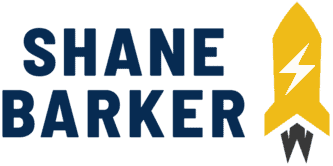


![11 best google keyword tool alternatives to try in [year] 1 semrush keyword tool alternatives](https://wordpress-890923-3114958.cloudwaysapps.com/wp-content/uploads/2019/08/SEMrush-Keyword-Tool-alternatives.png)
![11 best google keyword tool alternatives to try in [year] 3 ahrefs keyword tool alternatives](https://wordpress-890923-3114958.cloudwaysapps.com/wp-content/uploads/2019/08/Ahrefs-Keyword-Tool-alternatives.png)
![11 best google keyword tool alternatives to try in [year] 4 raven tools keyword tool alternatives](https://wordpress-890923-3114958.cloudwaysapps.com/wp-content/uploads/2019/08/Raven-Tools-Keyword-Tool-alternatives.png)
![11 best google keyword tool alternatives to try in [year] 5 keywordspy keyword tool alternatives](https://wordpress-890923-3114958.cloudwaysapps.com/wp-content/uploads/2019/08/KeywordSpy-Keyword-Tool-alternatives.png)
![11 best google keyword tool alternatives to try in [year] 6 buzzsumo keyword tool alternatives](https://wordpress-890923-3114958.cloudwaysapps.com/wp-content/uploads/2019/08/BuzzSumo-Keyword-Tool-alternatives.png)
![11 best google keyword tool alternatives to try in [year] 8 seobook keyword tool alternative](https://wordpress-890923-3114958.cloudwaysapps.com/wp-content/uploads/2019/08/SEOBook-Keyword-Tool-Alternative.png)
![11 best google keyword tool alternatives to try in [year] 9 kwfinder keyword tool alternative](https://wordpress-890923-3114958.cloudwaysapps.com/wp-content/uploads/2019/08/KWFinder-Keyword-Tool-Alternative.png)
![11 best google keyword tool alternatives to try in [year] 10 wordstream’s free keyword tool](https://wordpress-890923-3114958.cloudwaysapps.com/wp-content/uploads/2019/08/WordStream---s-Free-Keyword-Tool.png)
![11 best google keyword tool alternatives to try in [year] 12 keyword in keyword tool alternative](https://wordpress-890923-3114958.cloudwaysapps.com/wp-content/uploads/2019/08/Keyword-In-Keyword-Tool-Alternative.png)
![11 best google keyword tool alternatives to try in [year] 13 soovle keyword tool alternative](https://wordpress-890923-3114958.cloudwaysapps.com/wp-content/uploads/2019/08/Soovle-Keyword-Tool-Alternative.png)





Related Articles
15 Best SEO Tools For All Marketers (Free + Paid Platforms)
Learn How to Do an In-Depth Technical SEO Audit in 9 Steps
20 Best SEO Chrome Extensions That You Need to Know in 2024
8 SEO On-Page Factors That Can Affect Your Search Results Rankings
15 Best SEO Audit Tools
20 Best SEO Plugins for WordPress You Need To Know Right Now