When it comes to creating the most impactful imagery and videos for a host of needs, it’s no secret that photo and video editing is extremely important. It can make or break the success of your visual content.
Whether you need to create a work presentation, prepare social media posts, complete visual homework assignments, or do anything in between, having the right tools in your arsenal will determine how well your efforts will perform.
That’s where the CapCut creative suite comes into the picture.
This photo and video editing creative suite has everything you need to fuel your creativity and build a lasting brand impression. Let’s learn how to use CapCut for digital content creation.
What is the CapCut Creative Suite?
CapCut is an AI-powered creative suite for video editing, graphic design, and more. It ensures easy navigation, simple processes, and free photo and video editing tools on one fantastic platform.
All you need to do is create a free account (this won’t take long at all), drag and drop the necessary file, and begin editing.
CapCut gives you so many benefits over other online alternatives that typically feature heavy manual input and can take quite some time to learn or get familiar with.
On the other hand, CapCut’s ease of use and innovative approach to digital content creation will help set you ahead of the competition in 2024.
What are the Key Tools and Features of the CapCut Creative Suite?
The fantastic news is that the suite has a design that is easy to use and functional for new users, as it is for those with experience in graphic design or AI photo editing and video editing.
It has the most relevant tools and simplified processes in an easy-to-understand portal to help boost your editing prowess.
Let’s take a look at the features and learn how to use them.
1. Editable Photo and Video Templates
CapCut’s customizable photo and video templates are a great way to get started with editing and produce highly creative imagery that will stand out from the crowd. After all, images and videos need to be cohesive, narrative, and emotional to elicit engagement that will convert, regardless of the target audience.
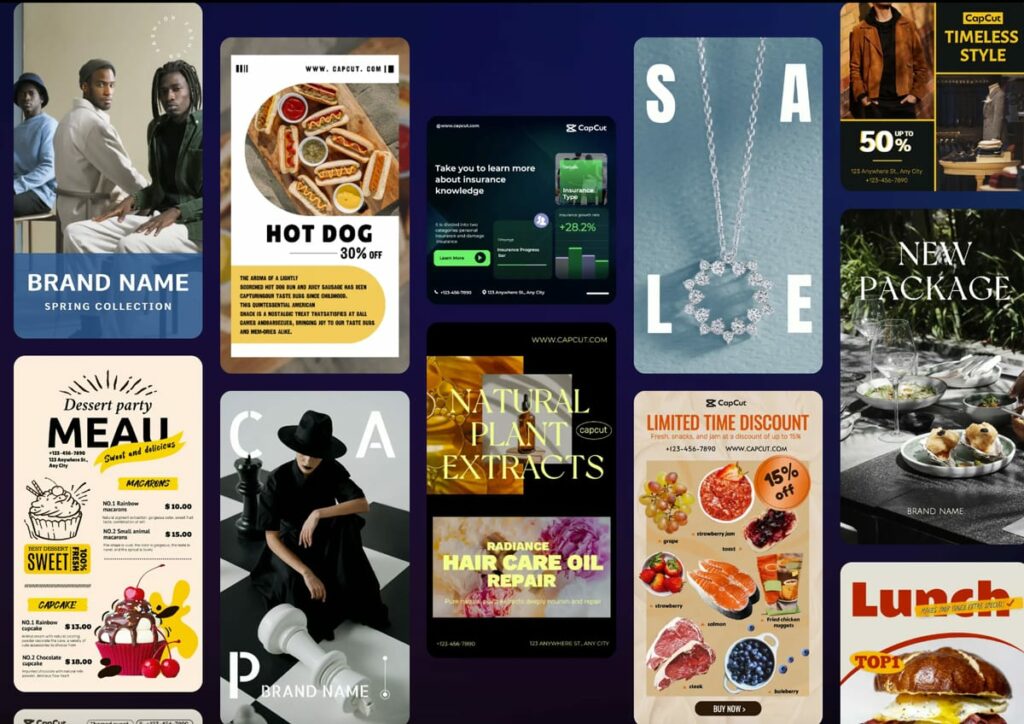
Using the templates gives you a good starting point and helps you prioritize a more thematic approach to your visual content, including speed and shareability across multiple portals.
For example, you can choose an image template for Instagram and a video template for TikTok. From there, you can simply edit the elements (colors, font styles and size, etc.) to make them match your brand personality.
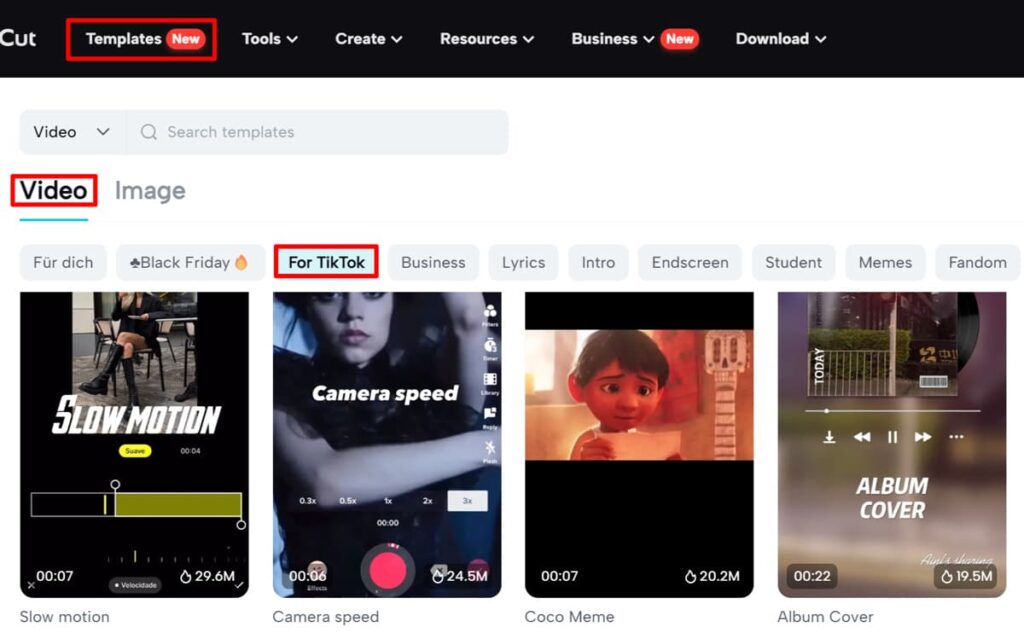
2. Music and Sound Effects
Music and sound effects have some of the greatest impact on content. Using them well on your content ensures creating the desired influence on your target audience.
The CapCut creative suite has an extensive music and sound effect library that is entirely royalty-free. You can use its audio collection to do everything from building brand recognition to enhancing entertainment and storytelling.

This creative suite also minimizes your audio search times, thanks to its wide category of music that covers everything from pop to rock, enabling you quick turnover of every project.
3. Cut, Trim, and Resize Options
Videos for any need and in any niche need editing in some way for impact. If you’re sharing them across all social channels, then you edit them to optimize their usability on these channels.
CapCut’s AI technology makes the most complicated video editing tasks simple. It offers features like video resizing, cutting, trimming, and splitting as any creative standard suite.
This ensures you can customize your videos for each social platform in one place for ultimate productivity.
4. Auto Captioning
So many elements make your video content impactful, prompt audience engagement, and set it apart from the competition. And in 2023, subtitles have been the top way to elevate your video content to meet more diverse viewer needs.
The AI capabilities of the CapCut suite are dynamic and provide professional quality, error-free speech-to-text results.
Its transcription tool is excellent for those with English as a second language who want to reach wider audiences by adding subtitles in English.
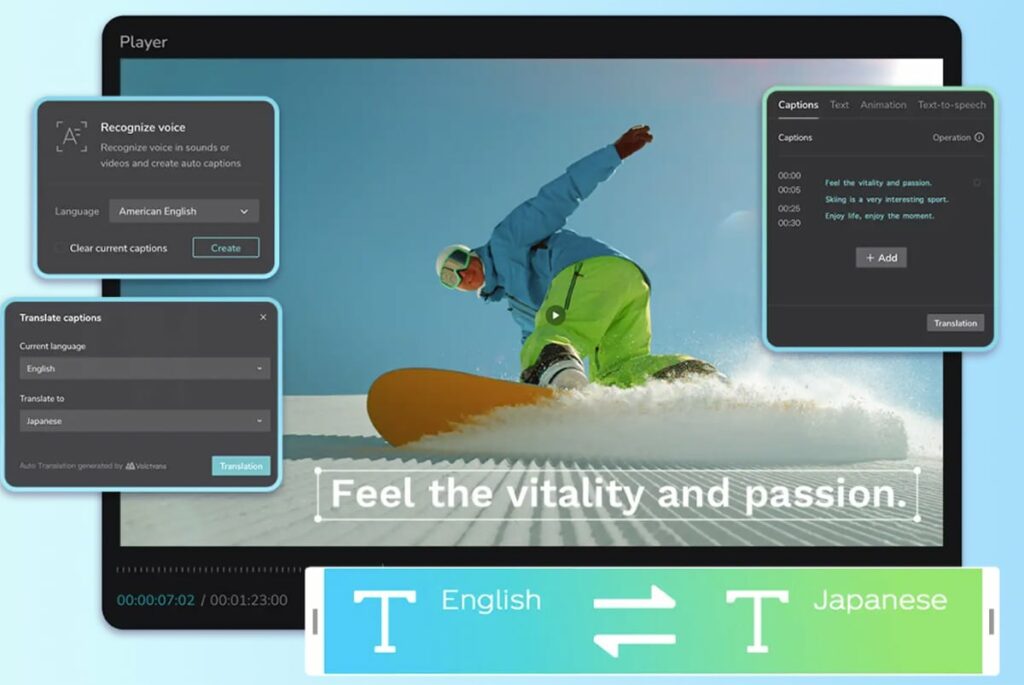
5. Background Removal
A background is not just a “background”. If it’s well-chosen, it adds a layer of impact to your video or image; if not, it may put some people off.
Having an intuitive background removal tool may not seem like something a creative suite should have, but CapCut certainly fleshes this one out for a fully comprehensive approach to editing.
For photo editing, CapCut offers features like background blurring and color and texture matching.

For video editing, you can use CapCut to blur or remove backgrounds and color-correct your videos with AI, alongside prioritizing a natural feel to footage manipulation.
6. Multi-Track Editing
This is another tool that many creative suites overlook. It is integral to the wider editing process when curating visual materials that meet your goals.
With the ability to add everything from video, audio, image, filters, and text tracks intuitively and professionally, CapCut gives your content better flow and focus.
It lets you add more informational elements like stickers and text that may boost comprehension.
This is typically important for creating videos in the workplace or academic settings where viewers may not be familiar with the source material, jargon, or statistics showcased.
Why Should You Choose CapCut Over Traditional Photo and Video Editing Tools?
The CapCut creative suite has everything you need and it comes with cloud saving capabilities. From here, you can share work, collaborate with others, and generate presentations together.
The wider website has more tools on offer, such as an online video compressor, so there’s a lot to take advantage of.
While you may have your favorite photo editing tools and video editing tools, having access to both in one creative suite is great and more convenient. It enables you to maximize their potential, helping to speed up your editing process which is crucial when you’re dealing with multiple projects.
AI is certainly the way forward for users of all skill sets, so don’t overlook CapCut’s AI capabilities when you have an editing project in mind.
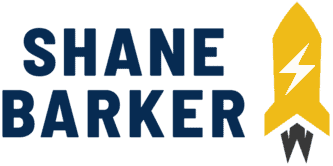

Related Articles
What is Digital Marketing? Everything You Need to Know
Best Blogger Outreach Tool – 21 Tools to Minimize Your Outreach Efforts
33 Free Google Marketing Tools for Marketers and Developers
22 Best Online PR Tools to Build and Monitor Media Relations
Digital Marketing for Startups: The Strategies to Use in 2024