While TikTok opens doors to a world of entertainment, it also exposes your following list. Learn how to hide who you follow on TikTok and keep your social interactions private.
If you’ve not changed your privacy settings on TikTok, your following list is public— anyone can click on your page and see all the accounts you follow.
Are you comfortable with others knowing which creators you follow and engage with?
If you value your privacy and wish to maintain anonymity, TikTok has features that allow you to hide your following list from prying eyes.
But is hiding your following list a plus especially if you want to grow your TikTok account?
Let’s find out!
In this article, I show you why you may want to hide your following list on TikTok, the pros and cons it brings to your social media experience, and the steps you can make to hide that list.
How to hide your following list on TikTok
- Click on settings
- Click on privacy settings
- Click on “Who can see your following list”
- Set to “only me”
How to Hide Who You Follow on TikTok: Solving the Privacy Dilemma
In a world where digital privacy is paramount, understanding how to hide who you follow on TikTok is your first step towards securing your online presence.
When you open a TikTok account, it’s automatically made public. Everything you post, share, label as a favorite, or comment on is available for everyone to see.
Hiding your following list can protect your personal preferences and maintain a certain level of discretion.
Here is the step-by-step process of how to hide your following list on the TikTok app.
- Launch the TikTok app on your device.
- Access your profile by tapping the “Profile” icon located in the bottom-right corner of the screen.
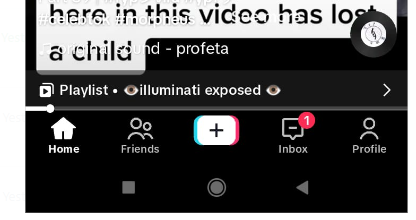
- Once you're on your profile page, tap the three lines positioned at the top right corner to open the settings menu.

- Select “Settings and Privacy” and then choose “Privacy.”
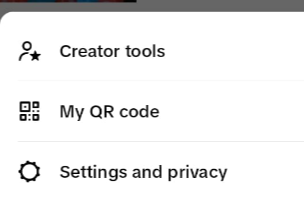
- Under “Privacy”, scroll down to the “Following list.”
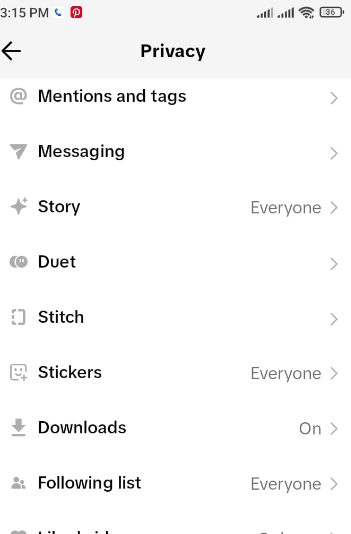
- From there, choose the option “Only Me” to hide who you follow on the TikTok app.
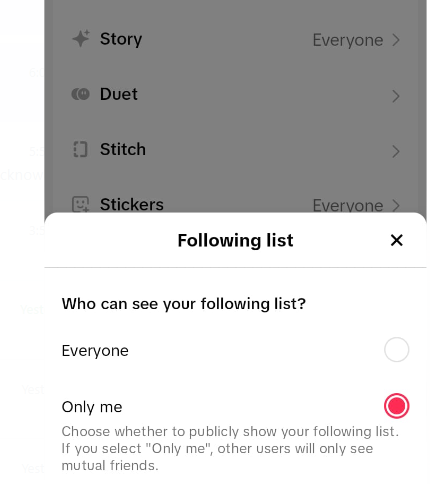
There you have it, your following list will now be concealed on your profile. Anyone trying to view it will receive an error message notifying that you’ve barred them from viewing it.
Can People See Who You Follow on TikTok?
Yes, people can see who you follow on Tiktok.
Unless you've taken specific steps to hide your following list, TikTok allows other users to see the list of accounts you follow on your profile.
Here are a few examples of steps you can take:
- Set your account to private: You can control who can view your content and access your followers' list by making your TikTok account private. To enable this feature, go to your profile, tap the three dots in the top right corner, select “Privacy and Safety,” and toggle on the “Private Account” option.
- Block specific users: Blocking a user removes them from your Followers' list; this also makes your profile and content inaccessible to them. This is helpful if there’s a particular account you don’t want to see in your Following list.
- Remove followers: If you want to remove a user from your Followers' list without blocking them, you can remove them manually. Go to your profile, tap the three dots, select “Manage My Account,” then “Followers,” and you'll have the option to remove individual followers.
Remember: TikTok's algorithm takes into account the content you engage with, including accounts you follow. If you want to keep your list of followed accounts hidden, avoid publicly liking, commenting, or sharing videos from those accounts.
Reasons to Hide Who You Follow On the TikTok App
Once your comments or video goes viral on TikTok, you’ll get a lot of notifications informing you who else viewed your profile.
When they view your profile, they can access your Following list and make certain conclusions about you. There are other reasons you may want to hide your Following list on TikTok due to. For example:
- To maintain privacy: If you prefer to keep a low profile on social media and don’t want any unsolicited attention based on the accounts you follow, hiding your Following list will help keep your privacy from prying eyes.
- To avoid judgment: If you’re in the public eye, you may be judged for following or even unfollowing people. For instance, there are gossip bloggers always looking out for who public figures follow and unfollow just to get content. Hiding your Following list can keep these people off.
- To stay professional: As a respected professional, you may feel the need to keep some of your personal interests from the public.
- To show influence: You may have seen popular influencers and celebrities follow no one or only one account. They’re trying to demonstrate they’re in front of the pack and show how powerful they are. If you want the same but are still interested in some content, you can hide your Following list.
Why Should You Hide Your Following List On TikTok
Hiding your Following list on TikTok has several benefits that can enhance your social media experience. For instance:
- Control: By concealing the accounts you follow, you have more control over who can see your social interactions. It helps you maintain a level of anonymity and keep your online activities private.
- Social pressure avoidance: Social media sometimes creates social pressure to follow specific accounts or conform to popular trends. Hiding your Following list can help alleviate this pressure and curate your feed based solely on your personal interests. You can freely engage with any content without being influenced by others.
- Freedom to explore diverse content: Hiding your Following list can be helpful if you're trying to build a personal brand. It allows you to curate your image and reputation without the potential narratives associated with the accounts you follow.
Disadvantages of Hiding Who You Follow On TikTok
Just like we’ve seen, hiding your Following list on the TikTok app can offer certain benefits. But, it's important to consider the potential disadvantages as well.
Here are a few cons to keep in mind:
- Networking potential limitations: TikTok is a powerful platform for networking, particularly during TikTok Live. Hiding your following list may make it more challenging for others to identify shared interests or align with your professional goals, potentially limiting your networking opportunities.
- Perception of secrecy: During TikTok Live, users follow each other to gain more followers. If you’re hiding your Following list, some TikTok users may view it as an act of dishonesty. This can create an impression that you have something to hide, limiting how others interact with your account.
- Collaborative impact: Brands and other creators often consider the accounts you follow when assessing potential partnerships. By hiding your Following list, you may create uncertainty regarding your interests, compatibility, or alignment with their values, which could limit opportunities for you as an influencer.
Before hiding who you follow on TikTok, consider what you may miss out on and your objectives for using the platform, then conclude on what works best for you.
Can People See Your Followers With a Private Account?
If your TikTok account is set to private, other users will not be able to see the list of accounts you follow.
Setting your account private on TikTok means that only approved followers can view your profile, posts, and other activities.
In a private TikTok account, users who want to see your content or become your followers need to send a follow request. You have the authority to accept or decline these requests.
If you accept a user's follow request, they’ll be able to see your videos, likes, and comments. However, the list of accounts you follow remains hidden from other users, including your approved followers.
How to change to a private account
To set your TikTok account as private, follow these steps:
- Go to your TikTok account and Tap “Profile” in the bottom right.
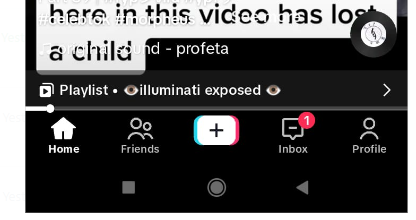
- Tap the 3-line icon in the top right.

- Select “Settings and Privacy.”
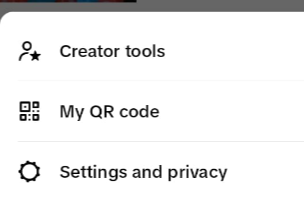
- Go to “Privacy.”
- Toggle “Private account” on.
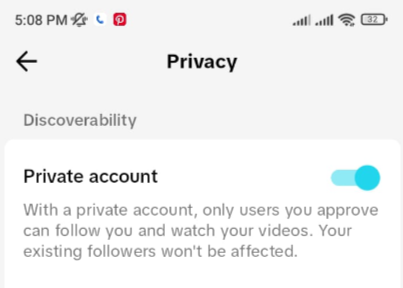
How to Remove Someone From Your Followers List on the TikTok App
There are two ways to remove someone from your Followers list on TikTok.You can remove them from your profile which essentially makes them unfollow you, or you can block them, which automatically removes them from your Followers and restricts their access to your content.
If you remove them without blocking them, they can still view your account details if your account is not set to private.
Follow these steps to remove someone from your Followers list without blocking them:
- Launch your TikTok app from your phone.
- Go to the Profile icon in the bottom-right corner.
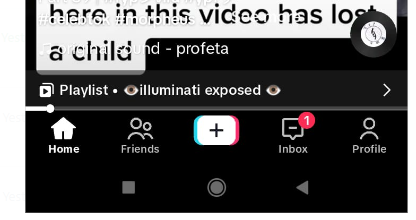
- Tap on your “Followers”.
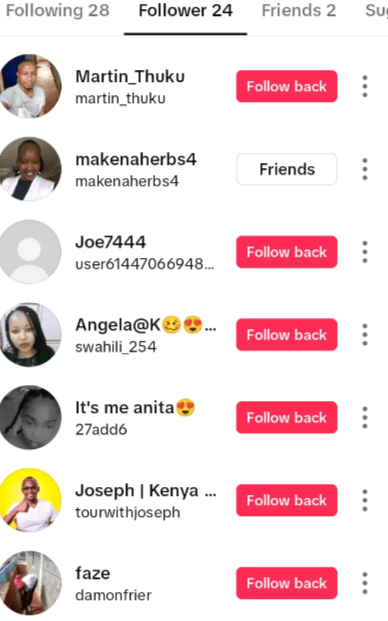
- Tap on the three-dot icon next to the follower’s name.

- Select “Remove this follower”.
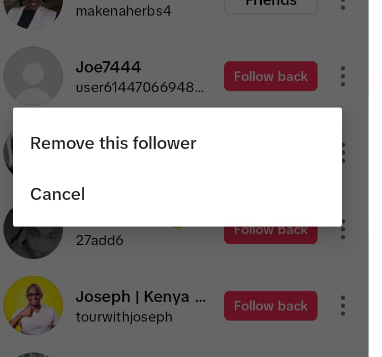
If you block someone on the TikTok app, you remove them from your followers and restrict their ability to view your videos, send you messages, and access details about your account, including your Following and Followers lists.
Here's how you block someone on your TikTok app:
- Launch the TikTok app on your device.
- Tap the “Profile” icon located at the bottom right corner to access your profile page.
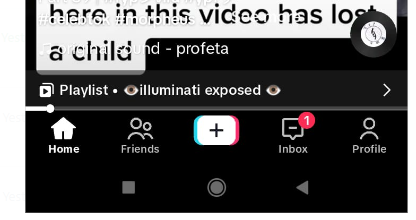
- Under your Profile, tap on the “Followers” list to view all your followers.
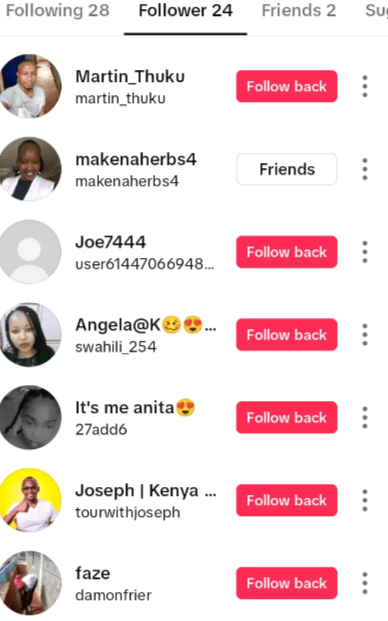
- Search for the specific user you want to remove from the list.
- Tap on their username to navigate to their profile.
- Once you're on their profile, locate the share icon at the top right corner of the page.

- Select “Block.” to remove the user from your follower list.
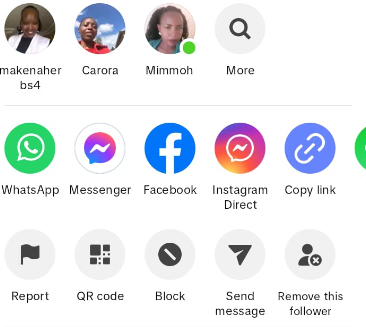
If you decide to unblock the user in the future, repeat the above steps, and instead of “Block,” select “Unblock” to restore their access.
How Can People View Your TikTok With a Private Account?
When you have a private TikTok account, the intention is to limit access to your content only to approved followers. However, there are a few ways someone can still view your TikTok content even if you have a private account:
- Using a pseudo account: If someone creates a separate TikTok account with a different username and profile, they can send you a follow request from that account. Once you approve their follow request, they will have access to view your private content from their pseudo account.
- Using third-party apps: There are certain third-party applications or websites that claim to provide access to private TikTok accounts. These tools will often require the user to provide their TikTok username and sometimes even payment. However, using such apps violates TikTok's terms of service, and they could compromise your account.
- Using a fan account: If you have a public presence, there may be fan accounts dedicated to sharing your content. These fan accounts reshare your videos, even if you have a private account. Users who follow these fan accounts will be able to view your content indirectly through those accounts.
Note: If your goal is to protect your privacy online, consider who you approve as followers even with a private account.
How Many People Can You Follow On TikTok?
There is no set limit to the number of users you can follow on TikTok. You are free to follow as many people as you like, even up to a million users. However, there is a restriction on the number of users you can follow within a single hour.
Within a one-hour period on TikTok, you are limited to following a maximum of 30 users. Once you reach this hourly limit, TikTok will notify you that you cannot follow any more users until the next hour begins.
If you consistently exceed the hourly follow limit and continue to receive notifications about it, TikTok may temporarily ban you from following users on the platform for a few days.
Note: Following more people may increase the likelihood of them following you back. Therefore, it's advisable to stay within the 30 users per hour limit to avoid potential restrictions from TikTok.
How to Verify that Your Following List is Set to Only Me
To verify that your Following list on TikTok is hidden, you can log in using another account, search for your username and go to the Following list.
If you see an error message, then your list is hidden. If you can see the Following list, then you haven’t done it the right way.
Remember to use an account that does not follow you or is your friend on TikTok.
Frequently Asked Questions
Can someone see if you follow and unfollow them on TikTok?
Just like most social media platforms, TikTok does not notify users when someone follows or unfollows them.
The app only sends an alert when you follow them. If you decide you’re no longer interested in their content, you can unfollow and the person won't be notified.
Unless they manually check their own followers lists, they won’t really know.
Can you see how many times someone viewed your TikTok profile?
TikTok does not provide a feature that allows you to see how many times someone has viewed your profile.
You will however be notified once someone views your profile for the first time. TikTok provides basic engagement metrics, such as the number of likes, comments, and shares on individual videos.
Can someone see if you screenshot their TikTok?
TikTok does not notify users if someone takes a screenshot of their TikTok content, whether it's a video or a profile picture.
Unlike some other social media platforms, TikTok does not have a built-in feature that sends notifications when someone captures a screenshot.
Keep in mind that anyone can screenshot your content and share it outside of the app.
Will someone still see that I viewed their Tikok profile if I delete my account?
If you delete your TikTok account, your profile and all its associated information are permanently removed from the platform.
Once your account is deleted, you will no longer appear in anyone's Follower or Following lists, and your profile will no longer be accessible to other users. Therefore, if you delete your account, other users will not be able to see that you viewed their TikTok profile because your account no longer exists.
However, any interactions or engagements you had with other users, such as comments or likes on their content, are also no longer visible after the account deletion.
Taking Control of Your TikTok Experience
The ability to decide how to hide who you follow on TikTok is a key aspect of your online autonomy.
With the steps outlined on how to hide followers on TikTok, you now have the knowledge to customize your visibility and control who sees your interactions, enhancing your overall TikTok experience with privacy and confidence.
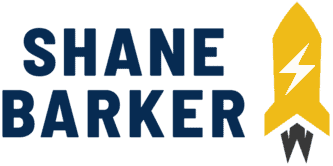

Related Articles
Influencer Outreach Tools: 21 Time-Saving Platforms You Need to Know
How Do You Amplify Influencer Content?
How to Conduct Influencer Outreach That Gets Stunning Results
17 of the Best Snapchat Influencers Who Can Boost Your Reach
How to Become an Influencer in 2024 [A Beginner’s Guide]
40+ Top Influencer Marketing Agencies in 2024