What is an AI Content Writing Tool?
At its core, it's a sophisticated software that leverages artificial intelligence to assist you in creating high-quality written content. These tools are designed to streamline the writing process, offering a range of features that make content generation more efficient and effective.
Whether you're a writer, marketer, or student, AI content writing tools can help you produce well-crafted, engaging, and error-free text, ultimately saving you time and enhancing the overall quality of your work.
What Should You Look for in an AI Writing Tool?
When considering these AI writing tools, focus on five key aspects:
- Accuracy: Ensure the tool generates content that is precise and error-free.
- User-friendly interface: Opt for a tool that is easy to navigate and use.
- Versatility: Choose a tool that caters to various writing needs and proficiency level, from essays to marketing content.
- Integration capabilities: Check if it can seamlessly integrate with your existing tools or platforms.
- Cost-effectiveness: Balance the tool's features with your budget, aiming for the best value for your investment.
List of Best 10 AI Writing Tools
Let's dive into the list of the 10 best AI writing tools, each with its unique strengths and capabilities.
1. GPT-4 by OpenAI
GPT-4 is the first tool on the list, and probably the most well-known AI writing tool. It has dominated headlines for the past year for its AI-powered feature set.
As with the previous iterations, GPT-4 boasts advanced natural language processing (NLP) capabilities, excelling in sentiment analysis, translation, and text summarization.
One of its standout features is its multimodal capability. GPT-4 possesses the unique ability to comprehend and process both text and images.
This versatility enables GPT-4 to excel in various tasks that elude traditional language models. It can effortlessly generate image captions, transform images into text, and even respond to queries about images.
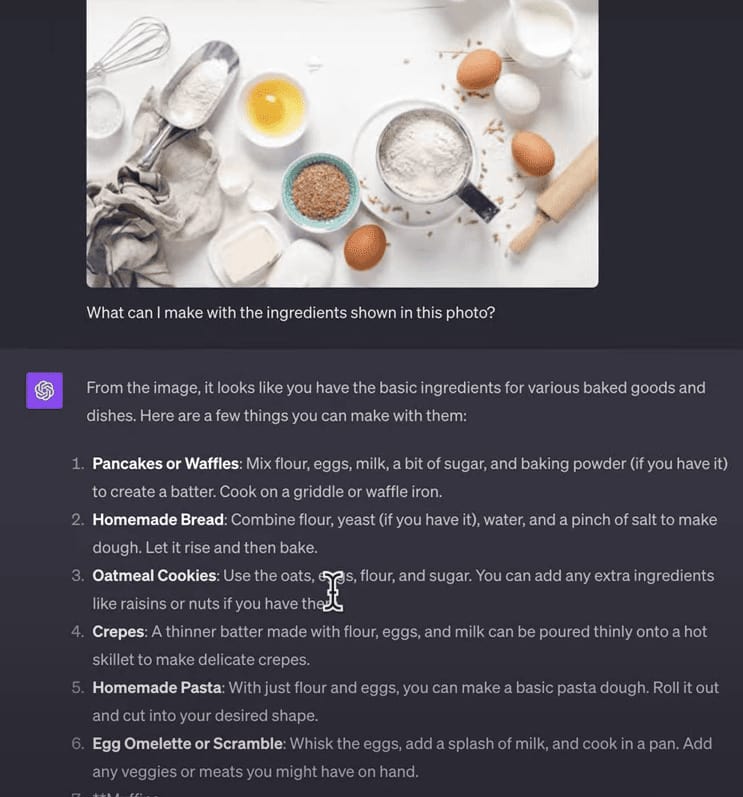
It also integrates reinforcement learning, allowing it to learn from user interactions and continually enhance its performance.
It excels in complex problem solving, tackling multi-step, intricate challenges that confuses other systems. This feature renders GPT-4 invaluable for researchers and businesses dealing with intricate problems.
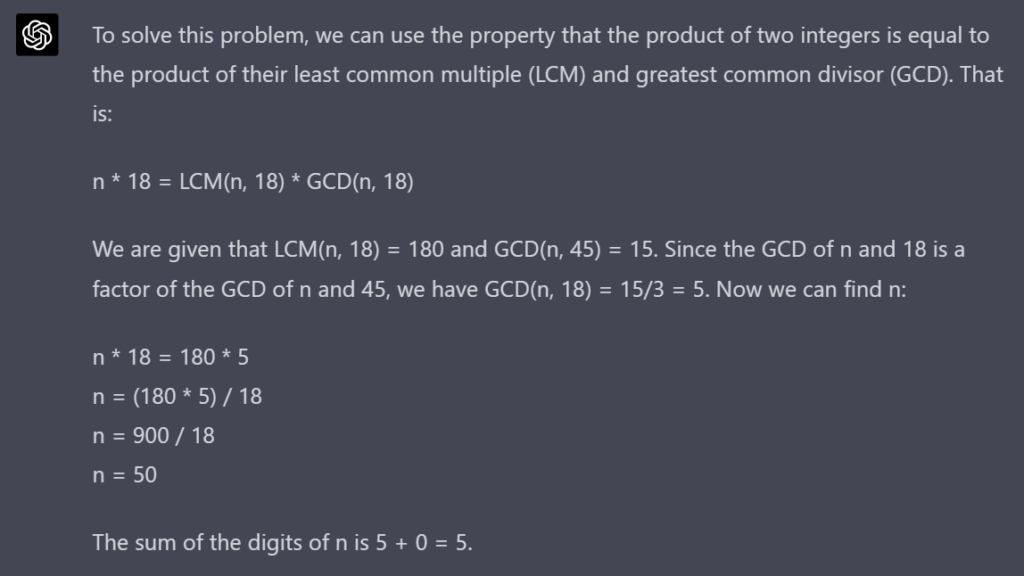
Key Features
- Multimodal capability: GPT-4 possesses a remarkable ability to comprehend and process both text and images. From crafting image captions to translating visual content into text and providing answers about images, GPT-4's versatility knows no bounds.
- Reinforcement learning integration: What truly sets GPT-4 apart is its capacity to learn from interactions, steadily enhancing its performance over time. This adaptability elevates it to a new level, surpassing its predecessors in terms of power and usefulness.
- Complex Problem Solving: Excels in tackling intricate challenges that demand multiple steps and reasoning.
- Advanced Natural Language Processing (NLP) capabilities: It delivers exceptional performance on tasks like sentiment analysis, translation, and text summarization.
- Code Generation: Programmers and software developers find immense value in GPT-4, which can generate code in multiple programming languages.
- Long-form content generation: GPT-4 is a reliable ally for writers and businesses aiming to create intricate, long-form content. These include blog posts, articles, and engaging stories.
- Natural Language Conversations: GPT-4 excels in engaging users in authentic, human-like conversations. This makes it an invaluable tool for chatbots and conversational AI applications, especially in the realm of customer service.
Pros and Cons
Pros
- Can be used for a wide range of tasks, from creative writing to code generation to customer service.
- Produces high-quality output that is often indistinguishable from human-written text.
- Is constantly being improved by OpenAI.
Cons
- It is still under development and certain beta features can malfunction.
- Requires a large amount of data to train.
- Responses can take longer than usual.
Pricing
To gain access to GPT-4 you need a Plus subscription. The Plus subscription costs $20 a month.
2. Semrush
Semrush is a powerful and versatile all-in-one SEO tool, that has plenty of AI writing features. For writers and content creators, Semrush offers a range of invaluable tools and features to enhance their content strategy and writing process.
Semrush is a writer's trusted ally when it comes to SEO. It provides in-depth insights into keyword optimization, suggesting relevant keywords and phrases to boost content's search engine ranking.
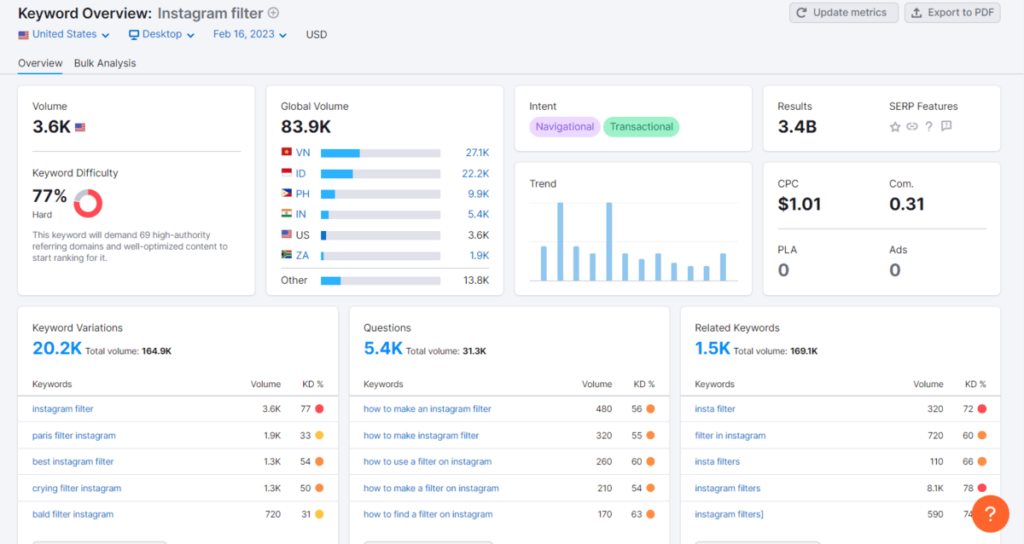
It also offers writers a comprehensive understanding of keyword trends and search volume, helping them choose the most relevant keywords to target in their content.
Using this tool will help you manage your content. You can create content calendars, target specific audience segments, and leverage data-driven insights to ensure your content resonates with the intended readership.
Semrush's SEO Writing Assistant is a dedicated tool that will surely help you optimize your content for search engines. It also provides real-time recommendations for improving your content. These include features such as suggesting relevant keywords, highlighting readability issues, and offering guidance on content structure.
In addition to the aforementioned features, Semrush also offers another excellent AI writing tool called ContentShake. It enhances a writer's toolkit even further.
ContentShake is a content generation platform that leverages AI to assist writers in generating high-quality, SEO-friendly content. It allows you to filter and create content and ideas according to the type of content you are creating. By seamlessly integrating Contentshake with Semrush, you can gain access to an even wider array of content creation tools.
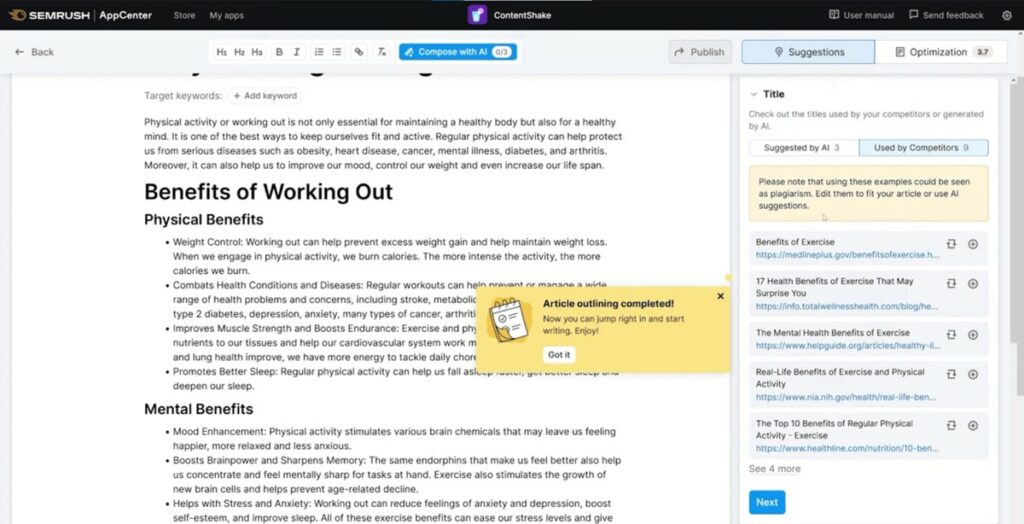
ContentShake isn’t included in any of Semrush’s main packages but can be acquired separately for $60 a month.
Key Features
- Content optimization: Semrush excels in optimizing content for search engines, helping you enhance your online visibility and reach a wider audience.
- Keyword research: One of Semrush's standout features is its ability to conduct in-depth keyword research, providing valuable insights to boost content's relevance and performance.
- Competitor analysis: Semrush offers robust competitor analysis tools, allowing you to gain a competitive edge by understanding the strategies of your competitors.
- Content marketing: Semrush facilitates content marketing efforts helping you to plan, create, and distribute content effectively for maximum impact.
- Social media management: With its social media management capabilities, Semrush streamlines the process of managing and scheduling social media posts.
Pros and Cons
Pros
- Comprehensive tool for digital marketing
- Excellent for SEO and content optimization
- Provides valuable insights through competitor analysis
- Facilitates content marketing and social media management
Cons
- Use of the tool can be overwhelming for beginners due to its extensive features
- Pricing may be higher if you’re only looking for an AI writing assistant
Pricing
- Pro plan: $129.95/month
- Guru plan: $229.95/month (includes SEO writing assistant)
- Business plan: $449.95/month (includes SEO writing assistant)
3. ProWritingAid
ProWritingAid stands out for its unique features tailored for writers and content creators. This all-encompassing writing assistant provides a suite of tools designed to refine content and elevate the writing process.
For writers focusing on SEO, ProWritingAid offers a set of unique AI-driven features. Its advanced algorithms delve into the intricacies of grammar, spelling, and style, ensuring that your content meets SEO standards and engages readers effectively.
The tool's real-time suggestions extend beyond traditional grammar checks. It delves into readability enhancement of your content, suggesting improvements in sentence structure and word choice. It can also suggest writing styles according to the context of the current passage you are writing.
As with these grammar and writing assistants, ProWritingAid also packs a comprehensive Word Explorer. That includes a thesaurus, synonyms, anagrams, and even examples from books and quotes.
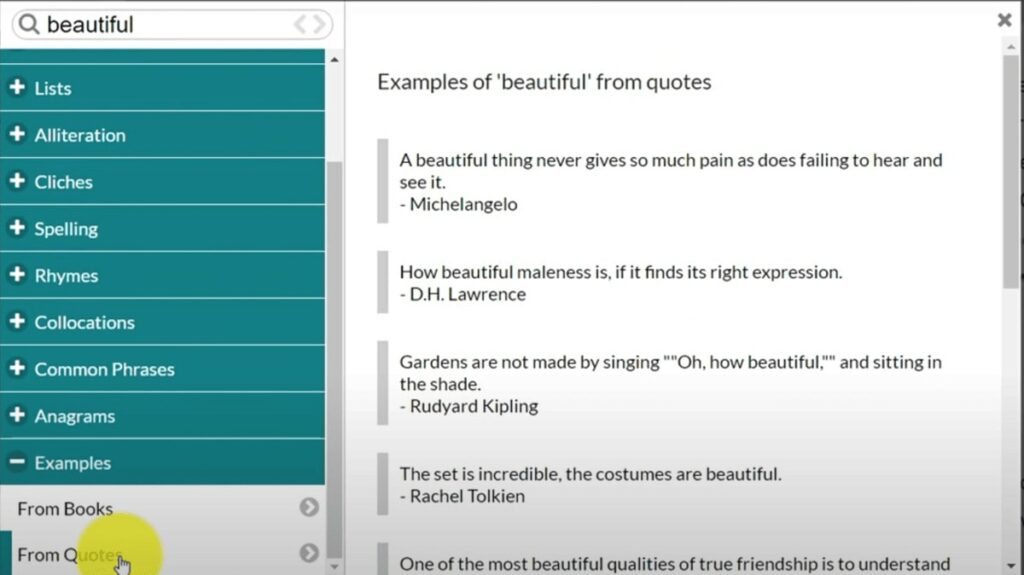
The biggest difference between ProWritingAid versus a tool such as ChatGPT is that ProWritingAid doesn’t produce content by itself. Instead, it helps you analyze readability and grammar, and offers suggestions to better your content.
Key Features
- Grammar and style check: ProWritingAid offers in-depth grammar checks and style suggestions to ensure your content is error-free and consistently engaging.
- Readability analysis: It offers insights into how easy or challenging your content is to read, helping you adjust your writing style to your target audience.
- Thesaurus and word explorer: It enhances your vocabulary. It includes a thesaurus and word explorer, enabling you to discover synonyms and explore new words to enrich your content.
- Plagiarism checker: Originality is crucial in writing, and ProWritingAid offers a built-in plagiarism checker. This ensures your content is free from unintentional similarities to other works, preserving your writing's uniqueness.
- Writing reports: It generates detailed writing reports that offer insights into your writing strengths and weaknesses. These reports help you identify areas for improvement and fine-tune their skills over time.
- Consistency check: ProWritingAid checks for inconsistencies in spelling, hyphenation, and capitalization, ensuring your content adheres to a uniform style.
- In-app Integration: It seamlessly integrates with popular word-processing software and web browsers.
Pros and Cons
Pros
- In-depth readability analysis
- Plagiarism checker to safeguard content originality
- Detailed writing reports for continuous improvement
- User-friendly in-app integration with popular writing platforms
Cons
- Advanced features may require a learning curve for some users.
- Certain integrations may necessitate additional subscriptions.
Pricing
- Free (500 word limit)
- Premium: $10/month billed yearly
- Premium Pro: $12/month billed yearly
4. Copy.ai
Copy.ai is a copywriter's best friend; its strength lies in its ability to generate creative and engaging copy for diverse purposes. Copy.ai will adapt to your content’s specific needs whether it's crafting persuasive marketing messages or generating attention-grabbing headlines.
Copy.ai also allows you to set parameters in the tool, which include creating a brand voice, keywords, tone, idea generation, and even a goal.
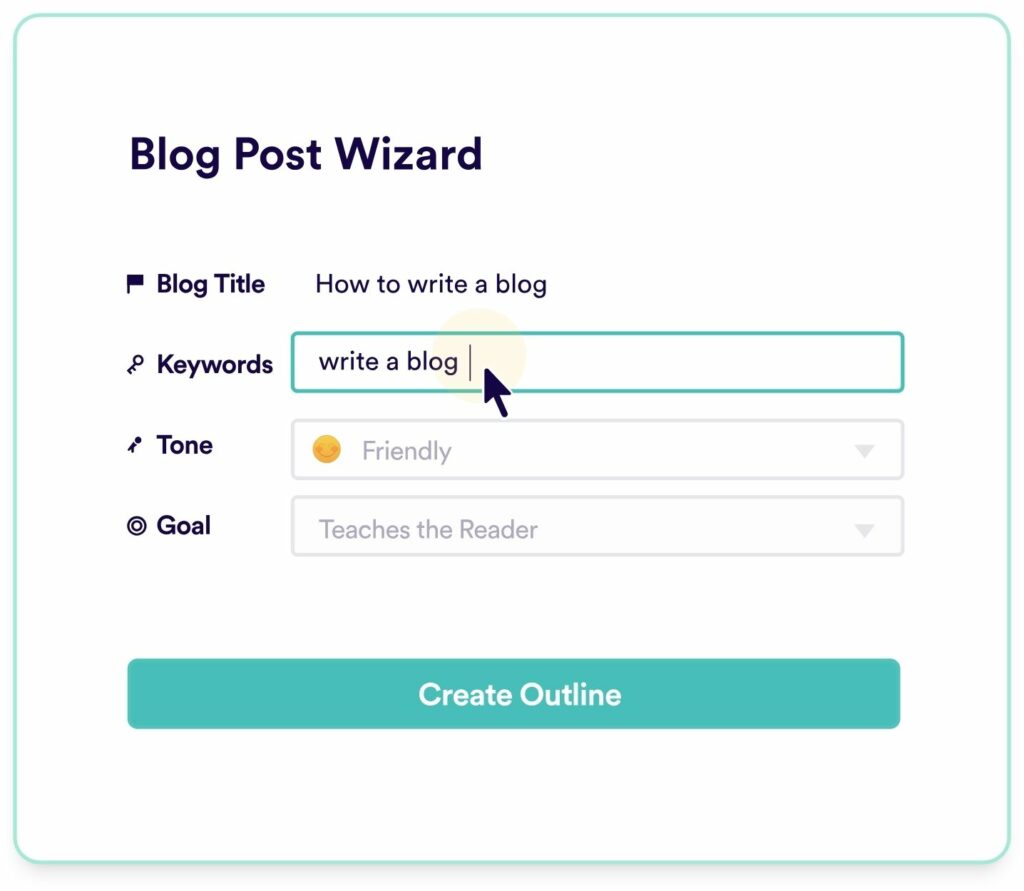
Copy.ai's user-friendly interface and intuitive design further contribute to the tool’s appeal. The platform ensures a smooth writing experience, allowing you to harness the power of AI without grappling with complex interfaces.
Key Features
- Content generation: It generates a variety of content types, from blog post intros to social media captions. You can rely on its AI-driven capabilities to kickstart their content, saving time and creative effort.
- Headline and tagline creation: Provides you with a tool to generate attention-grabbing, effective headlines that capture the essence of your content.
- SEO metadata: It helps create meta titles and descriptions that optimizes your content for search engines, boosting its discoverability online.
- Email campaigns: It can generate email copies that resonate with recipients and enhance engagement in email campaigns.
- Content expansion: Expand your idea or topic with ease using Copy.ai’s content expansion tools that provide additional information and context.
- A/B testing copy: Create multiple versions of the same copy, making it easier for you to assess which version is the most effective.
Pros and Cons
Pros
- Streamlined headline and tagline creation
- SEO metadata support for enhanced discoverability
- Email campaign copy assistance
- Simplified A/B testing with multiple copy variations
Cons
- You might need to go through multiple steps to get the content you want.
- AI-generated content might not always be correct, so you’ll need to proofread and edit it.
Pricing
- Free (2000 word limit)
- Pro: $49/month
- Team: $249/month
- Growth: $1333/month
- Scale: $4000/month
5. ChatGPT (3.5)
ChatGPT 3.5 is OpenAI’s free version of the highly popular AI writing tool.This conversational AI model, based on GPT-3.5 architecture, stands out for its versatile applications in generating human-like text.
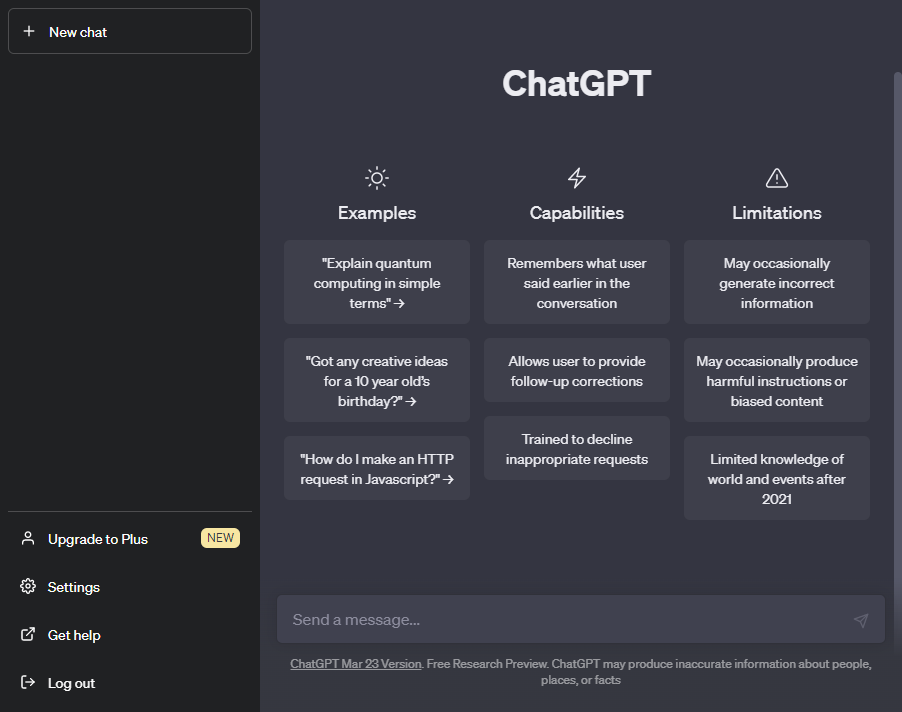
ChatGPT works similarly to a search engine, in that it can collect information about any prompt you give it. The biggest difference is that it will provide an answer by compiling different sets of information and then creating a human-like response. And if you’re seeking a dynamic AI writing companion, ChatGPT offers a fluid and interactive platform that is completely free.
Its conversational capabilities allow you to engage in a dialogue, making the writing process more intuitive. This unique feature is particularly beneficial for brainstorming content ideas, refining generated content, or even overcoming writer's block through interactive conversations.
If you’re not sure what the difference between 3.5 and 4 is, here’s a quick video explaining the differences.
One of ChatGPT's notable strengths is its adaptability across various writing styles and tones. Whether you're aiming for a formal tone, a casual voice, or anything in between, ChatGPT responds to your inputs with an understanding of context and tone, providing a tailored writing experience.
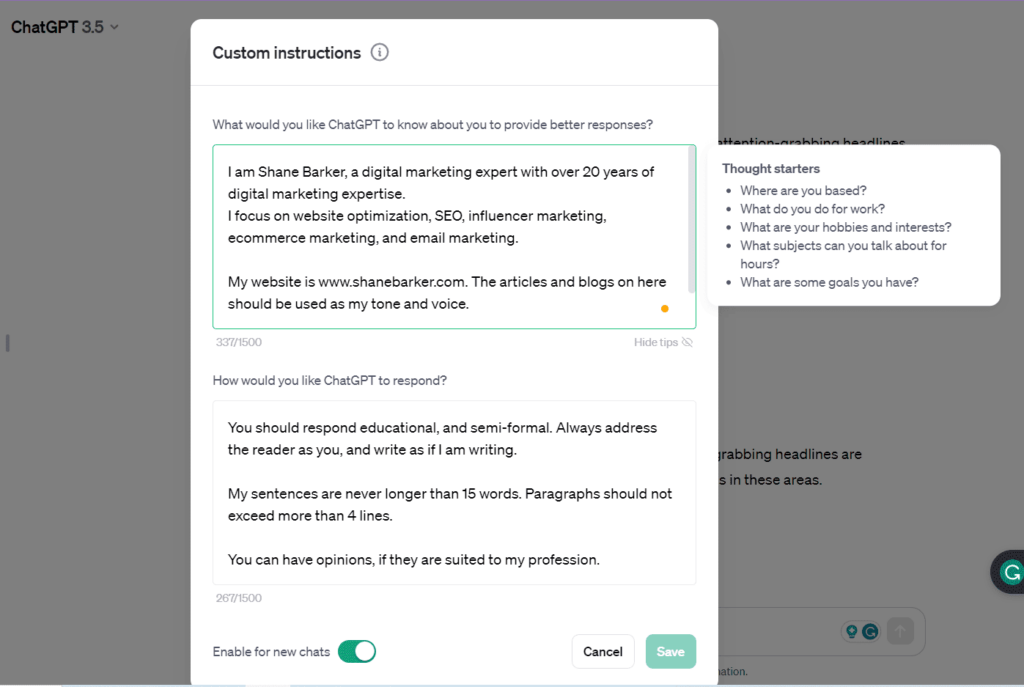
The biggest issue, especially with ChatGPT 3.5 is that its content tends to be a bit outdated. This is because it can only provide information up to the year 2022 at the moment.
Key Features
- Natural language understanding: ChatGPT 3.5 is highly proficient in understanding and processing human language. This makes it exceptionally adept at engaging in meaningful conversations with users, demonstrating human-like language comprehension.
- Conversation continuity: It maintains context throughout a conversation. It can remember and reference previous messages, resulting in more coherent and engaging interactions.
- User interaction learning: Continuously learns from user interactions, adapting and improving over time.
- Multilingual support: ChatGPT 3.5 is proficient in multiple languages, allowing it to engage with a diverse global audience effectively.
- Content generation: It can assist in crafting blog posts, articles, stories, and other long-form content, streamlining the writing process.
Pros and Cons
Pros
- Versatile for various tasks, from creative writing to customer service
- Offers high-quality responses that often mimic human-written text
- Free to use
Cons
- Like any evolving technology, ChatGPT 3.5 may have occasional limitations or errors.
- ChatGPT 3.5 does not provide real-time feedback as you write.
- Its content and relevance can be outdated, as its current iteration only provides information up to the year 2022.
Pricing
Free to use
6. QuillBot
QuillBot is a dynamic paraphrasing tool that combines advanced AI algorithms with user-friendly functionality, making it a go-to resource for writers seeking text optimization.
They’re also known for their creative, and funny advertisements, so if you wish to lighten up a deep thought in your content then this tool can help.
At the core of QuillBot's offerings is its robust paraphrasing capability. This allows you to transform and rephrase sentences while preserving the original meaning. This proves invaluable to you if you’re looking to add diversity to your content or address issues related to plagiarism.
Another notable feature of QuillBot is its flexibility in adjusting the level of paraphrasing. You can choose from various modes, ranging from fluency-focused to creative rephrasing, tailoring the output to meet specific stylistic preferences. This adaptability adds a layer of customization to the writing process.
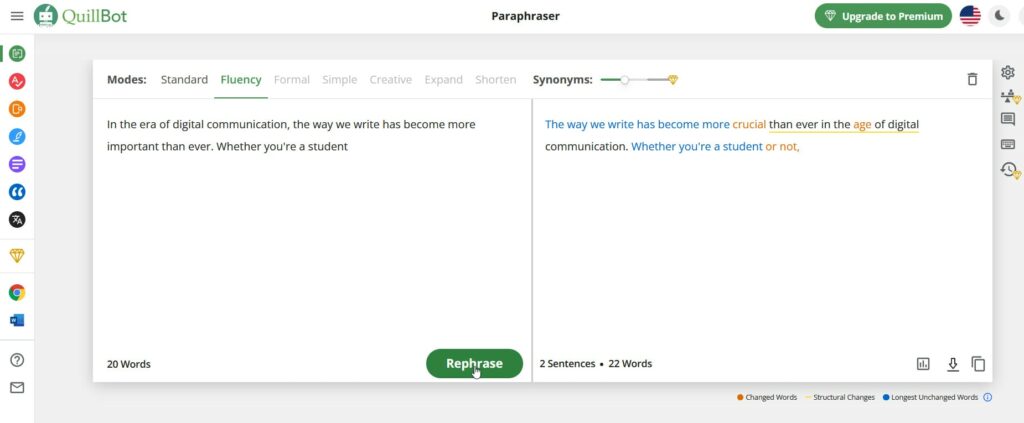
QuillBot's isn’t just used for paraphrasing though; it offers the option to reword sentences, change sentence structures, and optimize overall coherence. This helps you not only create plagiarism-free content, but also with grammar, sentence structure, and overall readability.
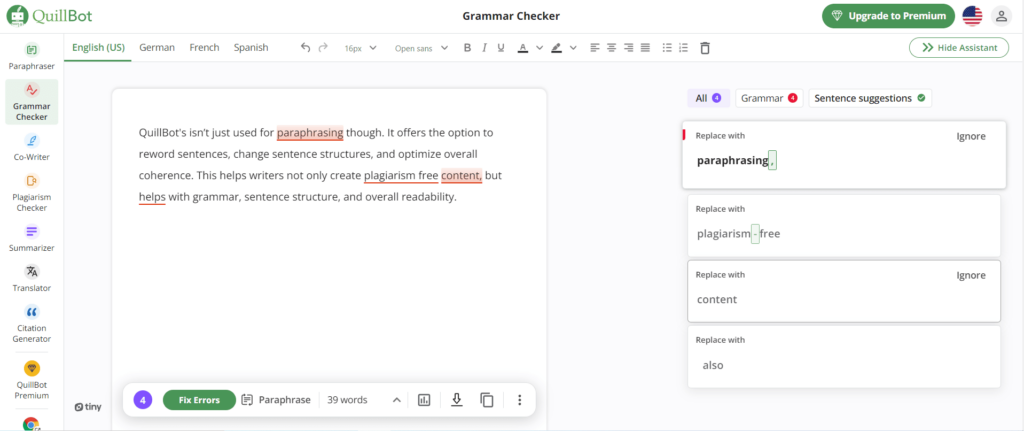
Apart from those features, it also offers a citation generator, translator, and summarizer.
QuillBot also offers API, integrating with Microsoft Office applications, as well as Google Docs, and Google Chrome.
Key Features
- Sentence rewriting: QuillBot is a proficient sentence rewriting tool. It can rephrase sentences to enhance clarity and readability, making it a valuable resource to improve your content.
- Grammar and style enhancement: QuillBot offers grammar and style suggestions, helping you refine your writing by detecting and correcting errors, and improving overall writing quality.
- Word synonymization: QuillBot can suggest synonyms and alternate words to diversify vocabulary and add depth to your content.
- Translation: This feature allows you to translate text from one language to another, making QuillBot a useful tool for multilingual content creation.
- Plagiarism checker: QuillBot's built-in plagiarism checker ensures content originality by identifying potential matches with existing online content.
Pros and Cons
Pros
- Rewrites sentences for effective grammar improvement
- Expands vocabulary and avoiding word redundancy by suggesting synonyms
- Translates content to avoid plagiarism
- Use it for free for basic functionality
Cons
- Limited to text-based applications; does not support other content types
- Functionality restrictions on the free version
Pricing
- Free (includes paraphrasing tool and the grammar checker)
- Premium: $15/month
7. Grammarly
Grammarly, one of the most well-known AI writing assistants, offers a distinctive array of features designed to refine and elevate the writing experience for writers.
Just like QuillBot and ProWritingAid, Grammarly isn’t designed to create content, but instead improve content.
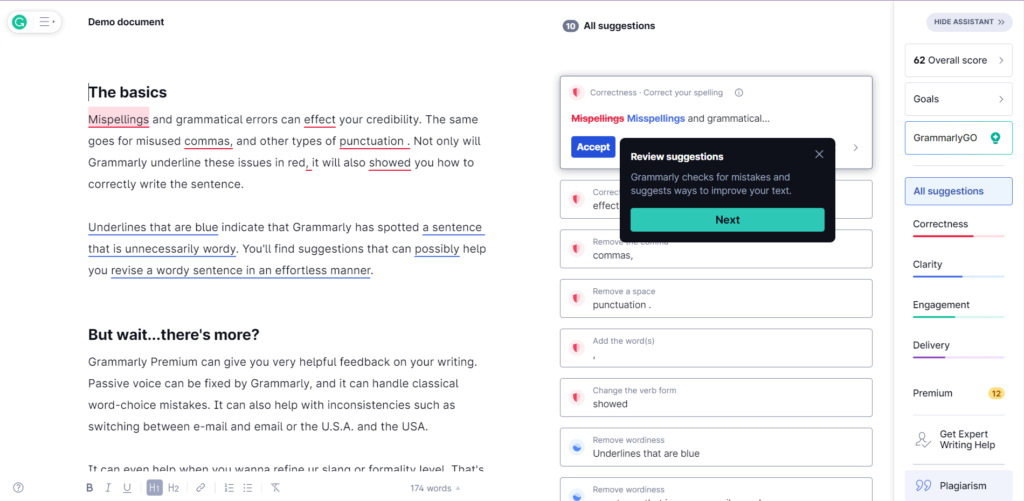
At the forefront of Grammarly's capabilities is its advanced grammar-checking feature. The AI-driven engine dissects sentences, giving you real-time suggestions to improve grammatical errors, punctuation, and syntax.
Beyond traditional grammar correction, Grammarly's AI extends to contextual spelling checks. It discerns words in context, reducing the likelihood of spelling errors by providing relevant suggestions.
One of Grammarly's standout features is its tone and style suggestions. The AI model analyzes your writing patterns, then gives insights to help you maintain a consistent tone throughout their content. It can also analyze and score a passage of text, letting you see how well you’re doing with your writing or how you can improve it.
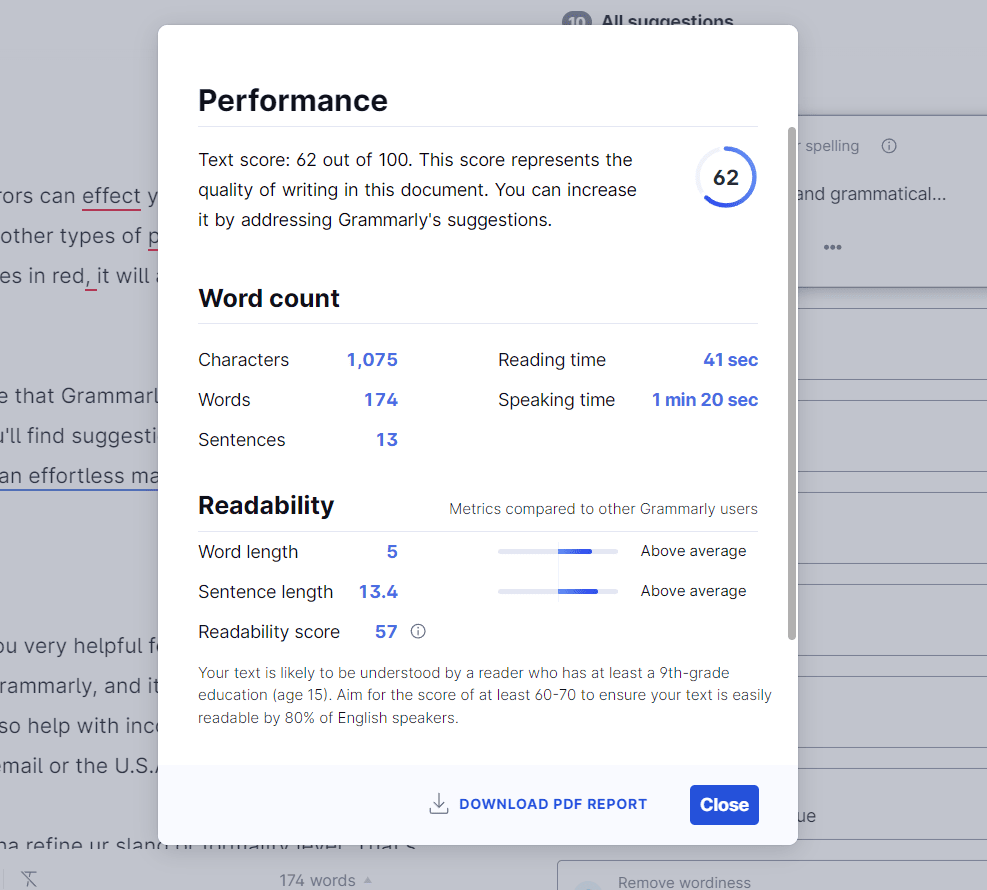
Grammarly's plagiarism detection capability is a powerful tool when you’re concerned about content originality. The AI scans text against a vast database, identifying and highlighting any instances of potential plagiarism.

Another good thing about Grammarly's Writing Assistant is it is not confined to a traditional, independent writing platform. With its browser extensions and integrations, it can provide on-the-fly suggestions when you’re writing content across different channels, like emails, social media, and other online platforms.
Key Features
- Grammar and spelling correction: Grammarly excels in identifying and correcting grammar and spelling errors, ensuring your writing is clear, precise, and free from mistakes.
- Style and clarity enhancement: It offers style and clarity suggestions, helping you fine-tune your writing to enhance its readability and overall quality.
- Vocabulary enhancement: Grammarly suggests alternate words to expand your vocabulary and add variety to your content.
- Plagiarism detection: The built-in plagiarism checker ensures content originality by identifying potential matches with existing online content.
- Tone and style adjustments: You can tailor their writing to specific tones and styles, ensuring your content is aligned with its intended audience and purpose.
- Integration: Grammarly seamlessly integrates with various writing platforms, including web browsers, word processors, and email, providing real-time writing assistance.
Pros and Cons
Pros
- Effective grammar and spelling correction
- Enhances writing style and clarity
- Offers vocabulary expansion through synonym suggestions
- Ensures content originality with its plagiarism checker
- Allows customization of tone and style
- Convenient integration with various writing platforms
- Provides both free and premium subscription options
Cons
- Some advanced features are limited to premium subscribers.
- While highly accurate, occasional limitations or inaccuracies can occur.
- The free version has usage restrictions.
Pricing
- Free (includes only the grammar/spelling checker)
- Premium: $30/month ($12 a month if paid annually)
- Business: $75/month (for a team of 3)
8. Jasper
Jasper is an AI writing tool that aims to revolutionize the writing process and improve content creation. It uses advanced AI algorithms to offer a dynamic and efficient writing experience.
One of Jasper's main strengths is its ability to generate human-like text. This allows you to easily create content that resonates with your target audience. Jasper's natural and engaging writing style sets it apart as a go-to tool for authentic writing.
But Jasper's capabilities go beyond text generation. It also understands the context of your inputs, allowing for coherent and relevant responses. This is especially useful if you want to maintain a consistent narrative or theme.
Another standout feature of Jasper is its versatility in accommodating different writing styles. Whether you're writing blog posts, social media content, or marketing copy, Jasper seamlessly adapts to your unique requirements.
Key Features
- AI-powered content generation: Jasper generates content in diverse styles and formats, simplifying writing tasks for both individuals and businesses.
- Multilingual proficiency: Jasper's multilingual support extends to less commonly used languages, ensuring a broad linguistic reach for your content.
- Content enhancement: Beyond optimization, it can add depth to existing content. It can expand on topics, enriching your writing with insightful details and context.
- Customizable tone and style: Offers fine-grained customization of tone and style, enabling you to tailor content to specific audiences or brand personalities.
- Real-time collaboration: Jasper supports collaborative writing, allowing multiple users to work on content simultaneously, streamlining teamwork.
Pros and Cons
Pros
- AI-powered content generation streamlines writing tasks.
- Multilingual support spans a wide range of languages.
- Content enhancement provides depth and context to existing writing.
- Customizable tone and style suits various audiences and brand preferences.
- Cultural adaptation through translation ensures global relevance.
- Real-time collaboration simplifies teamwork for businesses and writers.
Cons
- Content quality may vary, requiring occasional manual editing for precision.
- While highly proficient, occasional limitations or inaccuracies may occur.
- Performance may depend on specific use cases and input data.
Pricing
- Creator: $39/month
- Teams: $99/month
- Business: Contact their sales team for a custom quote
9. Hemingway Editor
Hemingway Editor is not just a readability checker anymore. It has also recently introduced an AI writing tool. This makes Hemingway Editor a valuable addition to this list of AI-powered writing tools.
At the core of Hemingway Editor's capabilities is its focus on readability. The platform employs AI-driven algorithms to analyze your text, providing real-time suggestions to improve its readability.
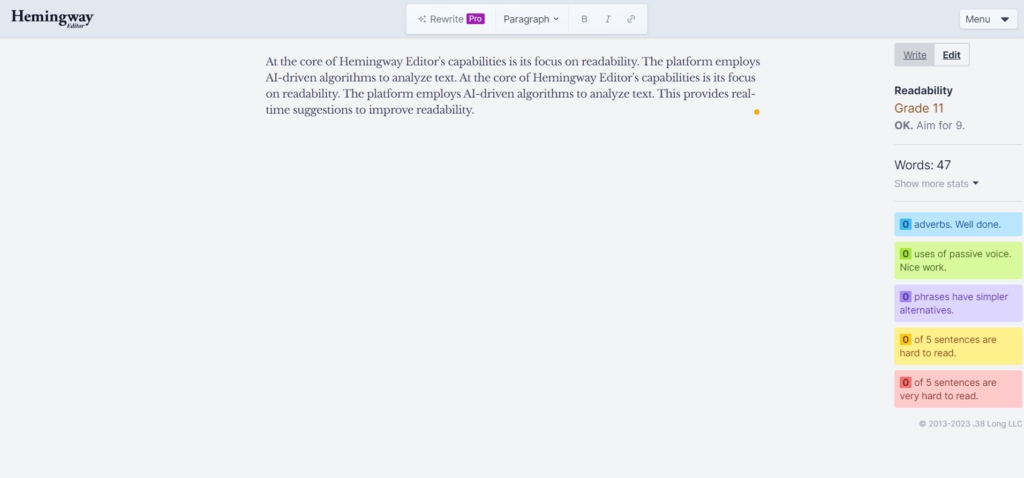
Hemingway Editor goes beyond conventional grammar checks, delving into style and structure. The color-coded system similar to Grammarly makes it easier to identify issues within your text. The AI algorithms identify and highlight instances of passive voice, complex phrases, and adverb overuse so you can easily correct them as you go.
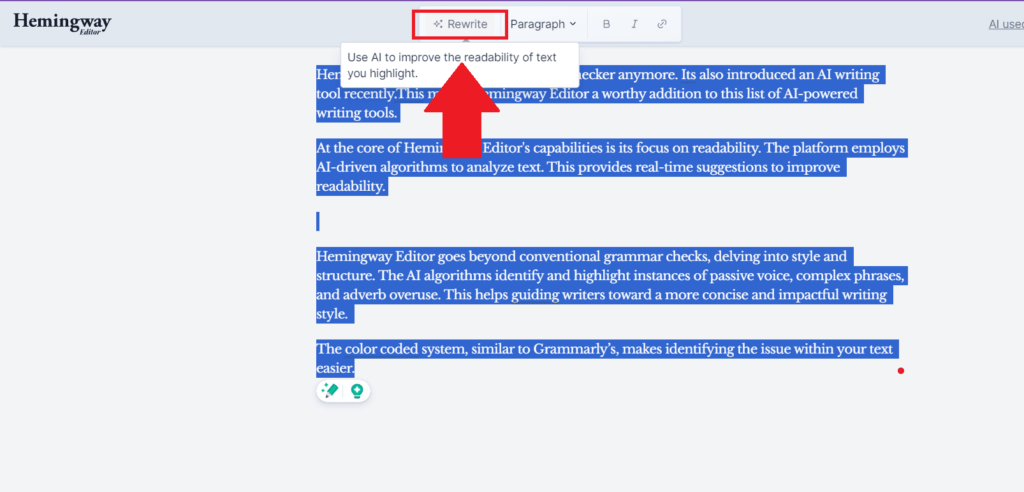
If you subscribe to Hemingway Editor’s paid tier, you’ll be given access to its AI rewriting tool. Instead of offering insights into how you can improve your body of text, this tool rewrites it for you.
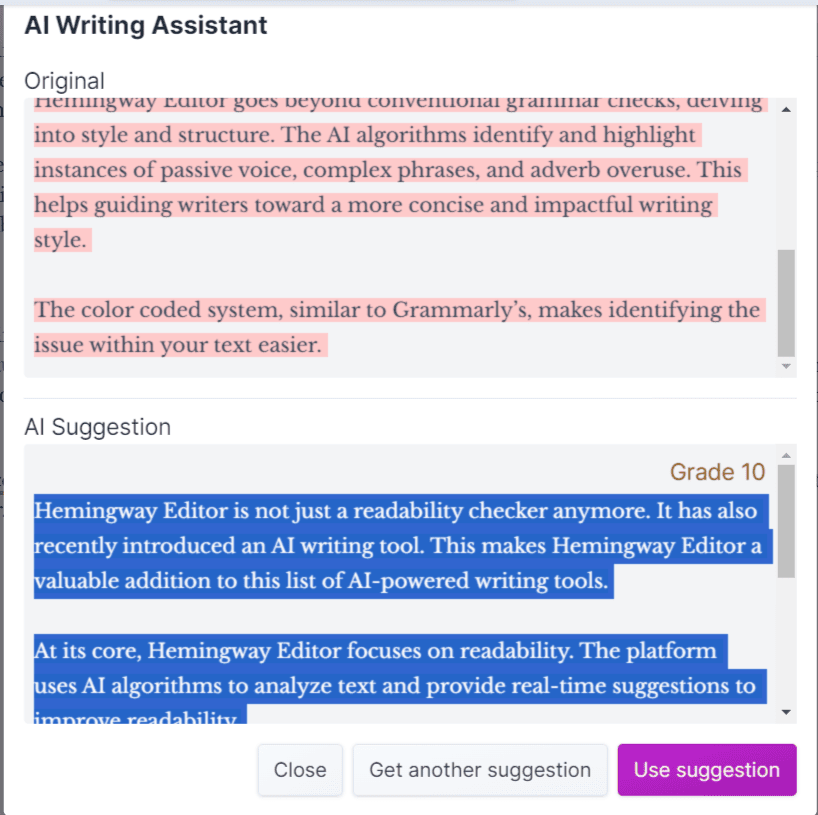
Key Features
- Simplifying complex sentences: Hemingway Editor specializes in simplifying complex sentences, making your writing more accessible and reader-friendly.
- Readability enhancement: It not only points out issues but offers suggestions to enhance your content's readability, ensuring your message is conveyed with clarity.
- Adverb and passive voice reduction: Hemingway Editor encourages precision by identifying and reducing unnecessary adverbs and passive voice, creating more impactful writing.
- Word choice improvement: It suggests alternative word choices to help you find the most fitting and engaging expressions for your content.
- Online and desktop versions: It offers both online and desktop versions, granting you flexibility in how and where you choose to work on your writing.
- Document import and export: Easily import and export documents for seamless integration with your preferred writing platforms.
Pros and Cons
Pros
- Simplifies complex sentences for better understanding
- Enhances readability, ensuring your message is clear
- Encourages precision by reducing adverbs and passive voice
Cons
- Limited to text-based content; may not support other content types
- Some advanced features may be available only in premium versions
Pricing
- Free to use
- Plus plan: $10/month
10. Rytr
Rytr is an AI writing tool that aims to revolutionize the writing process and empower content creators. It uses advanced algorithms to provide a versatile and efficient writing experience.
One of the standout features of Rytr is its ability to generate diverse and high-quality written content for different purposes, such as blog posts and marketing copies. This makes it an essential tool if you’re looking to write creative and engaging content.
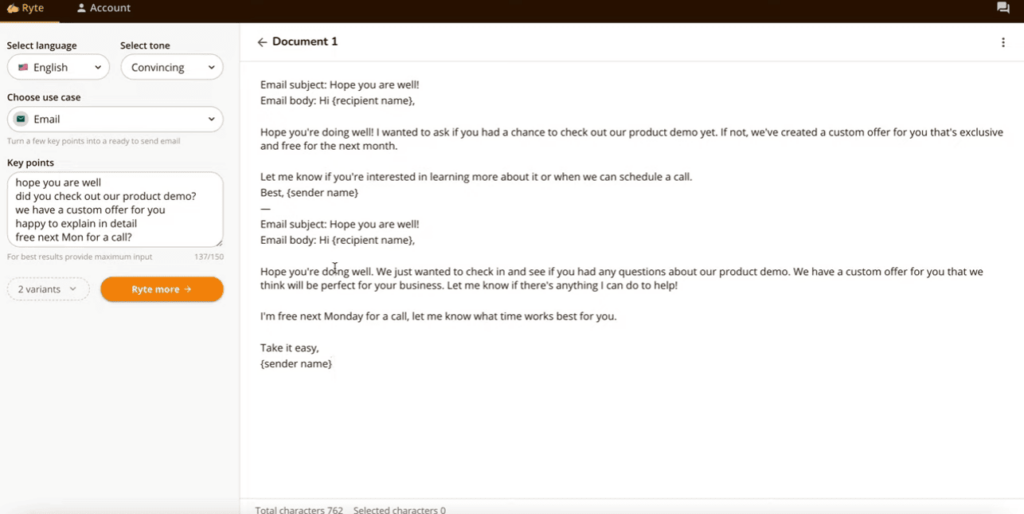
Rytr is adaptable to different writing tones and styles. Whether you need a formal tone for a business proposal or a more conversational style for a blog post, Rytr's AI can adjust accordingly to match your intended voice and tone.
The user-friendly interface of Rytr also simplifies your writing process. You can effortlessly generate content by using prompts or briefs, without needing an extensive training or technical expertise.
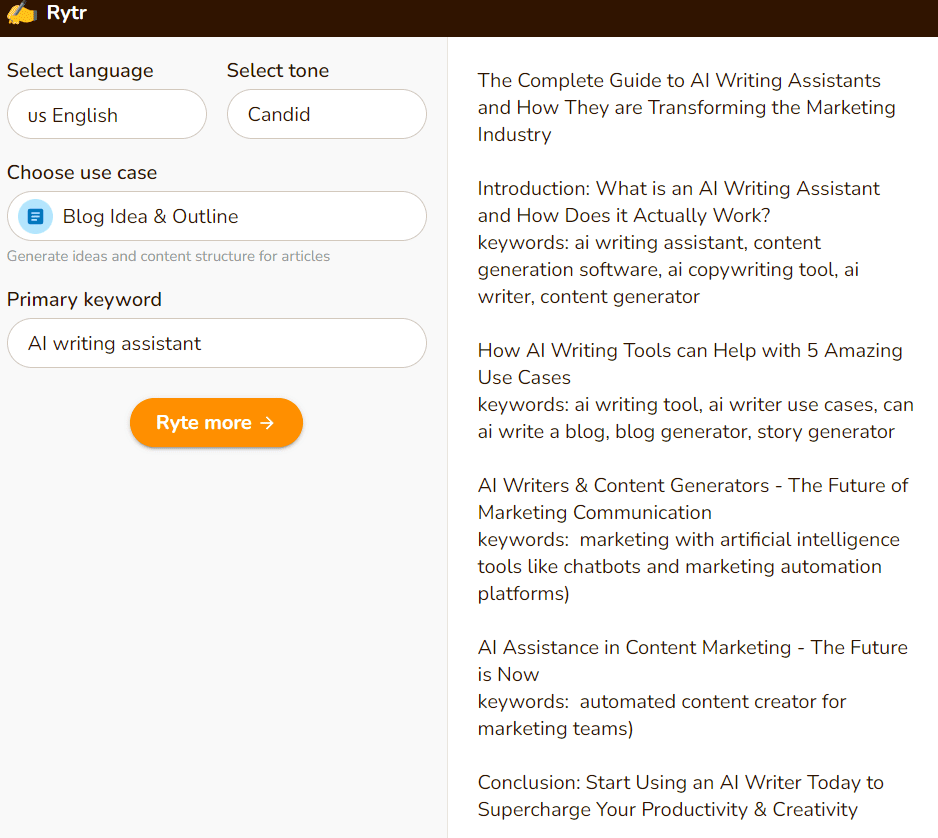
An additional feature of Rytr is its collaborative writing capabilities. Collaborate with your team or other writers in real-time, brainstorm ideas, and refine content together.
Rytr also offers support for multiple languages, catering to your need for writing in different linguistic contexts. Its AI-driven content generation functionality is effective across various languages, serving a diverse user base.
Key Features
- AI content generation: Generates content across a wide range of topics, styles, and formats, freeing you from the constraints of writer's block.
- Smart collaboration: Multiple users can work together in real time, fostering productivity and creativity.
- Multilingual writing: Supports multiple languages, ensuring that you can create content for global audiences.
- AI editing: Rytr goes beyond content creation by offering AI-powered editing.
- Content enhancement: Helps expand your content by providing context and detailed information on various topics.
- Keyword optimization: It offers keyword optimization for improved search engine visibility.
Pros and Cons
Pros
- AI-powered content generation for diverse topics and styles
- Real-time collaboration for enhanced productivity
- Multilingual support for global audience reach
- Keyword optimization for better search engine visibility
Cons
- Content quality may vary and require manual editing for precision.
- While highly proficient, occasional limitations or inaccuracies can occur.
- The tool's performance may depend on specific use cases and input data.
Pricing
- Free (10K characters)
- Saver: $9/month (100K characters)
- Unlimited: $29/month
Comparison of Best AI Writing Platforms
Now that I’ve reviewed each of the tools separately, let’s compare these AI writing tools.
AI Writing Tool | Pricing | Key Features |
1. GPT-4 | $20 a month |
|
2. Semrush | Accountant |
|
3. ProWritingAid | Starts from $10 a month billed yearly |
|
4. Copy.ai | Starts from $20 a month |
|
5. ChatGPT 3.5 | Free |
|
6. QuillBot | Premium costs $20 a month |
|
7. Grammarly | Premium costs $30 a month |
|
8. Jasper | Starts from $39 a month |
|
9. Hemingway Editor | Plus plan costs $10 a month |
|
10. Rytr | Starts from $9 a month |
|
Conclusion
AI writing tools offer a range of options for writers. Semrush provides SEO insights, Copy.ai generates creative content, and ChatGPT has conversational capabilities. These tools meet the needs of writers in different domains.
Grammarly checks grammar, Jasper generates natural language, Hemingway Editor emphasizes readability, and Rytr creates versatile content. Each tool brings something different to the writing process, addressing grammar, style, tone, or collaboration.
In the digital era, AI writing tools are essential for writers. They offer efficiency, creativity, and precision. Whether you need to improve SEO, create compelling narratives, or make your content more readable, these tools empower you to meet the demands of content creation. The future of writing relies on the assistance of these AI-driven tools, where creativity and technology come together seamlessly.
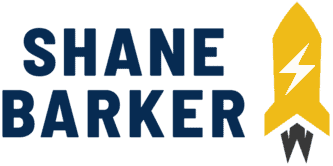
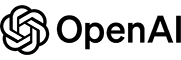
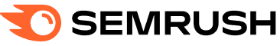



Related Articles
15 Best SEO Tools For All Marketers (Free + Paid Platforms)
Learn How to Do an In-Depth Technical SEO Audit in 9 Steps
20 Best SEO Chrome Extensions That You Need to Know in 2024
8 SEO On-Page Factors That Can Affect Your Search Results Rankings
15 Best SEO Audit Tools
20 Best SEO Plugins for WordPress You Need To Know Right Now