ZoomInfo is one of the best B2B data providers that helps businesses find and connect with their ideal customers.
With its extensive database of over 150 million contacts, ZoomInfo offers accurate and up-to-date information to sales and marketing teams worldwide.
In this review, I will be discussing ZoomInfo's key features, pros, cons, and pricing details, as well as offer a comparison of how it stacks up against three of its direct competitors.
What is ZoomInfo?
ZoomInfo is one of the leading B2B database providers in the world, offering accurate and comprehensive information on businesses and professionals. Their data-driven solutions help businesses make informed decisions, find and connect with their ideal customers, and drive growth.
Key features of ZoomInfo include:
- A database of businesses and professionals spanning over 150 million active accounts
- Advanced search filters to target high-quality leads for your business
- AI-powered tools for automated prospecting and enrichment
- Real-time alerts related to any of your accounts
- Integration with popular CRM and marketing automation platforms
It doesn’t matter whether you're a sales professional who is looking for new leads, a marketer aiming to improve your lead targeting, or a recruiter seeking top talent, ZoomInfo has the data and insights you need to be successful.
How Does ZoomInfo Work?
ZoomInfo's database contains over 150 million active business professionals and 14 million companies, making it one of the largest B2B data providers in the world.
Here’s how all that data is collected and sent to you:
- It all starts by searching for leads within their database. If there’s a specific lead you’re looking for that’s already available on their database, ZoomInfo will simply offer you all the info it already has.
- ZoomInfo’s data is regularly updated (on a monthly basis), which means businesses will always have access to the most accurate and up-to-date information.
- With advanced search filters, businesses can easily narrow down their search criteria to find the exact prospects they are looking for.
An example of this is that businesses can search for professionals based on their job titles, company size, industry, location, and more. This makes it easier for businesses to generate leads and build relationships with their ideal customers.
- One of the most powerful features of ZoomInfo is its AI-powered tools for automated prospecting and enrichment. These automated tools are designed to help businesses improve the accuracy of their databases and ensure that they are targeting the right people with their marketing and sales efforts.
- ZoomInfo also offers real-time alerts for news and events related to target accounts. These alerts can help businesses stay informed about important changes or developments within their target accounts, enabling them to adjust their strategies accordingly.
For example, if a target company announces a new product launch, a business can use this information to tailor their marketing message and reach out to the company with a relevant offer.
Benefits of ZoomInfo
ZoomInfo is a B2B database provider that offers businesses comprehensive information on professionals and companies.
Here are some of the benefits of using ZoomInfo:
- Accurate and comprehensive contact and company data: ZoomInfo's database contains 150 million business professionals and 14 million companies. With such a large database, you’ll most likely have access to accurate and up-to-date information about your target audience, making it easier to identify and reach out to the right prospects.
- Advanced search filters for precise targeting and lead generation: ZoomInfo's advanced search filters allow marketers to narrow down their search criteria to find the exact prospects they are looking for.
- AI-powered tools for automated prospecting and enrichment: ZoomInfo's AI-powered tools can save marketers a significant amount of time and effort by automatically finding new prospects that match their target audience.
- Real-time alerts for news and events related to target accounts: ZoomInfo's real-time alerts can help marketers stay informed about important changes or developments within their target accounts, enabling them to adjust their strategies accordingly.
- Integration with popular CRM and marketing automation platforms: ZoomInfo integrates seamlessly with popular CRM and marketing automation platforms, allowing marketers to easily import and export data between systems.
ZoomInfo’s Key Features – Reviewed & Tested
ZoomInfo offers a range of powerful tools to help businesses achieve their marketing objectives.
From lead generation to data enrichment and beyond, ZoomInfo's suite of tools provides businesses with the data and insights they need to make informed decisions and drive success.
Let me show you what each of these tools can do for your business:
1. ZoomInfo Enrich
ZoomInfo Enrich is a powerful tool that enables businesses to enrich their contact database with accurate and up-to-date information.
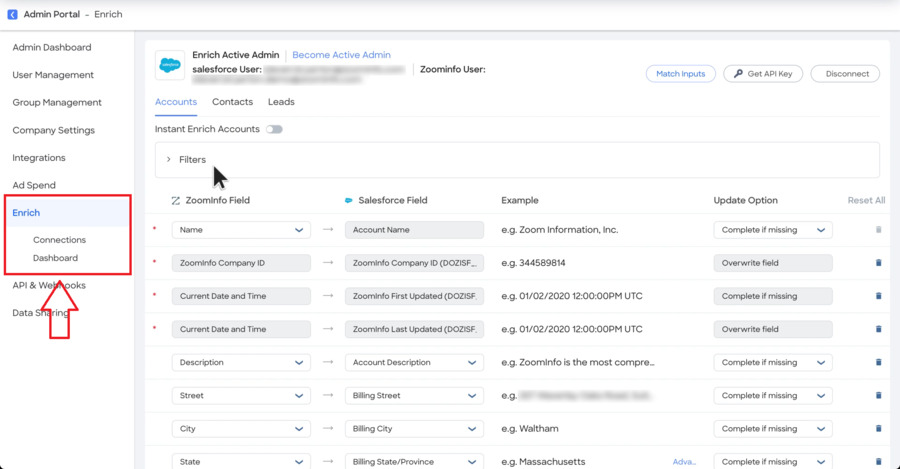
With Enrich, you can add missing data points to your contacts, including email addresses, phone numbers, job titles, and more.
This tool can help you improve the accuracy of your business database and ensure that you are targeting the right people with your marketing efforts.
2. ZoomInfo ReachOut
ZoomInfo ReachOut is a lead generation tool that enables businesses to find and connect with their ideal customers.
The best part about it is that it is a Chrome extension, which makes it easy and quick to find information about possible leads while browsing the web.
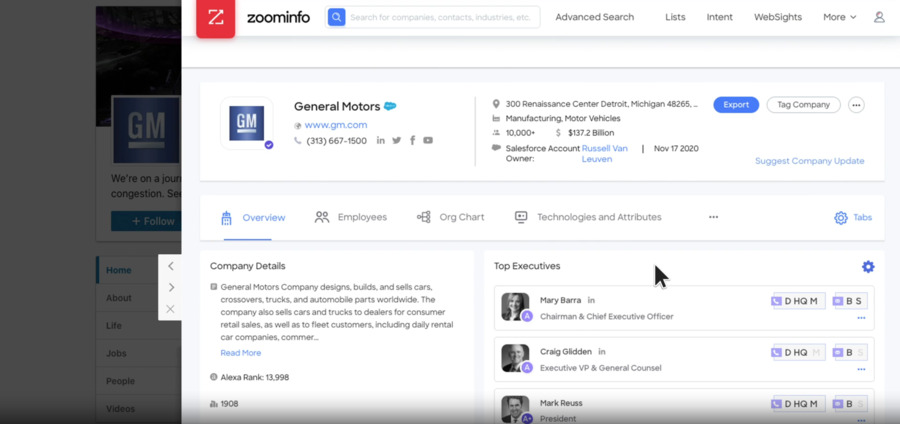
With ReachOut, you can search for prospects based on a range of criteria, including job titles, industries, and company size. This will help you generate high-quality leads and build relationships with your target audience.
3. ZoomInfo FormComplete and FormComplete+
ZoomInfo FormComplete is a form-filling tool that helps businesses to capture accurate contact data from web forms.
With FormComplete, you can automatically fill in missing data points on web forms, reducing the risk of errors and increasing the likelihood of successful form submissions.
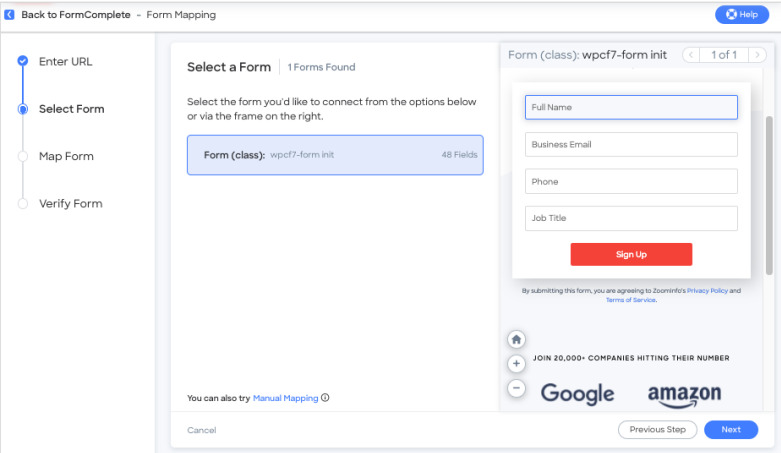
This tool can help you save time and effort on data entry and ensure that your database is optimized for success.
FormComplete+ is an advanced version of the tool that goes beyond basic data entry.
With FormComplete+, you can automatically fill in custom fields and trigger actions based on specific form submissions.
This tool can help you streamline your lead generation and data enrichment processes and ensure that your business’ database is optimized for success.
4. ZoomInfo InboxAI
ZoomInfo InboxAI is an email intelligence tool that helps businesses understand and optimize their email outreach.
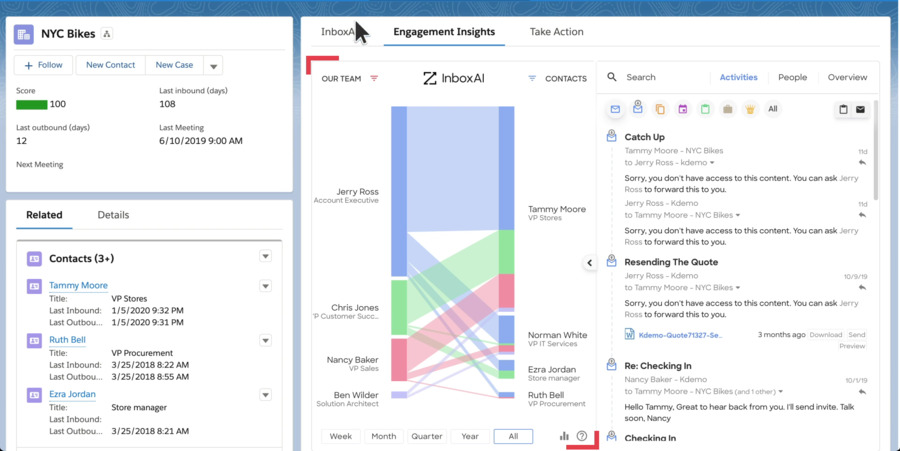
With InboxAI, you can analyze your email engagement metrics, including open rates, click-through rates, and more. You can also use it to identify areas for improvement in your email campaigns and adjust your strategies accordingly.
5. ZoomInfo WebSights
ZoomInfo WebSights is a web analytics tool that helps businesses track and analyze their website traffic.
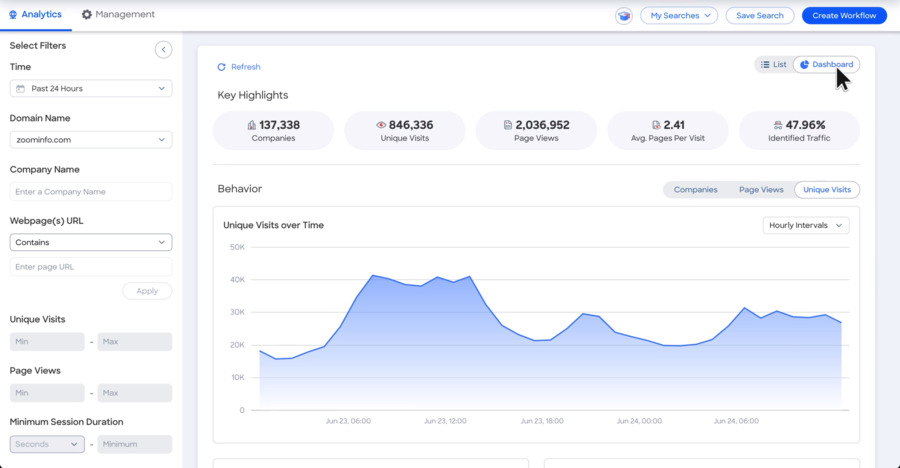
With WebSights, you can gain insights into your website visitors, including their demographic information, company size, and more. This will help you understand your target audience and adjust your website content and design to better meet their needs.
6. ZoomInfo Sales Insights
ZoomInfo Sales Insights is a sales intelligence tool that provides businesses with valuable insights into their target accounts.
With Sales Insights, you can gain access to data points like revenue, employee count, and more. It will help your sales team identify potential opportunities and build relationships with key decision-makers.
7. ZoomInfo Engage
ZoomInfo Engage is a sales engagement tool that helps sales teams streamline their outreach and follow-up processes.
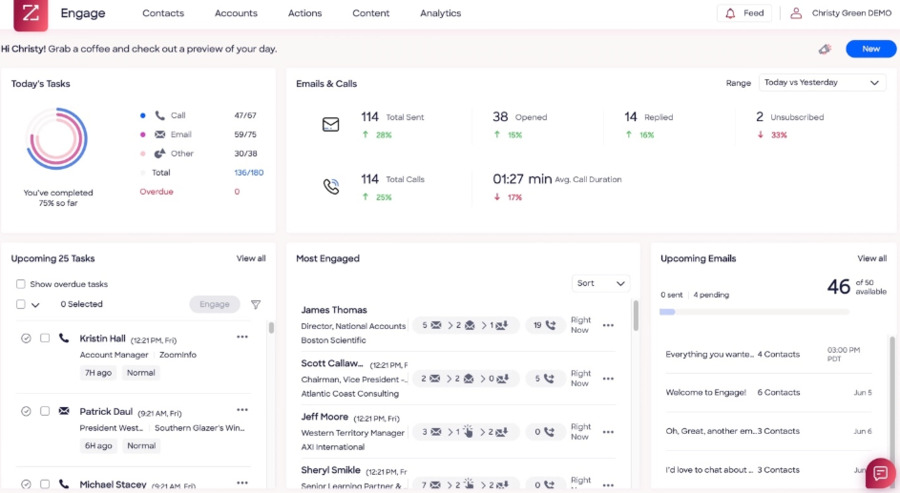
Image via ZoomInfo
With Engage, your sales team can create customized outreach sequences, track engagement metrics, and automate follow-up tasks. It will help save time and improve the effectiveness of your outreach process.
8. ZoomInfo Company Attributes
ZoomInfo Company Attributes is a company intelligence tool that provides businesses with valuable insights into their target accounts.
With Company Attributes, you can access information about a range of data points, including revenue, employee count, industry, and more. It will help you better understand your target accounts and tailor your marketing efforts accordingly.
9. ZoomInfo Marketing Campaigns
ZoomInfo Marketing Campaigns is a marketing automation tool that enables businesses to create and execute targeted campaigns across multiple channels.
With Marketing Campaigns, you can create personalized campaigns based on a range of data points, including job titles, industries, and more.
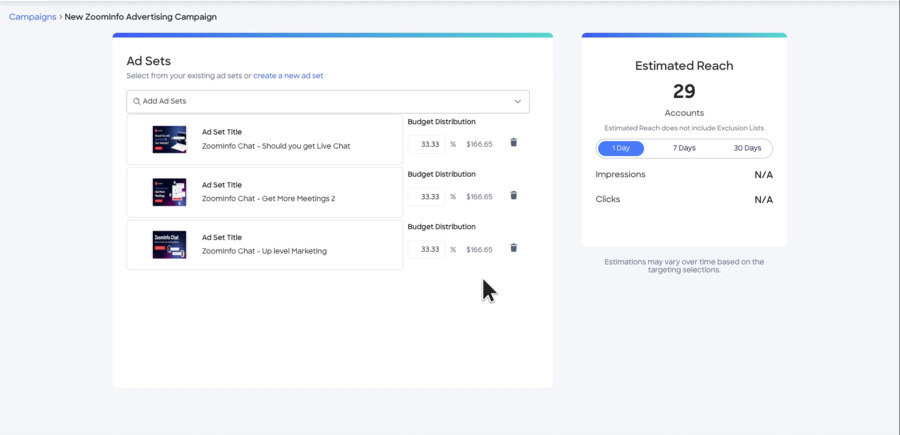
This tool can help you improve the effectiveness of your marketing efforts and drive more conversions.
10. ZoomInfo Organization Chart
ZoomInfo's Organization Chart feature provides marketers with a visual representation of a company's hierarchy, allowing them to identify decision-makers and key stakeholders.

This can help you tailor your marketing messaging and targeting efforts to the appropriate individuals within a company.
11. ZoomInfo Territory Planning
ZoomInfo's Territory Planning feature allows marketers to divide their target audience into regions, enabling them to prioritize their efforts and allocate resources effectively.
This can help you develop targeted strategies that are tailored to the unique needs of prospects in each region.
12. ZoomInfo Data Cleansing
ZoomInfo's Data Cleansing feature helps marketers maintain a clean and accurate database by removing duplicate or outdated data.
This can help you avoid wasting time and resources on irrelevant data, and ensure that your database is optimized for success.
ZoomInfo’s Pros
- Comprehensive contact and company database collected from multiple sources
- Good data quality
- A contact finder and direct dials feature to make cold calling prospects easier
- ZoomInfo Chrome extension to help you get a list of contacts sorted by their job titles on any website visit
- Easy-to-use interface
ZoomInfo Cons
- Their customer support takes some time to respond.
- It takes time to set up as you need to choose and set up credits for different features.
- ZoomInfo is a bit more expensive than some of the other popular sales intelligence platforms on the market, as well as their complicated payment structure could be streamlined.
ZoomInfo’s Pricing Plans
ZoomInfo offers multiple pricing plans based entirely on the solutions your business requires. The pricing options differ depending on:
- The features and functionality
- The number of licenses
- The number of credits
With basic credits, you can get information about traditional demographics and firmographics.
For advanced information such as technographic, department budgets, organization charts, and real-time data on company events like product launches, funding rounds, and partnerships, you’ll need more credits.
Even their support is split between three different pricing tiers.
Unfortunately, ZoomInfo does not offer any pricing details on their web page, and to get a demo you’ll need to get in contact with one of their sales associates.
Obviously, the pricing will increase as you add more credits to your profile.
What’s Included in Each Pricing Tier
There are three ZoomInfo pricing plans: Professional, Advanced, and Elite. All three plans include access to ZoomInfo's core features, which include:
- Comprehensive search options to help you quickly find information about professionals and companies by searching for keywords or company/contact names.
- Direct phone numbers and email addresses of professionals and key contacts of various companies.
- Tailored prospect lists and email alerts to ensure that you get notified when new information is added to ZoomInfo that matches your search criteria.
- Detailed profiles of professionals that include their job titles, company, and contact information.
- Export data in a variety of formats including Excel, PDF, and CSV.
- View detailed company information such as its revenue, employees, and website when searching for company profiles.
With ZoomInfo’s Advanced and Elite pricing plans, you also get access to features like:
- Location and corporate hierarchy data in organizations
- Department organization charts
- Mobile phone numbers, and personal email addresses
With ZoomInfo’s highest-priced plan, called “Elite,” you also get access to features like:
- Purchasing intent data
- Company attributes
- Dynamic data-driven workflows
What Are the Other Factors That Determine ZoomInfo Pricing?
ZoomInfo’s pricing is not a simple tiered system, and there are plenty of other factors that could influence how much you pay for your subscription.
Here are some other factors that determine the pricing:
1. Add-On Solutions to the ZoomInfo Platform
For example, the platform offers a Streaming Intent add-on solution, which is useful if you want to get real-time insights into when companies are searching for your products and services.
Other key add-on solutions include:
- Global Data Passport for business expansion
- Engage for automated email and cold calling outreach
- Website Chat to help you identify your best website visitors
- Data-as-a-Service for more insightful data
The cost of most add-on solutions is just like ZoomInfo’s credit pricing model, which means that you need to pay for credits based on expected usage. If your actual usage exceeds anticipated usage, you can purchase additional credits anytime.
2. Integrations with the ZoomInfo Platform
ZoomInfo integrates with many sales and marketing platforms, customer relationship management (CRM) solutions, and other automation tools.
These integrations come with a basic usage and installation cost and require a minimum purchase of bulk credits for immediate use. If your usage exceeds initial expectations, you can buy additional credits to keep using the integrated solution.
To get a customized ZoomInfo pricing quote based on your company’s credits and solutions requirements, get in touch with their sales team directly.
What Other Users Are Saying About ZoomInfo
ZoomInfo vs. Alternative Sales Intelligence Platforms
ZoomInfo has helped over 20,000 small businesses and corporate enterprises identify, connect with, and engage their buyers. Many big and small businesses vouch for the platform’s ability to provide contact and company data.
For example, the popular landing page platform, Instapage reported a 192% increase in its year-over-year bookings after implementing ZoomInfo.
Similarly, Speakap, which is an internal communications app, found a 50% increase in pipeline growth and a 25% increase in engagement rates after adopting ZoomInfo.
So is ZoomInfo the right solution for your business?
Let’s take a look at some of the most popular sales intelligence tools on the market other than ZoomInfo to help you decide on a solution.
1. Lead411
Lead411 is a top ZoomInfo alternative that offers verified emails and direct dials backed with data intelligence tools like Bombora intent data, sales triggers, live email verification, lead scoring, and direct outreach with email/SMS campaigns.
As a ZoomInfo competitor and alternative, Lead411 is the best choice to get the most bang for your buck.
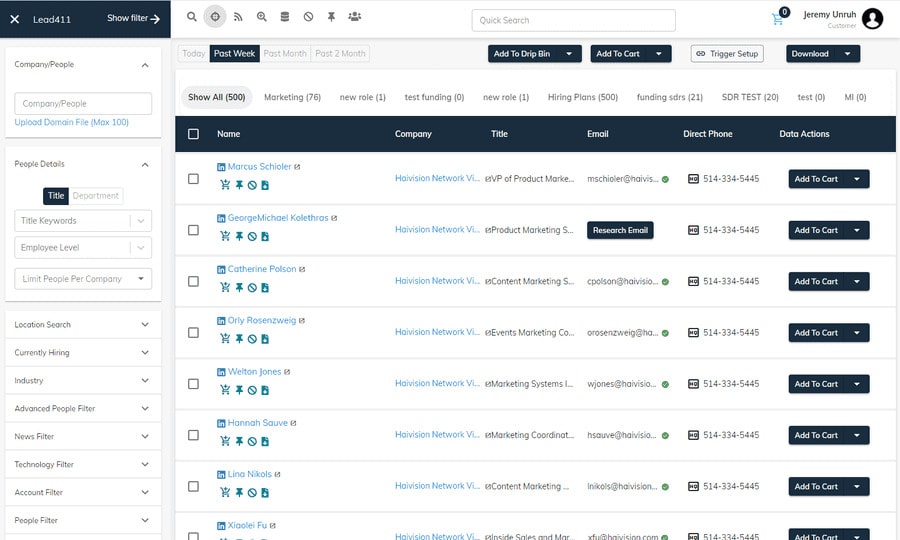
Key Features
- Buyer intent data with Bombora to help you find your best prospects
- Lead scoring using a growth intent algorithm to show you prospects with maximum activity
- Increased reach with their sales engagement tool with a built-in email/SMS outreach feature
- Real-time data research and updates
Pricing
- Basic: $999/year/user (when billed annually)
- Pro: $4500/year/user (when billed annually)
- Enterprise: Contact their sales team for a custom quote.
- You can try their Basic plan for $99/month/user.
2. HubSpot
HubSpot is a free and paid CRM platform that offers plenty of excellent tools for lead generation, ad campaign creation, customer relations, and workflow automation.
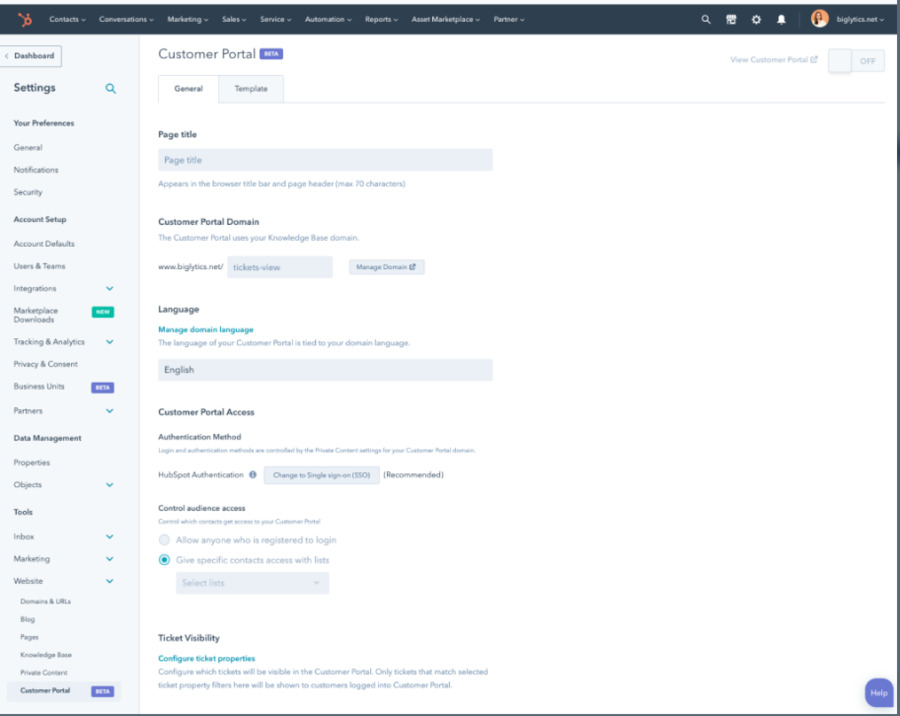
The best part about HubSpot is that they offer certain tools for free, as well as a 14-day free trial period.
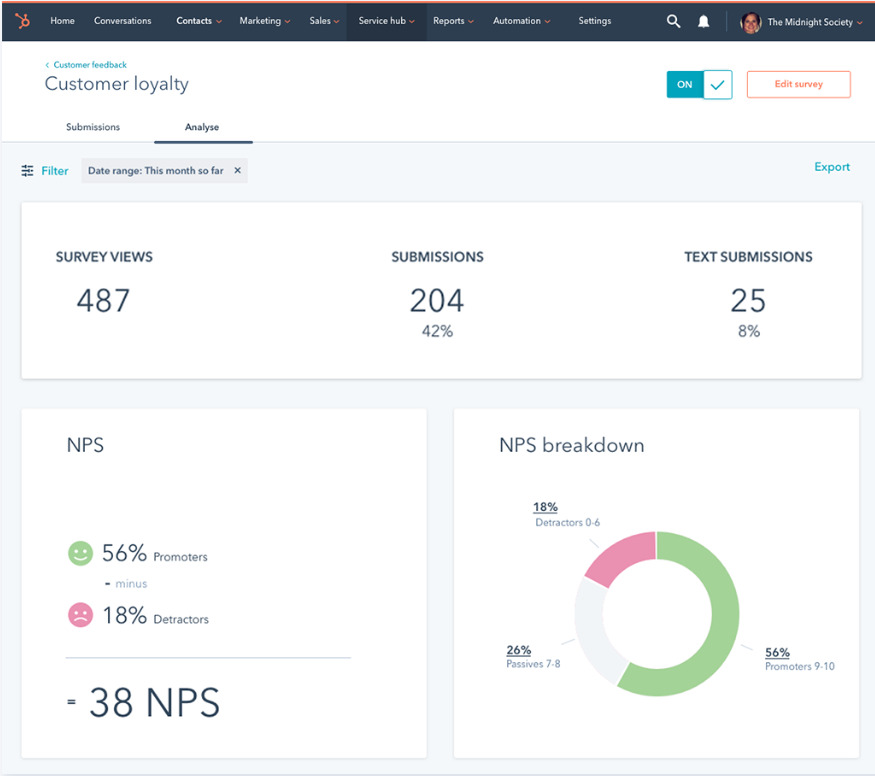
Key Features
- HubSpot Sales Hub emails you notifications when new leads are added to an account that matches your search criteria.
- In addition to contact information, company profiles include data such as the website URL, social media links, number of employees, and location data.
- You can easily search for leads by keywords or company/contact names.
- HubSpot Sales Hub makes prospect outreach easier with pre-defined email templates, email sequences, canned snippets, and documents.
- If you’re based in the U.S., you can improve customer experience with built-in CRM-powered payments for B2B commerce.
- Additional features include meeting scheduling, sales automation, live chat, and 1:1 video.
Pricing
HubSpot offers plenty of pricing options, including purchasing certain “Hubs” separately. The best bang for your buck though is to purchase their CRM Suites, which are an array of “Hubs” together, offering the full HubSpot experience.
Here are HubSpot’s CRM Suite prices:
- Starter Plan: $50/month
- Professional Plan: $1781/month
- Enterprise Plan: $5000/month
- You can save money if you commit to annual billing.
If you’re looking for a more in-depth review, check out my full HubSpot Review.
3. LinkedIn Sales Navigator
LinkedIn Sales Navigator is a paid sales intelligence tool that offers detailed contact information and insights into companies' social media presence.
It's a good solution for businesses that are looking for a comprehensive sales intelligence tool that does everything from sales prospecting to closing deals.
LinkedIn Sales Navigator is a great ZoomInfo alternative trusted by marketing professionals worldwide.
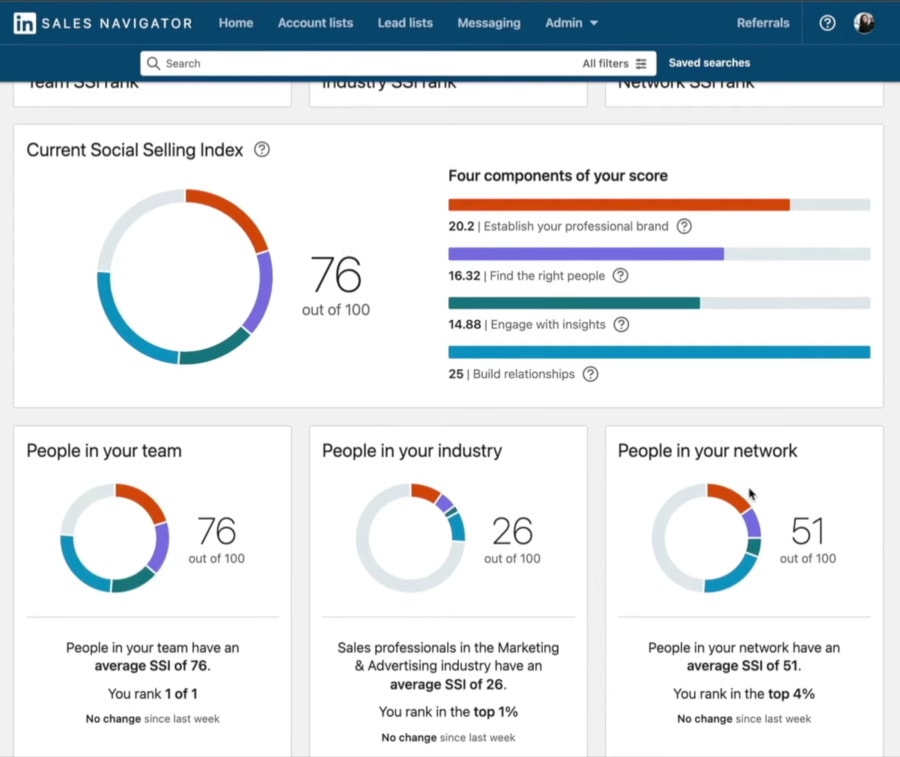
Key Features
- LinkedIn utilizes its 300M+ member network to help sales executives find and build relationships with prospects and customers.
- With LinkedIn Sales Navigator, the leading sales leaders get 15% sales pipeline growth, 42% larger deal sizes, and a 59% boost in total revenue.
- Get real-time insights for warm outreach so that there is no need for cold calling.
Pricing
- Sales Navigator Core: $99/month
- Sales Navigator Advanced: $149/month
- Sales Navigator Advanced Plus: starts at $1600/year
- You can start using LinkedIn Sales Navigator’s Core and Advanced editions free for 30 days.
Is ZoomInfo Worth the Pricing?
ZoomInfo is a comprehensive sales intelligence tool with a large database of businesses and professionals. It offers verified email addresses, detailed company profiles, and access to core features such as searching and exporting ZoomInfo data.
Whether you’re a growing startup, a mid-market-sized company, or a large enterprise, the key features of ZoomInfo make it an ideal solution for lead generation and market research.
Have you tried ZoomInfo for sales prospecting? Be sure to share your experiences with us in the comments below.
FAQs
1. Is ZoomInfo a CRM?
No, ZoomInfo is not a CRM. It's a sales intelligence tool that can be used to find leads and gather market research. However, it provides third-party integration with popular customer relationship management (CRM) solutions.
2. Can I export data from ZoomInfo?
Yes, you can export data from ZoomInfo in a variety of formats including Excel, PDF, and CSV.
3. What type of data can I export from ZoomInfo?
You can export contact information, company information, email addresses, website URLs, targeted prospect lists, and more useful data from ZoomInfo.
Unbiased ZoomInfo Review: Its Features, Pros, & Cons
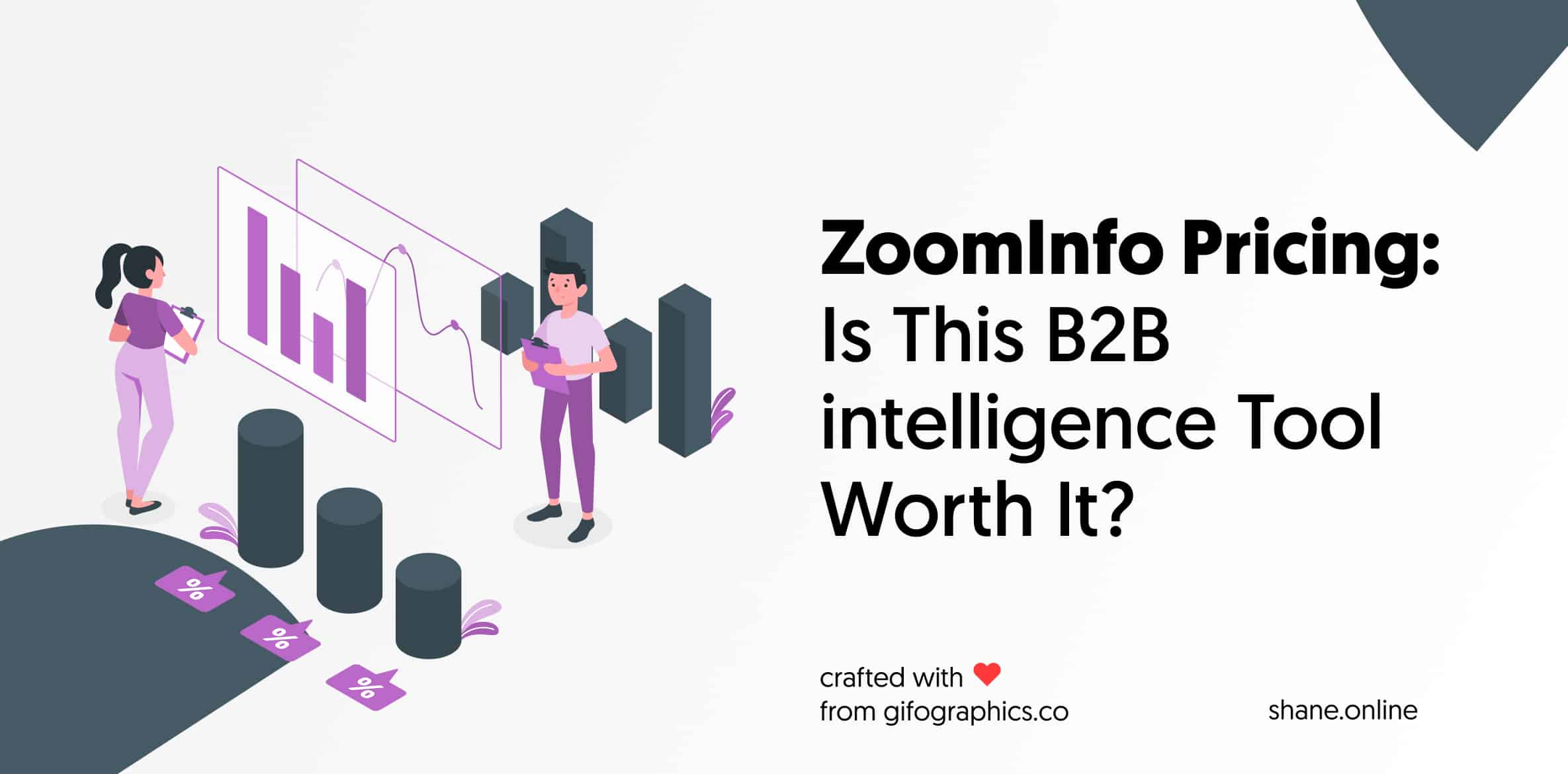
Looking for a comprehensive ZoomInfo review? This in-depth analysis covers its features, pricing, and more to help you decide if it's the right fit for you.
Operating System: Web
Application Category: Sales Intelligence Software
4.8
Pros
- Comprehensive contact and company database collected from multiple sources
- Good data quality
- A contact finder and direct dials feature to make cold calling prospects easier
- ZoomInfo Chrome extension to help you get a list of contacts sorted by their job titles on any website visit
- Easy-to-use interface
Cons
- Their customer support takes some time to respond.
- It takes time to set up as you need to choose and set up credits for different features.
- ZoomInfo is a bit more expensive than some of the other popular sales intelligence platforms on the market, as well as their complicated payment structure could be streamlined.
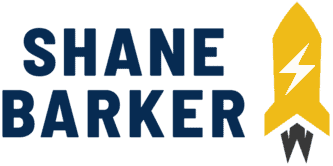

Related Articles
What is Digital Marketing? Everything You Need to Know
Best Blogger Outreach Tool – 21 Tools to Minimize Your Outreach Efforts
33 Free Google Marketing Tools for Marketers and Developers
22 Best Online PR Tools to Build and Monitor Media Relations
Digital Marketing for Startups: The Strategies to Use in 2024