WooCommerce is a leading name in the ecommerce industry, now boasting over 72 million downloads and powering 28% of all online stores. These figures aren’t too surprising considering how it was, for a while, the best platform to use if you wanted to set up an ecommerce store on your WordPress site.
When using WooCommerce with WordPress, you had better control over design, themes, and other plugins. This prompted many ecommerce retailers to use it to set up their stores. However, all this has changed with the emergence of a close competitor, BigCommerce, which rolled out its own WordPress plugin in the summer of 2018.
But does that mean you should make the switch from WooCommerce to BigCommerce, even if you’re happy with your current results? Read on to find a thorough comparison between the two platforms, so you can assess which one is best for you.
Table of Contents
Why People Love WooCommerce
First, let’s start by understanding why WooCommerce has seen so much success and why it appeals to so many people.
- It’s (Sort of) Free – It’s free to use the basic WooCommerce plugin, so that attracts a lot of business owners. Besides this, it also comes with a few free plugins that can help you add certain features to your store.
- Extensive Customization Options – There are 14 storefront themes available with WooCommerce. You have tons of opportunities to customize these themes with the right technical know-how. So you should be able to come up with unique designs that reflect your brand identity.
- Good Range of Payment Options – WooCommerce accepts both credit and debit cards along with 70+ reputable payment gateways like PayPal, Square, Stripe, Apple Pay, and Amazon Pay.
Image Source: WooCommerce
- Built-In Blogging Feature – If you want to run a blog tied to your ecommerce store, WooCommerce provides you with the ability to do so. You can easily write and publish articles right from the platform.
The Catch
In spite of these great features, WooCommerce does have a few areas in which it’s lacking and may hinder scalability. So it may not be the best option for every ecommerce retailer.
Here’s where WooCommerce is currently lacking:
Tricky Pricing Structure
Though the plugin is free to use, you can’t do much on WooCommerce without paying for it. You’ll need to purchase everything separately including your storefront theme, which costs about $39. You’ll also spend an additional $10 or so per month on hosting and $9 per year on SSL security.
Besides this, a lot of essential plugins come at a cost. This includes functions like enabling appointment bookings and reservations, limiting access to content and products only for members, setting up subscription options, etc.
Image Source: WooCommerce
Requires Technical Expertise
One of the biggest issues with WooCommerce is that you need a bit of technical knowledge to customize the themes, plugins, and integrations so you can get your site up and running. Though you don’t necessarily have to be a coding genius, it does require a bit of technical skills and know-how to figure out how it all works.
Limited Functionality
There are some limitations in functionality as well – one of the major concerns of disappointed users. WooCommerce doesn’t provide a built-in SSL security, for instance, so you have to buy it separately. Add that to the fact that you have to pay separately for essential features like the ability to add tracking information to orders, enabling customizable bundles, etc.
Limited Support
With WooCoomerce users being a bit more tech-savvy, it’s not too surprising that there is limited support. There are some resources that you can use on the site, but if you need actual support from an agent, you’ll need to submit a support request.
How BigCommerce Solves These Challenges
All of the limitations faced by WooCommerce users may prevent scalability for a lot of ecommerce stores. BigCommerce intends to change this by offering users “headless commerce” that combines a robust product management system with a strong backend commerce engine. This makes it perfect for content-rich ecommerce websites like those you can build in WordPress.
BigCommerce provides merchants with native channel integrations and a range of powerful APIs so they can fully customize their storefronts as desired. There’s a lot of flexibility in customization with minimal risks of hurting the backend process.
Let’s take a look at some of the ways in which BigCommerce compares against WooCommerce:
Easy to Scale
The new BigCommerce WordPress plugin is designed to nurture business growth with features that support scalability. A lot of the standard ecommerce features come built-in with the plugin, so you don’t have to install too many additional plugins that could slow down your site.
Not only does this improve your page load speed, it also minimizes the risk of downtime. In addition, it keeps your overhead low, since you don’t have to spend more money just to get the essential ecommerce features.
Image Source: BigCommerce
As a platform, BigCommerce lets you build multiple stores – whether it’s on social media or on third-party marketplaces. You can then manage all of them through a single dashboard. It is also equipped to handle large order volumes and heavy traffic with minimal lags. This is extremely useful for organizations or merchants that have to run multiple stores or often cater to a massive audience.
Easy Customization
The plugin allows easy integration of standard ecommerce functionality into existing WordPress themes. So customization is a breeze on the BigCommerce platform. Though it does take some getting used to, you don’t necessarily need technical expertise to learn how to use it.
Once you’ve installed the plugin, you can use the “Add Products” button in your page and post editor to configure aggregating product information on any web page, either as individual products or lists of them. This allows for maximum versatility when using content pages to drive sales, which is one of the advantages of using WordPress for your shop anyway.
Once you’ve gotten used to the various parameters that you can control with the “Add Products” button, you’ll likely be comfortable enough to start using shortcodes instead, for faster edits. Here are just a few of the attributes supported by the BigCommerce plugin’s shortcodes:
Image Source: BigCommerce
Because it’s built for maximum compatibility with the WordPress ecosystem as a whole, plenty of WordPress themes will work well with BigCommerce’s plugin. You can completely change the look of your theme by customizing elements like fonts, layouts, and promotional banners even without any coding knowledge. But you also have the option to choose a theme framework built specifically for your industry and customize it using HTML, CSS, and popular code libraries.
BigCommerce also gives you unrestricted access to plugin files. So you can easily override template files and modify out-of-the-box designs without the risk of losing these changes.
Advanced Security Features
This is perhaps one of the areas in which BigCommerce has the most leverage over WooCommerce. SSL certificates come standard with all BigCommerce-hosted websites, which minimizes hassle and reduces the amount of additional expenses.
If you’re using the BigCommerce WordPress plugin to power your shop, then you can either embed the checkout experience on your site as an iframe, if you already have an SSL certificate, or you can skip the certificate altogether and just send customers to a checkout screen hosted on BigCommerce’s domain.
The plugin also helps you provide a more secure shopping experience with storage of secure logins and account and payment information. It even handles customer security and PCI compliance issues on your behalf, thus reducing the amount of work you have to do.
When it comes to payment gateways, BigCommerce doesn’t offer as many choices of integrations as WooCommerce. However, it comes integrated with 65+ payment options, which is more than enough for most merchants. There’s also the fact that it minimizes the hassle of setting up and maintaining these secure payment gateways.
Bottom Line
These are some of the major differences between BigCommerce and WooCommerce. You can clearly see some of the advantages BigCommerce has over WooCommerce. While the latter can be built to get the exact functionalities that you need, most of them require additional plugins that could slow down your website performance.
Plus, you need some technical expertise to really unlock the potential of the platform. The main advantage with BigCommerce is that a lot of the essential features come built-in, so you can speed up your site and reduce the risk of facing system downtime.
It also comes with plenty of robust features that can help you build a thriving ecommerce store. And it’s easy to use even for the less technically savvy.
Which of these options do you prefer? Let me know in the comments below.
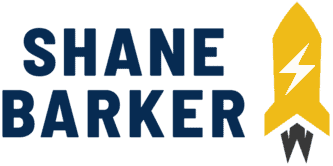
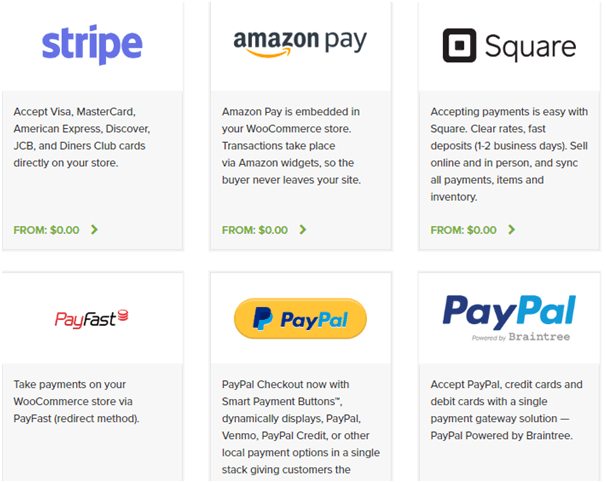
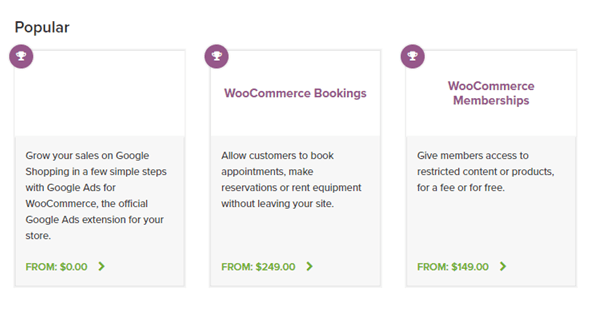
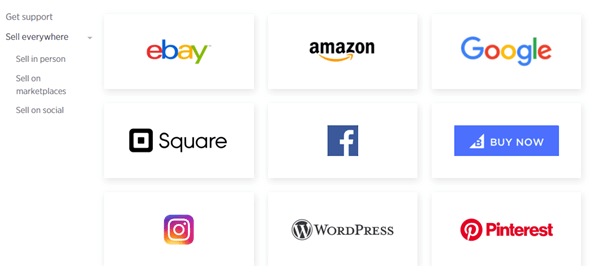
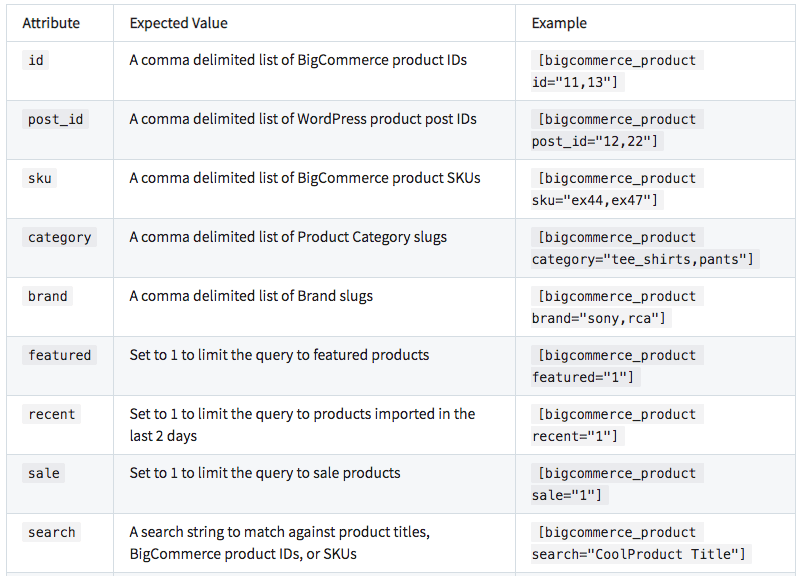


Related Articles
11 Best Ecommerce Platforms to Set Up an Online Store
Top B2B Ecommerce Platforms for 2024
How to Build an Ecommerce Website in 9 Easy Steps
11 Best Ecommerce Platforms for Small Businesses in 2024
The World’s Top Ecommerce Companies (2024 List)
25 Best Ecommerce Tools to Grow Your Business in 2024