Wix is one of the leading website builders that has both free and paid plans. It is suitable for use by both amateurs and professional website designers.
| Pricing Plan | Cost (Per Month) |
|---|---|
| FREE | No Cost |
| Combo | $14 per month |
| Unlimited | $18 per month |
| Pro | $23 per month |
| VIP | $39 per month |
| Business Basic | $23 per month |
| Business Unlimited | $27 per month |
| Business VIP | $49 per month |
| Enterprise | Custom |
Wix is an easy-to-use free website builder that also offers premium plans for more advanced features. It has a drag-and-drop editor that is intuitive and even the first-time users can work with it easily.
If you are looking for something that is simple enough to build your first website and advanced enough to scale things up, then this is an option for you.
Wix Review: Key Features
Who Has Doofinder Been Designed For?
Why Do I Like Wix and Why Should You Consider It?
Wix is a website builder that is not new to me, as I have known about it for years. In fact, anyone who starts looking for a website builder comes across Wix as it is one of the industry leaders.
However, people often get confused and end up going with a safe bet like WordPress instead of even trying something new. That is why I decided to write this Wix review so that you can make an informed decision before you choose a website builder.
In this Wix review, I will cover all of its main features in detail and also tell you where Wix performs well and where it lacks. This way, you can decide for yourself if this is the right choice for you.
Coming to the things that I like about Wix, I must first mention the user interface. The interface is stunningly beautiful, organized, intuitive, and easy-to-use. You will find all the tools that you need to design your website, without having to search for it.
What's more?
You get tons of options, from templates to decorative elements, that you can choose from. It is as simple as taking a bunch of elements and dropping them on a page and then arranging them the way you want.
The entire process of building a website using Wix is fun and engaging, let alone simple. You may think that this is meant only for beginners, but that's not true. Wix also has something in store for professional developers—Corvid.
The only area where Wix lagged behind was that it previously didn't use a mobile-responsive design for its websites. However, with the launch of Editor X, Wix has solved that problem as well. And, even with the Wix editor, you can still create mobile-friendly websites.
So, ready to read this detailed Wix review?
Let's get started.
Detailed Wix Review: Notable Features
As mentioned earlier, the best thing about Wix is its user interface and ease-of-use. In this section of the Wix review, I will discuss, in detail, the various features of Wix, including its awesome drag-and-drop editor.
But, before I get into that, let me inform you about some other important details. Wix offers a free plan with limited features that is still sufficient to create a whole website.
This is especially useful for first-time users, bloggers, etc. who don't want to invest much in their first website. However, you can always scale up to a paid plan as your website and business grow.
When it comes to paid plans, Wix offers separate plans for just creating a website or starting an online business. So, if you don't want any ecommerce website design functionalities, you can always opt for cheaper plans.
Also, the free site will have a Wix domain, but for paid plans, you can connect your own domain or get a free domain.
Now that we have covered the basics, let's start with the features section of this Wix review.
Ready to learn more about Wix and its features?
Here you go.
1. Drag-and-Drop Editor
My favorite feature of Wix is its amazing drag-and-drop editor that makes designing a website fun and interesting. You can play around with various design elements and create a unique website design, exactly how you like it.
When you start the process of creating a website on Wix, you first need to select the type of website that you want to design. Then, you can start by choosing a template that most resembles the kind of design that you have in mind.
However, you don't have to be limited by templates and can modify it completely to suit your needs. That is where their editor helps.
After you choose an initial template, you will reach a page like the one shown below.
![wix review [year] : is it one of the best website builders? 1 wix review 1](https://wordpress-890923-3114958.cloudwaysapps.com/wp-content/uploads/2020/11/Wix-Review-1.png)
From there, you have a plethora of options to choose from, starting with the page background. You can choose from their images or add images from your library. You can also choose the color palette for your website.
![wix review [year] : is it one of the best website builders? 2 wix review 2](https://wordpress-890923-3114958.cloudwaysapps.com/wp-content/uploads/2020/11/Wix-Review-2.png)
One bonus feature is that you can apply the same to all other pages with the click of a button. So, if you want a simple white background for all pages on your website, you don't need to go to each page and then choose it.
Now, coming to the actual page design features, you simply need to click on the “Add” button and you will see tons of design elements that you can add to your page. These range from essentials like text boxes and images to advanced options like adding an online store.
Want to learn more about what design elements you can find on Wix editor?
Here are some of the many options that you can choose from. I am mentioning only a few of these, as the list is quite long and cannot be covered in its entirety. So, here it goes.
Buttons
Every good website needs strategically-placed CTA buttons that encourage users to take some action. It doesn't necessarily have to be about sales but could be any action that you want your audience to take.
Luckily for you, Wix has so many options to choose from that you will not want for anything more.
![wix review [year] : is it one of the best website builders? 3 buttons](https://wordpress-890923-3114958.cloudwaysapps.com/wp-content/uploads/2020/11/Buttons.png)
Gallery
For some pages on your website, you may want to add a photo or media gallery. This could be used to showcase your portfolio, your property images, or anything else you want to showcase in the form of an image gallery.
Wix has many gallery formats that you can use to showcase these images. My advice to anyone designing a website is to use visuals on all pages as it makes your pages more engaging. So, definitely use this feature when you design your website using Wix.
![wix review [year] : is it one of the best website builders? 4 gallery](https://wordpress-890923-3114958.cloudwaysapps.com/wp-content/uploads/2020/11/Gallery.png)
Decorative
Have you ever seen those websites that are very neatly organized into sections with horizontal and vertical lines? Or maybe the ones that have lots of small visual elements like icons, arrows, logos, badges, and things like that?
Well, those are called decorative design elements and Wix has a huge library of these that you can simply drag and drop anywhere on the page that you are designing.
I don't know about you, but I like experimenting with these. I actually drop these shapes and images on a page and try placing them at different places till it all comes together to form overall beautiful page design.
![wix review [year] : is it one of the best website builders? 5 decorative](https://wordpress-890923-3114958.cloudwaysapps.com/wp-content/uploads/2020/11/Decorative.png)
Interactive
These are the sections of your website where users either need to fill in input or can click to reach somewhere else. Basically, these are design elements that encourage your website visitors to interact with your website.
They can do that by signing up for your newsletter, sending feedback, asking questions, etc. You can select different types of interactive elements for different pages on your website.
![wix review [year] : is it one of the best website builders? 6 interactive](https://wordpress-890923-3114958.cloudwaysapps.com/wp-content/uploads/2020/11/Interactive.png)
Box
Boxes are used to structure your website pages into sections. You can add multiple boxes of different shapes and add design elements within those boxes.
While there are many different ways to structure the content on your pages, boxes are the most visually organized.
![wix review [year] : is it one of the best website builders? 7 box](https://wordpress-890923-3114958.cloudwaysapps.com/wp-content/uploads/2020/11/Box.png)
Strip
The strips that you find on Wix are basically like pre-designed boxes with different design elements and are used for specific purposes.
For example, let's say that you need a visual strip for showcasing client testimonials. You can do that by adding a box to which you will need to add client image, text, icons for quotation marks, etc. You will then choose a background color and place all these design elements in a structured way.
But, what if there was a much faster and easier way to do this?
Well, there is.
You can simply choose a testimonials strip and quicky customize it instead of doing everything from scratch.
![wix review [year] : is it one of the best website builders? 8 strip](https://wordpress-890923-3114958.cloudwaysapps.com/wp-content/uploads/2020/11/Strip.png)
Lists and Grids
Just like pre-designed visual strips, you also have some options for lists and grids. You can, of course, choose to create these from scratch. But, if you want to save some time, simply add a list or grid anywhere on your page and customize it from this tab.
![wix review [year] : is it one of the best website builders? 9 lists and grids](https://wordpress-890923-3114958.cloudwaysapps.com/wp-content/uploads/2020/11/Lists-and-Grids.png)
Audio and Video
There are many options to add music or videos to your website as well.
But, that's not all…
You can not just upload videos to engage your audience, but can also sell videos on your Wix website as well. Another useful feature is “Video Box” which helps your videos look good on the page by adding them in boxes of various shapes.
For music, there are many audio player options for you to choose from. Simply add an audio player that you like and customize its look according to your page theme.
You can also embed video or audio on your website, using the “Embed” tab.
![wix review [year] : is it one of the best website builders? 10 audio and video](https://wordpress-890923-3114958.cloudwaysapps.com/wp-content/uploads/2020/11/Audio-and-Video.png)
Menu
At the top of all your web pages, there should be a menu that helps users navigate through your website better. With Wix, adding a menu is as simple as picking a design that you like and placing it on your page at the exact location you want it.
Unlike many other website builders, adding and customizing menus on Wix is much simpler. On most other platforms, you will take a lot of time to understand how to change your website menu and add or delete items from it.
I am not kidding here, the ease with which you can create a detailed menu for your Wix website is unmatched.
Don't believe me?
Go try to change the menu on your WordPress website and then do the same on Wix. You will know what I am talking about.
![wix review [year] : is it one of the best website builders? 11 menu](https://wordpress-890923-3114958.cloudwaysapps.com/wp-content/uploads/2020/11/Menu.png)
Social
For any good website, one option that is a must-have is integration with social media. Be it social-sharing buttons or a gallery of your latest social media posts, you need some social media integration with your website.
Wix provides a comprehensive list of social media integration options, more than what any other website builder provides.
![wix review [year] : is it one of the best website builders? 12 social](https://wordpress-890923-3114958.cloudwaysapps.com/wp-content/uploads/2020/11/Social.png)
Contact & Forms
You may need many different types of forms on your website where users can input their information and perform actions.
For example, a contact form can help users send a message to reach out to you. Similarly, a registration form can help users sign-up for your newsletter, loyalty program, online community, and more.
Basically, forms allow users to fill in certain information about themselves to get the desired result.
Whatever your need may be, you will find a form option from Wix that is suitable for your needs. You can, of course, customize these forms and change the fields, colors, fonts, etc.
![wix review [year] : is it one of the best website builders? 13 contact & forms](https://wordpress-890923-3114958.cloudwaysapps.com/wp-content/uploads/2020/11/Contact-Forms.png)
Content Manager
Content Manager is a very useful feature of Wix that allows you to take care of all content on your website. You can use it to get templates for different types of content pages, create dynamic pages, and add various content elements to your pages.
![wix review [year] : is it one of the best website builders? 14 content manager](https://wordpress-890923-3114958.cloudwaysapps.com/wp-content/uploads/2020/11/Content-Manager.png)
When you add the Content Manager, you will see an additional icon, in your list of tabs (as shown below).
![wix review [year] : is it one of the best website builders? 15 content manager 1](https://wordpress-890923-3114958.cloudwaysapps.com/wp-content/uploads/2020/11/Content-Manager-1.png)
Blog
This is the tab that you go to for designing your blog feed and pages. There are many customization options to change how your blog posts appear on your website.
![wix review [year] : is it one of the best website builders? 16 blog](https://wordpress-890923-3114958.cloudwaysapps.com/wp-content/uploads/2020/11/Blog.png)
Store
If you want to create and design an online store for your website, you can do so using this tab. You simply need to add a store to your website and then customize it according to your needs.
![wix review [year] : is it one of the best website builders? 17 store](https://wordpress-890923-3114958.cloudwaysapps.com/wp-content/uploads/2020/11/Store.png)
Similar to an online store, there are also options for designing pages for online bookings and events for different types of businesses. You can check these out if you want a dedicated area on your website for these.
There's also a members option, in case you want to create an online community or a members area on your website.
If you ask me, the single best thing that I like about the Wix editor, then it would be the fact that all that you need is found in one menu of options. Every design option that you will ever need, is available in one place.
Trust me, I have used many website builders where I would struggle to find an option to change a particular design element or add an item. Wix has one of the easiest user interfaces that I have even seen in an advanced website builder.
So, if this is your first time designing a website, then you should definitely try Wix.
Pro Tip: Play around with the Wix editor and experiment a lot before you finalize a website design to make full use of its features.
2. Templates
When you use the Wix website builder for your website, you get over 500 templates that you can choose from. Their templates are categorized by the type of website like blogs, news websites, fashion & beauty websites, etc.
You can select the category you want and then choose a template that you like within that category.
What's more?
You can completely customize any template and practically change every aspect of it.
Wondering why you need a template if you have to eventually modify it?
Well, it's a good starting point and gives you an idea of what a finished site would look like. Based on that, you can then change the elements that you do not want and modify the design per your liking.
![wix review [year] : is it one of the best website builders? 18 templates](https://wordpress-890923-3114958.cloudwaysapps.com/wp-content/uploads/2020/11/Templates.png)
Pro Tip: Start with a template that most closely resembles what you want your website to look like and modify it to save time.
3. Marketing Tools
My Wix review wouldn't be complete without the mention of the marketing options provided by Wix. Wix does not just help you build a website but also helps you promote your website and content to increase its reach.
From designing a logo to running an email marketing campaign, you can do a lot from your Wix dashboard.
![wix review [year] : is it one of the best website builders? 19 marketing tools](https://wordpress-890923-3114958.cloudwaysapps.com/wp-content/uploads/2020/11/Marketing-Tools.png)
Want to know the best part?
Wix also provides email templates to help you create stunning email marketing campaigns. You can choose from tons of designer templates and modify them to your liking.
![wix review [year] : is it one of the best website builders? 20 marketing tools 1](https://wordpress-890923-3114958.cloudwaysapps.com/wp-content/uploads/2020/11/Marketing-Tools-1.png)
Another brilliant email marketing feature that Wix offers is to help you set up automated emails. It has many predesigned automation email options like welcome emails or thank you emails, thus making your job much easier.
Another thing that I wanted to include in this Wix review was that it also provides social media post templates. In fact, you can create and share social media posts directly from Wix.
Isn't that amazing?
I think it is a pretty cool feature and you should definitely use it if you decide to invest in Wix.
Pro Tip: Be sure to try the app integrations that also provide marketing features for your website to make better use of Wix for your website.
4. Built-In SEO Tools
Wix provides their users with a complete set of SEO tools to help them get their websites discovered on Google. The Wix SEO Wiz has all the SEO techniques that you need to optimize your website for the search engines.
It can help you make a personalized SEO plan, which you can follow step-by-step to get the best results. Even if you are not a pro at SEO, Wix will tell you what to do to start ranking on Google.
![wix review [year] : is it one of the best website builders? 21 built-in seo tools](https://wordpress-890923-3114958.cloudwaysapps.com/wp-content/uploads/2020/11/Built-In-SEO-Tools.png)
And, if you want more help with SEO, you can also choose to hire an SEO professional directly from Wix.
Some of the SEO tools offered by Wix include site verification, robots.txt file editor, sitemaps, URL redirect manager, etc. Basically, all SEO basics are covered under Wix's suite of SEO tools.
![wix review [year] : is it one of the best website builders? 22 built-in seo tools 1](https://wordpress-890923-3114958.cloudwaysapps.com/wp-content/uploads/2020/11/Built-In-SEO-Tools-1.png)
Pro Tip: Once you launch your website, don't forget to use these SEO tools to help it rank and get the desired traffic.
5. App Integrations
One of the biggest comparison parameters when selecting a website building platform is the number and kind of integrations it provides. That is why I wanted to focus on it in my Wix review as well.
Wix has a big app market from where you can choose apps that you want to integrate with your website. These apps are available in many categories like marketing, sales, events, content, media, etc.
![wix review [year] : is it one of the best website builders? 23 app integrations](https://wordpress-890923-3114958.cloudwaysapps.com/wp-content/uploads/2020/11/App-Integrations.png)
You can also search for apps by the kind of benefit you want or the problem that you want to be solved. For example, if you want to find apps that help you analyze your website traffic, then you simply need to click on that option in the menu bar.
![wix review [year] : is it one of the best website builders? 24 app integrations 1](https://wordpress-890923-3114958.cloudwaysapps.com/wp-content/uploads/2020/11/App-Integrations-1.png)
Pro Tip: Check out the apps that Wix recommends to you to keep discovering new and useful apps.
6. Editor X
Editor X is Wix's answer to all the critics who complained about it not using a responsive design. Now, you can create mobile-friendly sites with full breakpoint control and flexible grids using Editor X.
This feature is still in its Beta version but definitely has the potential to be the next big thing in website design and development. You get all business and support tools with this, just like you get with Wix Editor.
Overall, if you prefer a mobile-responsive website design, then you can use this instead of the classic Wix Editor.
Pro Tip: If you develop mobile apps, then this might be a better choice for you.
7. Wix ADI
This is the point in my Wix review where I reveal the unique selling point (USP) of Wix.
Wondering what it is?
Well, it's the Wix ADI feature that lets you create a whole website quickly, without much effort from your side. Yes, you can have Wix design your website for you. It's as simple as that.
When you start creating a new website, you will be given an option to let Wix ADI create a website for you.
![wix review [year] : is it one of the best website builders? 25 wix adi](https://wordpress-890923-3114958.cloudwaysapps.com/wp-content/uploads/2020/11/Wix-ADI.png)
But, how does it do that?
For that, you first need to answer a few questions about the type of website you want. These include questions about your type of business and the features that you want on your site, questions to help you choose a theme, and more.
![wix review [year] : is it one of the best website builders? 26 wix adi 1](https://wordpress-890923-3114958.cloudwaysapps.com/wp-content/uploads/2020/11/Wix-ADI-1.png)
You will also have the option to pick your homepage design from a list of options. And, you can select the type of pages that you want to add to your website as well.
![wix review [year] : is it one of the best website builders? 27 wix adi 2](https://wordpress-890923-3114958.cloudwaysapps.com/wp-content/uploads/2020/11/Wix-ADI-2.png)
Once you fill out these answers and provide it with all the information it needs, you can then sit back and let Wix ADI do its magic. Its intelligent design tool will create a website with all the features that you wanted.
Want to know why this is better than using templates and creating a website from scratch?
For one, it is much easier and you can get a website within minutes. You don't have to go through the tons of options available in the Wix editor and can simply select the features and pages you want.
In fact, the only effort from your side will be to customize each page, but you will get a whole website with everything you need ready for customization.
I don't know about you, but I'm a fan!
I mean, getting a pre-designed website with everything I need within a few minutes is nothing less than magic. I absolutely love this feature and highly recommend Wix to beginners, especially the ones who want to create their first website.
Pro Tip: Unless you have some website design experience, I would recommend that you use Wix ADI instead of the editor to create your first website.
8. Corvid by Wix
When I decided to do this Wix review, one important aspect that I wanted to cover was the fact that this is a versatile website builder. It caters to all types of users and has something in store for everyone.
It has Wix ADi for beginners, the Wix Editor can be used by everyone, and then there is Corvid for professional website designers.
On your Wix editor, you will find an option to turn on the Dev Mode, right at the top center. This is basically an open development platform by Wix that allows fast development of applications.
This provides complete freedom in terms of web development as you can code and create anything that you want. If you are a professional who doesn't want to rely on templates and wants to create things from scratch, then Corvid by Wix is what you should go for.
This also has an intuitive visual interface where you can choose from and modify hundreds of UI elements and use your own code. As for the data storage, you get a unified database management option, so you don't need to worry about that either.
Oh, and did I mention that you get all the business and marketing tools even if you choose to design using Corvid?
Pro Tip: Use this option only if you have strong coding and design skills and want complete control of your website design.
9. Industry-Specific Website Design Options
The last feature that I want to highlight in this Wix review is the flexibility that it offers for designing all types of websites. It has a whole suite of tools and templates for different types of websites.
And, it also makes it easy for you to find these options, so that you create a customized website right from the start. When you start creating your website, you have to fill out the type of website right at the beginning. After that, all subsequent steps are customized accordingly.
Not just that, it also has a specific set of tools and features to suit all business needs. For example, for an online store, you will get payment options, order management, product displays, etc.
![wix review [year] : is it one of the best website builders? 28 industry-specific website design options](https://wordpress-890923-3114958.cloudwaysapps.com/wp-content/uploads/2020/11/Industry-Specific-Website-Design-Options.png)
Similarly, for a blog, you will find an entirely different set of options to choose from.
![wix review [year] : is it one of the best website builders? 29 industry-specific website design options](https://wordpress-890923-3114958.cloudwaysapps.com/wp-content/uploads/2020/11/Industry-Specific-Website-Design-Options-1.png)
So, you simply need to specify the type of website you want and Wix will help you design it. This applies to all modes of creating a website on Wix, regardless of whether you use the editor or Wix ADI.
Pro Tip: Try creating a few different versions of the site before you finalize and publish the one that you like most.
What Are Others Saying About Wix?
FAQs
Q1. Can I try the premium plans for free?
A. Yes, you can upgrade from free to premium plans and can get a full refund if you decide to cancel within 14 days. So, effectively, you can try the premium plans for 14 days without worrying about the money.
Q2. Why should I opt for a premium plan when I can use Wix for free?
A. The first and foremost benefit of using a premium plan is that you get to connect your own domain and remove ads from your Wix sites. Apart from that, you also get many extra features and benefits.
Q3. I don't have a domain, will I get one with the paid plans?
A. Yes, most premium plans come with a 1-year free domain voucher. This means that you get to choose from a large list of available domains and don't need to pay for it for one year.
Q4. What do you mean by “connect your domain”?
A. When you create a free website on Wix, your website URL will be something like username.wixsite.com/sitename. But, if you want to change it to a domain that you want, then you can purchase a domain and connect that to your Wix site. Let's say if your domain name is xyz.com then your new URL will change accordingly and won't have “wixsite” in it.
Q5. What payment methods can I use to upgrade to paid plans?
A. Wix accepts all major credit and debit cards like Visa, Mastercard, American Express, etc. In some regions, additional payment options are also available.
Q6. Can I get a customized email address for my website?
A. Yes, you can buy a custom G Suite Mailbox to get a personalized email address that uses your domain name. Additionally, Wix has a partnership with Google so you will get 30 GB of free storage space for free.
Q7. Where can I find my billing and plan information?
A. Sign in to your account and go to the Billing & Payments section from the main menu. You will see your current plan and billing history there. You can also turn the auto-renewal off from there.
Q8. Can I reassign my premium plan to a different website?
A. Yes, you can reassign it to another site in your Wix account. Once you do that, all premium features like connecting a domain and no ads will be removed from that site and transferred to the new one. However, site-specific features like apps, SEO settings, etc. won't be transferred.
Q9. Have any other questions?
A. Feel free to get in touch.
Wix Review: What's the Final Verdict?
I find Wix to be one of the best website building platforms available. And, I hope that after reading this Wix review, you will feel the same.
Some of the most noteworthy benefits of using Wix over other platforms is the sheer ease of use. The user interface is absolutely stunning, fun, intuitive, and organized. You won't struggle to find things or to modify your site.
You will also find tons of design options to create the website that you dreamed of. So, use this Wix review as your guide to using the platform and definitely try it right now.
The best part is that you can try it for free and invest in a paid plan after you are thoroughly satisfied with its performance.
So, what are you waiting for?
Go ahead and give it a try right now.
Have any questions about this Wix review or how to use the platform? Feel free to leave a comment for me in the comments section.
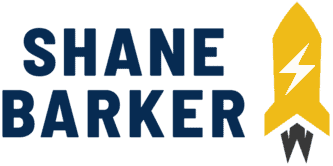

Related Articles
What is Digital Marketing? Everything You Need to Know
Best Blogger Outreach Tool – 21 Tools to Minimize Your Outreach Efforts
33 Free Google Marketing Tools for Marketers and Developers
22 Best Online PR Tools to Build and Monitor Media Relations
Digital Marketing for Startups: The Strategies to Use in 2024