Slack is one of the most effective ways to ensure that your whole team is on the same page. It’s built on a simple premise — email just doesn’t cut it for work environments that are fast-paced. It allows you to send instant messages to your colleagues and even collaborate on various projects.
You’ve probably used it or know someone who does. After all, it is one of the most popular ways to keep your team updated and increase productivity. Granted, it is quite useful. So, then why would someone even look for Slack alternatives?
Maybe Slack’s pricing is a little more than some businesses can afford. Or maybe you find that the app has some functionality issues. There could be multiple reasons.
11 Best Slack Alternatives & Competitors
For those who are looking for slack competitors, I have some good news.
There are plenty of similar collaborative software tools out there. Let’s take a look at some of the best slack alternatives that you should check out.
1. Microsoft Teams
Microsoft Teams has an edge over Slack when it comes to messaging. While Slack only allows you to send up to 10,000 messages with their free version, Microsoft Team comes with no limits.
You can send as many messages as you want.
Another notable feature of this no-commitments package is that it comes with a list of more than 140 integrations.
If you are just starting out and don’t have a big budget, their free version should be apt for you. For bigger teams who require advanced features, they have two plans: Office 365 Business Premium and Office 365 E3 which are priced at $12.50 and $20 per user per month, respectively.
Image via Microsoft
2. Fleep
Fleep is the best Slack alternative for those who work and communicate with people from different departments and organizations. It allows you to get in touch with people who don’t use Fleep without you having to leave the tool.
Their basic plan, which is free, is targeted towards students, communities, and friends. Small and medium-sized businesses can sign up for their Business plan which is priced at €5 per user per month. To find out the pricing of their Custom plan, which is targeted towards towards corporations and large businesses, you can get in touch with their team.
Image via Fleep
3. Bitrix24
This Slack alternative is one of the best project management tools you'll find. It allows you to manage everything from CRM, marketing automation, social media, projects, and emails directly from the tool.
Even their free version comes with some of the features you would find in the premium package of Slack.
While their cheapest package is free, the most advanced Professional packages are $135.32 per month for all users.
Image via Bitrix24
4. Hangouts Chat
Most people use Google Hangouts to chat with their friends and family. But it’s got everything you need for your team to collaborate. So, you can consider it a Slack alternative as well.
Hangouts Chat allows you to chat with your colleagues, share documents, and schedule meetings. Using the sister app, Hangouts Meet, you can even video chat with up to 30 people at once.
The best part is that you get access to bots powered by AI that can handle a variety of tasks for you. You can also integrate it with services like Trello, FreshDesk, SalesForce, and others. Their plans range from $6-$25 per month per user.
Image via GSuite
5. Workplace by Facebook
Google and Microsoft have both developed their own Slack alternatives. So, how can Facebook be left far behind? Workplace by Facebook is a set of tools built to make it easy for teams to collaborate.
It uses the same interface as Facebook, so it’s easy to adjust to. Using this Slack alternative, you can host live chat, send instant messages, and even get in touch with people from other workplaces. It also provides integration with Okta, Windows Azure AD, G Suite, and more.
While their standard plan is free, the premium plan costs only $3 per user per month.
Image via Facebook
6. Zulip
This Slack alternative comes with an intuitive UI, clean interface, lots of integration, and more. Just like Slack has channels, Zulip has streams. With each stream, you can find individual topic threads. This kind of organisation keeps the whole chat neat.
Their free version offers file storage up to 5GB,10,000 messages of search history, and more. On the other, the standard plan comes for $6.67 per user per month. It comes with options to check full search history and gives file storage up to 10 GB per user.
Image via Zulip
7. Chanty
If you’ve got less than 10 members in your team, this Slack alternative is a great option for you. Their Free plan allows up to 10 members to use the tool. It comes with integrations, unlimited chats (private and public), up to 20 GB storage, and searchable history.
In their Business plan, which is priced at $3 per month per user, you can also get on one-on-one video calls or group calls.
Image via Chanty
8. Workzone
This Slack alternative is equipped with features like project templates, file share, review, advanced reporting, unlimited training, and more. It’s an all-in-one collaboration and project management tool.
Using to-do lists and calendar, you can keep your whole team in-sync about what’s happening in the project. To find out the pricing of their plans, you can get in touch with their team.
Image via Workzone
9. Jabber
Powered by Cisco, Jabber is a Slack alternative that is designed for big organizations. It allows you to send instant messages, hold video conferences, send voice messages, and even share your computer screen. They have multiple programs that go beyond $100 per month.
Image via Cisco
10. Rocket.Chat
This Slack alternative is open source. So, you have access to their source code. This means you get to fully customize, or extend new functionality according to your requirements.
Using Rocket.Chat, you can collaborate with your team. You can also share your files, use video or audio conferencing options, or chat in real time.
They have two paid packages: Pro and Enterprise. The Pro package will cost you $3 per user per month or $30 per user annually. To find out the pricing range of their Enterprise package, you can get in touch with their team.
Image via Rocket.Chat
11. Samepage
This Slack alternative uses pages as its building blocks. On a page, your team can share files, comment, chat, or even create to-do lists. Think of it as a sheet where all the team members give their input.
Their free plan is great for small teams while the Pro and Enterprise packages are apt for organizations which require additional support.
Image via Samepage
FAQs
Q1. What is Slack?
A. Slack is a platform that allows people to communicate, collaborate, and have access to information needed to complete tasks. The channel-based messaging platform also connects services and tools within an enterprise-grade, secure environment.
Q2. Can I use Slack for free?
A. Yes.
Slack has a free plan that gives you access to up to 10,000 recent messages, ten app integrations, plus video and voice calls between teammates.
Q3. Is Slack and Slack alternatives the same?
A. No.
You either use Slack or a different collaboration and communication platform that offers additional features, better pricing, or suits your business needs.
Q4. Does Google have something like Slack?
A. Yes.
You can use Google Chat as an alternative to Slack.
Google Chat allows for collaboration and the sharing of files and tasks. It also offers your team the ability to tap into other Google Workspace features, including Sheets, Docs, Meet, Slides, etc.
Q5. Can I use Slack alternatives for free?
A. Yes, there are several free Slack alternatives you can use. These include:
- Microsoft Teams
- Fleep
- Bitrix24
- Workplace by Facebook
- Zulip
- Chanty
Q6. What can I use instead of Slack?
A. Some of the best Slack alternatives include:
- Microsoft Teams
- Fleep
- Bitrix24
- Workplace by Facebook
- Zulip
- Chanty
- Google Chat
- Workzone
Q7. What are Slack's competitors?
A. Slack competitors include:
- Microsoft Teams
- Workplace by Facebook
- Bitrix24
- Google Chat
- Fleep
Q8. Can Teams replace Slack?
A. Yes.
For one, Teams offers you unlimited messaging, channel meetings, and unlimited app integration. It also provides increased security, and their cheapest plan has more functionalities than Slack's affordable plan.
Q9. What is better, Slack or Teams?
A. The choice depends on your needs and current scenario.
If you want an intuitive chat tool that offers integrations and productivity features, choose Slack. However, you may incur additional costs if you need to organize collaboration content or access capabilities beyond chat and file storage.
If your company already pays for Office 365, using Teams is a better option since you get the same functionalities of Slack. The Team's free plan is also slightly better than Slack's since you can have screen sharing, unlimited messaging, and video conferencing.
Conclusion
Slack is a great tool, there is no doubt about it. But there are multiple Slack alternatives out there, some of which provide better features at cheaper rates. Before you decide to opt for any of the above mentioned tools, make sure you’re clear on your needs and what’s important for your business.
Do you know of any other good Slack alternative that deserves a mention above? Please share your suggestions in the comments section.
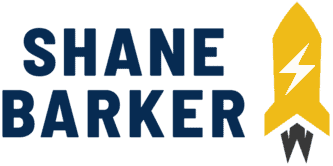
![11 best slack alternatives to boost your team’s productivity in [year] 1 microsoft teams slack alternative](https://wordpress-890923-3114958.cloudwaysapps.com/wp-content/uploads/2019/08/Microsoft-Teams-slack-alternative.png)
![11 best slack alternatives to boost your team’s productivity in [year] 2 fleep slack alternative](https://wordpress-890923-3114958.cloudwaysapps.com/wp-content/uploads/2019/08/Fleep-slack-alternative.png)
![11 best slack alternatives to boost your team’s productivity in [year] 3 bitrix24 slack alternative](https://wordpress-890923-3114958.cloudwaysapps.com/wp-content/uploads/2019/08/Bitrix24-slack-alternative.png)
![11 best slack alternatives to boost your team’s productivity in [year] 4 hangouts chat slack alternative](https://wordpress-890923-3114958.cloudwaysapps.com/wp-content/uploads/2019/08/Hangouts-Chat-slack-alternative.png)
![11 best slack alternatives to boost your team’s productivity in [year] 5 workplace by facebook slack alternative](https://wordpress-890923-3114958.cloudwaysapps.com/wp-content/uploads/2019/08/Workplace-by-facebook-slack-alternative.png)
![11 best slack alternatives to boost your team’s productivity in [year] 6 zulip slack alternative](https://wordpress-890923-3114958.cloudwaysapps.com/wp-content/uploads/2019/08/Zulip-slack-alternative.png)
![11 best slack alternatives to boost your team’s productivity in [year] 7 chanty slack alternative](https://wordpress-890923-3114958.cloudwaysapps.com/wp-content/uploads/2019/08/Chanty-slack-alternative.png)
![11 best slack alternatives to boost your team’s productivity in [year] 8 workzone slack alternative](https://wordpress-890923-3114958.cloudwaysapps.com/wp-content/uploads/2019/08/Workzone-slack-alternative.png)
![11 best slack alternatives to boost your team’s productivity in [year] 9 cisco jabber slack alternative](https://wordpress-890923-3114958.cloudwaysapps.com/wp-content/uploads/2019/08/Cisco-Jabber-slack-alternative.png)
![11 best slack alternatives to boost your team’s productivity in [year] 10 rocket.chat slack alternative](https://wordpress-890923-3114958.cloudwaysapps.com/wp-content/uploads/2019/08/Rocket.Chat-slack-alternative.png)
![11 best slack alternatives to boost your team’s productivity in [year] 11 samepage slack alternative](https://wordpress-890923-3114958.cloudwaysapps.com/wp-content/uploads/2019/08/Samepage-slack-alternative.png)

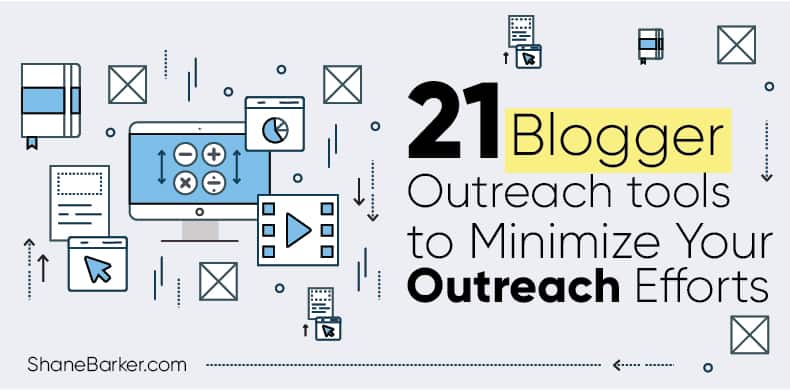


![digital marketing for startups: the strategies to use in [year] 27 best digital marketing strategies for startups](https://wordpress-890923-3114958.cloudwaysapps.com/wp-content/uploads/2021/09/best-digital-marketing-strategies-for-startups.png)

Hi Shane, what a great article. I’m also a Slack fan.
Hi Martin! That’s great to know. If you’re a Slack fan you should definitely try these alternatives and let me know which one you liked the most!