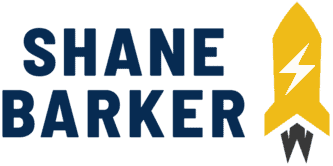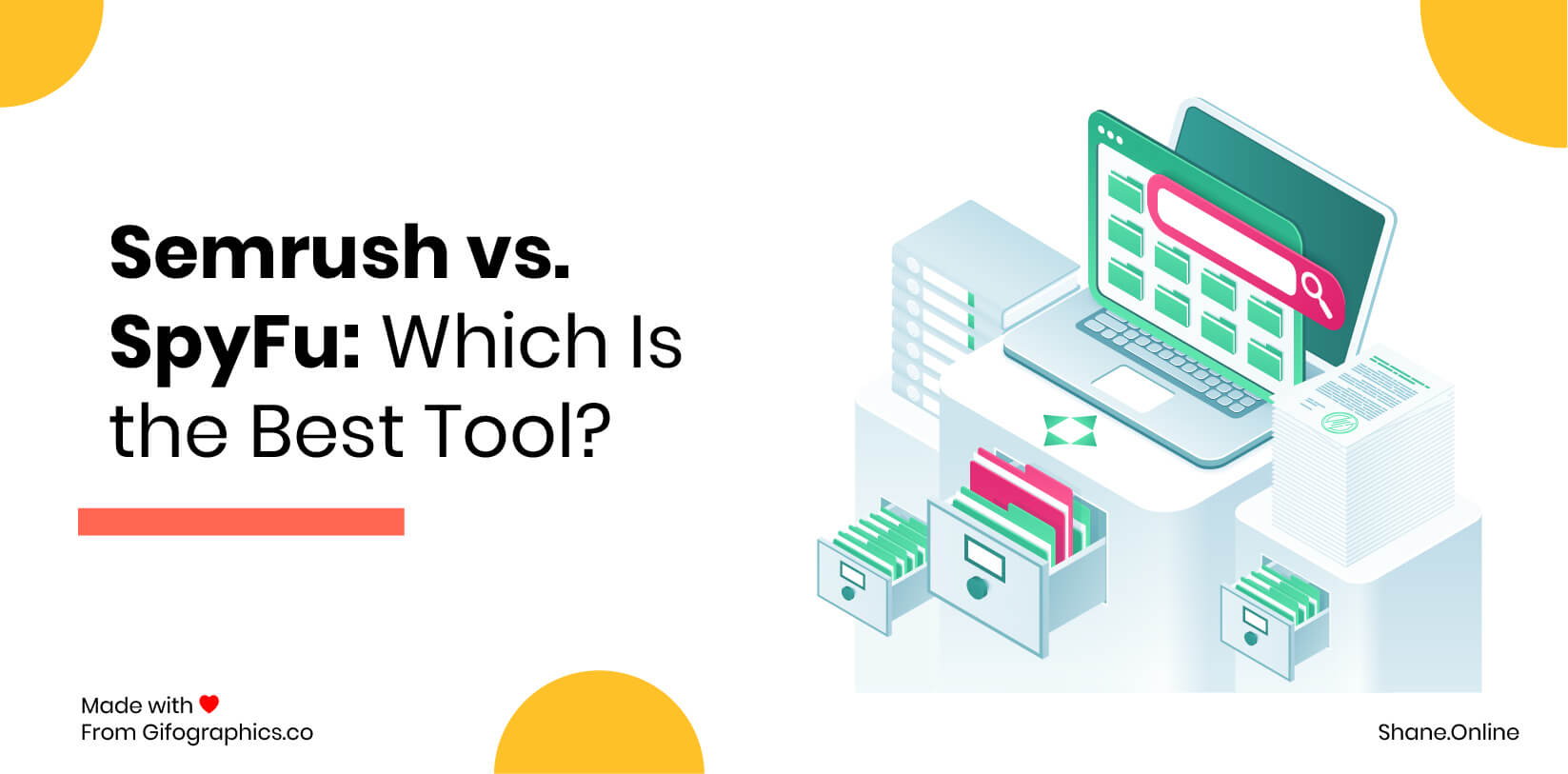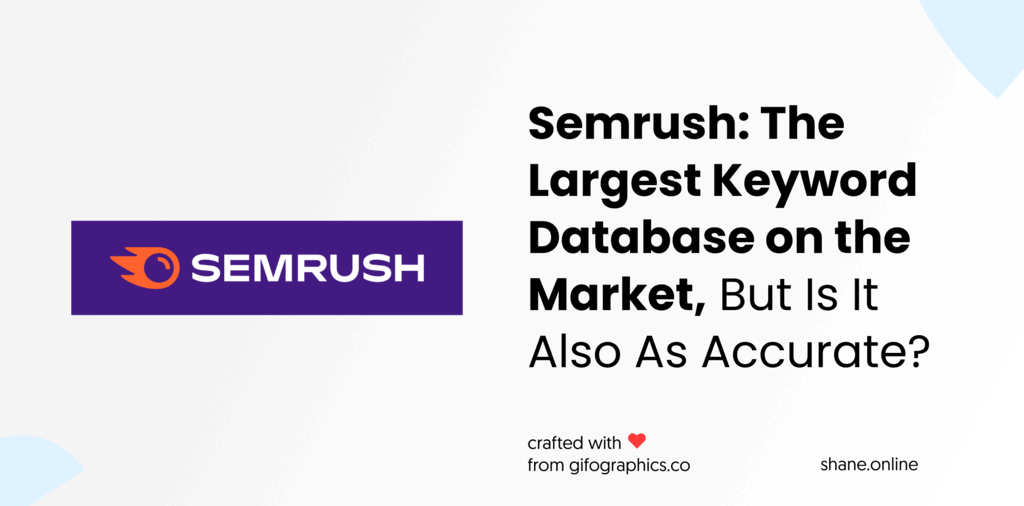With over 2 decades spent as a digital marketing specialist, I often receive questions about the best SEO tools available in the market. Two of the most popular and highly recommended tools are Semrush and Ahrefs. But when it boils down to Semrush vs. Ahrefs, which one is the right fit for you?
Whether you're a small business owner, freelancer, or marketing professional, this article will provide you with all the information you need to make an informed decision. So, without further ado, let's explore the world of Semrush vs Ahrefs.
![ahrefs vs semrush: which seo tool is better in [year] 1 semrush vs. ahrefs](https://wordpress-890923-3114958.cloudwaysapps.com/wp-content/uploads/2022/02/semrush-vs-ahrefs.jpg)
What is Semrush?
Semrush is a powerful SEO tool that offers in-depth analysis of websites and helps businesses with their search engine optimization efforts.
It provides detailed insights into competitor analysis, keyword research, backlinks, organic traffic, and more. With Semrush, companies can easily track their progress and make informed decisions to improve their online presence and drive more traffic to their website.
The user-friendly interface and customizable reports make it an ideal choice for small and large businesses alike.
View this post on Instagram
For an in-depth analysis of Semrush and all its features, click here
Semrush Cons
- Some features of the platform can be harder to navigate, use, and understand.
- Higher learning curve than Ahrefs.
- Customer support is only available to call on weekdays at indicated times. Otherwise, you’ll have to email support.
Semrush Pros
- Has a limited, but useful, free version.
- Industry-leading SEO API.
- Offers other bonus tools such as PageImprove, and their own AI ImpactHero (content marketing platform).
- Straightforward pricing tiers.
- Local SEO – Provides you with a platform that is able to offer keywords that help boost your local SEO, as well as offers insights to your competitors in that area.
- Social Media Toolkit – This tool provides insights to your social media performance
- PageImprove – Allows you to improve on-page SEO from the Chrome browser.
What is Ahrefs?
Ahrefs is a powerful tool for search engine optimization (SEO) and marketing. It provides data on backlinks, keyword rankings, and other key metrics for websites and individual pages.
Ahrefs also offers comprehensive competitor analysis and research capabilities, helping users to identify and analyze their competitors' strengths and weaknesses.
With a vast database of indexed websites and a user-friendly interface, Ahrefs is a must-have tool for any professional in the digital marketing industry.
Ahrefs Cons
- There is no free trial or free plan
- The pricing tier system is easy to understand, but the credit system makes things complicated
- Google integration is only for advanced tiers and higher
Ahrefs Pros
- Easier to use UI than Semrush
- Excellent customer support, with 24/5 support
- Largest backlink database of all platforms
- Track SERPs on other search engines such as Bing
- Constantly growing database of educational videos, even on their social media accounts
- Constantly updating their platform, with updated release notes posted on social media accounts
For an in-depth review of Ahrefs, click here.
Comparison Table of Semrush and Ahrefs
Features | Semrush | Ahrefs |
Supported search engines | Was built around using Google’s Search Engine | Supports other search engines, as well as Google’s |
Keyword database size | 21.1 billion | 19.2 billion |
Content marketing platform | Semrush has this feature under their AI called ImpactHero. | Ahrefs does not have such a feature. |
Mobile rank tracking | Semrush offers tracking of SERPs on mobile devices. | Ahrefs also offers rank tracking of mobile SERPs |
Outbound link analysis | You can, but it is more difficult since it is not a dedicated feature. | Using Site Explorer, you can find all inbound and outbound links to your domain |
On-Page SEO checker | There is a dedicated on-page SEO checker | It does have an on-page SEO checker that is free to use. |
SEO content template | There is a dedicated SEO content template tool to create briefs easily | Does not have |
Website audit | An in-depth website auditing tool | Has a decent website auditing tool, that lacks behind that of Semrush |
Backlink audit | It has a backlink auditing tool | Ahrefs boasts as having one of the largest backlink databases |
Social Media Toolkit | Semrush does have tools that provide insights into social media | There is no social media toolkit |
PPC Keyword Tool | This tool focuses on commercial keywords, to help you build PPC campaigns | Although you can create a PPC report, there is no actual PPC keyword tool in Ahrefs |
Local SEO | Semrush offers an excellent Local SEO platform that measures your SEO score against local competitors, as well as offers keywords to use to beat local competition | Ahrefs does not have any Local SEO features |
Market/Trends Explorer | Semrush’s .Trends offers insights into the marketplace, with traffic analytics, including audience behavior and insights, as well as statistics of your competitor’s market share | Ahrefs does not have any marketing tools |
Free trial | No free trial |
Semrush vs Ahrefs – In-Depth Feature Guide and Comparison
Now that I’ve given a brief comparison of both Semrush and Ahrefs, it’s time we take a deeper dive into the inner workings of both tools, how well each one does, and how they compare.
Rank Tracking Comparison
Rank tracking is an important feature of SEO tools, and both Semrush and Ahrefs have a rank tracker. Let’s take a look at what each has to offer.
Semrush
When it comes to position tracking, Semrush makes things absolutely simple. Its position tracking tool lets you select your target keywords and then tracks them for you.
Every day, the keyword rankings are updated so that you know how your keywords are performing.
The position tracking tool also shows you local-level volume data for all users.
The rank tracking tool also shows you the percentage of search features that you rank for, along with their types. They also introduced a new metric — Share of Voice (SoV) in 2020 to show the true impact of your SEO efforts (only available in the business tier).
![ahrefs vs semrush: which seo tool is better in [year] 2 semrush rank tracking](https://wordpress-890923-3114958.cloudwaysapps.com/wp-content/uploads/2022/02/semrush-rank-tracking.jpeg)
You’ll know which are your top keywords and how you fare against your competitors. The tool also helps you discover your competitors based on the SERPs so that you can accordingly optimize your strategy.
Lastly, you can see how you’re performing on different devices and for featured snippets as well.
Ahrefs
The Ahrefs Rank Tracker helps you track your rankings from 170 countries. It also lets you see where you stand in comparison to your competitors.
Ahrefs does have the upper hand here when it comes to the number of search engines it’s able to offer rankings of. Semrush is based on Google’s search engine, but using Ahrefs you can track your SERPs on other search engines such as Bing and Amazon.
On its intuitive dashboard, it gives an overview of the visibility, average position, and traffic.
![ahrefs vs semrush: which seo tool is better in [year] 3 ahref rank tracking](https://wordpress-890923-3114958.cloudwaysapps.com/wp-content/uploads/2022/02/ahref-rank-tracking.jpg)
You can even see the ranking history for each of your keywords along with the SERP feature. It also shows you the top 100 Google search results for each keyword.
You can also compare your keyword rankings against those competitors. It shows you the common keywords and how you fare in those against your competitors. This can help you improve your rankings.
![ahrefs vs semrush: which seo tool is better in [year] 4 ahref rank tracking dashboard](https://wordpress-890923-3114958.cloudwaysapps.com/wp-content/uploads/2022/02/ahref-rank-tracking-dashboard.jpg)
Overall winner – Semrush.
Unlike other tools in the market, these rank-tracking statistics are updated every day, and these tracking abilities are available to all users of Semrush. This sets it apart from Ahrefs, which updates weekly for standard packages, and is the reason why it’s the overall winner in this category.
If you’re looking for the best rank tracking tools, then check out this list of the 15 best rank tracking tools.
Keyword Research Comparison
Each of these keyword research tools provides in-depth information about the keywords you choose to target on search engines.
So, how do the keyword research tools fare for Ahrefs vs Semrush?
Semrush
When it comes to keyword research features, Semrush has a host of keyword research tools that you can use to your advantage, including
- Keyword Overview
- Keyword Magic Tool
- Keyword Manager
- Keyword Difficulty
- Organic Traffic Insights
Keyword Overview
The Keyword Overview tool lets you dive deep into your target keyword and provides detailed insights to help you figure out if you should target it.
To use this keyword tool, all you need to do is enter your target keyword and select the country.
![ahrefs vs semrush: which seo tool is better in [year] 5 semrush keyword overview](https://wordpress-890923-3114958.cloudwaysapps.com/wp-content/uploads/2023/02/semrush-keyword-overview.jpg)
The keyword research tool will show you the search volume, keyword ranking difficulty, cost per click (CPC), global volume, and trends on search engines.
![ahrefs vs semrush: which seo tool is better in [year] 6 keyword overview semrush](https://wordpress-890923-3114958.cloudwaysapps.com/wp-content/uploads/2023/02/semrush-keyword-overview-2.jpg)
Additionally, the SEO tool provides in-depth insights into the top 100 search engine ranking websites for that keyword along with the keyword ad history.
![ahrefs vs semrush: which seo tool is better in [year] 7 keyword variations semrush](https://wordpress-890923-3114958.cloudwaysapps.com/wp-content/uploads/2023/02/keyword-variations-semrush.jpg)
But what really makes this SEO tool stand out in the battle of Ahrefs vs Semrush is that Semrush updates its search volume data regularly.
Armed with this up-to-date data, you can select the right keywords for your brand. This can help you perform keyword research well.
Keyword Magic Tool
The Keyword Magic Tool lets you discover new keywords. All you need to do to use this keyword research tool is, enter your seed keyword and the tool will do all the heavy lifting for you.
With a database of over 20 billion keywords, Semrush’s Keyword Magic Tool has the biggest keyword database in the market.
One unique feature of the Keyword Magic Tool is keyword clustering. Using it, you can see a cluster of keywords on the left sidebar.
These clusters allow you to dig deeper into the related keywords so that you can discover the best keywords for your content with ease.
![ahrefs vs semrush: which seo tool is better in [year] 8 semrush keyword magic tool](https://wordpress-890923-3114958.cloudwaysapps.com/wp-content/uploads/2023/02/semrush-keyword-magic-tool.jpeg)
For each keyword in your keyword research, you’ll be able to see the volume, trend, keyword difficulty, CPC, competition, and even SERP features.
As a result, you’ll be able to select the keyword which is best suited for your brand.
Keyword Manager
The Keyword Manager lets you collect all your favorite keywords from across Semrush so that you can have them all under one roof.
Using this tool, you can list all of your essential keywords along with their metrics, and you can also export them to other Semrush tools or as XLSX and CSV files.
To add keywords to the Keyword Manager, you just need to tap on the “+” symbol when you’re using the keyword magic tool.
![ahrefs vs semrush: which seo tool is better in [year] 9 semrush keyword manager](https://wordpress-890923-3114958.cloudwaysapps.com/wp-content/uploads/2023/02/semrush-keyword-manager.jpg)
Keyword Difficulty
The keyword difficulty tool lets you figure out how difficult it may be to rank for a particular keyword. Along with the difficulty, you get to see the volume, results, trend, and SERP sources.
![ahrefs vs semrush: which seo tool is better in [year] 10 semrush keyword difficulty tool](https://wordpress-890923-3114958.cloudwaysapps.com/wp-content/uploads/2023/02/semrush-keyword-difficulty-tool.jpg)
This tool also shows you all the domains that it has analyzed to come up with the difficulty score. As a result, you’ll know who your online marketing competitors for that particular keyword are as well.
![ahrefs vs semrush: which seo tool is better in [year] 11 semrush keyword difficulty](https://wordpress-890923-3114958.cloudwaysapps.com/wp-content/uploads/2023/02/semrush-keyword-difficulty.jpg)
You can also export all the keyword difficulty data as XLSX or CSV files. What makes this SEO tool even more useful is that you can search for 10 keywords at once.
Organic Traffic Insights
This feature of Semrush lets you dive deep into your organic traffic. It combines information from Google Analytics, Google Search Console, Google Keyword Planner, and Semrush, all in a single dashboard.
This user interface can help you monitor your organic performance on search engines well.
![ahrefs vs semrush: which seo tool is better in [year] 12 semrush organic traffic insights](https://wordpress-890923-3114958.cloudwaysapps.com/wp-content/uploads/2023/02/semrush-organic-traffic-insights.jpg)
If you want to know more about Semrush’s keyword database, and how it works, check out the full analysis of Semrush’s keyword database right here.
Ahrefs
Ahrefs keyword tools offer fewer features, as the keyword research tool consists of two main features:
- Keyword Explorer
- Organic Keywords
Compared to Semrush’s keyword tool, Ahrefs lacks the more complex tools and insights, and isn’t as accurate as Semrush. Let’s take a deeper look at each feature.
Keyword Explorer
Ahrefs’ Keyword Explorer is fairly similar to all the major keyword research tools out there. All you need to do is select a search engine and enter a primary keyword, and the tool will bring up a list of keyword ideas.
For the keyword that you’ve selected, it shows you the ranking difficulty and also mentions how many backlinks you’ll need to rank in the top 10 for that keyword.
![ahrefs vs semrush: which seo tool is better in [year] 13 ahref keyword research](https://wordpress-890923-3114958.cloudwaysapps.com/wp-content/uploads/2023/02/ahref-keyword-research.jpg)
You also get to see the search volume and the percentage of clicks out of that. It’s possible to dive deep into the analytics to see monthly search volumes, too.
It also shows you the percentage of clicks going to organic results vs paid results.
Along with this, you can see parent keywords that you can write about. The Keyword Explorer also shows the potential number of clicks you might get if you rank for a particular keyword.
![ahrefs vs semrush: which seo tool is better in [year] 14 ahref keyword research 2](https://wordpress-890923-3114958.cloudwaysapps.com/wp-content/uploads/2023/02/ahref-keyword-research-2.jpg)
One key thing Ahrefs does have over Semrush, is that keyword rankings aren’t just from Google, but you can find keywords for 10 other search engines including YouTube, Amazon, and Bing.
Organic Keywords
The Organic Keywords feature offered by Ahrefs is a competitor analysis tool that lets you figure out the keywords that your competitors rank for.
To find these keywords, all you have to do is enter your competitor’s domain name in the search box.
The tool will show you the various keywords that the website ranks for across different countries. You’ll also be able to find out the keyword search volumes, keyword difficulty, CPC, traffic, and the top-ranking websites in the SERP.
![ahrefs vs semrush: which seo tool is better in [year] 15 ahref organic keywords](https://wordpress-890923-3114958.cloudwaysapps.com/wp-content/uploads/2023/02/ahref-organic-keywords.jpg)
In a recent update, they’ve also added some long-needed features to the keyword finder:
- Keyword metrics for a single keyword or a list of keywords
- Search volume history for a single keyword
- Search volume by the country for a single keyword
Overall winner – Semrush
Technical SEO Site Audit Comparison Semrush Vs Ahrefs
Semrush
To start things off, Semrush is the overall winner in this category, because of its more in-depth analysis of a site, and the recommendations offered to fix issues are much more accurate than that of Ahrefs.
Using the Site Audit feature, your website’s health score will be shown (out of 100) along with errors, warnings, and notices.
This auditing feature also lets you deep dive into specific online marketing issues. As a result, you’ll be better placed to improve your website’s technical SEO.
You’ll also get to see which pages it has crawled and how crawlable your website is. The site audit tool will point out issues so that you can rectify them and build your website.
![ahrefs vs semrush: which seo tool is better in [year] 16 semrush technical seo audit](https://wordpress-890923-3114958.cloudwaysapps.com/wp-content/uploads/2023/02/semrush-technical-seo-audit.jpeg)
You’ll be able to see which markups are implemented, the crawl depth, HTTP status code, canonicalization, incoming internal links, and AMP links.
Ahrefs
As far as the Site Audit feature is concerned, Ahrefs fares well. You’ll be able to get a detailed analysis of your website including your SEO score, key issues, and recommendations. The recommendations, compared to Semrush, just weren’t as in-depth as I’d liked.
It scans your website for 100+ pre-defined search engine optimization issues and accordingly finds out the problems with your website.
![ahrefs vs semrush: which seo tool is better in [year] 17 ahref technical seo audit](https://wordpress-890923-3114958.cloudwaysapps.com/wp-content/uploads/2023/02/ahref-technical-seo-audit.jpg)
The best part about this tool is that you have the option of looking into specific issues as well.
You can look into performance, HTML tags, social tags, content quality, and more.
What makes the tool even more interesting is that you can apply numerous filters to find the exact data that you want to see to improve your website.
![ahrefs vs semrush: which seo tool is better in [year] 18 ahref technical seo audit 2](https://wordpress-890923-3114958.cloudwaysapps.com/wp-content/uploads/2023/02/ahref-technical-seo-audit-2.jpg)
Overall winner – Semrush
SEO site auditing tools crawl a website and report any technical SEO issues a site might have. It will rank a website's overall SEO health, and even offer solutions and recommendations on fixing some of the issues.
Competitor Research Comparison
Semrush’s competitive research is split into
- Domain overview
- Traffic analysis
- Organic Research
- Keyword Gap
- Backlink Gap
![ahrefs vs semrush: which seo tool is better in [year] 19 semrush competitor research](https://wordpress-890923-3114958.cloudwaysapps.com/wp-content/uploads/2023/02/semrush-competitor-research.jpg)
Keyword Gap Tool
The Keyword Gap tool is, by far, one of the most useful features packed in Semrush’s competitor research toolbox and is what sets it apart from Ahrefs. Although Ahrefs has its content gap tool, Semrush’s keyword gap tool offers a better analysis.
![ahrefs vs semrush: which seo tool is better in [year] 20 ahrefs content gap tool](https://wordpress-890923-3114958.cloudwaysapps.com/wp-content/uploads/2023/02/ahrefs-content-gap-tool.jpg)
Ahrefs Content Gap Tool
Both tools allow you to compare your site’s keywords, to those of 5 other different domains.
That’s where the similarities end.
![ahrefs vs semrush: which seo tool is better in [year] 21 semrush keyword gap tool 2](https://wordpress-890923-3114958.cloudwaysapps.com/wp-content/uploads/2023/02/semrush-keyword-gap-tool-2.jpg)
This will bring up a keyword overlap graph, as well as offer weak keywords that aren’t ranking well against your competitors.
Semrush’s intuitive ven-diagram offers a quick insight into your competitors, and which keywords are overlapping. Ahrefs offers a list of keywords and some metrics.
On Semrush you’ll also get some basics like keyword volume, and keywords your competitors are using that you haven’t yet.
![ahrefs vs semrush: which seo tool is better in [year] 22 semrush keyword gap tool 3](https://wordpress-890923-3114958.cloudwaysapps.com/wp-content/uploads/2023/02/semrush-keyword-gap-tool-3.jpg)
You will see a detailed list of keywords, along with each domain's rank for each keyword, and keyword performance metrics as shown in the image below.
![ahrefs vs semrush: which seo tool is better in [year] 23 semrush keyword gap tool 4](https://wordpress-890923-3114958.cloudwaysapps.com/wp-content/uploads/2023/02/semrush-keyword-gap-tool-4.jpg)
Overall winner: Semrush
Semrush’s competitor analysis tools provide more information than those of Ahrefs. Semrush has a dedicated section for competitive research with more tools than Ahrefs.
Click here if you’d like a more comprehensive list of competitor research tools.
Backlink Analysis Comparison
Backlinks are a great way to increase your website’s authority. It’s important to know which sites are linking back to you, in case toxic websites are linking to your website.
It can also be used to help you identify potential backlinking opportunities. In the case of Semrush vs. Ahrefs, Semrush’s backlink tools are more substantial, and after updates in 2022, are the fastest (able to crawl 25 billion pages a day.)
Semrush
Semrush is the industry leader in backlink software. There are a lot of tools, and it can become a bit complicated with all the information available, but the UI is still comprehensible after some use.
The backlink tools offered by Semrush are:
- Backlink Analytics
- Backlink Audit
- Backlink Gap
- Link Building Tool
- Bulk Analysis
Let’s take a look at them to understand why Semrush is better.
This is a handy tool that can help you discover the backlink profiles of every website on the internet. All you need to do is enter the domain or URL in the box and search for it.
The tool will provide detailed information about the backlink profile of the website.
![ahrefs vs semrush: which seo tool is better in [year] 24 backlink analytics](https://wordpress-890923-3114958.cloudwaysapps.com/wp-content/uploads/2023/02/backlink-analytics.jpg)
It’ll show you the website’s traffic, referring domains, backlinks, categories, and even the anchor text used.
You can dive in further to discover authority scores, countries, follow, no-follow links, and more to help improve your SEO.
![ahrefs vs semrush: which seo tool is better in [year] 25 semrush backlinks analytics results](https://wordpress-890923-3114958.cloudwaysapps.com/wp-content/uploads/2023/02/semrush-backlinks-analytics-results.jpg)
This particular tool lets you look into your website’s backlinks. You can get an in-depth look into your backlink profile and can audit, remove, and disavow backlinks based on their toxic score.
Semrush comes up with a toxic score based on numerous toxic markers. You can analyze the toxicity of each link by checking these markers.
There are over 50 such toxic markers that Semrush considers while giving you the toxic score.
![ahrefs vs semrush: which seo tool is better in [year] 26 backlink audit toxicity score](https://wordpress-890923-3114958.cloudwaysapps.com/wp-content/uploads/2023/02/backlink-audit-toxicity-score.jpeg)
And they’ve made these markers even more accurate in 2020.
You can then remove the links based on your backlink analysis to avoid Google penalties. You can see lost and found backlinks and target pages too.
![ahrefs vs semrush: which seo tool is better in [year] 27 backlink audit tool semrush](https://wordpress-890923-3114958.cloudwaysapps.com/wp-content/uploads/2023/02/backlink-audit-tool-semrush.jpeg)
Semrush also helps you find new link-building opportunities through its Backlink Gap tool. Using it, you can compare your domain with up to 4 other domains to find new backlink opportunities.
The tool helps you find websites from which your competitors have acquired backlinks. You can then approach these websites to get backlinks.
![ahrefs vs semrush: which seo tool is better in [year] 28 backlink gap results semrush](https://wordpress-890923-3114958.cloudwaysapps.com/wp-content/uploads/2023/02/backlink-gap-results-semrush.jpg)
Link Building Tool
The Link Building Tool, as the name suggests, helps you build backlinks for your website.
You need to enter your target keywords and based on them, the tool will come up with a list of potential websites that you can approach for the backlinks.
![ahrefs vs semrush: which seo tool is better in [year] 29 link building tool semrush](https://wordpress-890923-3114958.cloudwaysapps.com/wp-content/uploads/2023/02/link-building-tool-semrush.jpg)
You can see the URL type, domain score, and trust score. Based on these factors, you can decide if you want to go ahead with the process of asking for a backlink from them or not.
You can also track all the websites that you’ve contacted, and the tool will then let you monitor the backlinks once you’ve got them.
Bulk Analysis
If you want to get a brief overview of the backlink data of multiple websites at once, you should opt for the bulk backlink analysis tool.
![ahrefs vs semrush: which seo tool is better in [year] 30 bulk analysis semrush](https://wordpress-890923-3114958.cloudwaysapps.com/wp-content/uploads/2023/02/bulk-analysis-semrush.jpg)
Using it, you can compare the backlinks of up to 200 domains, subdomains, subfolders, and URLs at a time.
![ahrefs vs semrush: which seo tool is better in [year] 31 semrush bulk analysis 2](https://wordpress-890923-3114958.cloudwaysapps.com/wp-content/uploads/2023/02/semrush-bulk-analysis-2.jpg)
Ahrefs
Ahrefs gives you the opportunity to find backlinks through its two main tools.
While they aren’t solely designed for backlinks, you can use them to find backlinks. They are:
- Site explorer
- Content explorer
- Batch Analysis
Site Explorer
Through the Site Explorer, you can find out who’s linking to different pages of your competitor’s website.
For this, all you have to do is search for a domain in the tool and tap on “Backlinks.”
This will bring up a report of all the referring domains, and you can see their DR (Domain Rating), UR (URL Rating), inbound and outbound links, and keywords. It also shows the anchor text and snippet used for the backlink.
![ahrefs vs semrush: which seo tool is better in [year] 32 ahref site explorer](https://wordpress-890923-3114958.cloudwaysapps.com/wp-content/uploads/2023/02/ahref-site-explorer.jpg)
You can also see the amount of monthly organic traffic that the page is getting. This can help you figure out which backlink might be driving the most traffic to your competitor.
As a result, you’ll be able to determine which website you need to reach out to first.
Content Explorer
The Ahrefs Content Explorer can be used for a variety of purposes, such as finding quality content topics to write and even building backlinks.
It has powerful filters that you can use to find pages that have loads of backlinks. You can further filter these pages based on their publishing date.
From these, you can find out if there’s a common topic that they’ve been writing about. These are the topics that you should consider writing to attract natural backlinks.
![ahrefs vs semrush: which seo tool is better in [year] 33 ahref content explorer](https://wordpress-890923-3114958.cloudwaysapps.com/wp-content/uploads/2023/02/ahref-content-explorer.jpg)
Content Explorer also helps you find opportunities for broken link building. You can use the filters to identify pages with broken links and narrow down your search further by selecting only those pages that have numerous backlinks.
These are the topics you can write about and get backlinks.
![ahrefs vs semrush: which seo tool is better in [year] 34 ahref content explorer 2](https://wordpress-890923-3114958.cloudwaysapps.com/wp-content/uploads/2023/02/ahref-content-explorer-2.jpg)
Batch Analysis
Ahrefs’ batch analysis tool allows you to enter up to 200 URLs at once, and pull backlink metrics of all of them in one go.
It doesn’t offer a deep analysis of each one but offers a domain rating, the number of backlinks, social metrics, as well as the number of referring domains. If you’re looking to get an idea of the backlinks your competitors have, then this is a quick way to do it.
![ahrefs vs semrush: which seo tool is better in [year] 35 ahrefs quick batch analysis](https://wordpress-890923-3114958.cloudwaysapps.com/wp-content/uploads/2023/02/ahrefs-quick-batch-analysis.jpg)
Ahrefs Free Backlink Checker
![ahrefs vs semrush: which seo tool is better in [year] 36 backlink finder ahrefs](https://wordpress-890923-3114958.cloudwaysapps.com/wp-content/uploads/2023/02/backlink-finder-ahrefs.jpg)
Apart from the actual tools in the paid version, Ahrefs does offer a free backlink checker, although it only provides your authority score, and the number of backlinks the given domain has.
![ahrefs vs semrush: which seo tool is better in [year] 37 domain rating semrush](https://wordpress-890923-3114958.cloudwaysapps.com/wp-content/uploads/2023/02/domain-rating-semrush.jpeg)
Overall winner: Semrush
Free Trials Comparison
Semrush
Semrush offers many different free trials, depending on where you sign up. They have promo codes and links that plenty of affiliates use.
Currently, they offer their pro plan free for 14 days.
If you’re interested in checking out Semrush, here’s a 14-day free trial of their pro plan.
Ahrefs
Ahrefs used to offer a 7-day trial, but sadly they have removed that. There are currently no free trials or paid trials. The only way to try Ahrefs is to sign up for a monthly subscription, which luckily you can cancel if you don’t like it.
Overall winner: Semrush
Pricing Plans Comparison
Semrush has 3 pricing tiers:
- Pro Plan: $129.95/month
- Guru Plan: $249.95/month
- Business Plan: $499.95/month
Semrush’s pricing is fairly standard, and what you pay for is what you get. For all tiers, most tools are available, apart from the content marketing platform that’s only available on Guru and Business tiers.
The rest of the plans are sequential in the way they work. For example, the pro plan offers tracking of up to 5 domains, the guru plans offers 20, and the business plan offers 50.
This works the same for all other features.
Ahrefs has 4 pricing tiers:
- Lite Plan: $99/month
- Standard Plan: $199/month
- Advanced Plan:$399/month
- Enterprise Plan: $999/month
Ahrefs pricing is a bit more complicated, as a lot of their tools work on a points-based system. The only two tools that do not consume credits are the rank tracker and site audit tools.
When you register a domain and pay for a plan, that user is the power user, who will be granted 500 credits per month.
Whenever this user requests additional data, opens a report, or applies filters to a search, it consumes 1 credit.
The power user also has the option to invite users. The “invited users” are allowed 5 free credits monthly. Once those 5 credits are used up, you’ll be charged extra that month according to the table below.
![ahrefs vs semrush: which seo tool is better in [year] 38 ahrefs usage level fees](https://wordpress-890923-3114958.cloudwaysapps.com/wp-content/uploads/2023/02/ahrefs-usage-level-fees.jpg)
Ahrefs does offer some free tools if you sign up for the Webmaster Tools, but it is very limited, even compared to Semrush’s free version. It offers a basic site audit, with a health score, and critical issues shown. You also get keyword research (although they have a free keyword research tool without any registration needed), and backlink analysis.
This is still not enough to make them win this section, with Semrush’s 14-day free pro trial, as well as free version, still reigning supreme.
Overall winner: Semrush
Support Comparison
Semrush
Semrush provides customer support online and by telephone. However, there’s no option for live support. You can reach out to them by filling out the online form or emailing them as well.
However, if you require immediate support, you can reach out to one of their call centers located around the world. But you can only call them from Monday to Friday, 10:00 AM – 6:00 PM (EST/EDT).
Ahrefs
Ahrefs gives priority customer support and has a support option directly integrated into every page. All you have to do is tap the icon and reach out to their customer support team.
Their team is available 24/5 (excluding Saturday and Sunday). As a result, they can respond to your queries in minutes.
Overall winner: Ahrefs
Bonus Features Comparison
Both Semrush and Ahrefs have some extra tools, that set them apart from one another. Here’s a comparison table of the extra tools and features of both.
Semrush | Ahrefs |
Social Media Toolkit - Including a social media inbox, analytics, and tracker. | SEO Chrome extension toolbar - allows you to get a quick SEO audit of any webpage you're on. |
Content Marketing Toolkit - Including SEO writing assistant, SEO content template, and brand monitoring. | Link Intersect - This tool lets you find sites that link to your competitors, but not to you. |
PageImprove - Semrush’s Chrome extension that allows you to quickly find on-page SEO problems, and correct them on your Chrome browser, without the need of a page builder. | Batch Analysis - You can find crucial SEO info on up to 200 URLs at once. |
Which is Right for You?
As you can clearly see, the winner is Semrush. That doesn’t mean Ahrefs is bad, and that you shouldn’t consider it.
Both tools have their strengths, but when it comes to evaluating the full package, including pricing, the free trial, and overall functionality, Semrush offers more for less.
It also makes it hard to recommend Ahrefs without any sort of trial, or money-back guarantee, which means you’ll need to get at least a month's subscription just to test it out, which sets you back a minimum of $99.
Semrush also feels more scalable. Sure, there are some extra features and tools some users might never use, but as your business grows, some of these extra features might become useful.
Overall, Semrush offers the best feature set, for the best value.
FAQs
Q1. Is Semrush a free tool?
A. No, Semrush is a paid tool. However, it does offer a free version where you can access most of its features. However, this comes with a caveat.
You only get 10 free reports per day. So, if you need more reports, you’ll need to purchase the paid version.
Given the amount of information you can derive from the tool, it’s safe to say that you’ll soon need more than 10 reports daily.
To take a test drive of its premium features, you can opt for the 7-day free trial offered by Semrush. If you use my link, you’ll get a 14-day free trial instead. Try it now.
Q2. Is Semrush a good SEO tool for beginners?
A. Yes. Semrush is an extremely user-friendly tool that makes the entire process of SEO simple and uncomplicated.
While there is, of course, a slight learning curve due to its numerous features, you’ll soon be able to have a grasp of everything.
The best part about this tool is that all its features are simplified yet provide in-depth information that can help you dive deep into analytics.
Q3. If I opt for the free trial, will my card be charged?
A. While Semrush does ask for your credit card information when you’re opting for the free trial, your card won’t be charged. It’ll only be charged when your free trial is over.
The end date of the free trial, too, is mentioned when you’re providing your card details.
Q4. How many users can use a single Semrush account?
A. With the regular pricing plan, you can only have one user per account. However, if you intend to use Semrush for your team, you can add new users as per your requirement.
Based on your plan, there’s an additional charge for adding a new user to your account.
– With the Pro plan, a new user costs $45/month.
– With the Guru plan, it’s $80/month.
– With the Business plan, it’s $100/month.
Q5. What are the payment methods accepted by Semrush?
A. Semrush makes it easy for you to subscribe to their tool. They accept a wide range of payment methods, including:
– Visa
– Mastercard
– Discover
– American Express
– PayPal
– Check orders (for annual subscriptions, in the U.S. only)
– Wire transfers (worldwide)
Q6. How many reports can you generate on Semrush per day?
A. While you can generate only 10 reports in the free version of Semrush, this number jumps up drastically in the paid ones.
In the Pro plan, it’s possible to generate 3,000 reports per day. The Guru plan, on the other hand, lets you generate 5,000 reports.
Lastly, the Business plan allows you to generate up to 10,000 reports daily.
Q7. Do you get a refund if you cancel your Semrush subscription?
A. Yes, Semrush is pretty customer-friendly and if you cancel your subscription on time, they’ll refund your net price without any trouble.
Their only requirement is that the cancellation request must be made within seven days of your billing date.
What’s more?
If you were charged because you forgot to cancel your subscription at the end of your free trial, they’ll refund that as well. Just like the other case, you need to make the request within seven days from the date of your billing
Q8. Is Ahrefs a good SEO tool for beginners?
A. Yes, Ahrefs with its wide variety of features is indeed a tool for both beginners and experts.
The user interface is designed such that you can seamlessly understand what each feature does and how you can utilize it for your brand and online business.
They’ve provided extensive documentation to help you get accustomed to the tool. You can also reach out to their customer support, which is available around the clock from Monday to Friday.
Q9. How many users can use a single Ahrefs account?
A. While there aren’t any limits on the number of users per Ahrefs account, along with each subscription, you do get a limit on the number of users you can have without any additional charges.
The Standard and Lite plans allow only a single user. On the other hand, the Advanced plan allows three users. Lastly, the Agency plan lets five users operate the account.
Q10. How many projects can you launch and manage on Ahrefs simultaneously?
A. The number of projects that you can handle using your Ahrefs account is completely based on your plan. In the Lite plan, you are allowed to track up to five websites for automatic tracking and analysis.
On the other hand, in the Standard plan, you can have up to 20 projects running simultaneously. This number increases to 50 projects in the Advanced plan and in the Agency plan, you can have up to 100 projects running together.
Q11. What are crawl credits and how many can you get per month?
A. Each crawl credit is equal to one HTML page that returns the OK HTTP status code. Based on your plan, you get anywhere between 10,000 to 2.5 million crawl credits per month.
With the Lite plan, you get 100,000 credits while the Standard plan offers 500,000 crawl credits. If you opt for the Advanced plan, you can get up to 1.5 million crawl credits. Lastly, the Agency plan provides 5 million crawl credits.
Credits are used whenever you use Ahrefs' Dashboard, Site Explorer, Content Explorer, Keywords Explorer, Alerts and standalone tools like Batch Analysis.
Final Verdict
Semrush and Ahrefs are both powerful SEO tools, and each has its own set of features that make it unique for content marketing and keyword research. I’ve personally used both tools and find them helpful.
They both come loaded with a bunch of features that can help you optimize your website’s visibility and traffic. Both of the SEO tools complement each other, and it’s really challenging to select one over the other.
However, given the size of the databases and the number of features that it offers, Semrush is the choice for me. But regardless of whichever tool you choose to go with between Ahrefs vs Semrush, I’m sure you won’t go wrong.