Even before COVID-19 forced companies to restructure, research showed that remote employees were more productive.
Of course, the pandemic has forced companies who were previously skeptical of remote working to reconsider their position. The prospect of working from home, at least some of the time, is clearly appealing for employees.
But what about employers?
In addition to a more motivated, productive, and flexible workforce, they can save on overheads (premises, equipment). They can also recruit from a bigger talent pool since geography is no impediment. Moreover, if your competitors support remote working, you risk missing out on talent by refusing to follow suit.
However, managing a remote team does require some shift in perspective. Here is a quick guide for remote team management:
Table of Contents
How to Manage a Remote Team Effectively
Successful remote working – for employers and employees – doesn’t happen in a vacuum. It is the end result of proper remote workforce management: of technological integration, open lines of communication, fair expectations, and clear work-life boundaries.
Here’s how to effectively manage your remote team.
1. Use Scheduling Software
While many businesses ask employees to “swipe in,” others have a more relaxed approach. In a traditional workplace, if an employee is in the habit of turning up late or leaving early, it will be observed and noted. With home workers on the books, this is simply not possible.
The solution favored by many companies is to utilize software for scheduling employee shifts. In a nutshell, this enables bosses to schedule the right staff at the right times, and to manage shift swaps, overtime, leave, etc. Employees, meanwhile, can clock on and off directly from their smartphone.
It’s no exaggeration to say that scheduling software is fundamental to successful workforce management. Without real-time, shareable schedules and a process for remote workers clocking in, chaos reigns.
2. Use Collaborative Applications
Thanks to messaging apps and collaborative workflows, we no longer have to be in the same room as colleagues to collaborate with them. This is especially true of office jobs including those in the creative industries.
In the case of the former, businesses can send messages and make voice/video calls from within software solutions like Slack. They can also create and customize shared channels, within which team members can take a project forward.
While Slack is a multi-industry tool, some remote working-friendly applications are geared towards a specific niche. InVision, for example, is built specifically for designers, making it easy to sketch, draw, wireframe, and attain real-time feedback on burgeoning designs.
GitHub, on the other hand, is built for software engineers, providing a portal to host/review code and manage projects.
To inspire long-term success, find tools that you and your team like and trust. Many of the most popular applications offer free trial periods, so there’s no harm in experimenting before you make a commitment.
3. Maintain a Meeting Schedule
Team meetings are an essential part of boosting morale and maintaining a culture of open communication. It’s also important for ensuring that everyone stays focused on the project. Just because one or several of your team members are working from home doesn’t mean they can’t still participate.
Video-conferencing applications such as Zoom, Skype, and Microsoft Teams make collaboration with remote workers possible. Allowing remote workers to patch into weekly meetings means they can get their views across in a group setting.
Such measures also help to create a team bond and develop a collective focus. Keep in mind that it’s important to schedule meetings at regular intervals to make sure everyone involved is on the same page.
Naturally, you’ll want to avoid conducting meetings that have no clear agenda. Be sure to communicate the focus of each meeting beforehand.
4. Create Opportunities for Social Interaction
Not all conversations that occur in the workplace are work-related. We are social beings, and employees naturally discuss other matters that instill a sense of intimacy and camaraderie.
When employing a distributed workforce, the danger is that such social interaction is lost.
This can be remedied by allocating time at the beginning of calls for casual chit chat. The boss-employee relationship is a vital one, and without opportunities to continually engage in person, regular catch-ups are crucial.
Similarly, virtual office parties – such as on employee birthdays – can help to address feelings of social isolation for remote workers. Needless to say, invites to in-person social gatherings should continue to be extended to remote staffers. Indeed, you should pull out all stops to get everyone together face to face at least once a year.
5. Keep Employee Preferences In Mind
No boss wants to be breathing down the neck of a remote worker. By the same token, no remote employee wants to be unduly scrutinized purely because they are not in the office. With that said, good remote workforce management means considering employee requests to work remotely based on merit.
It is natural that some people will thrive when working outside of the office while others will struggle. Some employees will find it difficult to self-motivate without the physical and social aspects of work. For the most part, those who actively volunteer to work from home are likely to be suitable to do so.
Nevertheless, it is the job of management to determine how the workforce is distributed – and to continually monitor their performance. Similarly, managers should ensure that remote workers have access to the same support and guidance as their office counterparts.
Final Thoughts
Providing you harness collaborative tech, maintain human connections, and continue supporting and incentivizing office and home workers, you’ll keep everyone happy. Managing a remote workforce is challenging, but if you get it right, it can be incredibly rewarding.
Have you managed to make remote working work for your company? If so, what tools have you found to be the most effective for maintaining contact with employees and keeping everyone in the loop? Please share your experience in the comments below.
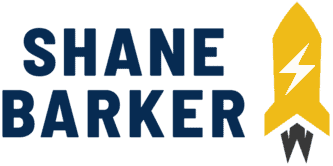

Related Articles
What is Digital Marketing? Everything You Need to Know
Best Blogger Outreach Tool – 21 Tools to Minimize Your Outreach Efforts
33 Free Google Marketing Tools for Marketers and Developers
22 Best Online PR Tools to Build and Monitor Media Relations
Digital Marketing for Startups: The Strategies to Use in 2024