It’s a fact that we’re mostly using Instagram to post and look at fantastic photos of food, landscapes, and selfies. Thing is, to create eye-catching posts and Reels, you need to be posting your Instagram images in the right sizes.
When Instagram first launched, you could only post content in squares. Since then, there have been additional options added, which can make it confusing when you’re trying to post a picture on Instagram.
In this guide, I’ll show you all the different Instagram image sizes you can post content with, as well as the ratios for different content on Instagram.
What is the Ideal Instagram Image Size Ratio?
The most important things that you need to consider when posting images on Instagram are the size and aspect ratios.
The ratio is measured by a picture’s width and height. It's represented in the form of a ratio — for example, 1:2. The first digit is the width, while the second is the height.
Size, on the other hand, is the number of pixels that make up your image or video’s height and width.
Like the aspect ratio, the first number represents the width, while the second represents the height.
Instagram allows you to upload images with a width between 320 pixels and 1080 pixels.
Instagram allows you to upload square, horizontal, or vertical images. These orientations give you the flexibility to upload a wide range of photos.
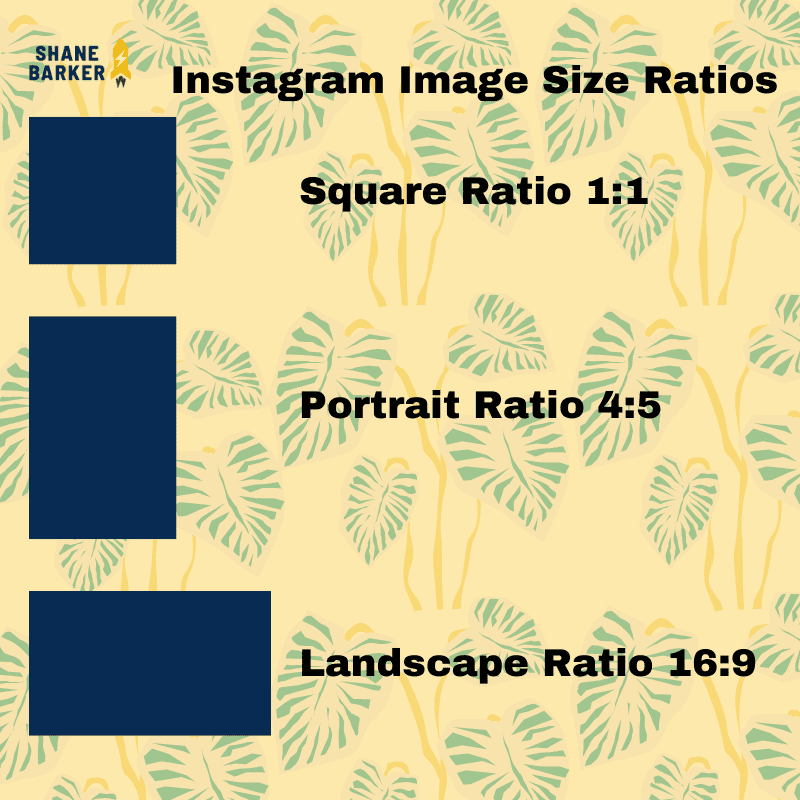
This has changed quite a bit since the inception of Instagram originally. Instagram started off with square photos only and added the other two options in 2015 with the rise of users using the platform on their mobile phones.
The portrait size is especially useful since a lot of selfies and portrait photos on your mobile will be in this aspect ratio already.
Here are the ideal image sizes for each of these types of Instagram pictures.
Instagram Square Photo Ratio
Even though users have the option to use portrait and landscape photos, square photos are still popular among Instagram users.
The optimized image size for photos is 1080px by 1080px. As a result, the aspect ratio is 1:1.
For the best results, make sure that your images have this aspect ratio. Otherwise, Instagram might crop your images.
Instagram Landscape Photo Ratio
The recommended horizontal image size is 1080px by 566px. The aspect ratio is 1.9:1, but for most applications, 16:9 will be fine. Your photos taken on your mobile phone will be at 16:9 already.
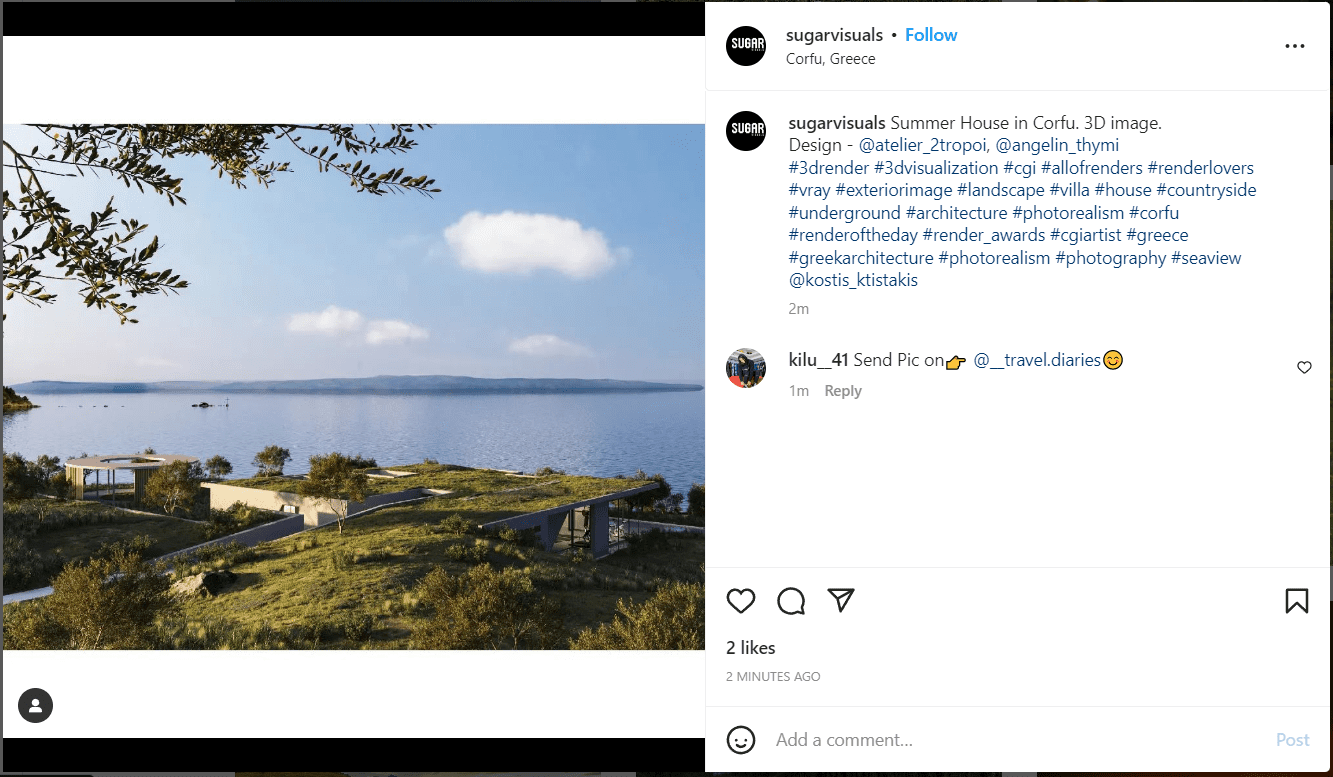
Try to upload images that have a width of at least 1080 pixels. This ensures that even after compression, the quality of the image remains great.
You can also leverage Instagram marketing tools to get better results from your Instagram posts.
Instagram Portrait Photo Ratio
The recommended Instagram image size for a vertical or portrait photo is 1080px by 1350px while the aspect ratio is 4:5.
Dash Hudson found that portrait pictures receive more engagement than square and landscape photos. The engagement rates are 1.43%, 1.39%, and 1.26%, respectively.
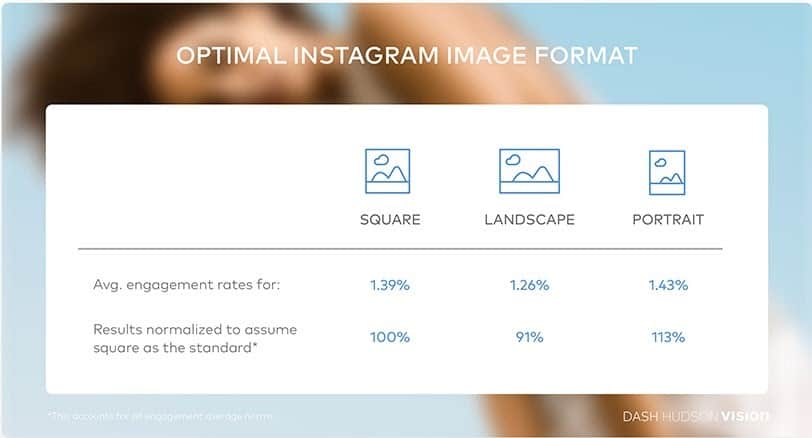
The reason for this is that portrait photos take up more space on the mobile screen. Thus, your brand can take up more physical space if you use portrait orientation.
What if Instagram doesn’t support the aspect ratio of the image in your Instagram post?
Then it’s either cropped or enlarged to fit. If your image is smaller than 320 pixels, they enlarge it, and if it’s wider than 1080 pixels, it’s cropped.
Instagram also stores different sizes of photos and videos you share. You have the option to save your original images in Instagram Settings in case you need them for another project.
However, the images they display on the desktop and in the Instagram app are smaller than the original size uploaded.
Do you know what else?
Due to their size, portrait images are more eye-catching, and users are more likely to notice them, thus increasing your chances of getting engagement. This can play a crucial role in growing your Instagram account.
Guide to Instagram Content Type Sizes
Now that we have a clear idea of the different ratios and image sizes, let’s take a look at the optimal sizes for each of the different types of posts on Instagram.
Instagram Feed Images Size
Instagram feed posts are usually pictures with captions and hashtags that you post on your main feed.
As previously discussed, for normal Instagram posts, you’ll be given three options, namely:
- Landscape photo 1080px by 566px
- Portrait photo 1080px by 1350px
- Square photo 1080px by 1080px
You can use any of these sizes when posting an image, depending on what your image looks like.
For the most part, you’ll either see square or portrait photos on Instagram, with landscape used the least. Usually, when you post a landscape photo, there will be black lines above and below the image.
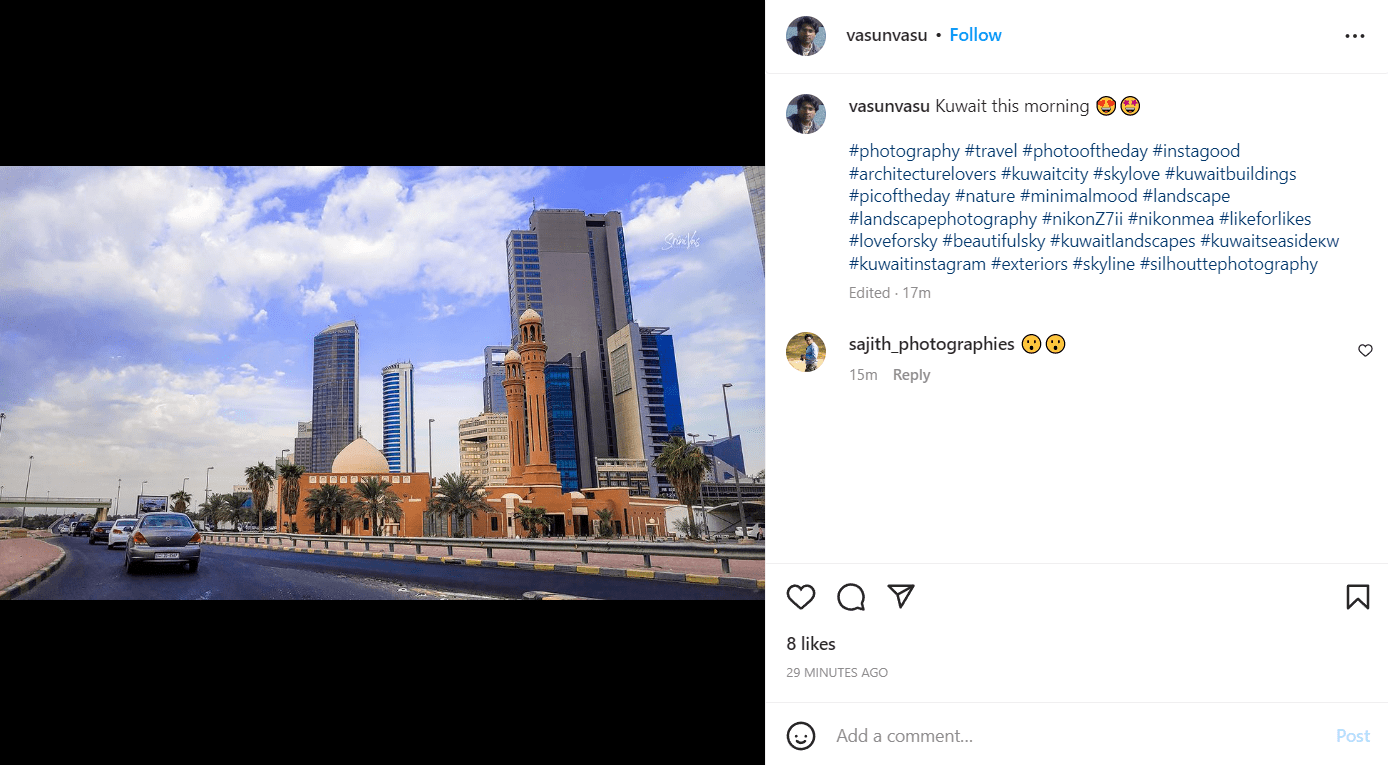
As you can see from the above post, the picture was taken in landscape. The black lines are similar to those on modern TVs, which also have a 16:9 aspect ratio.
Instagram Carousel Images Size
Instagram Carousel posts are posted on your normal feed, but include up to 10 pictures or videos.
These pictures appear one by one, with the user swiping left and right to switch between the pictures or videos.
Carousel posts are great if you want to increase your engagement. Users are always curious to see more, and will happily swipe through a set of pictures.
Since Carousel posts are still posted on your main feed, the sizes remain the same as a normal post, namely:
- Landscape photo 1080px by 566px
- Portrait photo 1080px by 1350px
- Square photo 1080px by 1080px
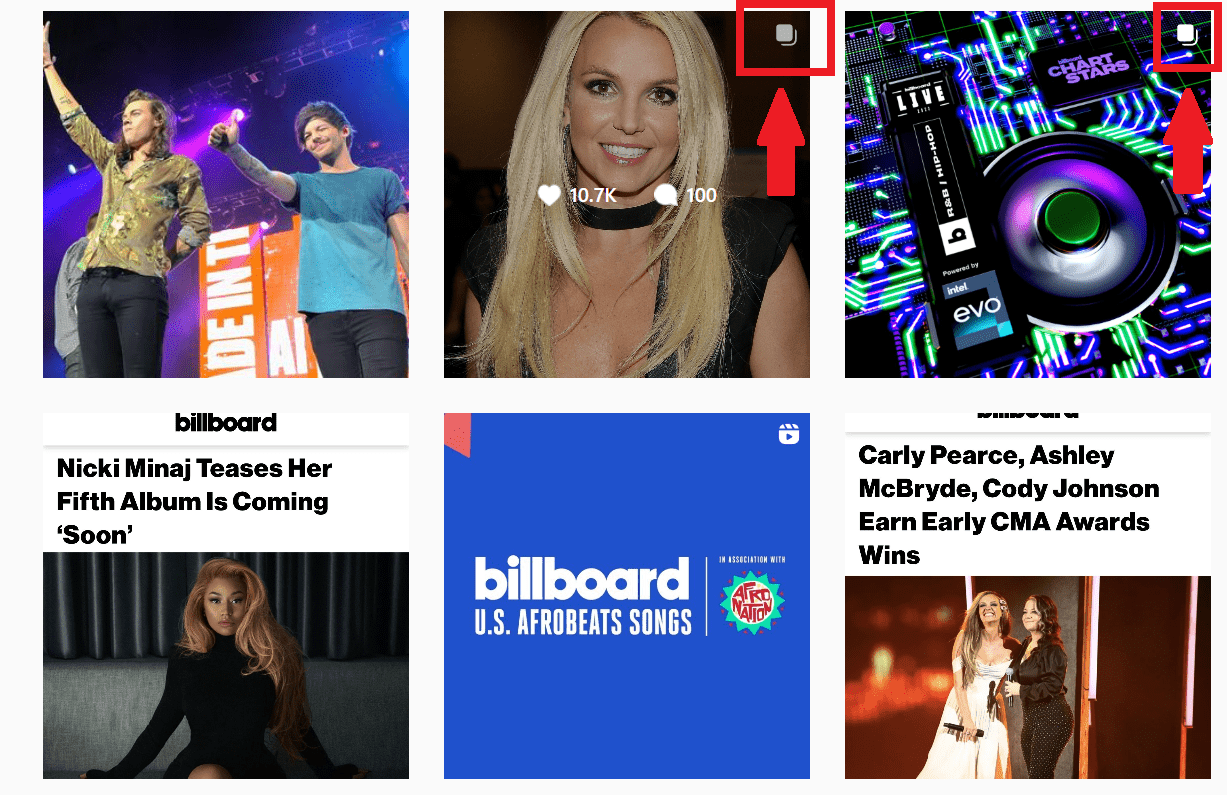
Carousel posts will have an icon in the top right-hand corner, as shown above.
Here’s an example of a Carousel post:
Instagram Reels Size
Instagram Reels were introduced in 2019. Reels are videos that can be up to 90 seconds long. They are similar to Instagram Stories, except they stay on your feed permanently and can be highlighted on your bio.
Since Reels are similar to Stories, their sizes are the same as well. That means:
- Square videos should have an aspect ratio of 1:1 and dimensions of 1080px by 1080px.
- Horizontal videos should have a 1.91:1 or 16:9 aspect ratio. Their size should be 1080px by 607px.
- Vertical videos should have a 4:5 aspect ratio, and their size should be 1080px by 1350px.
Here’s one of my very own reels that I’ve posted on my Instagram account.
Instagram Stories Size
Instagram Stories were introduced to the app in 2017. The idea was to be able to take a video, post it for 24 hours, and then it’s deleted. It’s another excellent way to engage with your audience.
It’s great if you want to add music to your Instagram Stories for even more interesting videos.
With Instagram Stories, you can share images and videos with a minimum aspect ratio of 1.91:1, and a maximum of 9:16.
If you want the image to cover the entire screen of an Instagram Story, then the best image size for Instagram Stories would be 1080px by 1920px. That’s a 9:16 ratio.
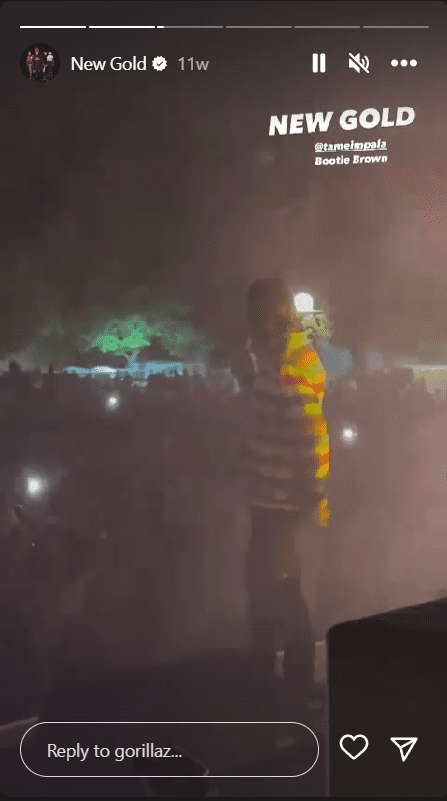
If you take a video for Instagram Stories, just hold your phone like you’d usually hold it, and the video will already be the perfect size for Stories.
Instagram Videos Size
Videos can be very handy tools for generating engagement on Instagram.
Just like images, you can post them in a variety of orientations: square, vertical, and horizontal.
What are the best dimensions and aspect ratios that you must incorporate into your video marketing strategy? Let’s take a closer look:
- Square videos should have an aspect ratio of 1:1 and dimensions of 1080px by 1080px.
- Horizontal videos should have a 1.91:1 or 16:9 aspect ratio. Their size should be 1080px by 607px.
- Vertical videos should have a 4:5 aspect ratio, and their size should be 1080px by 1350px.
Posts that are videos will have this icon in the top right corner.
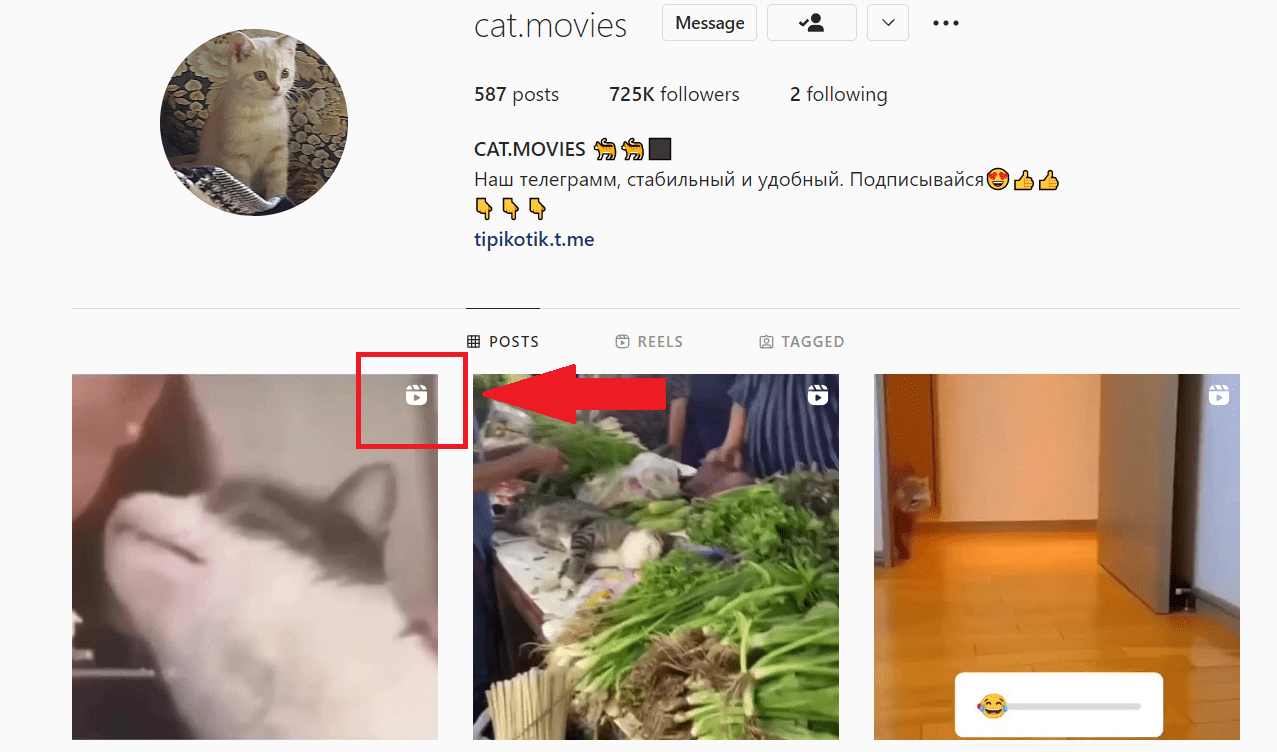
Here’s an example of an Instagram video taken in portrait.
Buffer found that square videos offer better engagement and views compared to landscape videos.
In some of their results, square videos got 30-35% higher video views while their engagement increased by 80-100%.
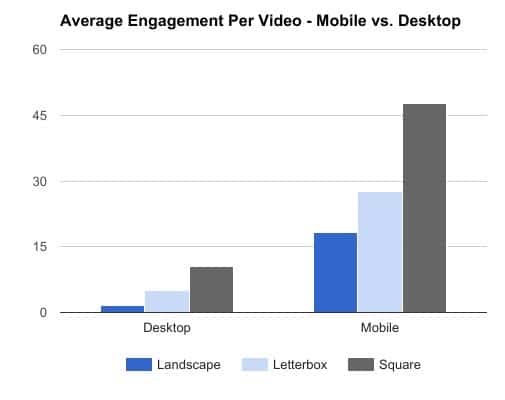
Live Videos Size
Users can also shoot vertical Instagram live videos and broadcast directly from their devices. The aspect ratio, therefore, takes the full width and height of your screen (usually 16:9).

The size will depend on the size of your screen, which is mostly 1080px by 1920px.
Depending on your preference, you could have your phone in landscape or portrait.
If there’s going to be a lot of people and movement, it might be better to do your livestream horizontally (landscape).
If you're merely livestreaming yourself sitting down, vertically (portrait) will suffice.
Best Way to Resize Images to Fit on Instagram
To resize an image, you’ll need a photo editor. Most phones and desktops will have some sort of photo editor. The issue is, these won’t offer you the exact size to work on Instagram.
Instead, you can use an online Instagram image resize tool.
Here’s a tool I used to find the correct size for a stock photo that was landscape, but I wanted it portrait.
Here’s the original photo in landscape. Now let’s start editing the photo.

- First, select browse and select the photo you’d like to resize or crop.
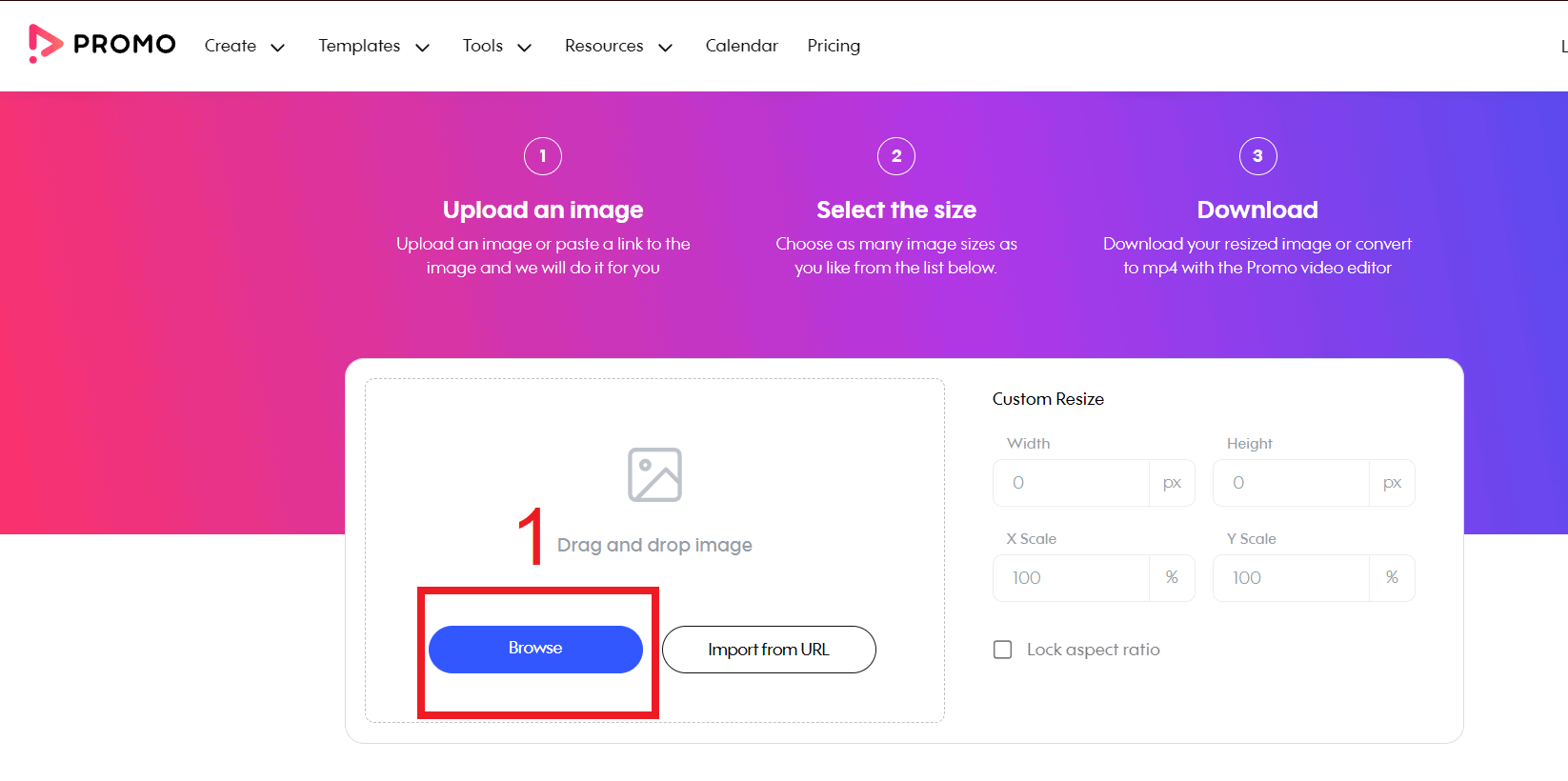
- Select which Instagram picture size you’d like. In this case, we want a portrait photo.
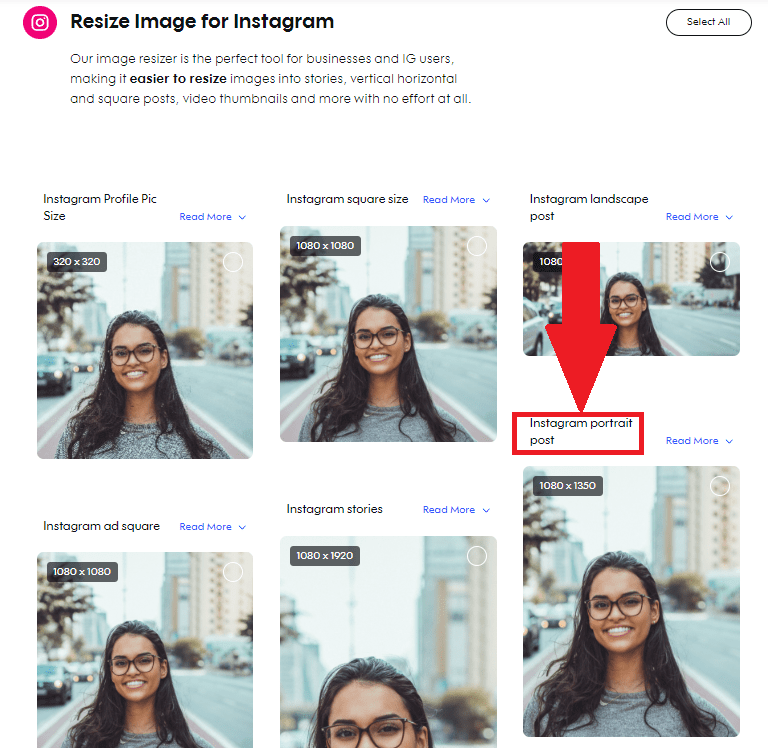
- And here’s the end result! We selected 1080px x1350px. This is the optimal portrait size for Instagram posts.

You can also use photo editors like Canva, to easily crop or resize your photo.
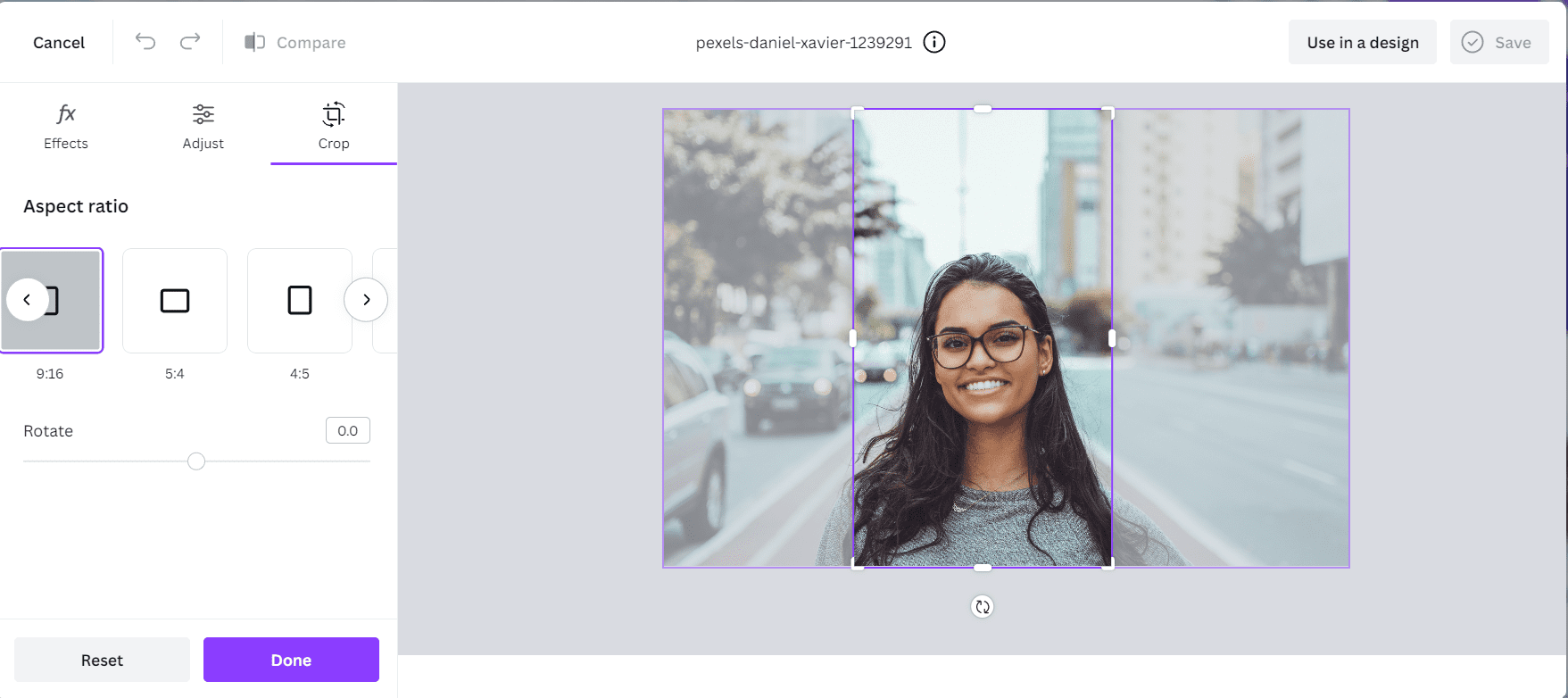
What's the Best Instagram Image Size?
When in doubt, stick with vertical images, meaning Portrait (1080px x 1350px). Portrait is the best Instagram image size because it looks great on all different content variations on the app.
This includes videos, Reels, Stories, and normal posts on your feed.
And don’t worry about the resolution. When you upload your image for an Instagram post, the platform will automatically scale down the resolution to a size that’s smaller than the original image.
If your picture looks strange, don’t be scared to quickly convert it online or on an editing tool like Canva
Instagram Size Guide Table
Here’s a table to sum it all up.
| Content Type | Aspect Ratio | Recommended Image Size |
|---|---|---|
| Landscape photo | 1.91:1 or 16:9 | 1080px x 566px |
| Square photo | 1:1 | 1080px x 1080px |
| Portrait photo | 4:5 | 1080px x 1350px |
| Instagram Story | 9:16 | 1080px x 1920px |
| Instagram Reel | 9:16 | 1080px x 1920px |
| Instagram video post | 1.91:1 | 1080px x 1350px |
Key Takeaways
The key takeaway is that there are three main image sizes used across all various content types on Instagram.
The three different Instagram image sizes are:
- Square photos 1080px by 1080px
- Landscape photos 1080px by 566px
- Portrait photos 1080px by 1350px
Another takeaway is to remember that square photos do get more engagement, and the same goes for using Carousel posts.
Ready to Get Started Creating Instagram Images?
I believe that this guide to Instagram image size will help you create high-quality content and increase your engagement.
Let me know your thoughts and success stories in the comments down below.
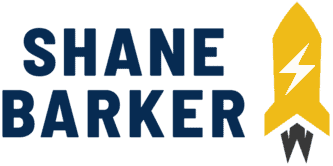

Related Articles
15 Best Instagram Marketing Tools to Grow Your Reach
Unlock Your IG Potential: Master How to Monetize Instagram
15 Best Instagram Analytics Tools to Track Your Success
How to Grow Your Instagram Account in 2024 [Free Tool Inside]
Your Guide to Using Instagram Hashtags in 2024
Want to Buy Instagram Followers? Beware of These Risks [Free Tool Inside]