Instagram introduced the Instagram Story feature in 2016. Since then, Instagram Story has become a powerful medium for brands to connect with their audiences on social media.
Just like Instagram Stories, Instagram Highlights are also very popular.
They are an extension of Instagram Stories; they are Instagram Story posts that you choose to feature permanently on your profile.
Unlike Instagram Stories, Instagram Highlights do not vanish after 24 hours. In fact, they are visible for as long as you want, just like the Instagram posts in your feed.
The best part is they are featured on the top of your profile. They are easily noticeable, so they are likely to drive more views.
Brands and social media influencers leverage the power of Instagram Highlights to promote and showcase their brands.
Think of Instagram Highlights as a folder for your Instagram Story posts with a similar theme on your profile.
For example, if you are a fashion blogger or brand, you can have different Instagram Highlight covers for OOTD (outfits of the day), makeup, clothes, and brand collaborations.
Similarly, brands can also create separate Instagram Highlights for offers, special discounts, premium edition products, and new launches.
Not only can it help you make your profile look more organized but it can also drive more engagement.
Instagram Stories are featured on the top of your profile. So, your Instagram Story posts are easily noticeable as well.
With some creativity, you can learn how to make custom Instagram Highlight covers to amp up your branding.
=====X=====
Disclosure: Please note that a few of the links in this article are actually affiliate links. This means that if you click on them, I will get a commission, without any extra cost to you. So, feel free to check these out as I only recommend products or services that I personally tested and highly recommend. For more information, please read my affiliate disclosure in my privacy policy.
=====X=====
Table of Contents
What Are Custom Instagram Highlight Covers?
By default, the first image that you’ve added is featured as the cover photo for your Instagram Highlights.
However, you can customize the cover photo according to your needs as well. With a custom Instagram Story Highlight cover, you can align your covers with your feed.
When you know how to make custom Instagram Highlight covers, you can create covers that match your branding and aesthetics.
As you can see in the screenshot below, Sephora uses clean and quirky designs in their custom Instagram Highlights covers to complement their profile.
Image via Instagram
In the same way, you can make attractive Instagram Highlight covers to make your profile more visually appealing.
In this post, we’ll discuss the key design elements that make a good Instagram Highlight cover and how you can make custom Instagram Highlight covers from scratch.
Tips to Make Custom Instagram Highlight Covers
Custom Instagram Highlights covers are a great way to add character to your profile. Your Instagram Highlights are located near the top of your Instagram page.
This means that whenever a person lands on your profile, they will be able to see your Instagram Highlights tabs immediately.
This gives you an opportunity to boost your brand awareness and trust. You can showcase your best products in one Highlight and feature testimonials from happy customers in another Highlight.
With the right colors, aesthetics, titles, and content, you can crush your Instagram game using custom Instagram Highlights covers.
If you are new to Instagram Highlights, designing a customized cover may seem a little overwhelming.
Here are a few design tips to help you create your own stunning Instagram Highlight covers:
1. Keep Your Brand Colors and Aesthetics in Mind
Instagram Highlights are a great way to convey your brand’s message in a professional and cohesive manner. It’s a good idea to match your branding and feed aesthetics with your Instagram Highlight covers.
To drive brand awareness, you can incorporate your brand’s logo, colors, fonts, and design into your Instagram Highlight covers.
For example, Boss Babe believes in consistent branding.
They’ve designed all of their Instagram Story Highlight covers with light pink, keeping in mind their brand colors. It blends in seamlessly with their overall feed and aesthetics.
Image via Instagram
2. Use Relevant Visuals
Maintaining the same aesthetics on your Instagram feed is super important, but it is also essential to convey the right message through your Instagram Highlight covers.
Your Instagram Highlight covers should contain a visual signpost for the content they represent.
The icon or text that you feature on your Instagram Highlight covers should be relevant to the context of your Instagram Story posts.
A good Instagram Highlight cover should make it as easy as possible for your audience to understand what they can expect from your Instagram Highlights.
Take some inspiration from the profile of LA-based content studio, Hungry Hipsters. They’ve used minimalistic icons to give showcase what their content is about.
Image via Instagram
On the other hand, beauty brand, Bare Minerals has a very different style. They’re straightforward in their approach. They’ve used short phrases to give context to each Highlight.
Image via Instagram
While both strategies are completely different, there is one common factor between them. Both of these profiles communicate with their audience effectively with relevant visuals.
3. Maintain Consistency in All Your Instagram Highlight Covers
We’ve talked about consistency in branding. But there is more to it. You can also design all your Highlight covers with a theme or Instagram Story template in mind.
For example, take a look at the Instagram Highlight covers posted by beauty brand, Gummy Hair. They’ve used light blue and pink in all of their covers.
Also, they’ve used clean and sharp symbols in all of them.
Image via Instagram
While H&M uses different visuals for all their Instagram Story covers, they’ve used the same font and color for the text in all of them. Consistency can help you with branding and give your profile a unique style.
Image via Instagram
How to Add a New Instagram Highlight Cover to Your Profile
Let’s start with the basics. Here is a step-by-step guide on how to add a new Instagram Highlight cover to your Instagram profile:
Step 1: Go to your Instagram profile.
Step 2: Tap the “+” button marked “New” that you see below your profile picture. This will redirect you to your Instagram Story archives.
Image via Instagram
Step 3: Select the Instagram Story that you want to add as a new Highlight cover from your archives. You should be a small blue tick mark on the chosen Instagram Story. Then, tap on “Next.”
Image via Instagram
Step 4: Choose an appropriate name for your Highlight and click on “Done.”
Image via Instagram
Step 5: You will now be able to see your updated Instagram Highlight Cover on your profile.
Image via Instagram
Voila! You’ve just added a new Instagram Highlight Cover on your profile. Remember that the Instagram Story Highlights appear in the order they are created.
So if you want something important to show on your profile, make sure that you upload it last.
How to Create Custom Instagram Highlight Covers For Free
In this article, you’ve learned how to create your own Instagram Highlight Covers.
But what about customization?
There are plenty of free and paid apps out there that you can use to create custom Instagram Highlight covers.
Here is a list of the best apps you can use for free:
Canva
One of the best and most popular apps to make custom Instagram Highlight covers is Canva. It has ample designs with an array of elements, graphics, illustrations, designs, and backgrounds to add and edit.
The best part is you don’t need to be a design pro to create beautiful designs on it.
Here is what you need to do to customize your Instagram Highlight cover with Canva:
Step 1: Sign up for a Canva account. Log into your account and type “Instagram Highlight Cover” in the search bar and scroll to the bottom.
Image via Canva
Step 2: Now you have the perfect size for your Instagram Highlight Cover. Click on the template you like the most or the one matches with your content.
Image via Canva
Step 3: After selecting the template, choose “ELEMENTS” from the sidebar. There you’ll be able to see different shapes, icons, graphics, and illustrations that you can add to your template.
There are plenty of different options that you can choose from, including free icons and paid icons.
Moreover, you can also create your own text-based titles using the “TEXT” option on the sidebar.
Image via Canva
Step 4: Select an icon that best suits your needs. You can adjust the size, color, and position of the icon.
Image via Canva
Step 5: After you have edited your icon, go ahead and customize the background of your cover.
Image via Canva
Step 6: Once you have adjusted the background and the icon, you can either download it by tapping on the upper right corner of your screen or clicking on “SHARE” to send it to your device.
Image via Canva
Step 7: Upload this picture on your Instagram profile as a new Instagram Story. Make sure that you zoom out while uploading the Instagram Story so that the cropping tool does not cut out the image icon from your Highlight.
Image via Instagram
Step 8: Add this image to your Instagram Highlights, so that you can use it as a Highlight Cover.
Image via Instagram
Step 9: Make it your Highlight Cover following the above mentioned steps in this article.
Image via Instagram
Read to Create Custom Instagram Highlights Covers?
Creating Instagram Highlights covers is a quick and easy way to promote your brand on social media and add character to your profile.
Putting time and effort into creating engaging and high-quality Instagram Highlight covers can help you increase your brand awareness.
In addition to this, a visually appealing profile may also help you attract new followers.
It may be a small design detail but it can go a long way to help you grow your Instagram account.
Did you find this article helpful?
Have you faced any issues while customizing your Instagram Highlights covers? Or do you have any tips to add? Let us know in the comments below.
=====X=====
Disclosure: Please note that a few of the links in this article are actually affiliate links. This means that if you click on them, I will get a commission, without any extra cost to you. So, feel free to check these out as I only recommend products or services that I personally tested and highly recommend. For more information, please read my affiliate disclosure in my privacy policy.
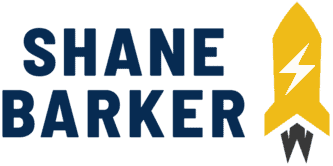
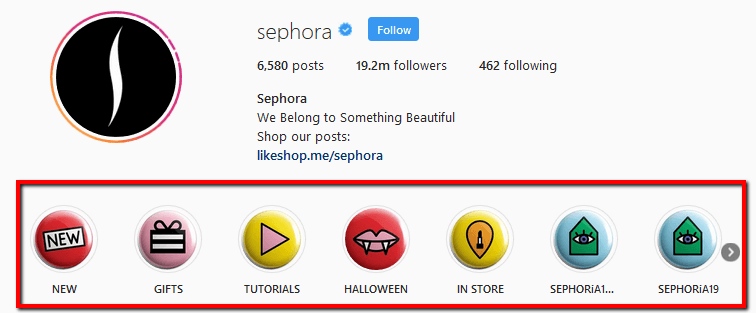
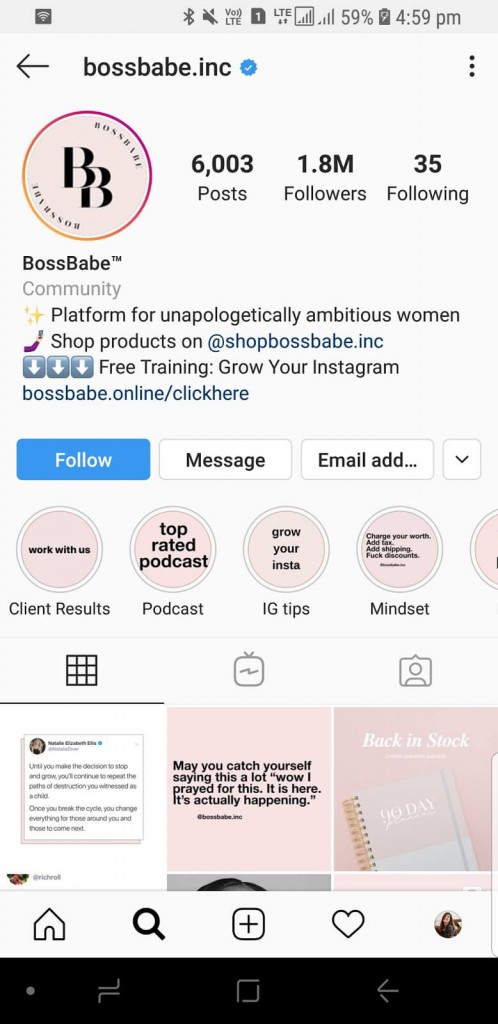
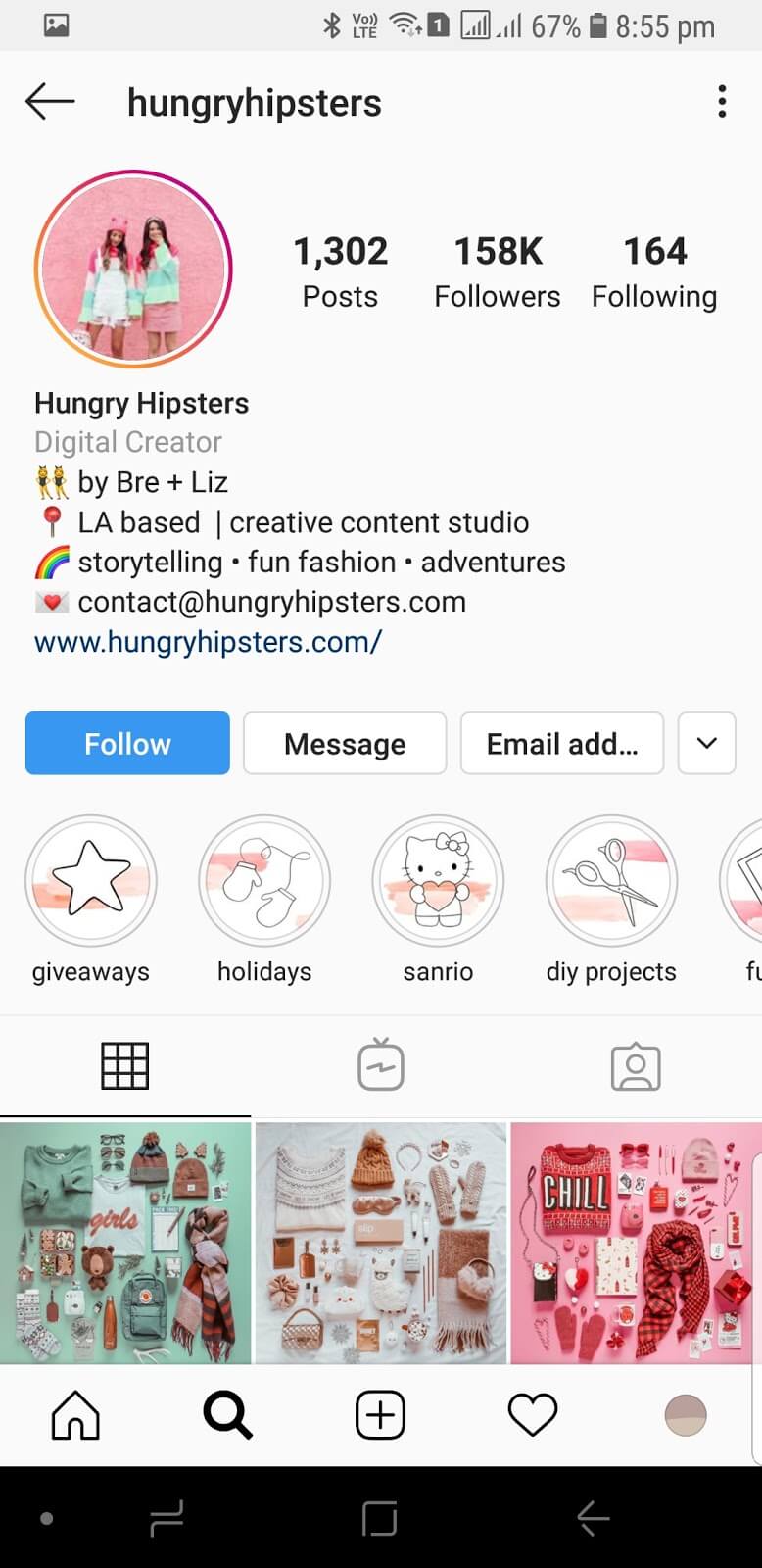
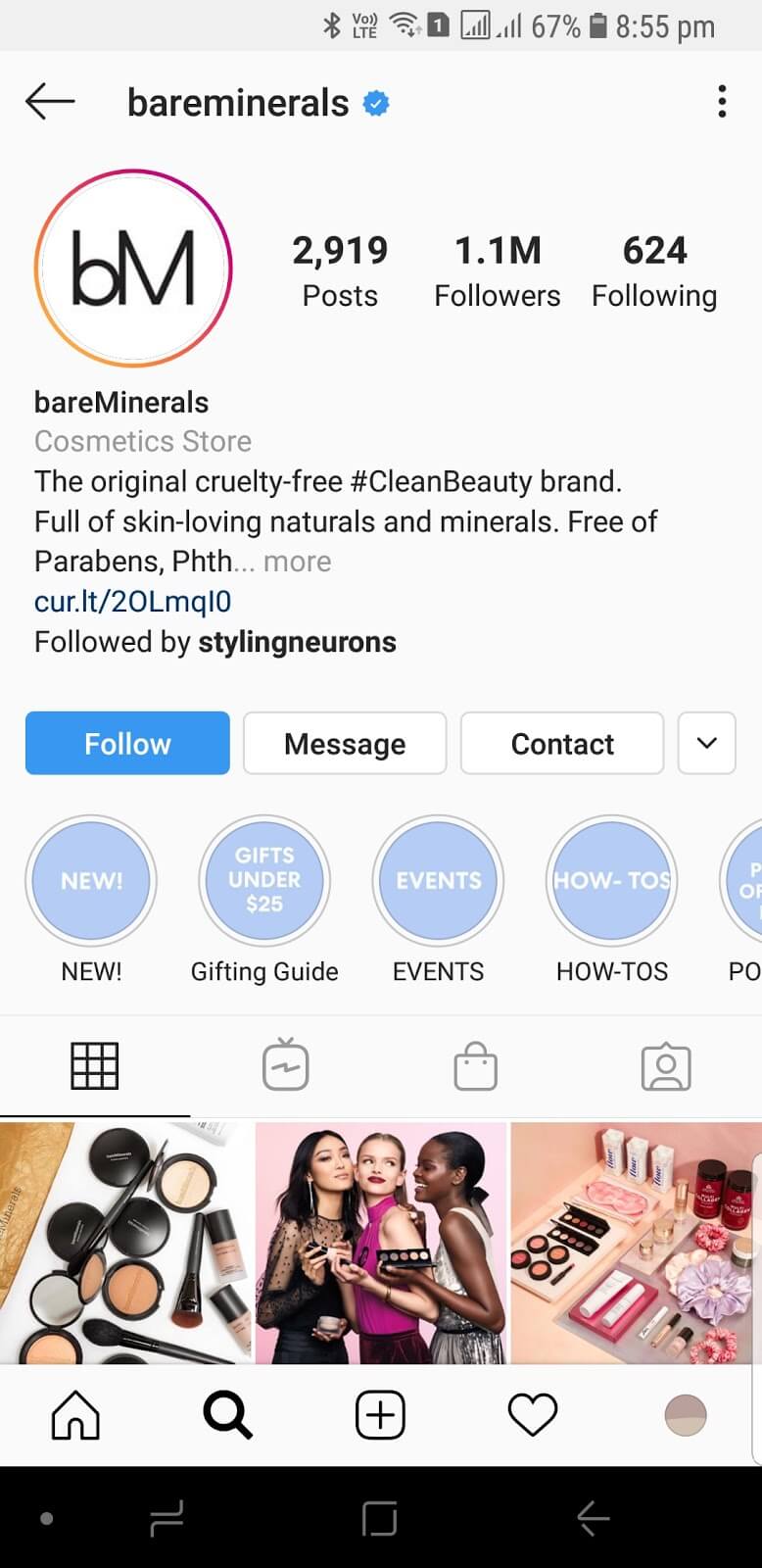

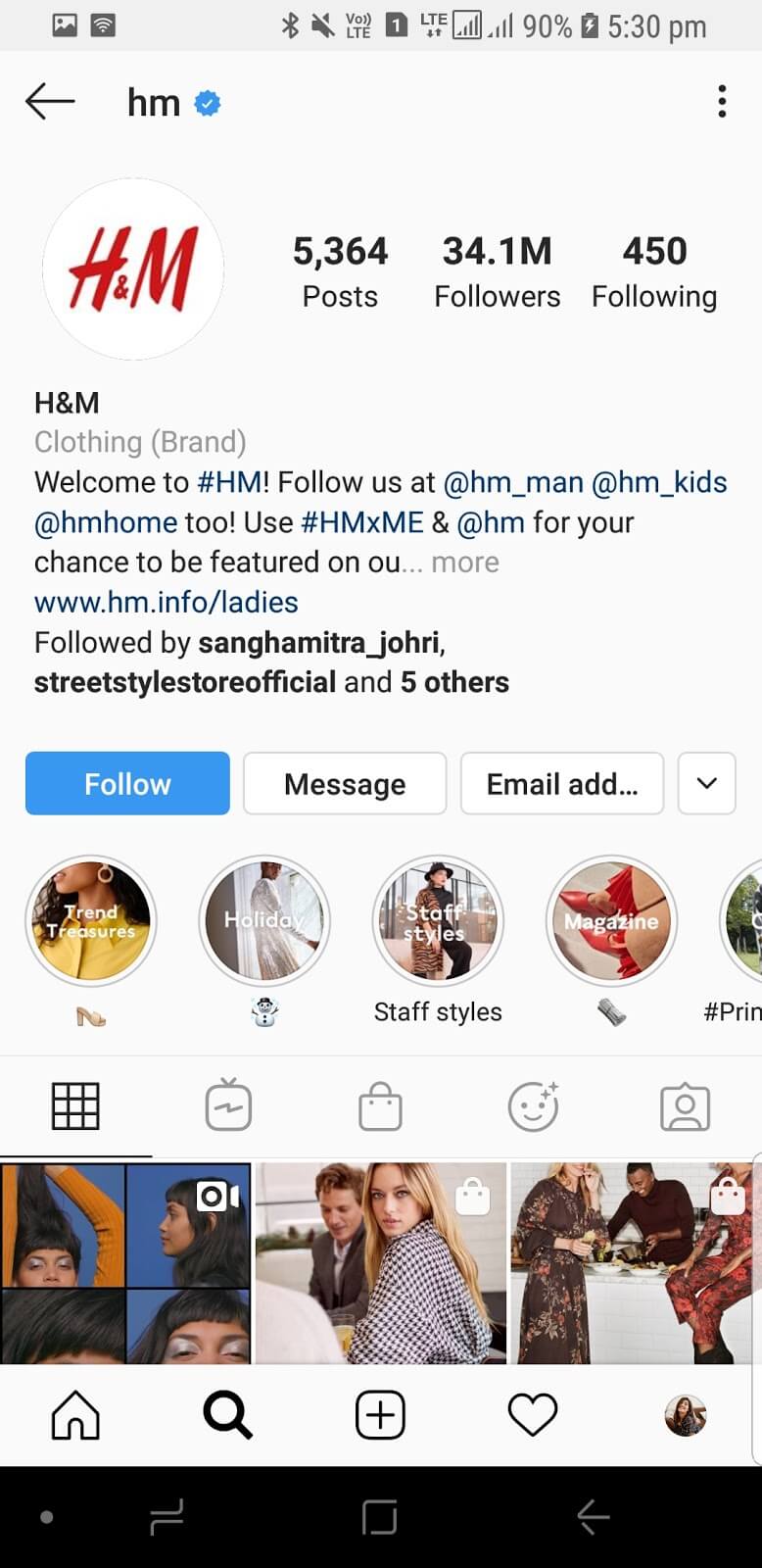
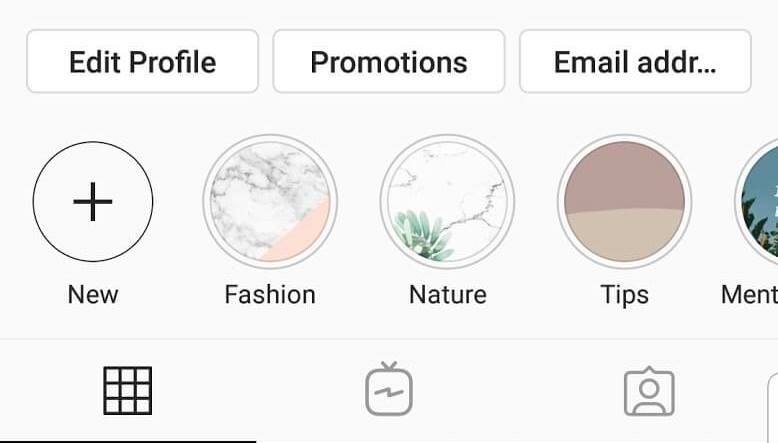
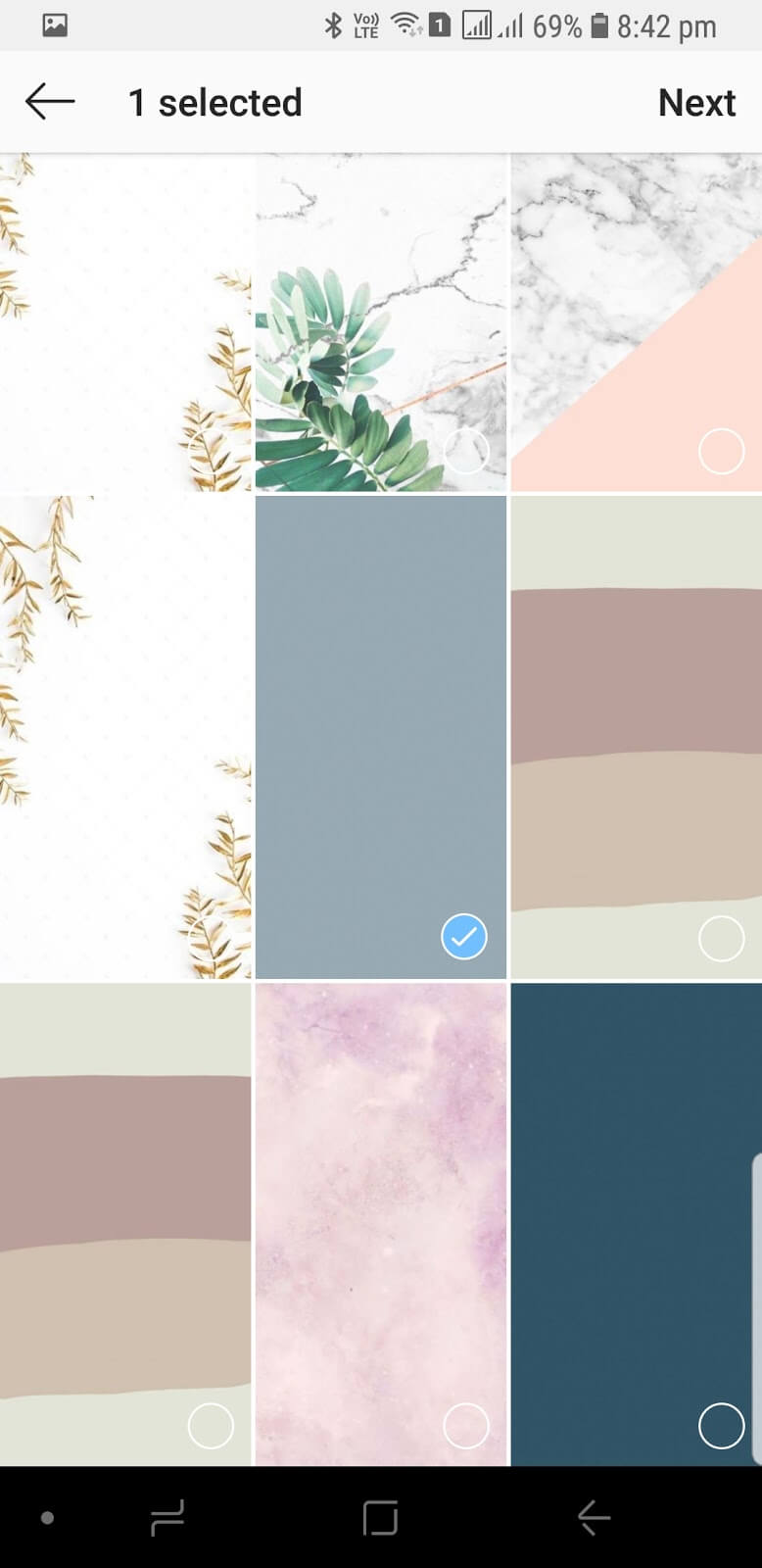
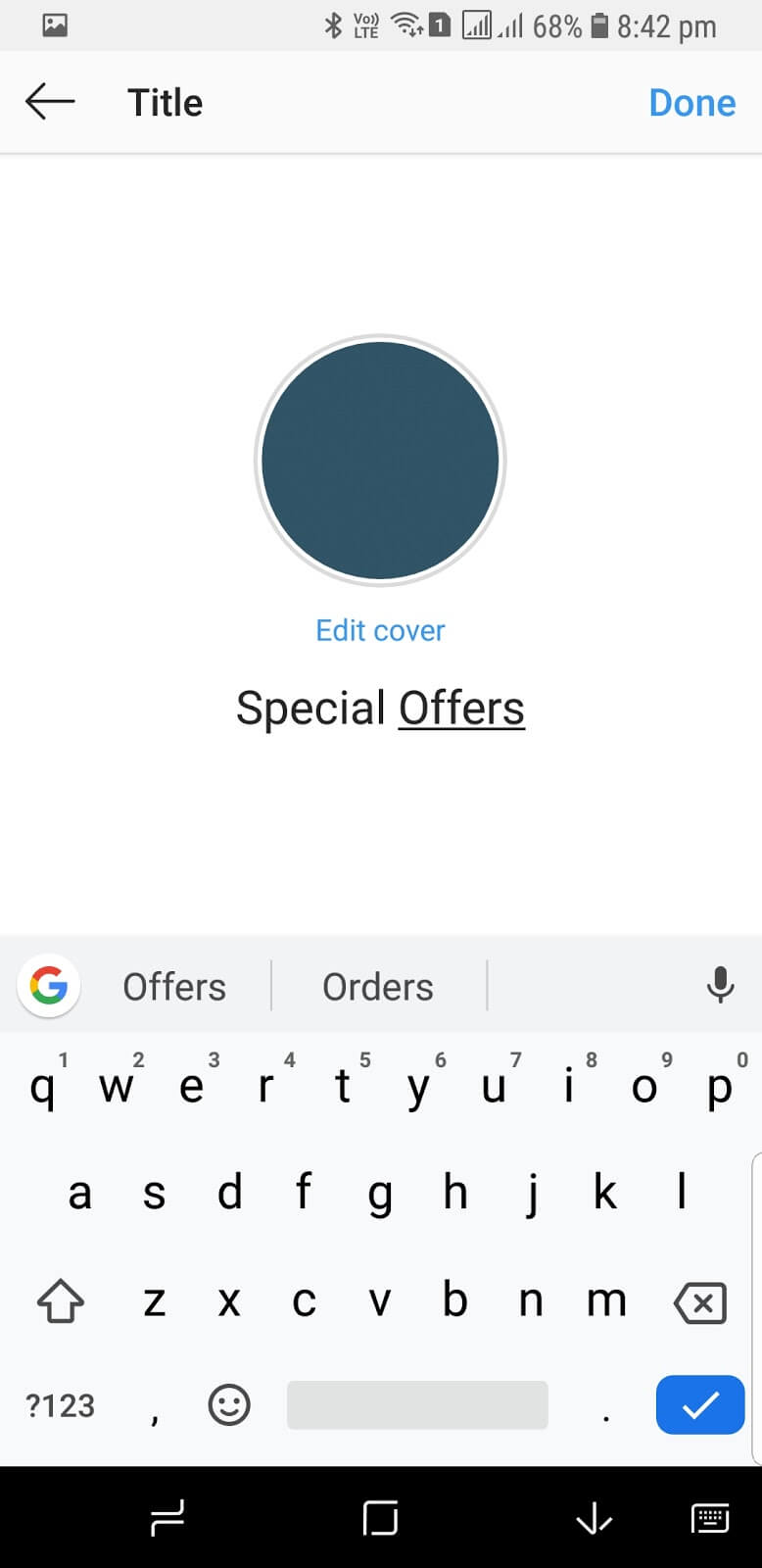
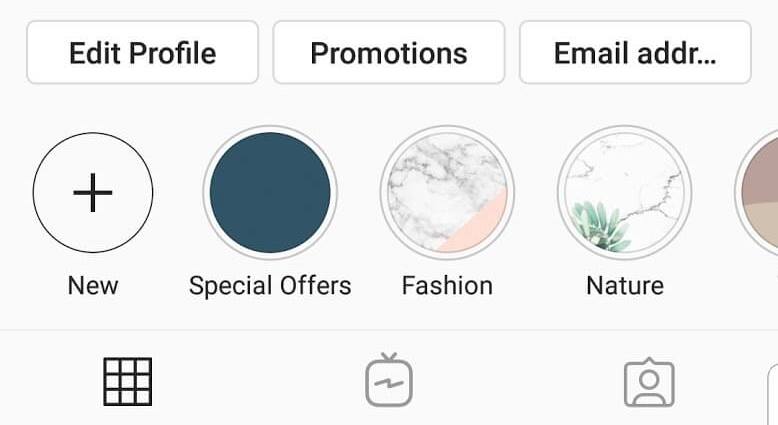
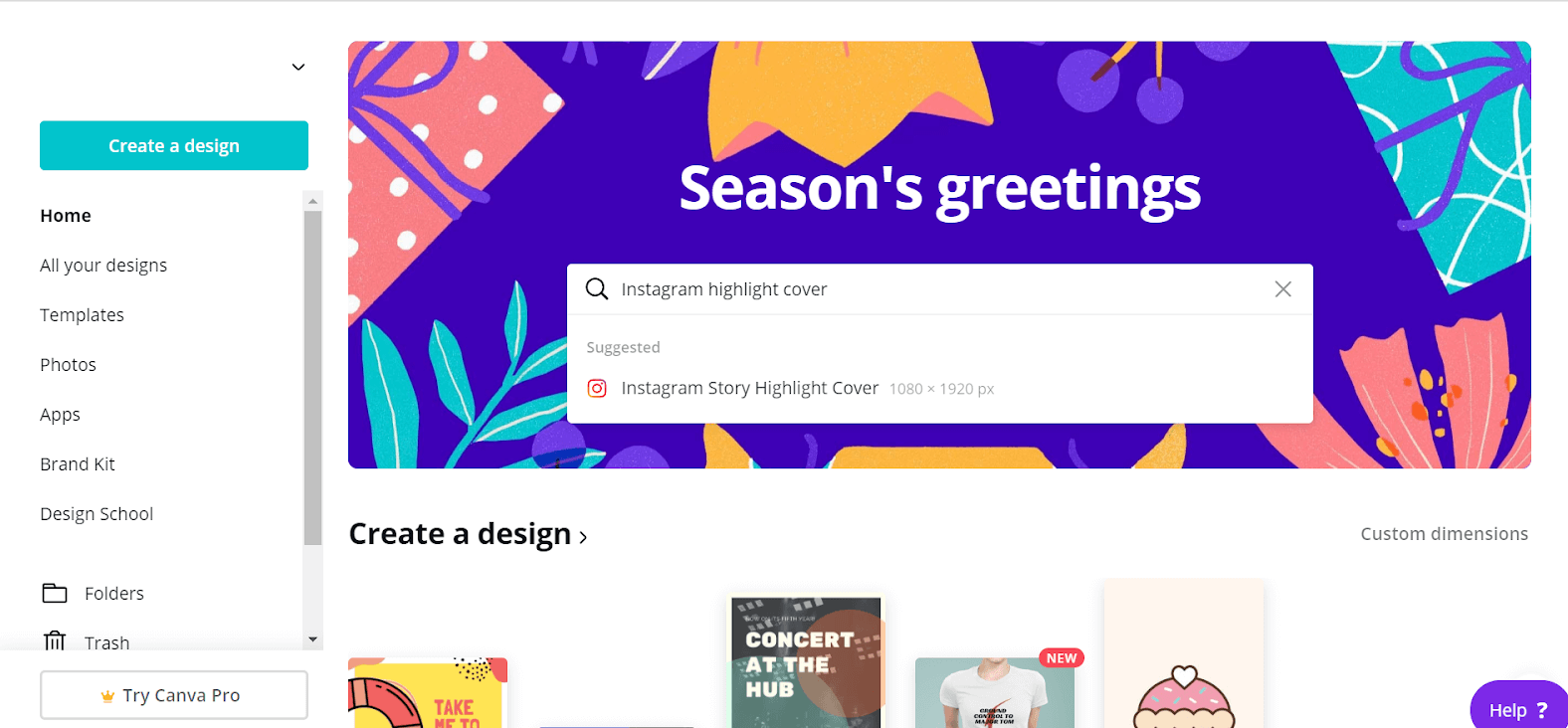
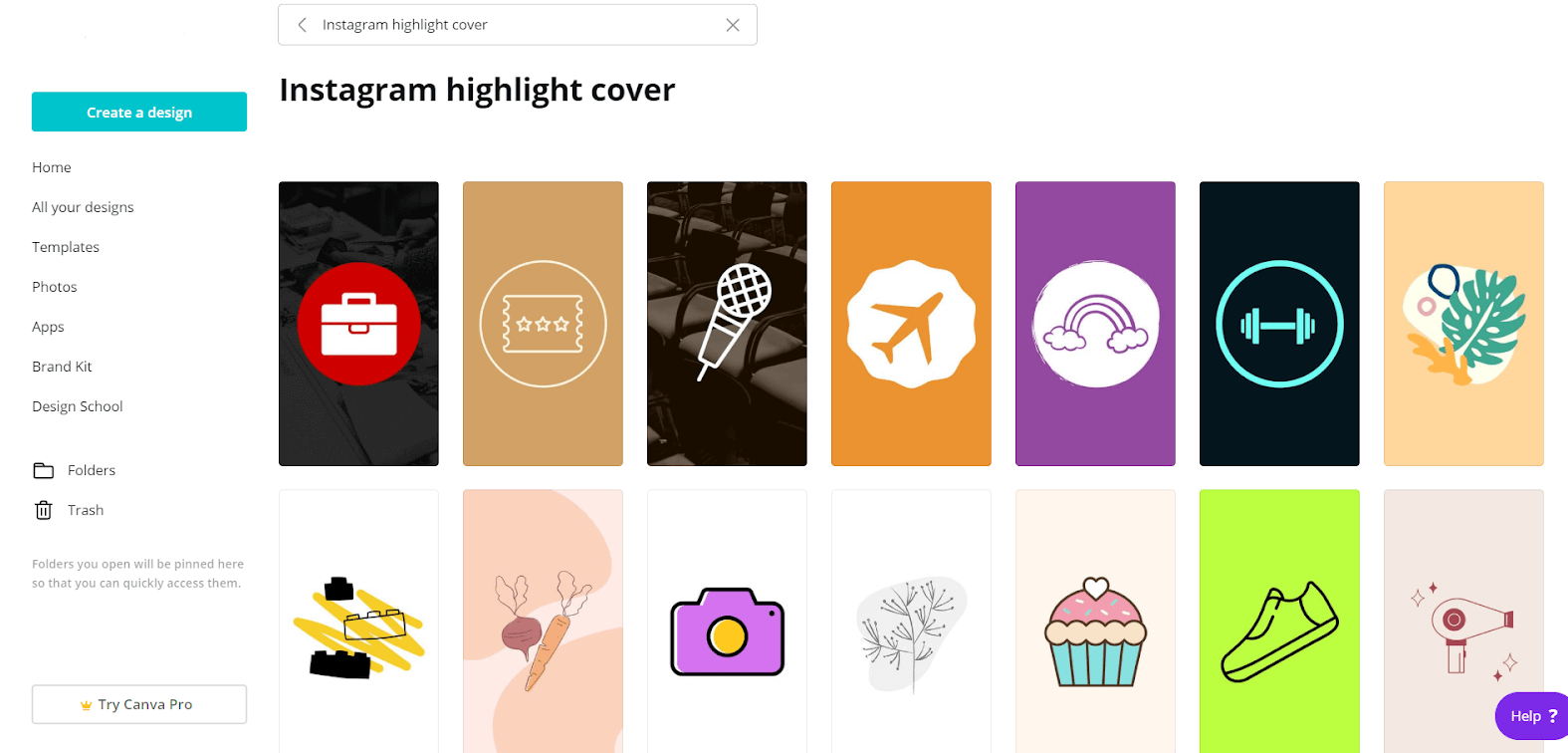
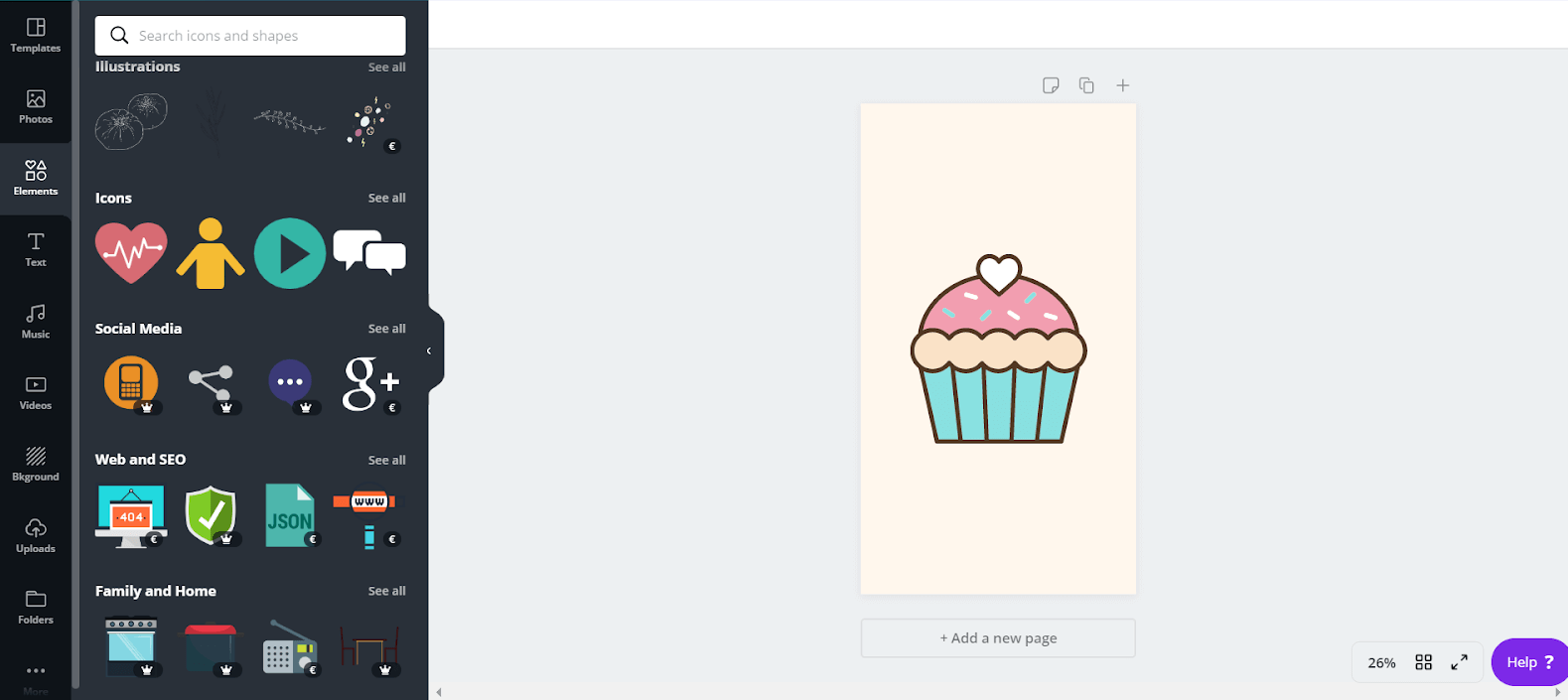
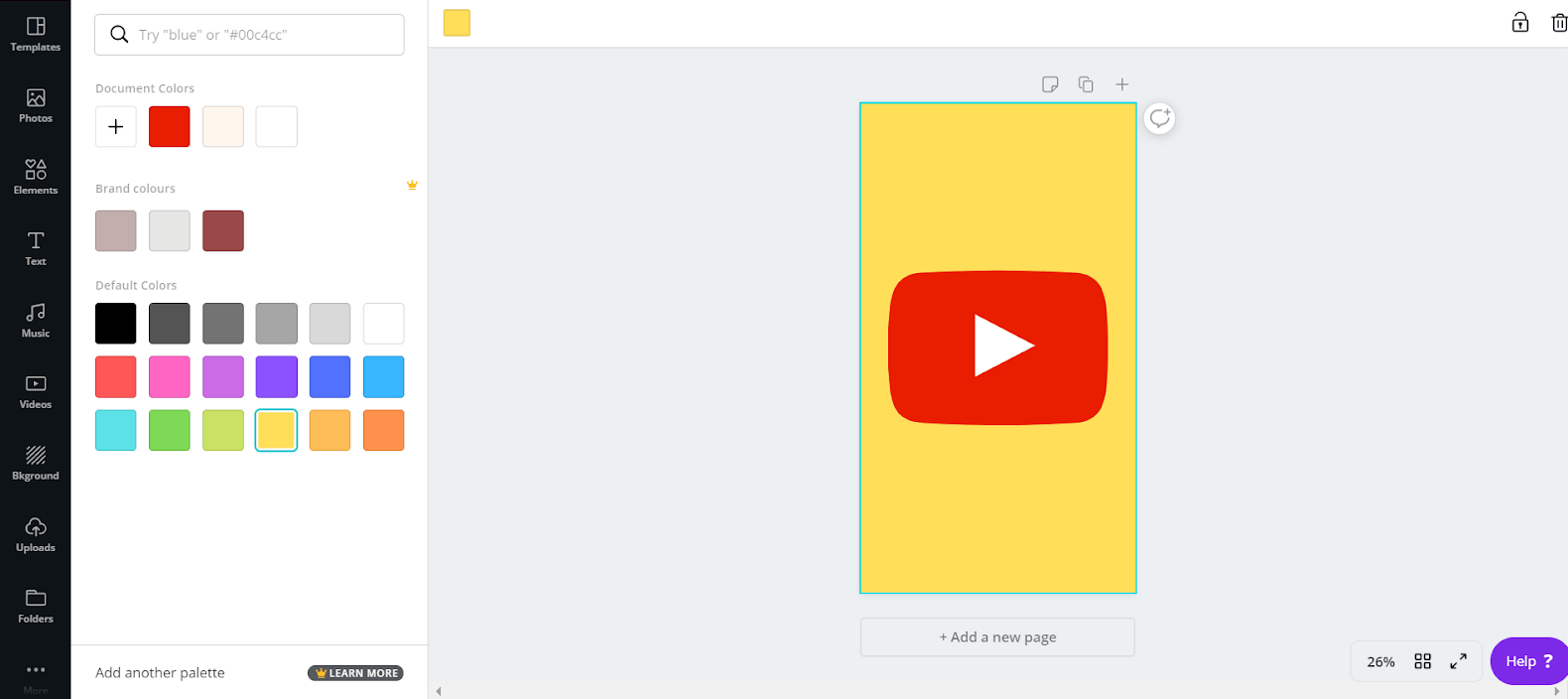
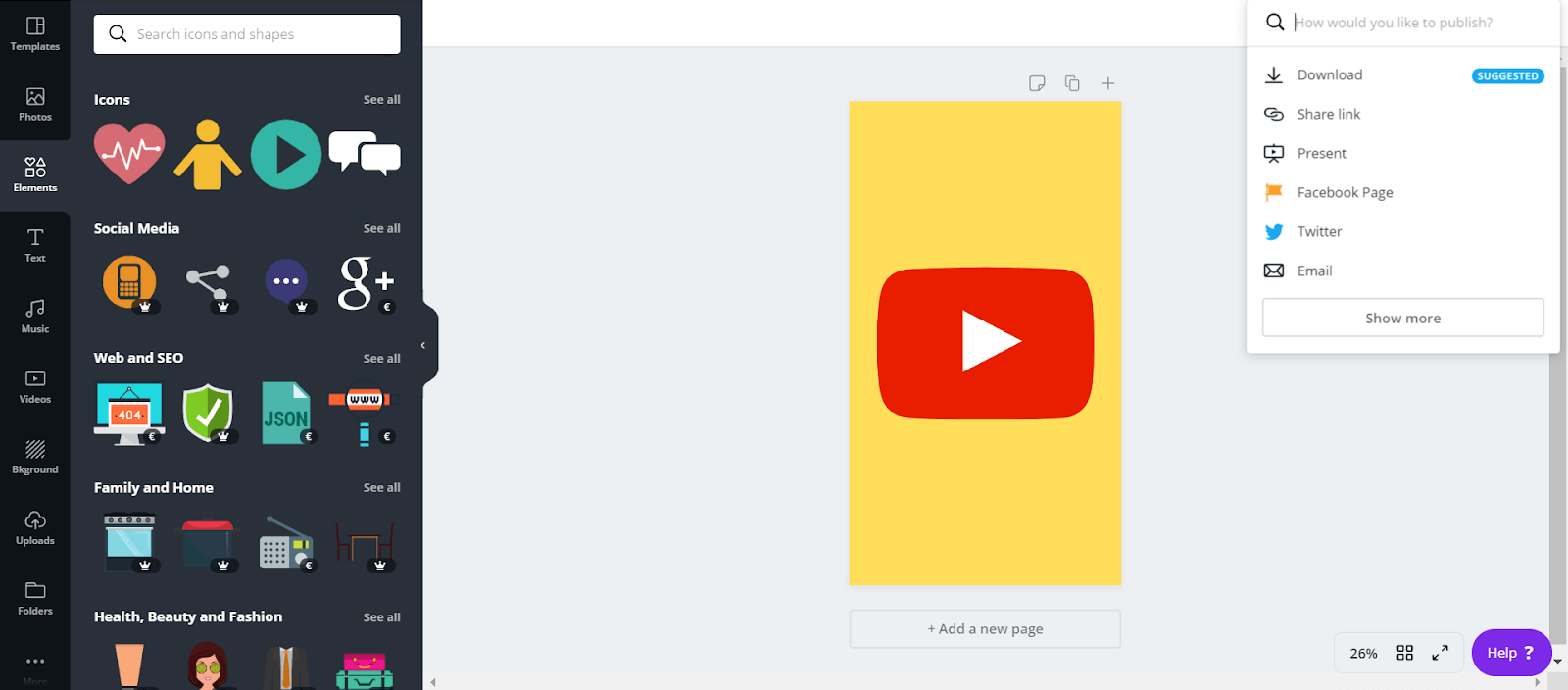

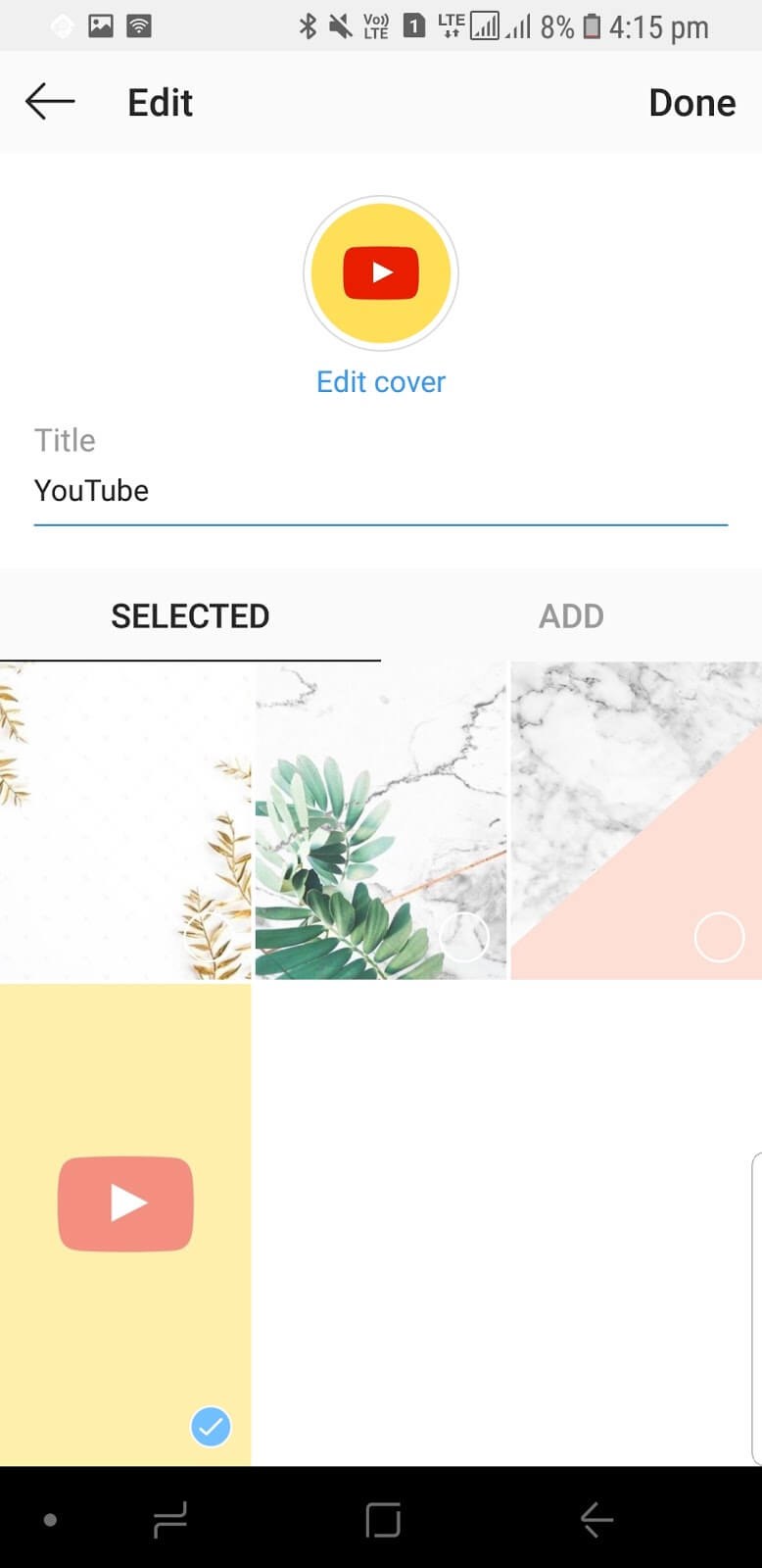
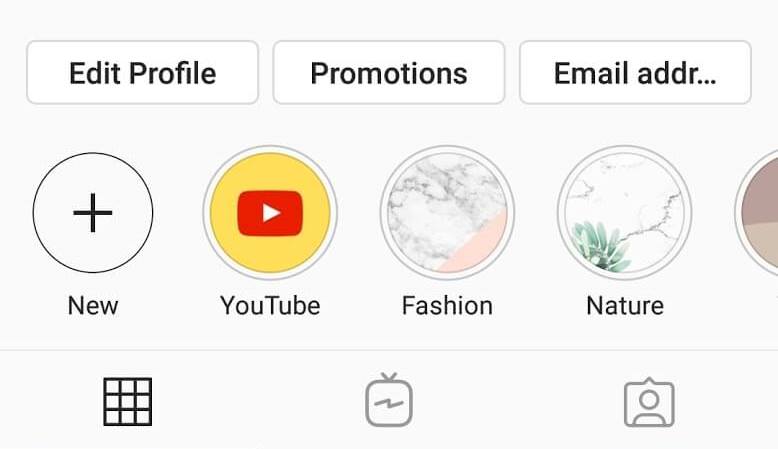

Related Articles
15 Best Instagram Marketing Tools to Grow Your Reach
Unlock Your IG Potential: Master How to Monetize Instagram
15 Best Instagram Analytics Tools to Track Your Success
How to Grow Your Instagram Account in 2024 [Free Tool Inside]
Your Guide to Using Instagram Hashtags in 2024
Want to Buy Instagram Followers? Beware of These Risks [Free Tool Inside]