It's no secret that social media can be a great way to stay in touch with friends and family, but it could also be a potential source of anxiety and stress.
If you're someone who is constantly worried about others seeing your every move, you might be wondering how to block people from seeing your Story.
Fortunately, most social media platforms offer some form of privacy settings that allow you to control who can see your content.
For example, on Instagram, you can choose to make your account private, which will only allow people who you approve to follow you and see your posts. However, that's not the only way to hide your IG Story from certain people.
I'll cover the best methods for keeping your Instagram Stories private from specific users, as well as tell you how to hide them from everyone except a select few, in this article.
Let's get started.
Why You May Want to Mute or Hide Your Instagram Stories
Before we get into the nitty-gritty of how to block people from seeing your Story, it's worth discussing why you might want to do so in the first place.
There are a few different reasons why you might want more control over who can see your Story, including:
- Anxiety or stress: As I mentioned, social media can be a great way to stay in touch with friends and family, but it can also be a potential source of anxiety and stress. If you're constantly worried or feel awkward about others seeing your every move, hiding your Story from certain people could help reduce your stress levels.
- Bullying: Unfortunately, bullying is a common problem on social media. If you're being harassed or cyberbullied by someone, blocking them from seeing your Story is a good way to take back control.
- Privacy: Perhaps you're not comfortable with everyone on your friends' list seeing your Story. Or maybe there are certain people (like an ex-partner, co-worker, or family member) who you don't want to have access to your certain personal moments.
In either case, making your Story private is a great way to maintain a sense of privacy. Now that you know why you might want to block someone from seeing your Story, let's take a look at how to do it.
How to Block People From Seeing Your Instagram Story
If you want to block someone from seeing your Story on Instagram, there are a few different ways you can do it.
Method 1: Change Your IG Account Privacy Settings
The first and easiest way to block someone from seeing your Story is to change your privacy settings. By default, Instagram accounts are set to public, which means anyone can see your posts and Stories.
If you want to block someone from seeing your Story, you'll need to change your account settings to private.
To do this, go to your Instagram profile page and tap on the three horizontal lines at the top-right corner of the screen.Click on “Settings” > “Privacy.”
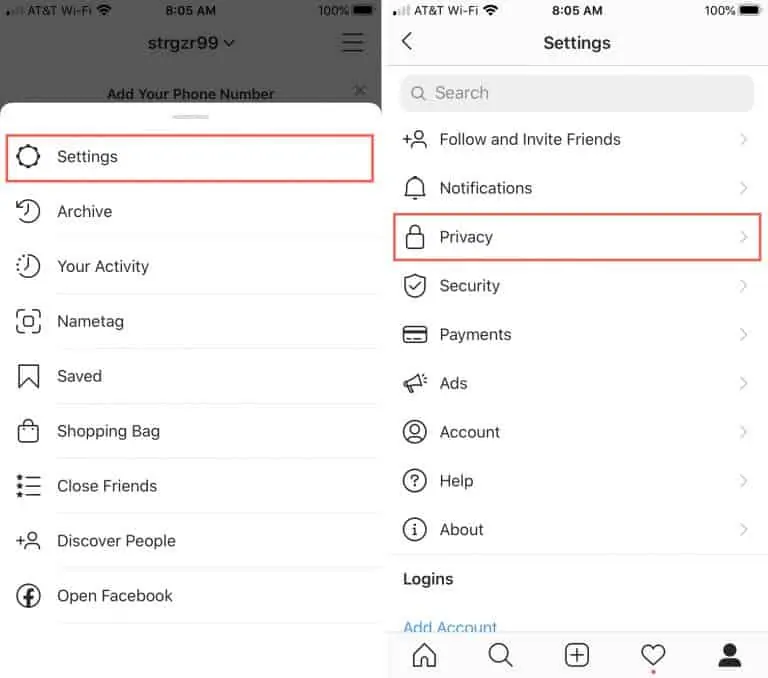
Next, scroll down and tap on “Account Privacy” and then toggle the “Private Account” option to “on.”
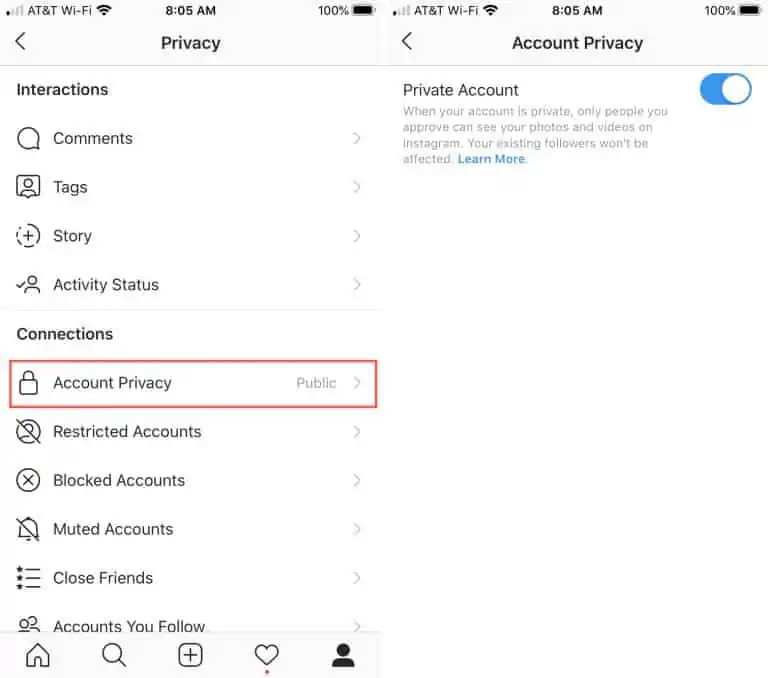
Once you've done this, only people who you approve to be your followers will be able to see your posts and Stories.
Just remember that switching your account from public to private will affect your overall Stories’ view count.
Method 2: Hide Your Story From Specific People
If you don't want to make your entire account private, you can choose to hide your Story from specific people. To do this, go to your profile page and tap the three horizontal lines at the top-right corner.
Then, tap on “Settings” > “Privacy” > “Story.”
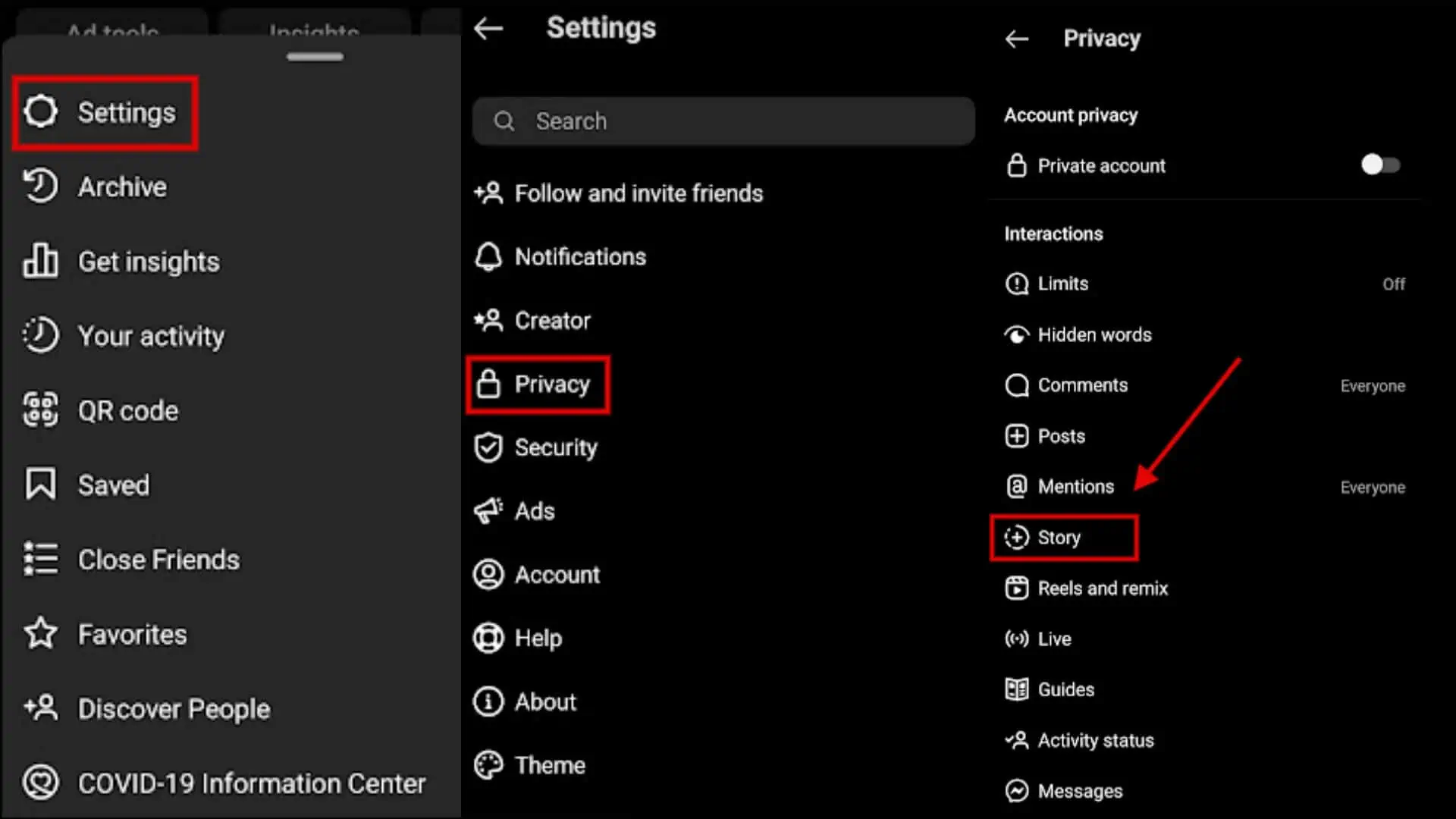
You’ll get an option to “Hide Story From” specific people. If you haven’t used this option before, it will show you – “0 people.”
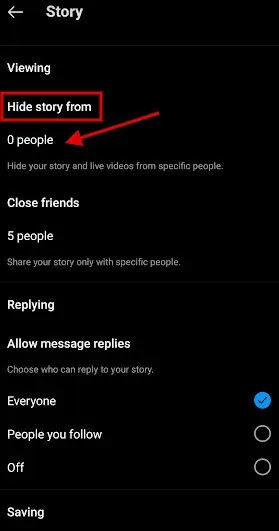
You just need to tap on it and select the users (people) you want to hide your Story from.
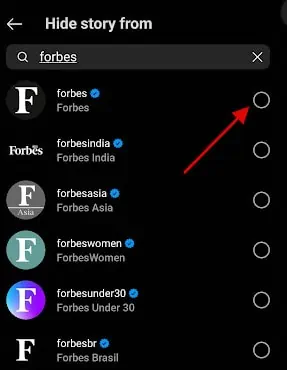
Once done, your Instagram Stories will not be visible to the users you selected.
Method 3: Show Your Story to Specific People
If you want to take things a step further, you can choose to only show your Story to specific people. Those whom you’ve added to your “Close friends” list on Instagram.
To do this, go from your profile page to “Settings” > “Privacy” > “Story” to access all IG Story controls (as shown in method 2). Then, tap on “Close friends” to add users to whom you want to show your Instagram Stories.
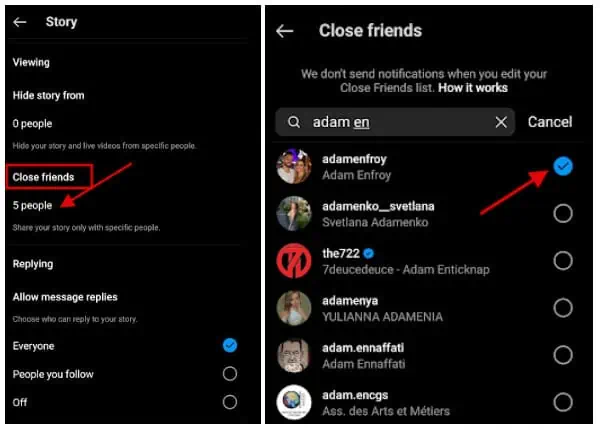
The next time you post a Story, you can click on the “Close Friends” button, instead of clicking on the “Your Story” button while sharing the Story.
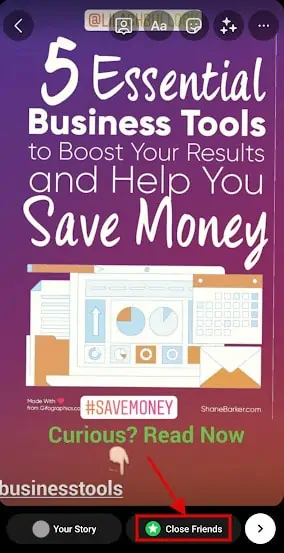
This will ensure that only the users you added to your “Close friends” list will be able to see your Instagram Story.
Method 4: Block Someone on Instagram
If you want to completely block specific people from seeing anything you post on Instagram, you can do so by blocking them.
To block someone on Instagram, go to their profile page and tap the three dots at the top-right corner of the screen. From the drop-down menu that appears, select “Block.”
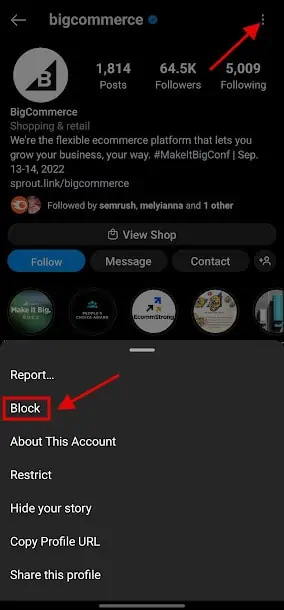
You can also easily block users from your profile settings. Go to “Settings” > “Privacy” > “Blocked Accounts.”
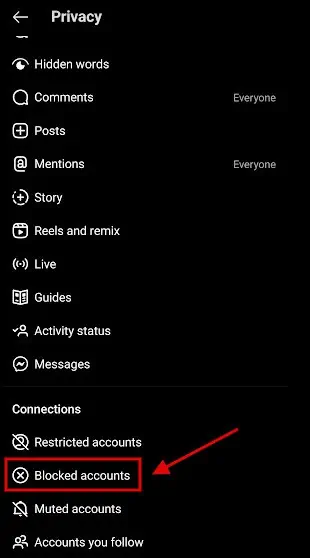
Click on the “+” sign to add users to your block list.
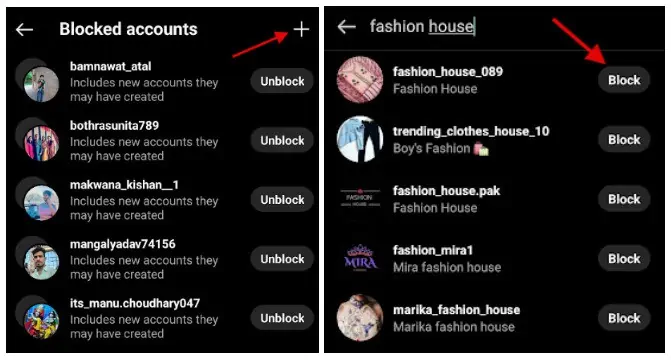
Once you've blocked someone, they won't be able to see anything you post on Instagram, including your Stories. They also won't be able to find you in a search or contact you in any way.
Many brands take time to identify and block inactive users and bots over regular intervals to enhance their overall engagement rate on Instagram. This is one of the most useful growth tips for Instagram.
These are four different ways you can block someone from seeing your Stories on Instagram. Choose the method that works best for you and your privacy needs.
How to Mute Other People’s Instagram Stories
Other than blocking people from seeing your Story, you can also mute someone’s Story to stop their Stories from appearing in your feed. This is useful if you want to stay friends with someone but don’t want to see their Stories.
To mute someone’s Story:
1. Go to their profile on the Instagram app and tap their profile picture to access their Story.

2. Click on the three dots in the top-right corner of the main screen and then tap the “Mute” button at the bottom of the screen.
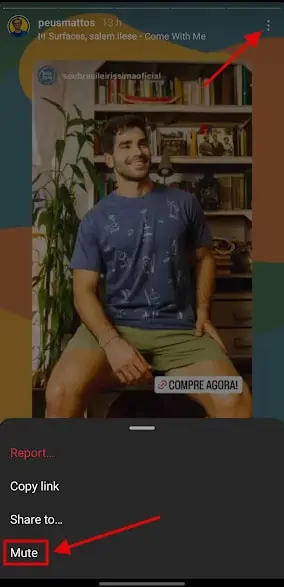
3. Tap the “Mute story” button to confirm.
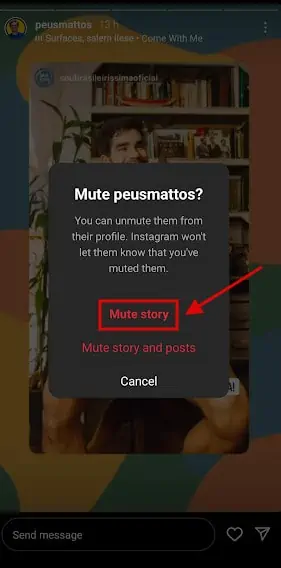
You can also mute Stories from people who you're not following.
To do this, go to the Explore tab and search for the person you want to mute. Tap their Story and then follow the process mentioned above to mute their Stories.
If you want to see a muted person’s Story again, just go to their profile and tap the “Unmute” button.
FAQs
1. Does someone know if you block them from seeing your Story?
No, people won't be notified if you block them from seeing your Story. However, they may be able to tell if they can't see your Story anymore while others in your common network still can.
2. How do I block viewers from my Story?
If you don't want certain people to see your Story, you can block them using your Story settings. To do this, you can:
– Visit your profile page and tap on the three horizontal lines at the top-right corner of the screen.
– Go to “Settings.”
– Select “Privacy.”
– Then, click on “Story.”
– You can click on “Hide Story From” to add people who you don’t want to see your Story. Once done, these users won’t be able to see your Instagram Stories anymore.
3. Will someone know if I hide my Instagram Story from them?
No, the person you hide your Story from will not be notified. However, they will no longer be able to view your Story as per your Story’s privacy settings.
4. How can I hide my Instagram Story from someone without blocking them?
You can add users to your “Hide Story From” list if you want to hide your Instagram Story from them without blocking them.
To do this, go to your Settings (found in the three dots menu on your profile page) and tap “Privacy” > “Story” > “Hide Story From” and add those users to this list.
They’ll no longer be able to view your Stories.
Are You Ready to Control Who Views Your Instagram Story?
Now that you know how to block people from seeing your Instagram Story using different methods, you have more control over who views your content.
You can easily use any of these methods to protect your privacy and keep unwanted viewers from seeing your Story and other content. Just remember to be thoughtful about whom you block, restrict, or hide your Story from.
If you have questions or concerns about your privacy on Instagram or are having other Instagram problems, you can always contact the Instagram support team for help.
For more interesting articles related to Instagram marketing, click here.
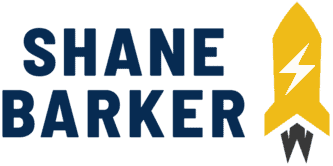

Related Articles
15 Best Instagram Marketing Tools to Grow Your Reach
Unlock Your IG Potential: Master How to Monetize Instagram
15 Best Instagram Analytics Tools to Track Your Success
How to Grow Your Instagram Account in 2024 [Free Tool Inside]
Your Guide to Using Instagram Hashtags in 2024
Want to Buy Instagram Followers? Beware of These Risks [Free Tool Inside]