If you’re looking for the best lead generation software program, you may be faced with the following dilemma:
GetEmails vs. OptinMonster — Which one should you choose?
Both are top-notch programs.
It can be difficult to decide which one is better for your organization. Before you make a hasty decision, take a step back.
You don’t want to end up picking the wrong software.
While GetEmails and OptinMonster can both help you generate more leads, both of them have very different approaches.
In this article, we’ll weigh the pros, cons, features, and pricing structures of both the tools. We’ll also take a look at the focus areas of each tool.
This email retargeting software solution enables you to identify anonymous traffic on your website and find email addresses with the help of a script code. With this tool, you can grow your email list and boost your sales via retargeting.
This lead generation tool can help you grow your email list, find more leads, and boost sales through lead capture forms, targeting, and more.
| GetEmails | OptinMonster |
|---|---|
| Ecommerce Businesses | Ecommerce Businesses |
| Publishers | Publishers |
| Agencies | Agencies |
| Enterprises | Enterprises |
| Bloggers | |
| Experience Level: Beginner to Expert | Experience Level: Beginner to Expert |
| GetEmails | OptinMonster | |
|---|---|---|
| Identify Anonymous Website Traffic | YES | NO |
| Contact Syncing In Real-Time | YES | YES |
| Tracking Abandoned Carts | Coming Soon | NO |
| Customization Options | YES | NO |
| Multiple Integrations | YES | NO |
| Opt-in Forms | NO | YES |
| Targeting | NO | YES |
| Retargeting | YES | YES |
| Data Analytics | YES | YES |
| Paid Plans Start at | $14/month | $19/month |
| LEARN MORE | LEARN MORE |
| GetEmails | OptinMonster |
|---|---|
| Free | Basic Plan: $19/month |
| Basic Plan: $14/month* | Plus Plan: $39/month |
| Essential Plan: $19/month* | Pro Plan: $59/month |
| Premium Plan: $24/month* | Growth Plan: $99/month |
*GetEmails offers a flexible pricing structure. Check more details here.
Other Important Details| Details | GetEmails | OptinMonster |
|---|---|---|
| Free Plan | Yes | No |
| Customized Plan | Yes | Yes |
| Free Trial | Yes | No |
| Demo | Yes | YES |
| Credit Card Required | No | No |
| Money-Back Guarantee | No | Yes (14-day guarantee) |
| Return/Refund Policy | Can get refund | Can get refund within first 14 |
| Coupon Code | No | No |
| Customer Support | Available (Live chat, support resources) | Available (Support ticket/forms) |
| Get 14-Day Free Trial | Try OptinMonster |
Verdict: GetEmails is a better option when it comes to free trials and refunds. However, OptinMonster offers a great money-back guarantee.
How to Generate Leads With GetEmails
GetEmails’ approach to lead generation is unlike any platform out there.
What they’re doing is truly innovative. It holds the potential to disrupt the way marketers look at email marketing.
Typically, lead capture forms or pop ups are what we rely on to get new email addresses from website visitors.
GetEmails breaks the status quo here.
It can be useful to find email addresses of site visitors without forms. Their tracking method is based on cookie identification and email hashing.
Sound too technical?
If you’d like to know how their platform identifies email addresses, you can check out my detailed GetEmails review.
I’ve explained their entire process in an extremely simplified manner there.
In this post, I want to focus on showing how you can generate leads with GetEmails. It’s a simple five step process that mainly requires you to copy-paste a code.
Let’s dive straight in.
Step #1: Login and click on “Install Collection Snippet.”
Image via GetEmails
Step #2: Select “Add New Domain/Script”
Image via GetEmails
Step #3: Add your domain name and select a website builder from the given options.
Image via GetEmails
Wix, Shopify, Squarespace, BigCommerce, and more — they are all available! For all the listed platforms, they have different tutorials.
Step #4: Select the option for “Collection,” and then copy the code.
Image via GetEmails
Step #5: Insert the code on all the web pages that need to be tracked. (Watch the tutorial from Step #3 properly to understand how to add the script to a web page.)
That’s all.
The entire process takes about 60 seconds.
If you are facing issues, make sure you verify that your script is working. To find out the steps, you can check out this post.
Other GetEmails’ Features
Till now, we’ve talked about adding the code snippet to your web pages to get more email addresses for lead generation.
That’s mainly what will get you more leads.
But there’s a lot more to explore with GetEmails. Let’s check out the other main features.
Understanding Suppression Lists
What if you don’t want GetEmails to send the contacts who just subscribed to your email list? You already have those contacts. So, what can you do about it?
That’s where the Suppression list comes in.
To avoid duplicates in the data sent, you can use the Suppression Snippet option. When you set it up, GetEmails stops collecting contacts who have made a purchase or opted-in.
Add this Suppression script on all those web pages for which you do not want contacts to be sent.
Image via GetEmails
The steps for finding your Suppression script are the same as that for the Collection script.
The only difference is that you need to select “Suppression” in Step #4.
Understanding Order Tracking
This GetEmails feature is geared towards ecommerce businesses.
When you add the order tracking script to your website, you can easily identify your order amounts and numbers. This option is the third one from Step #4 above.
Image via GetEmails
Every time a person orders something from a page that contains the Order Tracking script, it is updated on your GetEmails dashboard.
GetEmails pulls all of this data from your website and displays it together. This kind of visual representation makes it easier to track your ROI.
Image via GetEmails
Initially, the data is reflected on a week-by-week basis. Once you use it for a bit, you’ll see the monthly data.
Also, keep in mind that you can not add the order tracking script on pages that have the Suppression script. They both cancel each other out.
The Order Tracking feature is a predecessor to their “Abandoned Cart Feature” which is going to be launched soon.
Once the feature is live, you’ll have access to the contact information of users who have abandoned their shopping carts. In addition to this, you can also check out the cart contents.
In a nutshell, you will have the ability to send cart abandonment emails to those who aren’t on your list.
I’m pretty excited about this feature.
Flexible Pricing Structure
While this is a slight departure from discussing the key features, I think it’s necessary to talk about GetEmails’ pricing structure.
It is anything but conventional.
They do have a fixed base range but there are many choices in each plan.
Image via GetEmails
Here is what you can choose from:
- Options for Data Delivery: Real-time OR Once a day
- Data Options and User Details:
- Basic: Only Email Address
- Essential: Email Address and Name
- Premium: Name, Address, and Email Address
- Contacts Per Month:
- Up to 50 Contacts: $19 per month
- Up to 200 Contacts: $64 per month
- And More!
All in all, you have a lot more control over the entire pricing process. You get to create a plan that fits your budget and requirements.
Isn’t that awesome?
How to Generate Leads With OptinMonster
OptinMonster’s approach to lead generation is more conventional. Their focus is mainly on creating appealing opt-ins and targeting the right visitors.
This tool follows a three-way process to help you find more leads and get more conversions.
Here is what their process looks like:
- Design and Customization
- Targeting and Personalization
- Conversion Analytics
Let’s check out the available options for each of these processes.
1. Design and Customization
OptinMonster comes with a drag-and-drop builder which makes it easy for anyone to create beautiful opt-ins to grow their email list.
To get started with creating an opt-in form, you can go to the OptinMonster dashboard and click on “Create New Optin.”
From here on, everything is pretty straightforward.
They have over 65 readymade templates for coupons, case studies, slide-ins, sidebars, and more.
Do you know what the best part is?
These templates are also mobile-friendly.
Also, even for those using the software for the first time, you’ll be able to navigate the design process easily.
Image via OptinMonster
In the given template, you can customize the text, colors, and images as per your requirements. You can also design your own opt-in form from scratch.
2. Targeting and Personalization
OptinMonster is equipped with a ton of powerful features for targeting and segmentation. It enables you to showcase messages to a user based on their behavior. This way, you can maximize your sales, engagement, and conversions.
For creating targeted campaigns, there are eight options to choose from.
I am just going to give an overview of the main ones here.
Their Page-Level Targeting feature enables you to segment your website visitors. Using this feature, you can showcase different offers to repeat visitors.
Image via OptinMonster
Using this feature, you can offer a targeted discount at checkout as well. It can reduce your cart abandonment rate.
OptinMonster also allows you to segment your visitors by the referral location, device, or source. You can do so by combining Page-Level Targeting with Device-Based Targeting, Geo-Location Targeting, and Referral Detection.
This can ensure that all of your offers are super relevant to your target audience. For instance, you can try adding conditions like:
- Show a popup for Facebook like for anyone coming via Twitter
- Offer lead magnets based on the section of the site a visitor is browsing
- Show a popup for mobile users who are redirected from a specific location
Similarly, you can combine Page-Level Targeting with their Exit-Intent Technology. Using this option, you can showcase offers on your top exit pages.
In addition to this, OptinMonster also has provisions for On-Site Retargeting and Cookie-Based Retargeting.
With their Real-Time Behavior Automation feature, you can adapt to user activity in real-time and create personalized experiences.
If you are looking to re-engage your leads, retain your customers, and boost loyalty, these retargeting options can be extremely helpful.
3. Conversion and Analytics
Getting leads and conversion is hardly ever about guesswork. You’ve got to keep tabs on your data to figure out what works for you. To help you with this, OptinMonster enables you to A/B test your layouts, content, headlines, and styles.
Image via OptinMonster
Their built-in analytics is useful to understand areas that are fetching you a good ROI and the ones wherein you need improvement.
To reduce your cart abandonment rate, you can use A/B testing with advanced targeting options in OptinMonster. You can combine it with Page-Level Targeting and Exit-Intent Technology to ensure that you make the right offer at the right time.
What Are Others Saying?
Alternatives to GetEmails and OptinMonster
There are other alternatives to GetEmails and OptinMonster including:
- Thrive Leads
- Sumo Me
- Mail Optin
FAQs For GetEmails
Q1: Is it legal to use GetEmails?
A: Yes. It is legal to use GetEmails in the United States of America.
I’ll also tell you why:
According to the US CAN-SPAM Act of 2003, email marketers are not required to have an opt-in for email marketing.
Furthermore, this lead generation software is CCPA-compliant. Their database only contains email addresses in the USA.
However, you should note that GetEmails isn’t GDPR or CASL compliant. So it isn’t legal in Canada and Europe.
Q2: Does GetEmails provide the latest data?
A: Yes.
The platform claims that they update their data regularly. In fact, GetEmails mentions on their site that they even do a data clean up once every two weeks, after which they remove the bounces from the list.
Q3: How can you know which webpage a particular contact came via?
A: GetEmails shows which landing page each contact came from. It is important to note that this tool tracks the page on a website that a person first visits and that also has the script.
What happens if a user visits multiple pages?
You’ll find details based on the page they first viewed that also had the added script.
Q4: Can you get spam complaints?
A: Yes, you can get spam complaints on GetEmails.
To steer clear of such spam complaints, it is recommended that you add the GetEmails script code to your site’s web pages that are written and designed keeping in mind search intent.
This way, it’s easier to filter any contacts that may have accidentally visited your website. You can also weed out contacts who are bouncing off from your website very quickly.
Q5: Is GetEmails’ web retargeting feature different from the retargeting feature on Google or Facebook?
A: With GetEmails, you pay a fee to get email addresses of contacts. You can use these addresses again and send them emails anytime.
However, that’s not how retargeting on Google and Facebook works. On those platforms, you pay for every click that you receive.
Q6: Do they have a program specifically to target abandoned carts?
A: GetEmails is soon going to launch a program for abandoned carts. This is not the same as the other programs out there.
How is it unique?
Typically, you’re going to send an email to anyone who has abandoned their cart and is also added to your mailing list. This means you need to have their contact details to begin with.
With GetEmails’ program for abandoned carts, that won’t be necessary.
Their tool will enable you to find the email addresses of users who visited your website and abandoned their shopping carts. This can make a world of difference for your retargeting efforts.
Q7: What is GetEmails’ refund policy?
A: It is possible to get a refund at their team’s discretion. Once you send a request for your refund, their team reviews it within a month. After the review, they handle each case differently on the basis of the specific subscription and details.
However, it’s important to note that GetEmails doesn’t provide any refunds for any account that may have been suspended or terminated.
Q8: Will the data given by GetEmails be accurate?
A: According to the GetEmails’ website, for the provided data, the accuracy isn’t 100%. Furthermore, they add that there may be a maximum bounce rate of 2%. It depends on the way their data gets refreshed.
However, for anyone with a bounce rate higher than 2%, GetEmails can provide an account credit. Of course, it is at their discretion.
When you reach out to their team for your account credit, here are some details you will need:
- Bounce code which your server returns
- Bounce rate
- List of email addresses you contacted
Q9: If I turn my script off, will I be required to pay my monthly charges?
A: Yes. Even if you don’t actively collect contacts or turn off your script, you will need to pay the monthly charges. To cancel the monthly plan, you can use the GetEmails platform.
Q 10: Will my credits carry forward from the previous month?
A: For prepaid accounts, credits can roll over. However, it is necessary for you to access your account on GetEmails once in 12 months.
But if you fail to check your account for an entire year, your account may be deleted permanently from the platform.
Q 11: Where can I find customer support in the GetEmails platform?
A: GetEmails’ website has a “Support tab” that has answers to common questions. If you don’t find an answer there, you can go to the option for live chat on GetEmails.
FAQs For OptinMonster
Q 1: Can I add more fields to a form that I created on OptinMonster?
A: If you’re using a native integration, OptinMonster allows you to add only three fields: Name, Email Address, and Phone Number.
For customization, you should opt for the Custom HTML integration that is available on OptinMonster with all subscriptions.
Q 2: What kind of integrations does OptinMonster offer?
A: OptinMonster provides integrations with platforms like Shopify, WordPress, Facebook, Salesforce, and others.
Q3: Does OptinMonster provide customer support?
A: Yes. If you have a technical question, you can raise a “Support ticket.” For pre-sales questions, you can fill out a form on their “Contact Us” page.
Q4: What happens if I exceed the pageview limit for my plan?
A: OptinMonster doesn’t turn off your campaign even if you go over the pageview limit. When available, they will automatically upgrade you to the next tier if you exceed the limit for your page views.
If more pageviews are available in your Growth plan, then OptinMonster will help you move to a custom plan based on your needs.
Q5: Are monthly plans available for OptinMonster?
A: Yes, OptinMonster also has monthly plans available but the annual plans offer almost 50% off compared to their monthly plans.
Here is a quick comparison of OptinMonster’s plans:
| Billed Annually | Billed Monthly | |
|---|---|---|
| Basic Plan | $9 | $19 |
| Plus Plan | $19 | $39 |
| Pro Plan | $29 | $59 |
| Growth Plan | $49 | $99 |
Q6: Will OptinMonster slow down my website?
A: OptinMonster claims that their platform was designed keeping website performance in mind. So, adding their embed code to your website doesn’t slow it down.
They have mentioned that the code loads in a “non-blocking, asynchronous way” which ensures that there is no negative impact on conversions.
Q7: Do I need coding skills to design lead capture forms with OptinMonster?
A: No, you don’t need any coding skills. OptinMonster lets you create visually appealing lead capture forms with pre-made templates from their library. It is designed so that you don’t need to hire a developer to design lead capture forms.
Q8: Can I use OptinMonster on my clients’ sites?
A: Yes, you can use OptinMonster on client sites. Their Growth Plan has additional features like Custom Branding, Account Management, and Sub-Accounts which make this process smoother.
Q9: What are the available payment methods for OptinMonster?
A: OptinMonster allows you to pay for your plans via a credit card or through PayPal.
Final Verdict
GetEmails and OptinMonster can both help you attract more email leads and grow your business. But both these tools use very different approaches for lead generation.
OptinMonster sticks to the tried-and-tested method — by designing lead capture forms.
Using this software program, you can design beautiful, mobile-friendly forms to capture leads. It also allows you to leverage personalization and segmentation for targeting.
You can also A/B test your forms and try out different layouts, headlines, and styles to see what works best for conversions.
On the other hand, GetEmails is an entirely unique concept.
Forget lead capture forms or pop-ups. It enables you to directly identify the email addresses of your anonymous website visitors.
All you need to do is add a script code to your web page.
Plus, it offers integrations with all the popular email service providers. That makes it easy for you to use it as an add-on to grow your email marketing program.
I think GetEmails can be a total game-changer in the email retargeting space.
That brings us to the question: Which is the better of the two?
I’d say, let’s not pick a favorite.
They’re both powerhouses for lead generation.
If you want the best of both worlds, I’d suggest you use both the tools together. They can make a great complementary pair.
That can be a clever way to get the most leads for your business.
Now that we’ve compared them on all fronts, which tool do you think is better for lead generation? Please share your thoughts in the comments section below.
If you'd like to check out the tools yourself, click on the links below.
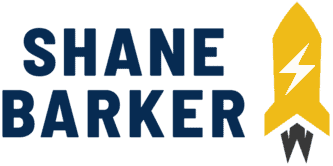
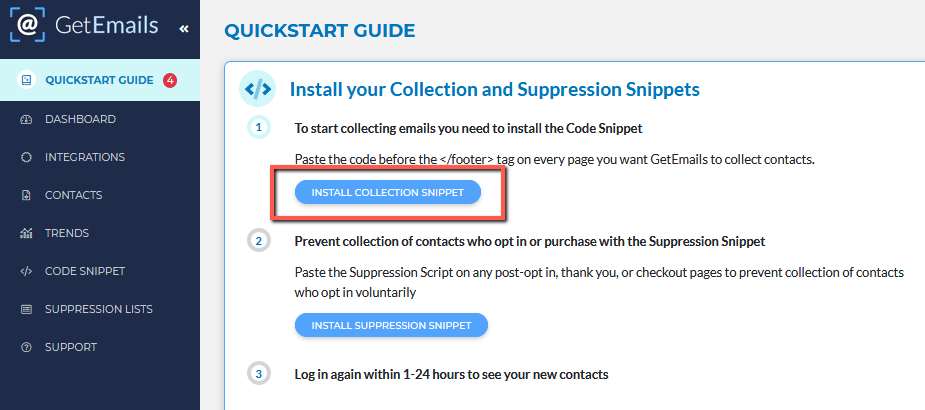
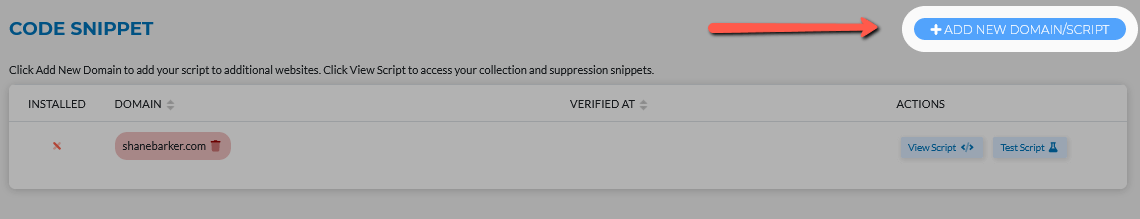
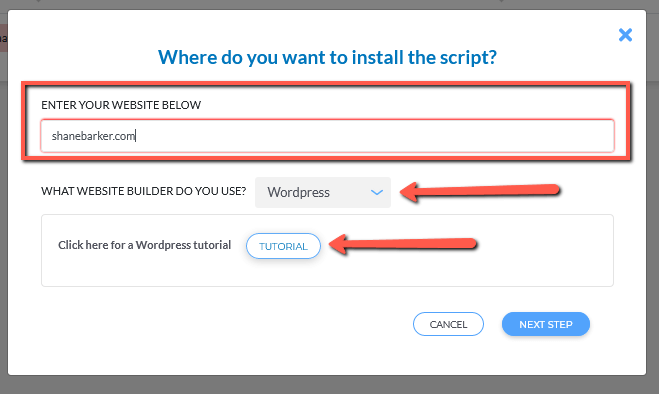
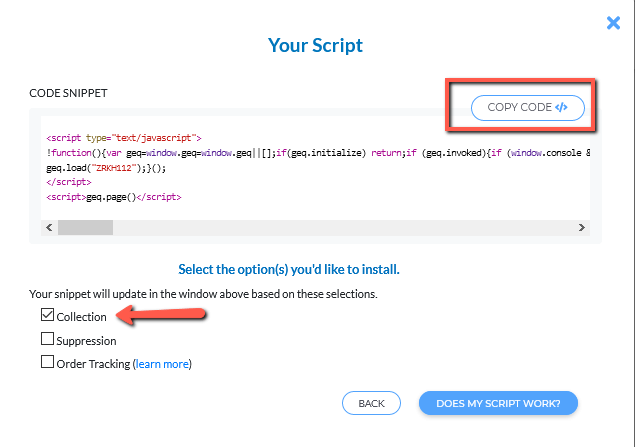
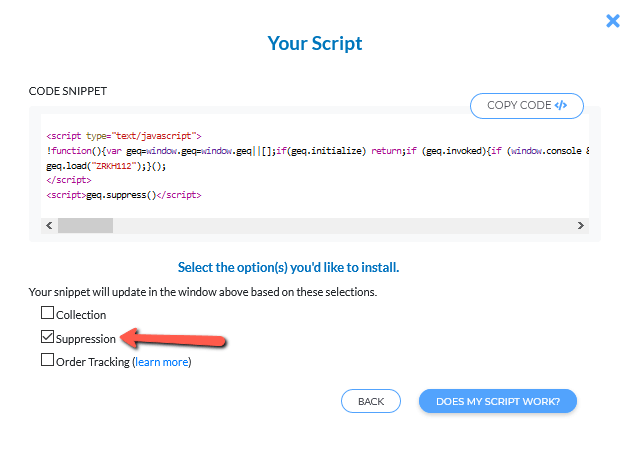
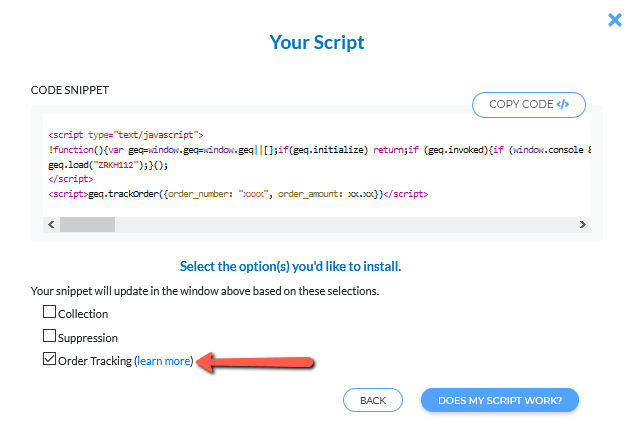
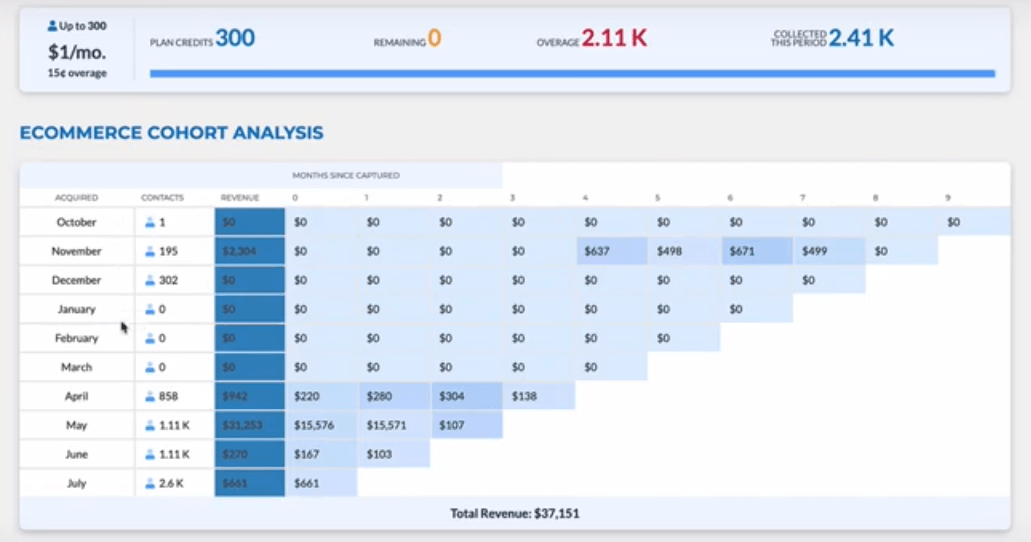
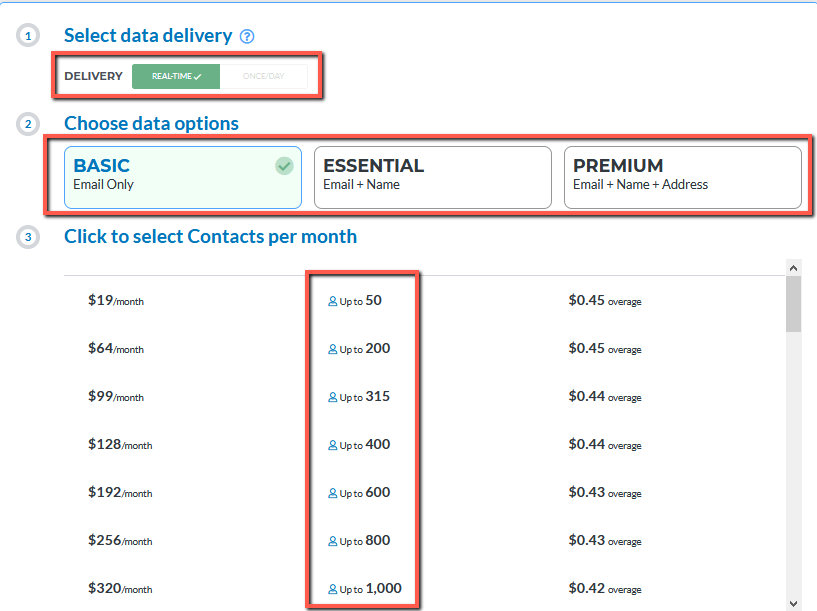
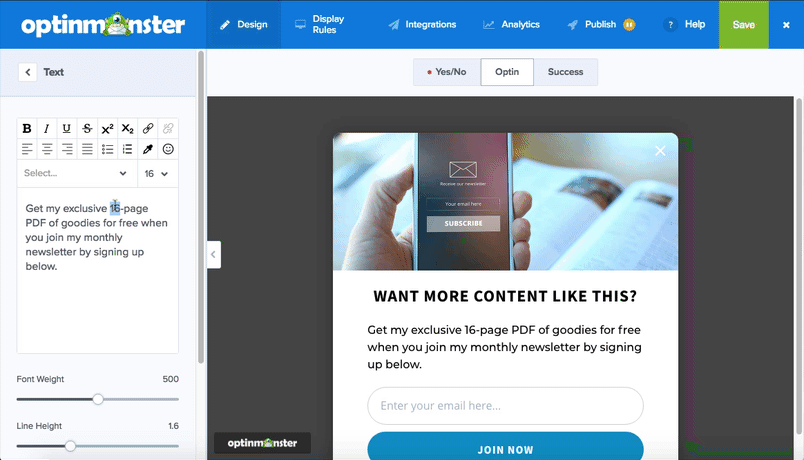
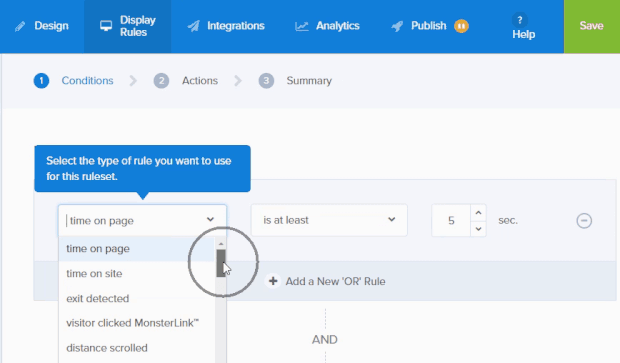
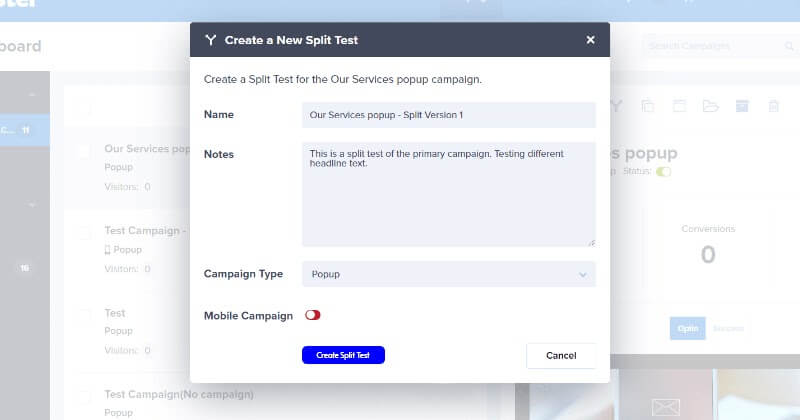

Related Articles
What is Digital Marketing? Everything You Need to Know
Best Blogger Outreach Tool – 21 Tools to Minimize Your Outreach Efforts
33 Free Google Marketing Tools for Marketers and Developers
22 Best Online PR Tools to Build and Monitor Media Relations
Digital Marketing for Startups: The Strategies to Use in 2024