I’ve already covered how to start selling online, but once you’ve launched your ecommerce business, what’s next? You clearly want to set it up for success. And if Amazon is your go-to platform for online sales, you have to understand what makes or breaks it for a booming Amazon business.
What defines success on Amazon?
Sales and margins. Margins are something you can fully control—you know your sourcing costs and you set the pricing. But sales aren’t that straightforward.
In order to get more customers who are purchasing your product, you need to ensure a steady flow of visitors to your product listing. And that means you need traffic.
So the questions are:
Where does the traffic on Amazon come from?
How do make sure you are maximizing the performance of your listing to attract the highest number of visitors possible?
This post will answer these questions and help you build a product listing that’s set up for ultimate success.
Table of Contents
Where Does Amazon Traffic Come From?
Amazon itself has billions of monthly visitors. In 2022 alone, it reported over 2 billion people browsing through its site every single month.
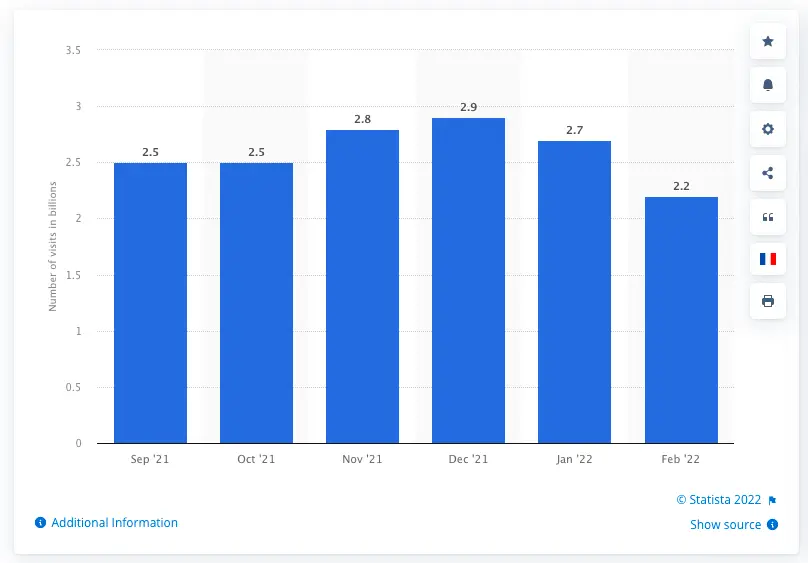
Image source: Statista
So the marketplace’s internal audience can be a great source of traffic for your listing.
Then, there’s external traffic—from showing up high on Google search results to the audience you bring from having referral links from other sites—you can leverage the global audience that’s located anywhere outside of Amazon.
This means that if you want to get the highest number of visitors possible, you have to tackle both Amazon’s internal visitors, as well as traffic from other platforms.
And this post will help you find out how to reach visitors across both landscapes.
How to Tackle Amazon’s Internal Traffic
Amazon is essentially a search engine where shoppers can find the best and most relevant product for their query.
So, just as any search engine, it has its own ranking algorithm called A9 that helps the marketplace rank listings in a particular order.
This means that if you want to get as much traffic as possible from Amazon, your listing has to have the highest rankings possible. Why? Because users typically click on the first few links on the very first page of search results.
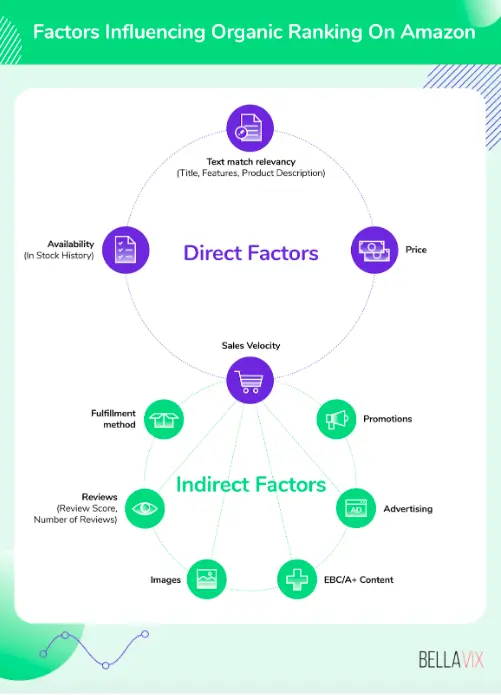
Image source: Sellzone
While price and stock inventory is something you can take care of on your own, you need a smart keyword tool that will take care of your relevancy indicators. This way, you can embrace the three most important ranking factors on Amazon.
Optimize Your Listing for the Right Keywords
Now, the very first thing you should do to build a well-optimized product listing is to know what search terms you are targeting. Sellzone’s Keyword Wizard tool can help you find all the intel you need to pick the right terms.
Discover Your Target Keywords
The product you are selling will typically be the first thing you should explore as a keyword. But don’t simply use that particular word as your target term as you might be able to have more success with a similar search.
For instance, if you are selling a product for hair coloring, you might want to use “hair color” as your main keyword. But…
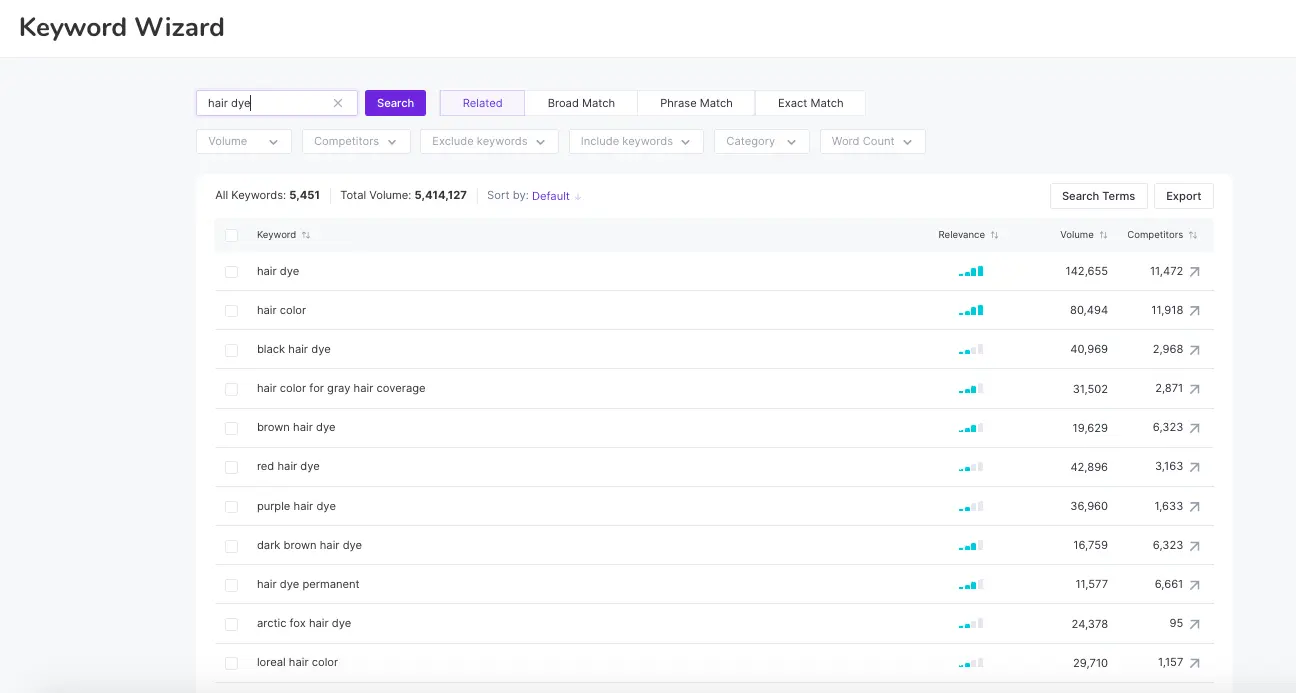
Image Source: Keyword Wizard tool
As you can see, the Keyword Wizard tool shows that “hair dye” actually has a higher search volume, and even lower competition, so that would be the best word to optimize your listing for.
In a similar manner, you can come up with a list of related keywords that you should also add throughout your listing’s content—to target more searches.
So your job is to look up all the surrounding terms around your main keyword and go smart about it. How? You should focus on the right metrics:
- Search volume (shows monthly searches for a given keyword): the higher it is, the better.
- Relevance (reflects how close that search is to the original keyword): the higher, the better.
- Competitors (indicates how many listings you are competing against if you choose to optimize for a given keyword): the lower, the better.
Use All the Space You Have to Place these Keywords
Your product listing is full of space where you can integrate your keywords. And you shouldn’t miss out on any of them:
- Product title is where adding your main keyword is an absolute must. Make sure to use your target term in the first few words, and keep your title as neat yet informative as possible.
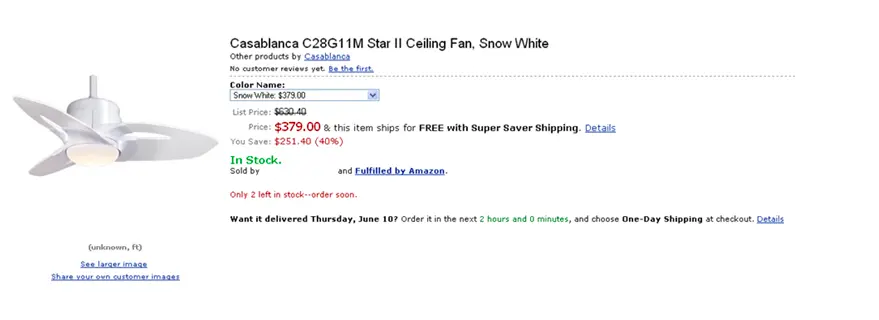 A good title example from Amazon
A good title example from Amazon - Product description should also feature your main keywords, as well as a few other search terms as you have more space for keyword placement. But once again, keep your description neat and don’t overstuff it leading to a bad user experience as this is where conversions happen, so a user-first approach is always a must.
- Your bullets typically recite your product’s main features. But you can also be smart about your text here and place a few keywords here and there.
- One underrated placement spot is your Q&A section. When answering customers’ questions, make sure to add your keywords throughout your response.
Optimize Your Images
Both Amazon and shoppers care about the visual quality of your listing. So, if you optimize your images right, you are killing two birds with one stone—you improve your rankings and conversions.
Having high-quality images is something that goes without saying. But here’s what that means exactly:
- Use a clean white background for your very first product image—this is a common best practice so you should absolutely follow it.
- For engagement purposes, you can add one or two lifestyle images that show the application of your product or simply place it in a nice environment, but don’t overuse this trick as that’s not what people have come to your listing for.
- Don’t use accessories you aren’t selling—this might confuse the visitors into thinking that that side product goes with your main product.
- Make sure your images are large enough (at least 500×100 pixels) to make use of the zoom feature.
Using the Best-Sellers’ Success Strategies
Of course, once you are done with all your basic optimization, you can start going a bit advanced.
And best-sellers listings are where you can gather a few ideas for further optimization.
No set rule gets you a BSR rank, yet Sellzone’s BSR study has shed some light on what makes or breaks it for the top-notch product listings.
Take a look at the infographic that summarizes all the key findings, or read the full study for more details.
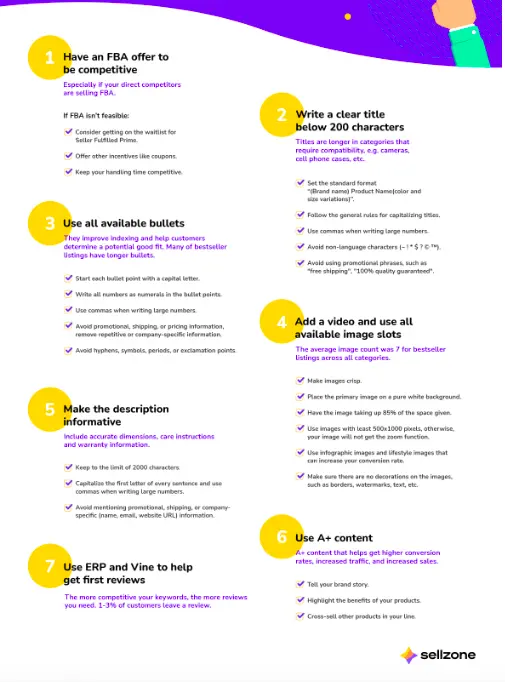
Make Sure you Aren’t Breaking Any Amazon Rules
Amazon can be pretty strict—with all the guidelines and requirements concerning your product listing. So even your best optimization efforts can come to naught if Amazon decides to suspend your listing as it doesn’t meet its quality standards.
This is where you need a thorough listing audit that will highlight any potential problems.
Tools like Listing Quality Check will make sure your listing meets all Amazon’s requirements and style guides. But on top of a simple audit, you’ll also get a list of ideas and recommendations for finessing your listing’s quality.
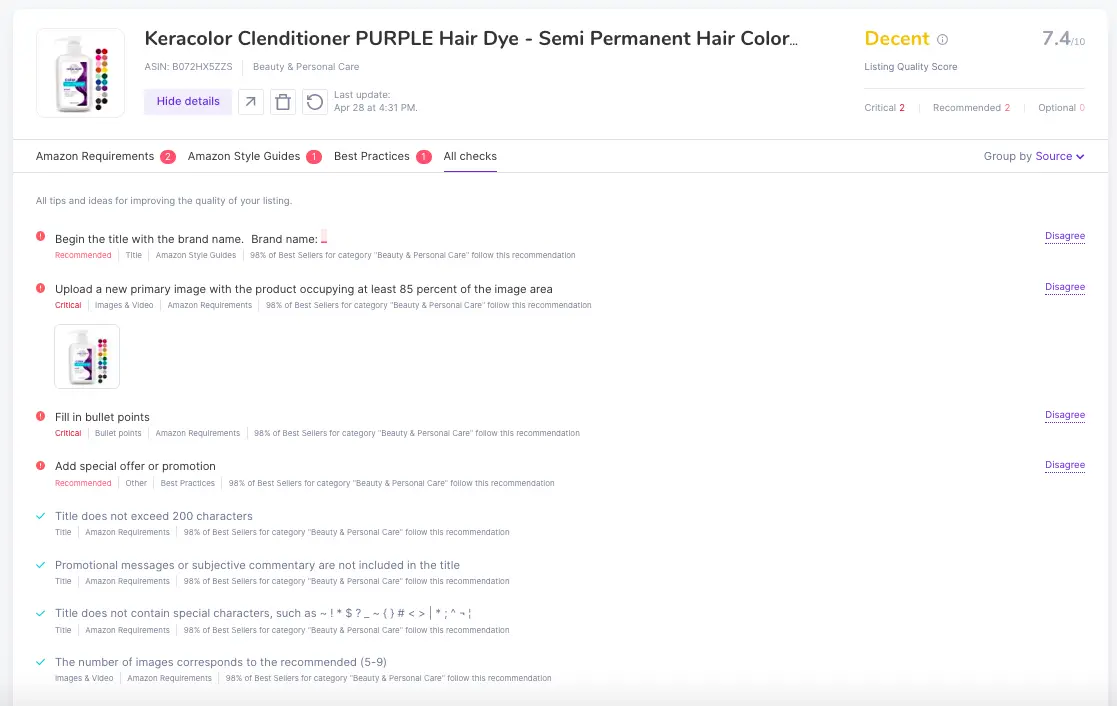
Amazon Listing Quality Check tool
Refine Your Listing Elements for Top Performance
Now that you’ve made sure all your listing components are well-optimized, you should get to testing.
Split testing your listing is really the only way to find out how each element impacts your listing’s performance.
Unfortunately, Amazon has very limited testing capabilities—it only allows you to test three listing elements (title, primary image, and A+ content)—so it’s best to use an external tool that will give you more freedom and capabilities.
The Split Testing tool can be the best choice—it’s intuitive, it has all the performance stats of your split tests in one place, plus it lets you compare the performance of almost all listing elements (title, bullets, images, videos, descriptions, prices, and A+ content).
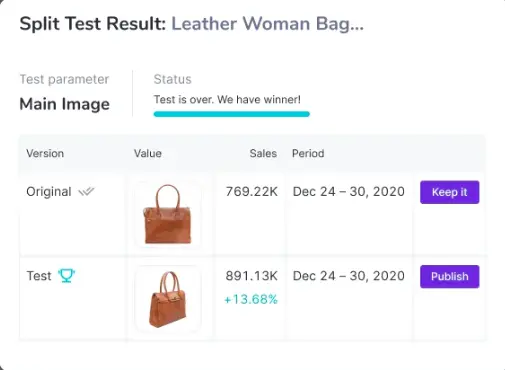
Sellzone’s Split Testing tool
So test each element at a time, give your test two weeks to collect the results, and publish the top-performing version to your listing.
This will help you maximize the efficiency of each listing component. Plus, an external tool lets you stop your test at any time in case you are seeing dramatic down to your alternative listing. So you shouldn’t be afraid to lose any profits while you are running your experiments.
How to Bring Traffic From Outside Amazon
All the steps should help you enhance your rankings within Amazon—to get as much traffic as you can from its internal audience.
But which platform has even more monthly users than the top ecommerce? Right, it’s Google. And there are a few ways to get organic traffic coming in from Google—to get people to visit your listing from organic search and through referral links.
These two strategies can bring you the largest external traffic shares without enticing you to spend on advertising or paid partnerships.
Let’s see what you can do to nail an organic Google search and get mentions with links on other sites.
Explore Whether You Should Invest in External Traffic Sources
If working on your Amazon rankings is an absolute must, turning to external traffic channels is something you should do on top. And this means that you should be certain that these efforts will bring an outcome.
A tool like Traffic Insights can help you assess various external traffic sources to see whether they are worthy of your attention and resources.
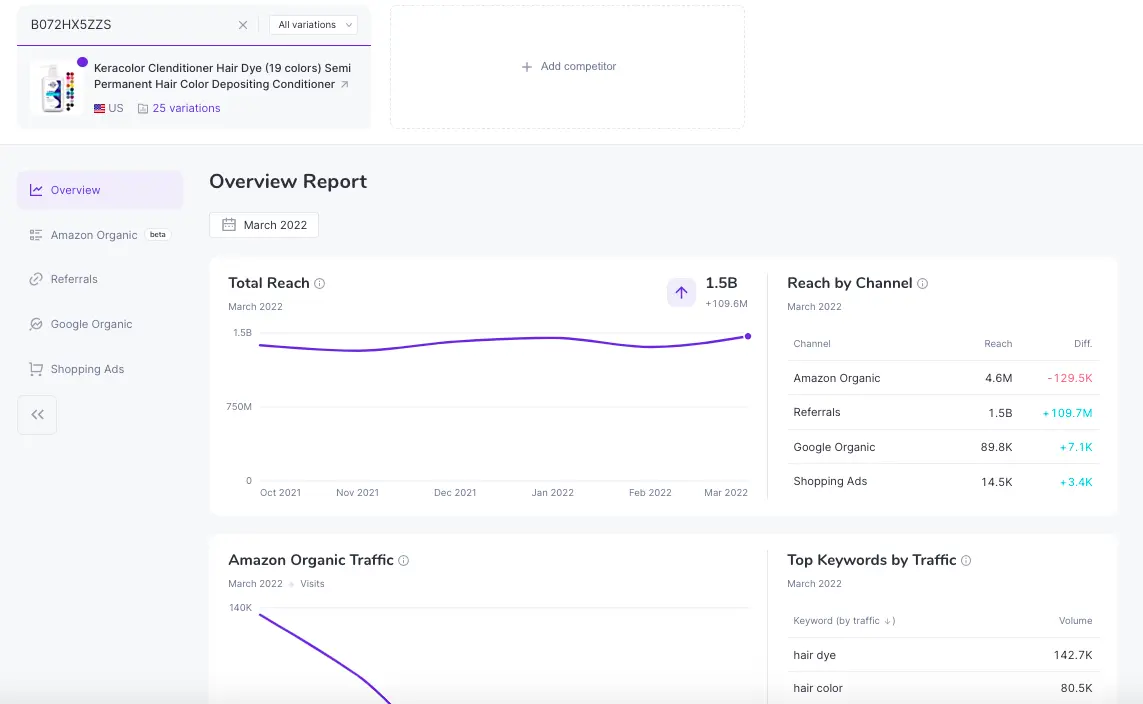
Sellzone’s Traffic Insights tool
As you can see from the graph, this hair dye product gets the majority of its traffic from Amazon. Yet referrals and Google organic are the second and third top traffic sources. This means that if it were a product you were competing against, you could also capitalize on the value of these channels to bring in more traffic to your listing.
If your competitors don’t have big traffic potential from external sources, you can disregard them completely. Yet the majority of products I’ve seen have a lot of incoming traffic from platforms that are outside of Amazon.
Target Traffic from Google Organic
As with everything Google, great SEO is the defining factor for getting high rankings on organic search.
Yet since you aren’t running your own site, you have limited SEO capabilities. Amazon itself, however, already provides you with high site authority and few technical errors, which means that you can focus on keywords and expect a great outcome.
Now, this is how you can optimize your listing for higher Google rankings.
Just as with Amazon, your very first job is to define the key search terms you have to optimize your listing for.
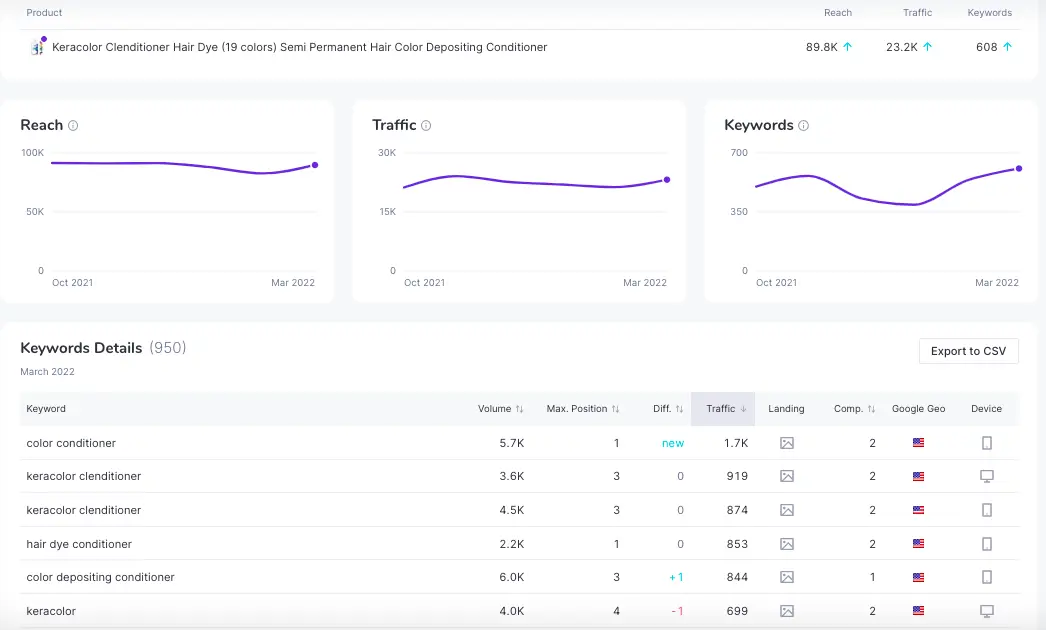
Sellzone’s Traffic Insights tool (Google organic report)
With a sneak-peek into competitors’ keyword strategies, you can unveil keywords with the highest potential—simply explore the list of keywords they rank for on Google and choose the most promising terms based on the following metrics:
- Search volume (how many people Google this word/phrase every month)
- Competitors (how many listings are competing for ranking for that keyword)
- Traffic (an estimate of how many visitors come to the product listing from Google organic).
To unwrap the hidden gems (if you’re using Traffic Insights), you can play around with filters to come up with a few keywords that have the top search volume and traffic counts, along with the lowest number of competitors.
And then, you have to repeat the cycle of integrating these keywords throughout your product listing.
Find the Best Partners for Link-Building
If you want to get referral traffic—in my example, it actually comes as the second most impactful traffic course after Amazon itself—you have to find websites that will link back to your product listing, as in link-building partners.
Instead of doing any manual search and missing out on a lot of opportunities, you can turn to the very same Traffic Insights tool that will lay out all the sites your competitors have backlinks from.
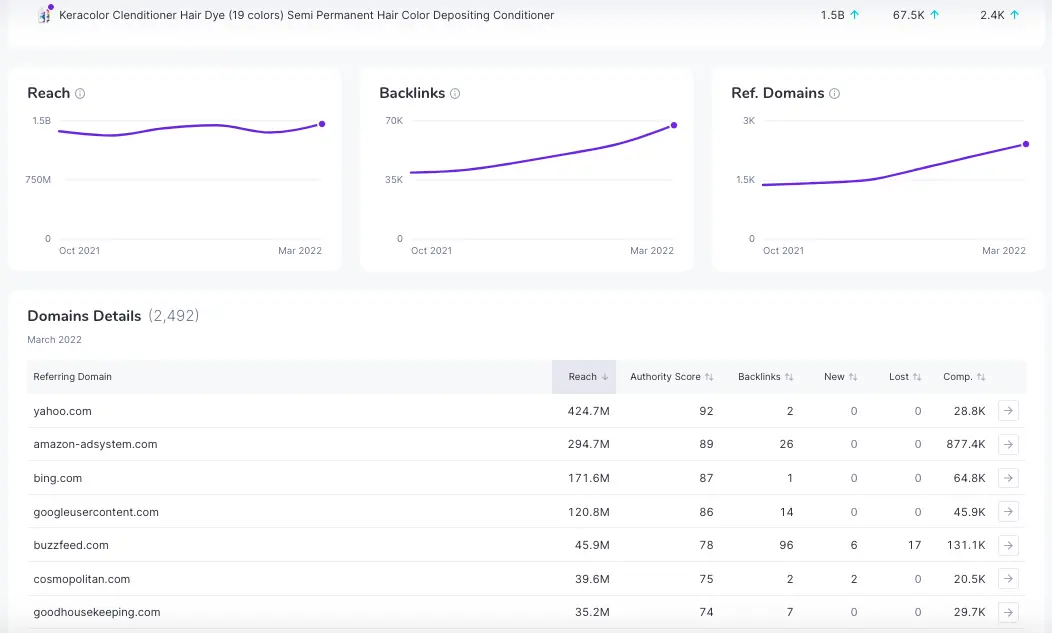
Sellzone’s Traffic Insights tool (Referrals report)
Above, you can see a lit of all the websites that have a referral link to the analyzed listing.
Of course, you can’t possibly reach out to all of these partners asking for a referral. Instead, use the following metrics to narrow down the scope:
- Check out their potential reach to see the maximum number of people who might visit your site through the backlink. The higher the number, the better.
- Choose sites with a higher Authority Score—backlinks from sites that have a high score will also help to up your Google organic rankings as Google considers the quality of your backlinks when defining your position in search results.
- The competition will help you see how many Amazon products get a backlink from a given site. In this case, a high count might indicate that this site is friendly to Amazon sellers so don’t disregard it because of high competition.
Once you have a list of sites you can realistically reach out to—just do it!
Ready to Build a Success-Proof Amazon Listing?
Now you should have everything you need to build a top-performing Amazon listing that gets a lot of traffic—both from within and from outside of Amazon.
In this post, I’ve been focusing on organic strategies only, because you can always leverage paid channels and opportunities to expand your reach and visibility even further. However, if you’re just starting out as an Amazon seller, it’s best to keep your resources and do first things first.
Once you have built the foundation for your success, you can start refining and enhancing it with other techniques.
And since that foundation requires you to have a set of tools that will arm you with the right data, I’m happy to let you know that you can grab an Exclusive “1 month for $1” Sellzone offer trial to help you get started with your Amazon success today!
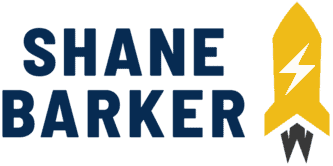


Related Articles
11 Best Ecommerce Platforms to Set Up an Online Store
Top B2B Ecommerce Platforms for 2024
How to Build an Ecommerce Website in 9 Easy Steps
11 Best Ecommerce Platforms for Small Businesses in 2024
The World’s Top Ecommerce Companies (2024 List)
25 Best Ecommerce Tools to Grow Your Business in 2024